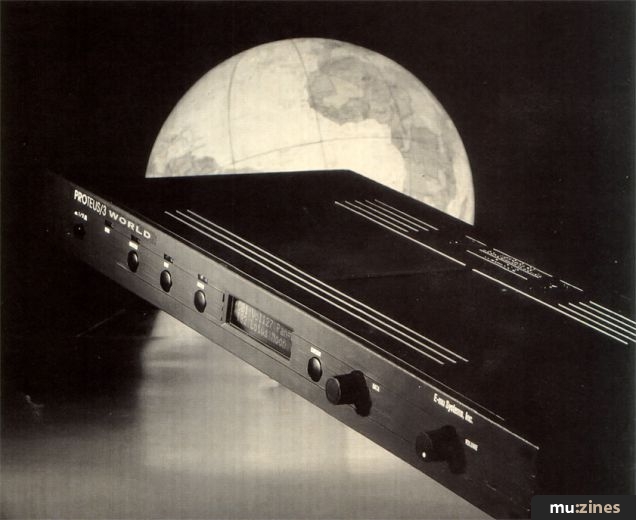Magazine Archive
Home -> Magazines -> Issues -> Articles in this issue -> View
Emu Proteus Master Performance System | |
Style In ControlArticle from Sound On Sound, January 1992 | |
Emu's eagerly awaited new keyboard has arrived! Martin Russ examines the Proteus Master Performance System and discovers that the good design extends far beyond the exterior...

Designing a hi-tech musical instrument can't be easy. Not only does it have to sound superb, be easy to use and be cheaper than the competition, but it also has to look good as well. 1U high rack units are obviously quite challenging, since you have very little to work on (and they all look the same anyway), but keyboard instruments have the added disadvantage of that huge plank-like set of black and white keys!
One manufacturer who consistently seems to get everything right is Emu Systems: the Proteus is an excellent example of how to make a rack unit look, sound and be exciting, whilst their latest product extends the Proteus into something which is rather more than just another keyboard sample player. The Proteus Master Performance System reverses the more usual order of product releases: usually a keyboard comes first, followed by the rack unit, but then Emu have done more than just add a keyboard to an expander...
I should stress that what I'm looking at here is a pre-release version of the Master Performance System (production units should be in the shops by the time you read this), so rather than concentrate on the fine detail of an unreleased instrument, I will try to focus on the important underlying principles of its design. A full review of a production model will follow next month.
SYSTEMS
The first MIDI instruments cautiously added the now ubiquitous three DIN sockets to their rear panels and waited to see what would happen. The draft MIDI Specification document from Sequential Circuits back in 1982 covers the concept of adding one or perhaps even two other instruments using MIDI, but very little else. Almost ten years later, MIDI has developed into a complex and coherent tool for controlling almost any piece of hi-tech audio equipment, and all sorts of new gadgets have entered popular usage, many of them dedicated to MIDI control in some form.
One idea which never took off in the way it should is the master keyboard — you replace all your keyboards with one central keyboard and use that to control everything else. Unfortunately, master keyboards which have no on-board sound generation facilities are difficult to sell when they cost almost the same as (or more than) keyboards with built-in sounds but no master control features. To make matters worse, why should any manufacturer add master keyboard control to a keyboard so that purchasers can then buy a competitor's products to add to it? As a result, amateur and semi-pro MIDI users tend to have one or more keyboards with very limited master control functions, and only serious professionals (or bands on tour) can afford master keyboards connected to expanders.
The Proteus Master Performance System changes all this. It takes the heart of the original Proteus 1 sample player, adds more user memories (Presets in Emu-speak), swaps the piano sample for a monoed Proformance piano, puts in high quality stereo digital effects (two sections with a total of 31 algorithms), adds a keyboard and provides a comprehensive set of master control facilities. It even has 'designer' styling! What this all means is that you get high quality sounds without tying up additional effects units, and a central controller for a complete MIDI system, all for the price of a much more mundane instrument.
The name says it all — Emu have designed the keyboard to perform as part of a complete MIDI system. At a minimum you could just add a sequencer, but the ultimate limits are at the sort of level you associate with large stage keyboard rigs.
HARDWARE
Whilst the software inside one of today's instruments may change very late in the development process, and indeed during the production run, the exterior is fixed much earlier in the design. So what does the Proteus Master Performance System look like?
The black case has a sculptured matt plastic upper half and a folded metal lower half. The design of the top surface is neat, mostly symmetrical and very functional. Instead of the wedge shape used by almost all other manufacturers, Emu's designers have chosen to use a curved surface running across the whole width of the instrument. This splits the top into two parts, and the ribs in the rear half look very much like an all-black keyboard, mirroring the real keyboard round the front, which is an unweighted 5-octave velocity and channel pressure sensitive type with a light, springy feel. My fingers felt comfortable with it very quickly.
Centre stage on the top surface is taken up with the 2 row x 16 character green backlit LCD, with a rotary data wheel on the far right and volume slider on the far left. To the left of the keyboard are a centre-sprung pitch wheel and an assignable modulation wheel, and hidden on the metalwork beneath them is the stereo headphone socket. The purely decorative slots on the front panel of the Proteus always looked like they were intended for cards, but in the Master Performance System the memory card slot is real.
The LCD display splits the top surface into three sections. Nearest the front and conveniently just above the keyboard is a single horizontal row of buttons: there are 10 numeric buttons, the transpose and 'Quick Key' buttons, and the Performance and Multi select buttons. The buttons are blue soft rubber, with a light but positive click, and there are red LED indicators for those which are used to toggle between two states (transpose or multi, for example). To the left of the display there are two vertical rows for bank and edit selection. There are 100 ROM Presets, 100 RAM user Presets and presumably 100 card Presets (prototype instruments often have no manuals). The edit selection covers global functions with the Master button, performance aspects with the Performance button, and individual sounds with the Preset button. A Demo button provides a good illustration of the multi-timbral capabilities of the instrument.
On the right hand side of the display are the editing controls: cursor left and right buttons to move around on LCD 'pages'; increment and decrement buttons which duplicate the data wheel movements; save/copy, compare and enter buttons. Grouping related buttons in this way makes the front panel easy to learn and quick to use, whilst the light blue colour of the buttons and the clear white labelling makes them easy to see even in subdued or coloured lighting.
The rear panel has the usual complement of sockets, which are labelled both on the rear panel and on the top surface. The main power switch is next to the power socket which uses a miniature circular connector similar to those used on Macintosh serial ports. Two jack sockets offer continuous pedal controller and footswitch inputs. MIDI In, Out and Thru DIN sockets are provided, as well as stereo Main and Thru Submix outputs, with the sub stereo sockets wired as effects send/returns à la Proteus.
SOFTWARE
Directly in front of you are the major 'get started' controls: you select a bank and use the 0 to 9 buttons to select a Preset, or you can use the 'Quick Key' button followed by a number button to select either the first 10 Presets or your own shortcut setup (of which more later). The main page shows the MIDI channel, Volume setting, Pan position and Preset number, and these can be edited by using the cursor keys to select the parameter to change, followed by the increment/decrement keys or the data wheel to change the value.
A page-based system is used for all editing. The three edit buttons access a large number of pages, through which you can scroll using the increment/decrement or data wheel. Pressing the cursor buttons moves the cursor 'onto' the page where parameters can be edited, and moving back to the page title re-enables page scrolling. The pages are organised into an order that reflects their frequency of use, which means that accessing common parameters is quick and easy.
The user interface has loads of neat touches which show that plenty of care has been put into making the instrument easy to use: you can use the keyboard to enter characters for names, transpositions and key positions for splits; the 'enter' LED flashes to show when to press the enter button to OK something, and the Enter button doubles as a short-cut to move the cursor back to the page name for page scrolling.
Since they are programmed into the machine, the samples and Presets can be considered to be software too. The samples themselves are of very high quality, with flawless looping and lots of good multi-samples — how do Emu fit them all into only 4MB (2 Megawords)? The ROM presets sounded very 'American' in character on this prototype, perhaps Peavey DMP3-like in some places, although a detailed assessment will have to wait for the full review.
MASTER CONTROL
There are three basic layers of control provided by the Master Performance System. Quick Keys, Performance Maps and Multi mode.
Quick Keys are a fast way of getting control over several 'sounds' at once. You press the Quick Key button, then one of the 10 number buttons, and up to four Presets can be split or layered across the keyboard. The MIDI channel assignment defaults to channels 1 to 4 for the four keyboard zones, so this is an easy way to control more than one MIDI channel. The Transpose Key enables rapid changes of key over a two octave range.
Performance Maps take the idea of Quick Keys further. There are five internal maps (with an extra five on card) and these add MIDI channel re-assignment, Volume, Pan, Octave Transposition (+/- three octaves), Controller Enables, MIDI Send On/Off and Program Changes to the Zone and Preset assignments of the Quick Keys. Each Performance Map 'includes' its own 10 Quick Keys, so you get 50 Quick Key memories in total. Since you can customise the maps to suit different configurations this is a very flexible arrangement.
Multi mode is accessed through the Multi button, which effectively moves the MIDI Mode page from deep in the editing pages to the top surface. It is designed for use with a sequencer: you can set up a 16-part multi-timbral setup and the dynamic voice allocation means that you control the polyphony from the sequencer without having to worry about the voice allocation in the sound generator.
CONCLUSION
This preview has necessarily concentrated on some of the major features of the Emu Proteus Master Performance System. A more detailed examination of some of the finer points will follow in next month's SOS.
The Proteus Master Performance System has style: in appearance, sound, usability and features. It is obvious that a great deal of careful thought has been invested in the whole design. The apparently small number of buttons (actually 28, but it feels like less because of the careful grouping) and the economical size of the display might obscure the fact that this is a sophisticated and powerful musical tool — so don't be fooled. The deliberate omission of an on-board sequencer keeps the cost low and leaves you free to use your own choice of computer or hardware based sequencer.
The Master Performance System slots neatly into a gap between the 'less than a grand' synthesizers and the 'under two grand' workstations. (The UK price is apparently almost exactly the same as that in the US, to deter grey imports. It also means you're getting a better deal than usual for an American product.) It offers professional quality samples at a 'semi-pro' price in a package designed to be at the heart of a system, not a peripheral sound generator. Adding effects and a keyboard to Proteus sounds produces a remarkably good instrument, with the sort of quality sounds that encourage both playing and composition. I suggest you try one too — prepare to be impressed!
Further information
£1,289 inc VAT.
Emu Systems, (Contact Details).
EXTRAS
Also featuring gear in this article
E-Mu Proteus MPS - Sample Playback Keyboard
(MT Mar 92)
Getting The Max From Your E-mu MPS
(SOS Jun 93)
Browse category: Synthesizer > Emu Systems
Featuring related gear
E-mu Proteus 3 World - Sample Player
(MT Nov 92)
E-Mu Systems Proteus
(MT Nov 89)
Emu Systems Proteus
(SOS Nov 89)
Flexible Friend - Emu MPS Plus Orchestral
(SOS Dec 92)
Hands On: Emu Systems Proteus
(SOS Nov 92)

Invision Protologic - Proteus Expansion
(MT Jan 91)
World Machine - Emu Proteus 3 World
(SOS Aug 92)
Browse category: Synthesizer Module > Emu Systems
Browse category: Synthesizer > Emu Systems
Publisher: Sound On Sound - SOS Publications Ltd.
The contents of this magazine are re-published here with the kind permission of SOS Publications Ltd.
The current copyright owner/s of this content may differ from the originally published copyright notice.
More details on copyright ownership...
Review by Martin Russ
Previous article in this issue:
Next article in this issue:
Help Support The Things You Love
mu:zines is the result of thousands of hours of effort, and will require many thousands more going forward to reach our goals of getting all this content online.
If you value this resource, you can support this project - it really helps!
Donations for November 2025
Issues donated this month: 0
New issues that have been donated or scanned for us this month.
Funds donated this month: £0.00
All donations and support are gratefully appreciated - thank you.
Magazines Needed - Can You Help?
Do you have any of these magazine issues?
If so, and you can donate, lend or scan them to help complete our archive, please get in touch via the Contribute page - thanks!