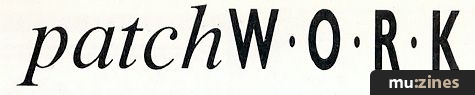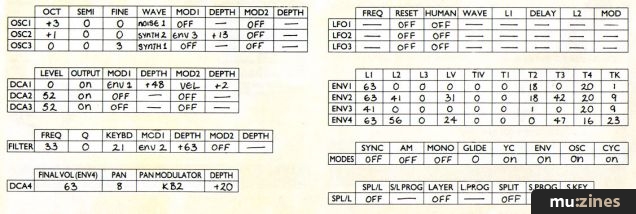Magazine Archive
Home -> Magazines -> Issues -> Articles in this issue -> View
Ensoniq ESQ-1 | |
Article from Sound On Sound, August 1986 | |
A multitrack sequencer with a built-in synth or a velocity-sensitive 8-voice polysynth with a built-in 8-track step/real-time MIDI sequencer? Tony Hastings tries to make up his mind about this versatile and well-priced instrument.
Ensoniq’s first ever synth is a sophisticated 8-voice, weighted action, velocity-sensitive keyboard that employs sampled waveforms and incorporates an advanced 8-track step/real-time MIDI sequencer. Tony Hastings reveals all.

About 18 months ago a rumour started flying around the music business of a sampling keyboard that would have similar capabilities to those of an Emulator II but which would retail for well under £2000. The sort of specifications it boasted were unheard of at the price and, in fact, many people were heard to say that they didn't think it existed at all!
Well, now we all know that it did exist and that it was a Mirage by name and not by nature. So, when Ensoniq told the world of their latest products we all listened hard and waited in anticipation, for they have subsequently grown into a large and successful corporation almost overnight and are now taken very seriously.
Basically, there are two new products from Ensoniq - a digitally sampled grand piano, and the ESQ-1 synth - both of which are to sell (at the time I write) for £1080. But in this review, I'll comment only on the ESQ-1.
SPECIFICATIONS
For those of you who like to look a gift horse in the mouth, here's a quick rundown of this latest synth's features.
The ESQ-1 is an 8-note polyphonic (more than one note at a time), polytimbral (more than one sound at a time) MIDI synthesizer. It employs 3 oscillators per voice, each one capable of playing any of 32 different waveforms (which include sampled sounds and synthetically created waveforms with special harmonic content). There are also 4 independent velocity-controlled 8-stage envelopes and 3 individual LFOs per voice, along with a weighted action 61-note (C-C) velocity-sensitive keyboard that can be split at any point and that can layer two sounds together or have two different sounds layered either side of the split.
The ESQ-1 can store up to 120 sounds (40 internal and 80 on a cartridge) and has a highly visible 80-character LED display. What's more, it has a flexible, built-in, 8-track MIDI sequencer that allows you to use internal or external voices (or both), that can bounce, copy or append tracks or sequences as well as re-quantize any sequences and chain them into 10 different songs. Interested? Then read on...
FIRST THINGS FIRST
When Ensoniq was initially formed, the plan was to develop a special VLSI chip (Very Large Scale Integration) that would produce a powerful and cheap synthesizer. VLSI chips are basically integrated circuits that combine many different functions in one. In the case of a keyboard, for instance, they contain all the DCOs, DCAs, main processors etc.
This chip was called a 'Q' chip and during development, to everyone's pleasant surprise, was found to be the ideal medium for producing a low cost, high quality sampling instrument. So plans for the synth were temporarily shelved and all effort was placed into getting (what turned out to be) the Mirage Sampling Keyboard finished and on the streets.
Now, after the widespread success of the Mirage, Ensoniq are about to release the synth that was almost with us two years ago. It also strikes me as ironic that Ensoniq, whose only product to date has been a sampler, are now going for the synth market in a big way, whilst all the manufacturers of synths are now falling over themselves to produce samplers. There's nowt so queer as folk!
OPEN THE BOX
The first thing that you notice about the ESQ-1 is that it looks very similar to the Mirage in construction, being a dark gun-metal grey and very solid, with similar dimensions. The nerve centre of the control panel is a large LED display surrounded by groups of rectangular pushbuttons (like those found on the Mirage Mk II). It has 9 different input/output connections on its recessed rear including: stereo audio, MIDI In and Out (no Thru, annoyingly), Tape In and Out (for sequence storage), CV/pedal, Sustain pedal and Sequencer footswitch.
PROGRAMMING THE ESQ-1
The construction of sounds within the instrument follows 'analogue' technology but uses a selection of complex digital waveforms as the essential building blocks.
All programming is achieved using a system called 'Page Driven Parametric Programming'. It sounds a bit of a mouthful but is actually quite a good halfway house between total edit control (a la Juno 106) and single parameter entry systems (as on the DX7 and JX-8P). The theory is to divide all the main synth functions that you might want to edit into 'pages' containing all the detailed and related controls necessary to programme that particular function.
Along the top and bottom of the ESQ's LED display are 10 grey buttons (5 above and 5 below). These are referred to as 'soft buttons', because they can select a different control depending on what software page function is currently being indicated in the LED display. For instance, if you choose to display the 'Oscillator' page, only 8 of the 10 soft buttons are allocated a control function, the others remain unused, and in this case soft button 1 selects the octave pitch control.
Whenever you want to modify a control, you must press the relevant soft button directly above or below its function description in the display, causing it to be underlined with a dotted line. This acknowledges that the particular control is ready for editing.
When a control is selected you can edit its value, as on the DX7, either coarsely by using the Data Entry fader or accurately via the incremental buttons (+/-) located on the left of the LED display.
WAVEFORMS
There are 32 waveform types available for each oscillator on the ESQ-1, including the following: Saw, Square, Pulse, Sine and Noise (the usual synth waveforms); Bass, Piano, Electric Piano, Voice, Reed, Organ (sampled waveforms from real instruments); plus some specially created waveforms that use Additive Synthesis (as on the OSCar monosynth), and also Formant waveforms using Time Domain Formant Wave Function Synthesis! This grandiose-sounding technique is similar to boosting specific frequencies (like pushing up a band on a graphic equaliser) and having that boosted frequency constant over the whole keyboard. In addition to these, there are 8 Band-Limited waveforms. These are waveforms that have only a very specific and limited harmonic content and are good for adding controlled harmonics to a sound or for combining to achieve different timbres.
VOICE ARCHITECTURE
Rich and complex sounds are easily created on Ensoniq's ESQ-1 as each of its 8 voices has 3 oscillators, 3 digitally controlled amplifiers (DCAs), a single filter that is fed by all three oscillators, and finally a fourth DCA that dynamically controls the overall volume level of the sound created by the oscillators and also controls where it appears in the stereo picture (sorry, did I forget to mention that this is a stereo keyboard?). And at each stage (Osc, DCA, filter, final DCA) you can assign 2 different modulators, of which there are 15 to choose from, including 4 envelopes and 3 low frequency oscillators (LFOs).
MODULATORS
If you don't know what a modulator is, think of turning the volume on your radio up to half and then leaving it. This is what you call setting a manual level.
If you now go up to the radio and turn the volume up and down really quickly for a couple of seconds, you will be 'modulating' the volume manually.
Modulation on the synth works in a similar way but can control pitch and filter settings, not just volume, and can come from different sources eg. modulation wheel, breath control (via MIDI), velocity (2 types), key scaling (2 types) etc.
Having 2 modulators for each stage of the edit chain might not sound necessary but, in fact, is very useful for creating some very interesting sounds. For instance, (using the ESQ's Oscillator page) you could set an envelope to modulate the pitch at the beginning of a sound (maybe make it bend the note from a tone below up to the right pitch over the first few milliseconds of the attack), and still be able to assign an LFO to modulate the overall pitch of the sound to introduce vibrato at a later stage.
A separate DCA for each of the oscillators means you can set the volume of any oscillator in relation to the others over a range of 0 to 63. Obviously, if it's set to 0 you will hear nothing. You can also turn the DCA's output on or off (thus 'removing' the sound of that oscillator) without having to change the volume setting. Again, there are 2 modulators that can be assigned to control the DCA.
FILTER PAGE
The three oscillators are combined in one analogue (yes, I said analogue) filter, after the DCA stage. The filter allows you to set a manual level for the filter frequency, which has a range of 0 to 127. The lower the setting the more muffled the sound, and the higher the setting the brighter the sound. There is also a Resonance control which functions the same as on analogue synths. This controls the amplitude of the resonant peak of the filter and is usually used in conjunction with a modulated cut-off frequency to produce filter sweeps and wah/growl effects - all of which are possible on the ESQ-1.
Keyboard Tracking allows you to modulate the filter proportionally as you play up and down the keyboard, and as usual there are 2 modulation sources selectable along with their relevant Depth controls.
FINAL DCA
After programming your individual oscillator waveforms, DCAs and overall filter amount for a sound, you have one last stage whereby you can set the final maximum amplitude for the program voice using the fourth DCA. This also determines the stereo positioning of the program you have created. The stereo Pan values range from 0 (left) to 15 (right) with 8 producing a central image from the two rear panel audio outputs. A nice effect is to assign an LFO with maximum depth and a slow rate setting to modulate this DCA so that it automatically moves the sound from side to side as you play.
Pssst... WANNA SEE A NAKED LFO?
The ESQ has 3 independent low frequency oscillators (LFOs) per voice. For anyone who doesn't know how an LFO works, here's a quick explanation.
All sounds are made up of cycles of waves. A basic wave cycle has one positive and one negative half, and when a cycle repeats it produces a 'pitch'. The faster the cycle repeats, the higher the pitch (or frequency) of the sound. You've probably all heard the phrase 'A440Hz'. Well that description refers to a specific A note whose cycle repeats 440 times a second (Hertz or Hz).
LFOs are simply oscillators whose frequencies are so low that we can't hear them, but we can use them to 'modulate' other things and then be able to hear the result of the modulation. Vibrato can be created using an LFO. Setting a slow rate with a triangle waveshape for the cycle will give us an effect where the pitch goes up and down in strict relation to the positive and negative parts of the cycle. If the repeat rate between cycles is slow, then we get a slow vibrato etc.
In the LFO page of the ESQ-1, you can set the Frequency (rate) of the LFO, and what waveform it will use (different waveforms have different effects) - either triangle, sawtooth, square or noise. There's a Reset function to reset the LFO to the beginning of the cycle everytime you press a new key (if 'on') so that the modulation effect is identical on each note. Alternatively you can select Human, which adds a randomness to the modulation effect so that it sounds less mechanical.
Most synths with LFOs generally feature a delay setting to let the modulation effect come in gradually after a key is pressed, and the ESQ-1 is no exception. In addition, there are two level setting controls for the start and end of the delay and, if you wish, the first could be set higher than the second thus allowing the LFO effect to die out after a certain time.
ENVELOPES
You all know what envelopes are don't you? Yes, that old friend the ADSR (Attack, Decay, Sustain, Release). Except, on the ESQ-1, Ensoniq have introduced a new twist to the old story.

What you are presented with on the Envelope page are 4 Time settings and 4 Level settings. T1 corresponds to Attack, T2 to Decay, T3 to Sustain and T4 to Release. LI is the level that is reached after T1, L2 is the level reached after T2 and so on. The one big difference between this and a normal ADSR is that the ESQ-1's ADSR is a 'rate' and not a time. Let me explain.
If you were to set an Attack of 10 on your normal synth, it would take 10 arbitrary units of time to reach whatever volume level is represented by 10. If you set a lower figure you would get to a lower level quicker (ie. at an increased 'rate'). With the ESQ-1, however, no matter what the first Level is set to, it will always be reached in the time specified by T1 whether T1 is one second or a thousandth of a second.
Another important facility of the envelope is to generate stunning effects like an echo unit, for instance. You can do it by assigning positive and negative values alternately throughout the envelope stages. Ensoniq use it on one of their presets and it's brilliant! You can also set alternate values for the Levels which can be velocity-controlled so that your playing can be interpreted dynamically by the envelope.
Aside from the programming pages, there are two Global pages on the ESQ-1 which cover the overview of sounds and operations. The first deals with Master Tuning and Pitch-Bend Range as well as the amount of programmable Velocity Sensitivity. The second page deals with a veritable cornucopia of different MIDI commands and modes.
THOROUGHLY MODERN MIDI
On the MIDI page you are given 6 different implementation choices. First off is the usual MIDI send and receive Channel Status. Next is MIDI Overflow. This is a facility (also on the Prophet VS) that monitors how many notes you are playing (or sustaining) and any notes that exceed 8 are sent over MIDI to be played on another ESQ (or any connected instrument, although the results will be unpredictable). You can also select which External Controller will be operational on the ESQ-1 (eg. breath control). There is also an extensive Mode page which lets you select any of the following:
1. OMNI - receives on any MIDI channel.
2. POLY - receives on ONLY the base channel already selected.
3. MULTI - this is a special mode for the ESQ-1 that lets you send and receive on a different MIDI channel for each of the 8 tracks on the ESQ's sequencer and the main synth.
4. MONO - up to 8 independent mono channels can be assigned.
There is also a filter to allow Note On/Off, Program Change, Controller and System Exclusive data (any or all) to be removed or not.
SOUND ADVICE
"Yes, yes... but what about the sounds?" I hear you say. And quite rightly so, for at the end of the day (or gig) if the machine you've bought sounds crap, it's not worth having, no matter how cheap (or expensive) it was.
I have a theory that every good instrument must establish its own identity through its sounds. Not to sound like everything else but to have enough class and character to be identifiable when all around are losing their heads. After all, if you want fat Roland string sounds you don't buy a DX7, and if you want clean FM bass sounds you don't buy a Poly 800.
The same is true of the ESQ-1. It can sound big and fat when necessary without being a Roland clone, yet it can equally sound very 'digital' whilst still retaining great warmth and ambience. It can also sound unlike anything else when you just want naked ESQ!
If you tied me to a railroad track without a safety net and asked me to tell you what the ESQ-1 sounded most like, I'd have to say "like a PPG". Only because it has the potential to create complex waveforms from a digital source whilst still having analogue control over the end result. Don't just take my word for it, go and try it yourself 'cos one man's synth is another man's drum machine, if you'll excuse the mixed metaphor.
SEQUENCING FOR THE MASSES
One thing that struck me after a few hours use was: "Is this a synth with a sequencer, or a sequencer with a synth?", because I've never seen this much power in an onboard sequencer before. In fact it pis... sorry, it beats many stand-alone sequencers hands down!
Essentially, what we have here my friends is an 8-track MIDI Event Recorder with 30 different independent sequences chainable into 10 different songs each with 256 different steps. You can assign each track to play internal voices, external voices or both and when using internal voices, they are dynamically assigned ie. if you record 8 notes on one track there will be no voices left for the other tracks. Each track can record internal voices with different sounds too.
RECORDING
To record something, you must first select a sequence on the Sequence Select page. The default value selects the first one (SEQ-01).
To create a different sequence you must call up the Create/Erase page and then press 'Create Sequence'. This is very important because you are asked at this point to specify the time signature of your sequence and once this has been set it is impossible to change after anything has been recorded.
TRACKS
After choosing a sequence you must decide what you are going to record. This is done in the Track Select page. The first thing you see displayed is the 8 tracks all saying 'unused'. To select a track you press the soft pushbutton corresponding to the relevant track and it will be underlined in the display.
It will also be loaded with the last sound you were playing on the keyboard. If that's what you want, great, otherwise just select a new sound and it will be put into the track. Alternatively, you might not want to use an internal voice at all, in which case you just turn the track to 'MIDI only' and set the channel number for the external instrument you want it to play.
Using the Track page you can set a MIDI program change at the beginning of each sequence, what instrument/voice the track will play, the MIDI channel for the track, and also balance the volumes of the internal voices in real-time or leave it set for different sequences.
The very first track in any sequence always determines the length of the whole sequence and all other tracks. That means you can set it to record and then play for as long (or as short) as you like without having to specify the number of bars in advance.
After you have recorded the parts and sequences you want, there are extensive commands available to edit them. If, like me, your timing is atrocious and the fact that everything is recorded in real-time makes you sound like a cackhanded chimpanzee (apologies to all musical monkees), then you can Quantize (auto-correct) any track after it's been recorded, from a 1/4 note up to a 1/32 triplet - with all the triplet values in-between. Absolutely essential I'd say!!
Further functions on the sequencer include: Copy, Erase, and Transpose of tracks, Punch-In/Out for overdubbing, Remove Controllers (pitch-bend etc) from track, Copy sequence, Change Sequence Length (shorter or longer) and Append - used to join one sequence to the end of another. After appending, both sequences are thought of as one and take the number of the sequence that was appended to.
You'll no doubt want to combine some of these sequences into different orders to create whole songs. You can do that from the Song page.
SONG PAGE
For each song there are 256 different steps where you can store the various sequences. At each step, you can transpose the sequence up or down an octave without affecting the original. You can also specify any number of repeats (up to 99) at each step, so you could have (99 x 256 =) 25,344 sequences!!
Songs can be given their own names to help you remember what everything does, and can be stored either to tape or to another ESQ-1 or transmitted over MIDI to the disk drive in a Mirage/Expander. And no doubt some computer whizz-kid is already working on a program for editing and mass storage of sounds and songs.
On top of all this, Mr Ensoniq, out of the goodness of his heart, has decided to give you step-time note input as well! This can either be used to record a whole track 'in perfect time', or to edit dodgy notes from a track that has already been recorded in real-time. The system follows that tried and tested method of locating where you want to start your edit, giving the sequencer a value for the new note you want to input, and then playing the note on the keyboard. You can drop in and out of record as you go along and selecting step-time on an already recorded track won't erase it (unlike on some machines). Nearly forgot... you can also set and change tempo anytime you are not in step-time mode.
CONCLUSIONS
If you are like me, this will be the first section you turn to, to make sure the rest of the review is worth reading. It is, so go back and read it!
The ESQ-1 presently has only two serious rivals: Sequential's Prophet VS and Roland's JX-10, both of which produce wonderful sounds and both of which cost almost a thousand pounds MORE! Neither of them has a sequencer anywhere near as powerful and as professional as the ESQ's. But what about competition at a similar price? The answer has to be "there isn't any"!
For £1080 (inc VAT) you get a synth with classy and original sounds (that I'm sure will start appearing on round bits of vinyl before too long) with a built-in flexible 8-track sequencer that could form the heart of any MIDI system. The ESQ-1 is easy to programme both as a synth and a sequencer and the split/layer voice facilities it offers are unique in this sector of the market.
Sounds are very subjective, what I love you may hate. But do yourself a favour, before parting with any money on a new keyboard, check this machine out thoroughly. What could be worse than spending twice as much only to find that you prefer your mate's new Ensoniq ESQ-1 with the knowledge that you could have bought TWO for the same money (almost)? They are going to have to fight me to get this review model back!!
The ESQ-1 costs £1080 inc VAT.
(Contact Details)
Also featuring gear in this article
Central Control - Ensoniq ESQ1 Polysynth
(EMM Aug 86)
Ensoniq ESQ1 - SynthCheck
(IM Oct 86)
Making More of your Ensoniq ESQ1
(SOS Mar 89)
Patchwork
(MT Mar 87)
Patchwork
(MT Apr 87)
Patchwork
(MT Jun 87)
Patchwork
(MT Jul 87)
Patchwork
(MT Sep 87)
Patchwork
(MT Jan 88)
Patchwork
(MT Mar 88)
Patchwork
(MT Apr 88)
Patchwork
(MT May 88)
Patchwork
(MT Jun 88)
Patchwork
(MT Aug 88)
Patchwork
(MT Oct 88)
Patchwork
(MT Jan 89)
Patchwork
(MT May 89)
Patchwork
(MT Sep 89)
...and 14 more Patchwork articles... (Show these)
Browse category: Synthesizer > Ensoniq
Featuring related gear
Publisher: Sound On Sound - SOS Publications Ltd.
The contents of this magazine are re-published here with the kind permission of SOS Publications Ltd.
The current copyright owner/s of this content may differ from the originally published copyright notice.
More details on copyright ownership...
Review by Tony Hastings
Help Support The Things You Love
mu:zines is the result of thousands of hours of effort, and will require many thousands more going forward to reach our goals of getting all this content online.
If you value this resource, you can support this project - it really helps!
Donations for January 2026
Issues donated this month: 0
New issues that have been donated or scanned for us this month.
Funds donated this month: £0.00
All donations and support are gratefully appreciated - thank you.
Magazines Needed - Can You Help?
Do you have any of these magazine issues?
If so, and you can donate, lend or scan them to help complete our archive, please get in touch via the Contribute page - thanks!