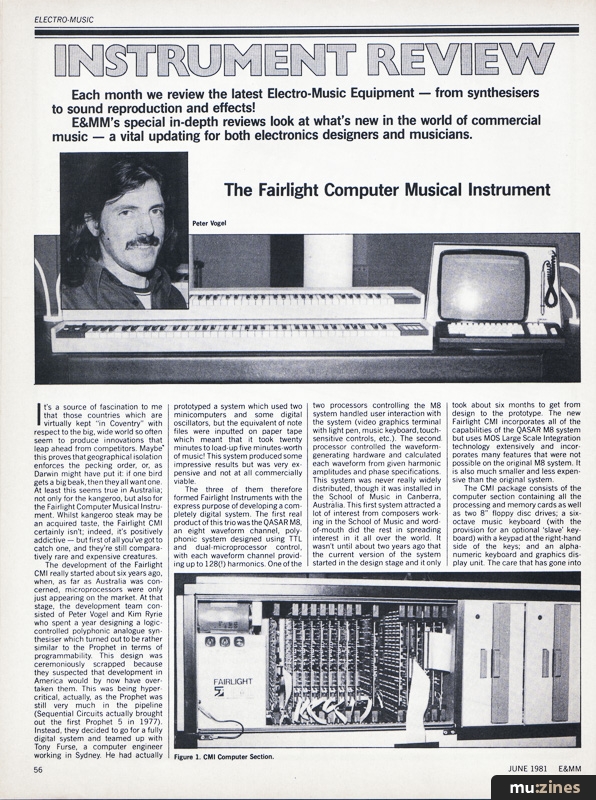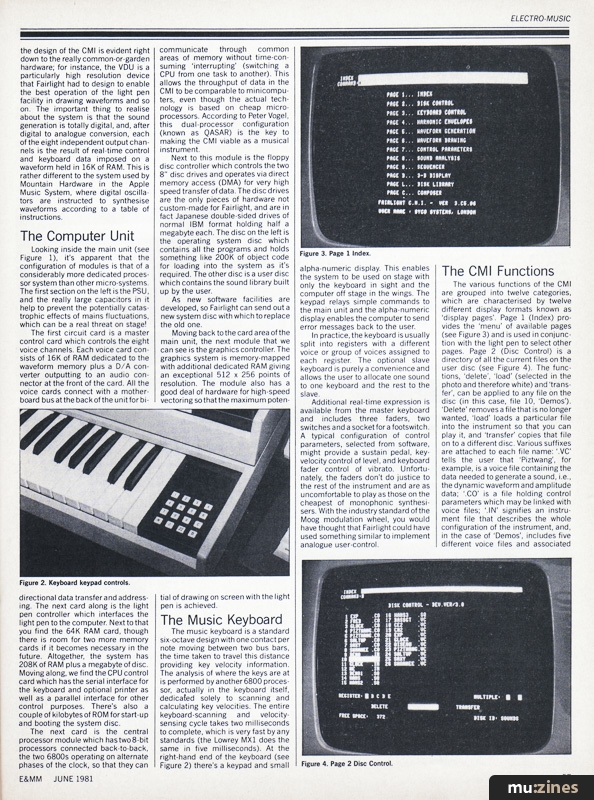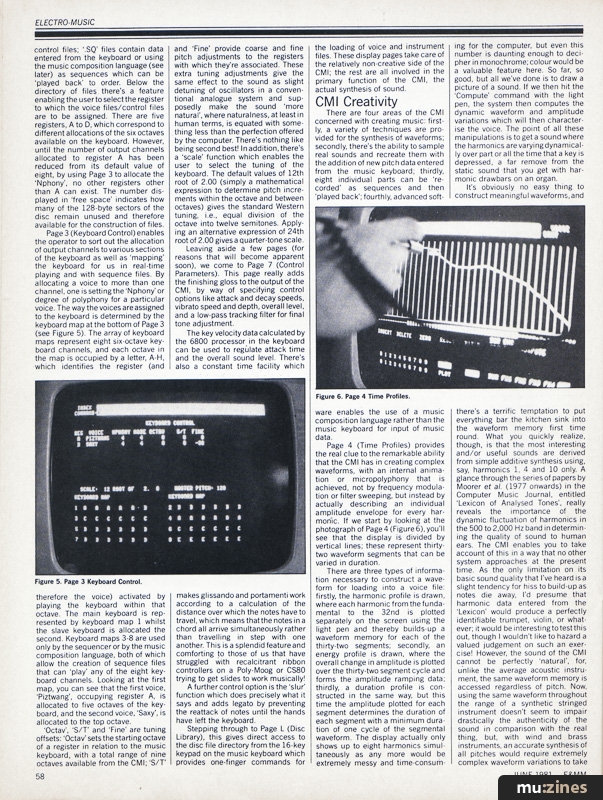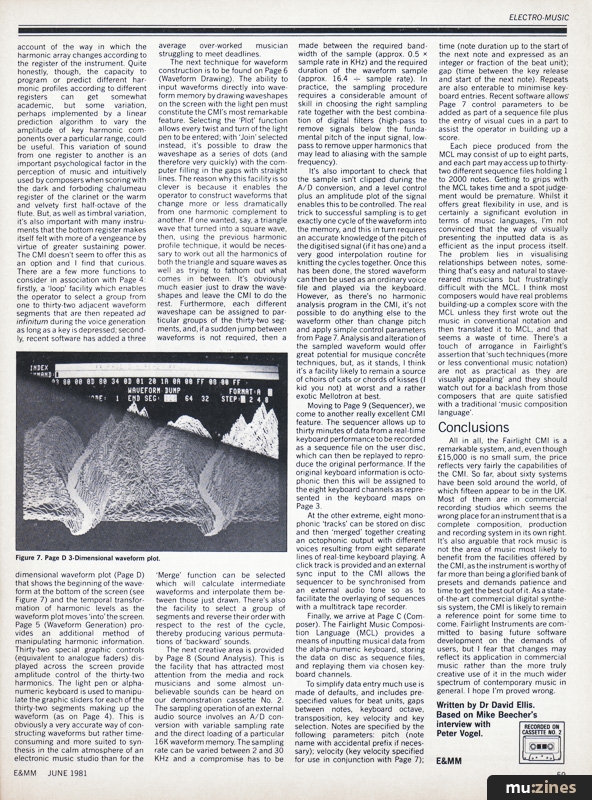Magazine Archive
Home -> Magazines -> Issues -> Articles in this issue -> View
Fairlight CMI Review | |
Article from Electronics & Music Maker, June 1981 | |
Each month we review the latest Electro-Music Equipment — from synthesisers to sound reproduction and effects! E&MM's special in-depth reviews look at what's new in the world of commercial music — a vital updating for both electronics designers and musicians.
The Fairlight Computer Musical Instrument

Peter Vogel
It's a source of fascination to me that those countries which are virtually kept "in Coventry" with respect to the big, wide world so often seem to produce innovations that leap ahead from competitors. Maybe this proves that geographical isolation enforces the pecking order, or, as Darwin might have put it: if one bird gets a big beak, then they all want one. At least this seems true in Australia; not only for the kangaroo, but also for the Fairlight Computer Musical Instrument. Whilst kangaroo steak may be an acquired taste, the Fairlight CMI certainly isn't; indeed, it's positively addictive — but first of all you've got to catch one, and they're still comparatively rare and expensive creatures.
The development of the Fairlight CMI really started about six years ago, when, as far as Australia was concerned, microprocessors were only just appearing on the market. At that stage, the development team consisted of Peter Vogel and Kim Ryrie who spent a year designing a logic-controlled polyphonic analogue synthesiser which turned out to be rather similar to the Prophet in terms of programmability. This design was ceremoniously scrapped because they suspected that development in America would by now have overtaken them. This was being hypercritical, actually, as the Prophet was still very much in the pipeline (Sequential Circuits actually brought out the first Prophet 5 in 1977). Instead, they decided to go for a fully digital system and teamed up with Tony Furse, a computer engineer working in Sydney. He had actually prototyped a system which used two minicomputers and some digital oscillators, but the equivalent of note files were inputted on paper tape which meant that it took twenty minutes to load-up five minutes-worth of music! This system produced some impressive results but was very expensive and not at all commercially viable.
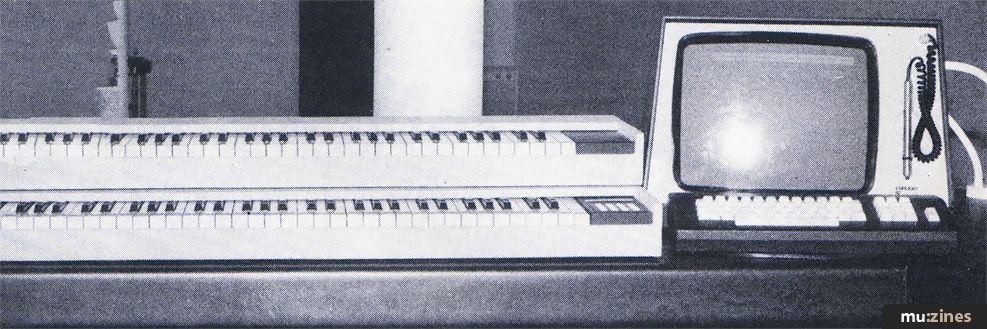
The three of them therefore formed Fairlight Instruments with the express purpose of developing a completely digital system. The first real product of this trio was the QASAR M8, an eight waveform channel, polyphonic system designed using TTL and dual-microprocessor control, with each waveform channel providing up to 128(!) harmonics. One of the two processors controlling the M8 system handled user interaction with the system (video graphics terminal with light pen, music keyboard, touch-sensitive controls, etc.). The second processor controlled the waveform generating hardware and calculated each waveform from given harmonic amplitudes and phase specifications. This system was never really widely distributed, though it was installed in the School of Music in Canberra, Australia. This first system attracted a lot of interest from composers working in the School of Music and word-of-mouth did the rest in spreading interest in it all over the world. It wasn't until about two years ago that the current version of the system started in the design stage and it only took about six months to get from design to the prototype. The new Fairlight CMI incorporates all of the capabilities of the QASAR M8 system but uses MOS Large Scale Integration technology extensively and incorporates many features that were not possible on the original M8 system. It is also much smaller and less expensive than the original system.
The CMI package consists of the computer section containing all the processing and memory cards as well as two 8" floppy disc drives; a six-octave music keyboard (with the provision for an optional 'slave' keyboard) with a keypad at the right-hand side of the keys; and an alphanumeric keyboard and graphics display unit. The care that has gone into the design of the CMI is evident right down to the really common-or-garden hardware; for instance, the VDU is a particularly high resolution device that Fairlight had to design to enable the best operation of the light pen facility in drawing waveforms and so on. The important thing to realise about the system is that the sound generation is totally digital, and, after digital to analogue conversion, each of the eight independent output channels is the result of real-time control and keyboard data imposed on a waveform held in 16K of RAM. This is rather different to the system used by Mountain Hardware in the Apple Music System, where digital oscillators are instructed to synthesise waveforms according to a table of instructions.
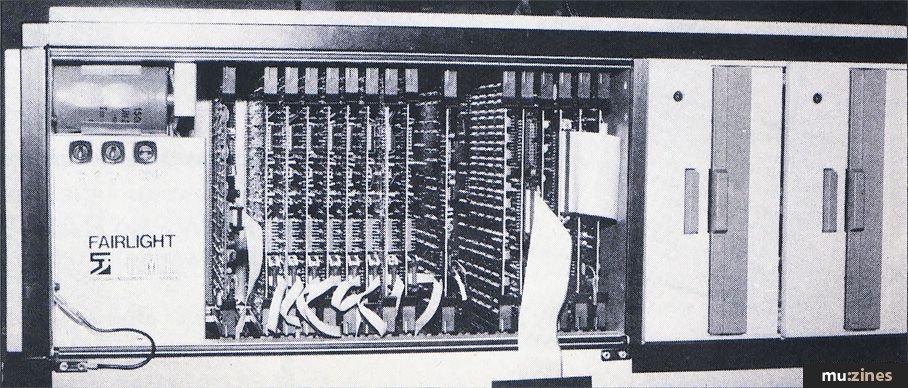
Figure 1. CMI Computer Section.
The Computer Unit
Looking inside the main unit (see Figure 1), it's apparent that the configuration of modules is that of a considerably more dedicated processor system than other micro-systems. The first section on the left is the PSU, and the really large capacitors in it help to prevent the potentially catastrophic effects of mains fluctuations, which can be a real threat on stage!
The first circuit card is a master control card which controls the eight voice channels. Each voice card consists of 16K of RAM dedicated to the waveform memory plus a D/A converter outputting to an audio connector at the front of the card. All the voice cards connect with a motherboard bus at the back of the unit for bi-directional data transfer and addressing. The next card along is the light pen controller which interfaces the light pen to the computer. Next to that you find the 64K RAM card, though there is room for two more memory cards if it becomes necessary in the future. Altogether, the system has 208K of RAM plus a megabyte of disc. Moving along, we find the CPU control card which has the serial interface for the keyboard and optional printer as well as a parallel interface for other control purposes. There's also a couple of kilobytes of ROM for start-up and booting the system disc.
The next card is the central processor module which has two 8-bit processors connected back-to-back, the two 6800s operating on alternate phases of the clock, so that they can communicate through common areas of memory without time-consuming 'interrupting' (switching a CPU from one task to another). This allows the throughput of data in the CMI to be comparable to minicomputers, even though the actual technology is based on cheap microprocessors. According to Peter Vogel, this dual-processor configuration (known as QASAR) is the key to making the CMI viable as a musical instrument.
Next to this module is the floppy disc controller which controls the two 8" disc drives and operates via direct memory access (DMA) for very high speed transfer of data. The disc drives are the only pieces of hardware not custom-made for Fairlight, and are in fact Japanese double-sided drives of normal IBM format holding half a megabyte each. The disc on the left is the operating system disc which contains all the programs and holds something like 200K of object code for loading into the system as it's required. The other disc is a user disc which contains the sound library built up by the user.
As new software facilities are developed, so Fairlight can send out a new system disc with which to replace the old one.
Moving back to the card area of the main unit, the next module that we can see is the graphics controller. The graphics system is memory-mapped with additional dedicated RAM giving an exceptional 512 x 256 points of resolution. The module also has a good deal of hardware for high-speed vectoring so that the maximum potential of drawing on screen with the light pen is achieved.

Figure 2. Keyboard keypad controls.
The Music Keyboard
The music keyboard is a standard six-octave design with one contact per note moving between two bus bars, the time taken to travel this distance providing key velocity information. The analysis of where the keys are at is performed by another 6800 processor, actually in the keyboard itself, dedicated solely to scanning and calculating key velocities. The entire keyboard-scanning and velocity sensing cycle takes two milliseconds to complete, which is very fast by any standards (the Lowrey MX1 does the same in five milliseconds). At the right-hand end of the keyboard (see Figure 2) there's a keypad and small alpha-numeric display. This enables the system to be used on stage with only the keyboard in sight and the computer off stage in the wings. The keypad relays simple commands to the main unit and the alpha-numeric display enables the computer to send error messages back to the user.
In practice, the keyboard is usually split into registers with a different voice or group of voices assigned to each register. The optional slave keyboard is purely a convenience and allows the user to allocate one sound to one keyboard and the rest to the slave.
Additional real-time expression is available from the master keyboard and includes three faders, two switches and a socket for a footswitch. A typical configuration of control parameters, selected from software, might provide a sustain pedal, key-velocity control of level, and keyboard fader control of vibrato. Unfortunately, the faders don't do justice to the rest of the instrument and are as uncomfortable to play as those on the cheapest of monophonic synthesisers. With the industry standard of the Moog modulation wheel, you would have thought that Fairlight could have used something similar to implement analogue user-control.
The CMI Functions

Figure 3. Page 1 Index.
The various functions of the CMI are grouped into twelve categories, which are characterised by twelve different display formats known as 'display pages'. Page 1 (Index) provides the 'menu' of available pages (see Figure 3) and is used in conjunction with the light pen to select other pages. Page 2 (Disc Control) is a directory of all the current files on the user disc (see Figure 4). The functions, 'delete', 'load' (selected in the photo and therefore white) and 'transfer', can be applied to any file on the disc (in this case, file 10, 'Demos'). 'Delete' removes a file that is no longer wanted, 'load' loads a particular file into the instrument so that you can play it, and 'transfer' copies that file on to a different disc. Various suffixes are attached to each file name: '.VC' tells the user that 'Piztwang', for example, is a voice file containing the data needed to generate a sound, i.e., the dynamic waveform and amplitude data; '.CO' is a file holding control parameters which may be linked with voice files; '.IN' signifies an instrument file that describes the whole configuration of the instrument, and, in the case of 'Demos', includes five different voice files and associated control files; '.SQ' files contain data entered from the keyboard or using the music composition language (see later) as sequences which can be 'played back' to order.

Figure 4. Page 2 Disc Control.
Below the directory of files there's a feature enabling the user to select the register to which the voice files/control files are to be assigned. There are five registers, A to D, which correspond to different allocations of the six octaves available on the keyboard. However, until the number of output channels allocated to register A has been reduced from its default value of eight, by using Page 3 to allocate the 'Nphony', no other registers other than A can exist. The number displayed in 'free space' indicates how many of the 128-byte sectors of the disc remain unused and therefore available for the construction of files.

Figure 5. Page 3 Keyboard Control.
Page 3 (Keyboard Control) enables the operator to sort out the allocation of output channels to various sections of the keyboard as well as 'mapping' the keyboard for us in real-time playing and with sequence files. By allocating a voice to more than one channel, one is setting the 'Nphony' or degree of polyphony for a particular voice. The way the voices are assigned to the keyboard is determined by the keyboard map at the bottom of Page 3 (see Figure 5). The array of keyboard maps represent eight six-octave keyboard channels, and each octave in the map is occupied by a letter, A-H, which identifies the register (and therefore the voice) activated by playing the keyboard within that octave. The main keyboard is represented by keyboard map 1 whilst the slave keyboard is allocated the second. Keyboard maps 3-8 are used only by the sequencer or by the music composition language, both of which allow the creation of sequence files that can 'play' any of the eight keyboard channels. Looking at the first map, you can see that the first voice, 'Piztwang', occupying register A, is allocated to five octaves of the keyboard, and the second voice, 'Saxy', is allocated to the top octave.
'Octav', 'S/T' and 'Fine' are tuning offsets: 'Octav' sets the starting octave of a register in relation to the music keyboard, with a total range of nine octaves available from the CMI; 'S/T' and 'Fine' provide coarse and fine pitch adjustments to the registers with which they're associated. These extra tuning adjustments give the same effect to the sound as slight detuning of oscillators in a conventional analogue system and supposedly make the sound 'more natural', where naturalness, at least in human terms, is equated with something less than the perfection offered by the computer. There's nothing like being second best! In addition, there's a 'scale' function which enables the user to select the tuning of the keyboard. The default values of 12th root of 2.00 (simply a mathematical expression to determine pitch increments within the octave and between octaves) gives the standard Western tuning, i.e., equal division of the octave into twelve semitones. Applying an alternative expression of 24th root of 2.00 gives a quarter-tone scale.
Leaving aside a few pages (for reasons that will become apparent soon), we come to Page 7 (Control Parameters). This page really adds the finishing gloss to the output of the CMI, by way of specifying control options like attack and decay speeds, vibrato speed and depth, overall level, and a low-pass tracking filter for final tone adjustment.
The key velocity data calculated by the 6800 processor in the keyboard can be used to regulate attack time and the overall sound level. There's also a constant time facility which makes glissando and portamenti work according to a calculation of the distance over which the notes have to travel, which means that the notes in a chord all arrive simultaneously rather than travelling in step with one another. This is a splendid feature and comforting to those of us that have struggled with recalcitrant ribbon controllers on a Poly-Moog or CS80 trying to get slides to work musically!
A further control option is the 'slur' function which does precisely what it says and adds legato by preventing the re-attack of notes until the hands have left the keyboard.
Stepping through to Page L (Disc Library), this gives direct access to the disc file directory from the 16-key keypad on the music keyboard which provides one-finger commands for the loading of voice and instrument files. These display pages take care of the relatively non-creative side of the CMI; the rest are all involved in the primary function of the CMI, the actual synthesis of sound.
CMI Creativity
There are four areas of the CMI concerned with creating music: firstly, a variety of techniques are provided for the synthesis of waveforms; secondly, there's the ability to sample real sounds and recreate them with the addition of new pitch data entered from the music keyboard; thirdly, eight individual parts can be 'recorded' as sequences and then 'played back'; fourthly, advanced soft- ware enables the use of a music composition language rather than the music keyboard for input of music data.

Figure 6. Page 4 Time Profiles.
Page 4 (Time Profiles) provides the real clue to the remarkable ability that the CMI has in creating complex waveforms, with an internal animation or micropolyphony that is achieved, not by frequency modulation or filter sweeping, but instead by actually describing an individual amplitude envelope for every harmonic. If we start by looking at the photograph of Page 4 (Figure 6), you'll see that the display is divided by vertical lines; these represent thirty-two waveform segments that can be varied in duration.
There are three types of information necessary to construct a waveform for loading into a voice file: firstly, the harmonic profile is drawn, where each harmonic from the fundamental to the 32nd is plotted separately on the screen using the light pen and thereby builds-up a waveform memory for each of the thirty-two segments; secondly, an energy profile is drawn, where the overall change in amplitude is plotted over the thirty-two segment cycle and forms the amplitude ramping data; thirdly, a duration profile is constructed in the same way, but this time the amplitude plotted for each segment determines the duration of each segment with a minimum duration of one cycle of the segmental waveform. The display actually only shows up to eight harmonics simultaneously as any more would be extremely messy and time consuming for the computer, but even this number is daunting enough to decipher in monochrome; colour would be a valuable feature here. So far, so good, but all we've done is to draw a picture of a sound. If we then hit the 'Compute' command with the light pen, the system then computes the dynamic waveform and amplitude variations which will then characterise the voice. The point of all these manipulations is to get a sound where the harmonics are varying dynamically over part or all the time that a key is depressed, a far remove from the static sound that you get with harmonic drawbars on an organ.
It's obviously no easy thing to construct meaningful waveforms, and there's a terrific temptation to put everything bar the kitchen sink into the waveform memory first time round. What you quickly realize, though, is that the most interesting and/or useful sounds are derived from simple additive synthesis using, say, harmonics 1, 4 and 10 only. A glance through the series of papers by Moorer et al. (1977 onwards) in the Computer Music Journal, entitled 'Lexicon of Analysed Tones', really reveals the importance of the dynamic fluctuation of harmonics in the 500 to 2,000 Hz band in determining the quality of sound to human ears. The CMI enables you to take account of this in a way that no other system approaches at the present time. As the only limitation on its basic sound quality that I've heard is a slight tendency for hiss to build-up as notes die away, I'd presume that harmonic data entered from the 'Lexicon' would produce a perfectly identifiable trumpet, violin, or whatever; it would be interesting to test this out, though I wouldn't like to hazard a valued judgement on such an exercise! However, the sound of the CMI cannot be perfectly 'natural', for, unlike the average acoustic instrument, the same waveform memory is accessed regardless of pitch. Now, using the same waveform throughout the range of a synthetic stringed instrument doesn't seem to impair drastically the authenticity of the sound in comparison with the real thing, but, with wind and brass instruments, an accurate synthesis of all pitches would require extremely complex waveform variations to take account of the way in which the harmonic array changes according to the register of the instrument. Quite honestly, though, the capacity to program or predict different harmonic profiles according to different registers can get somewhat academic, but some variation, perhaps implemented by a linear prediction algorithm to vary the amplitude of key harmonic components over a particular range, could be useful. This variation of sound from one register to another is an important psychological factor in the perception of music and intuitively used by composers when scoring with the dark and forboding chalumeau register of the clarinet or the warm and velvety first half-octave of the flute. But, as well as timbral variation, it's also important with many instruments that the bottom register makes itself felt with more of a vengeance by virtue of greater sustaining power. The CMI doesn't seem to offer this as an option and I find that curious. There are a few more functions to consider in association with Page 4: firstly, a 'loop' facility which enables the operator to select a group from one to thirty-two adjacent waveform segments that are then repeated ad infinitum during the voice generation as long as a key is depressed; secondly, recent software has added a three dimensional waveform plot (Page D) that shows the beginning of the waveform at the bottom of the screen (see Figure 7) and the temporal transformation of harmonic levels as the waveform plot moves 'into' the screen. Page 5 (Waveform Generation) provides an additional method of manipulating harmonic information. Thirty-two special graphic controls (equivalent to analogue faders) displayed across the screen provide amplitude control of the thirty-two harmonics. The light pen or alphanumeric keyboard is used to manipulate the graphic sliders for each of the thirty-two segments making up the waveform (as on Page 4). This is obviously a very accurate way of constructing waveforms but rather time-consuming and more suited to synthesis in the calm atmosphere of an electronic music studio than for the average over-worked musician struggling to meet deadlines.

Figure 7. Page D 3-Dimensional waveform plot.
The next technique for waveform construction is to be found on Page 6 (Waveform Drawing). The ability to input waveforms directly into waveform memory by drawing waveshapes on the screen with the light pen must constitute the CMI's most remarkable feature. Selecting the 'Plot' function allows every twist and turn of the light pen to be entered; with 'Join' selected instead, it's possible to draw the waveshape as a series of dots (and therefore very quickly) with the computer filling in the gaps with straight lines. The reason why this facility is so clever is because it enables the operator to construct waveforms that change more or less dramatically from one harmonic complement to another. If one wanted, say, a triangle wave that turned into a square wave, then, using the previous harmonic profile technique, it would be necessary to work out all the harmonics of both the triangle and square waves as well as trying to fathom out what comes in between. It's obviously much easier just to draw the waveshapes and leave the CMI to do the rest. Furthermore, each different waveshape can be assigned to particular groups of the thirty-two segments, and, if a sudden jump between waveforms is not required, then a 'Merge' function can be selected which will calculate intermediate waveforms and interpolate them between those just drawn. There's also the facility to select a group of segments and reverse their order with respect to the rest of the cycle, thereby producing various permutations of 'backward' sounds.
The next creative area is provided by Page 8 (Sound Analysis). This is the facility that has attracted most attention from the media and rock musicians and some almost unbelievable sounds can be heard on our demonstration cassette No. 2. The sampling operation of an external audio source involves an A/D conversion with variable sampling rate and the direct loading of a particular 16K waveform memory. The sampling rate can be varied between 2 and 30 KHz and a compromise has to be made between the required bandwidth of the sample (approx. 0.5 x sample rate in KHz) and the required duration of the waveform sample (approx. 16.4 — sample rate). In practice, the sampling procedure requires a considerable amount of skill in choosing the right sampling rate together with the best combination of digital filters (high-pass to remove signals below the fundamental pitch of the input signal, low-pass to remove upper harmonics that may lead to aliasing with the sample frequency).
It's also important to check that the sample isn't clipped during the A/D conversion, and a level control plus an amplitude plot of the signal enables this to be controlled. The real trick to successful sampling is to get exactly one cycle of the waveform into the memory, and this in turn requires an accurate knowledge of the pitch of the digitised signal (if it has one) and a very good interpolation routine for knitting the cycles together. Once this has been done, the stored waveform can then be used as an ordinary voice file and played via the keyboard. However, as there's no harmonic analysis program in the CMI, it's not possible to do anything else to the waveform other than change pitch and apply simple control parameters from Page 7. Analysis and alteration of the sampled waveform would offer great potential for musique concrete techniques, but, as it stands, I think it's a facility likely to remain a source of choirs of cats or chords of kisses (I kid you not) at worst and a rather exotic Mellotron at best.
Moving to Page 9 (Sequencer), we come to another really excellent CMI feature. The sequencer allows up to thirty minutes of data from a real-time keyboard performance to be recorded as a sequence file on the user disc, which can then be replayed to reproduce the original performance. If the original keyboard information is octophonic then this will be assigned to the eight keyboard channels as represented in the keyboard maps on Page 3.
At the other extreme, eight monophonic 'tracks' can be stored on disc and then 'merged' together creating an octophonic output with different voices resulting from eight separate lines of real-time keyboard playing. A click track is provided and an external sync input to the CMI allows the sequencer to be synchronised from an external audio tone so as to facilitate the overlaying of sequences with a multitrack tape recorder.
Finally, we arrive at Page C (Composer). The Fairlight Music Composition Language (MCL) provides a means of inputting musical data from the alpha-numeric keyboard, storing the data on disc as sequence files, and replaying them via chosen keyboard channels.
To simplify data entry much use is made of defaults, and includes prespecified values for beat units, gaps between notes, keyboard octave, transposition, key velocity and key selection. Notes are specified by the following parameters: pitch (note name with accidental prefix if necessary); velocity (key velocity specified for use in conjunction with Page 7); time (note duration up to the start of the next note and expressed as an integer or fraction of the beat unit); gap (time between the key release and start of the next note). Repeats are also enterable to minimise keyboard entries. Recent software allows Page 7 control parameters to be added as part of a sequence file plus the entry of visual cues in a part to assist the operator in building up a score.
Each piece produced from the MCL may consist of up to eight parts, and each part may access up to thirty-two different sequence files holding 1 to 2000 notes. Getting to grips with the MCL takes time and a spot judgement would be premature. Whilst it offers great flexibility in use, and is certainly a significant evolution in terms of music languages, I'm not convinced that the way of visually presenting the inputted data is as efficient as the input process itself. The problem lies in visualising relationships between notes, something that's easy and natural to stave-reared musicians but frustratingly difficult with the MCL. I think most composers would have real problems building-up a complex score with the MCL unless they first wrote out the music in conventional notation and then translated it to MCL, and that seems a waste of time. There's a touch of arrogance in Fairlight's assertion that 'such techniques (more or less conventional music notation) are not as practical as they are visually appealing' and they should watch out for a backlash from those composers that are quite satisfied with a traditional 'music composition language'.
Conclusions
All in all, the Fairlight CMI is a remarkable system, and, even though £15,000 is no small sum, the price reflects very fairly the capabilities of the CMI. So far, about sixty systems have been sold around the world, of which fifteen appear to be in the UK. Most of them are in commercial recording studios which seems the wrong place for an instrument that is a complete composition, production and recording system in its own right. It's also arguable that rock music is not the area of music most likely to benefit from the facilities offered by the CMI, as the instrument is worthy of far more than being a glorified bank of presets and demands patience and time to get the best out of it. As a state-of-the-art commercial digital synthesis system, the CMI is likely to remain a reference point for some time to come. Fairlight Instruments are committed to basing future software development on the demands of users, but I fear that changes may reflect its application in commercial music rather than the more truly creative use of it in the much wider spectrum of contemporary music in general. I hope I'm proved wrong.
Also featuring gear in this article
Fairlight Explained (Part 8)
(EMM May 85)

Fairlight Goes MIDI
(EMM Jun 85)
Synth Computers
(12T Nov 82)
The Fairlight Explained (Part 1)
(EMM Aug 84)
The Fairlight Explained (Part 2)
(EMM Sep 84)
The Fairlight Explained (Part 3)
(EMM Oct 84)
The Fairlight Explained (Part 4)
(EMM Nov 84)
The Fairlight Explained (Part 5)
(EMM Dec 84)
The Fairlight Explained (Part 6)
(EMM Mar 85)
The Fairlight Explained (Part 7)
(EMM Apr 85)
The Fairlight Explained (Part 9)
(EMM Jun 85)
Browse category: Sampler > Fairlight
Featuring related gear
Fairlight & Fair Does
(MM Feb 87)
Fairlight Series III
(EMM Apr 86)
Fairlight Series III - THE ULTIMATE SOFT MACHINE
(SOS Sep 86)
Browse category: Sampler > Fairlight
Publisher: Electronics & Music Maker - Music Maker Publications (UK), Future Publishing.
The current copyright owner/s of this content may differ from the originally published copyright notice.
More details on copyright ownership...
No Javascript: Audio player is disabled
Side B Tracklisting:
03:13 Fairlight CMI Intro 03:54 - Fairlight CMI [2] 05:14 - Fairlight CMI [3] 07:58 - Fairlight CMI [4] 08:59 - Fairlight CMI [5] 10:15 - Fairlight CMI [6] 11:11 - Fairlight CMI [7] 12:00 - Fairlight CMI [8] 13:33 - Fairlight CMI [9] 14:48 - Fairlight CMI [10]
E&MM Cassette #2 provided by Pete Shales, digitised by Mike Gorman.
Review by David Ellis, Mike Beecher
Previous article in this issue:
Next article in this issue:
Help Support The Things You Love
mu:zines is the result of thousands of hours of effort, and will require many thousands more going forward to reach our goals of getting all this content online.
If you value this resource, you can support this project - it really helps!
Donations for November 2025
Issues donated this month: 0
New issues that have been donated or scanned for us this month.
Funds donated this month: £0.00
All donations and support are gratefully appreciated - thank you.
Magazines Needed - Can You Help?
Do you have any of these magazine issues?
If so, and you can donate, lend or scan them to help complete our archive, please get in touch via the Contribute page - thanks!