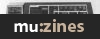Magazine Archive
Home -> Magazines -> Issues -> Articles in this issue -> View
Hands On | |
Emu Emax IIArticle from Sound On Sound, July 1991 | |
The first in an occasional series in which David Mellor looks at well-established and respected pieces of musical and audio equipment, and tells you what you need to know to start making music with them.

It's a time-honoured practice in magazines of all kinds for equipment to receive a review when it first comes out. The aim of the first review is to tell the reader more about the equipment than is likely to be found in the manufacturer's product literature, to provide an independent assessment of it, and of course to give an impression of whether it's going to be worth your while to take a trip down to your dealer and evaluate it personally.
This system works very well, as long as you remember that you have to try things out yourself before you buy. But often what happens is that even though a particular piece of kit may be absolutely superb in all respects, it hardly gets another mention as even newer items come along and demand everyone's attention and time.
One purpose of the this Hands On series is therefore to take a second look at worthy equipment which has stood the test of time. Sometimes the equipment in question will be current stock and available at the flash of a plastic card. At other times, it may be a 'bin end', where existing stocks are being disposed of at bargain prices — but of course the equipment still has to be good to be included in the series. A third category will include equipment that is only available second-hand; so not only will the Sound On Sound team have to track down a sample to examine it; you'll also have your work cut out getting hold of one because thousands of other SOS readers will have read the article, as will greedy owners who will undoubtedly seize the opportunity to jack up second-hand price!
The other major aspect of the Hands On series involves actually using the equipment. In the course of my work, I've met many people who have encountered interesting musical and audio equipment of various types, but who haven't been able to get to grips with it through lack of time or instruction (someone else has left product X in a studio, and you've got a few hours with it before they come back to retrieve it...).
Even if a manual is available it's usually a long slow plod on the road to fluency. One problem is that manufacturers obviously understand the reasoning behind their own equipment and why it works the way it does — but they are not aware that the rest of us don't, and that we have to come to terms with the manufacturer's way of thinking before we can learn effectively from the manual.
Combining both of these points of view — describing the equipment and giving advice on how to use it — and distilling the results into a couple of thousand words inevitably leads to another precept of this series — that the equipment will be considered in terms of its major strengths, not its peripheral features. In professional music making, any one piece of equipment will probably only be used to a fraction of its capability, but it will be used for what it does best.
What it can't do so well will be handled, in a pro studio, by another piece of equipment that does the job better. This makes a lot of sense in professional terms, where time is money. In private studios there is more time to experiment and there's usually a financial incentive to get the most out of limited resources, but here I don't want to complicate the issue. Concentrating on the equipment's major features will make the articles more clear, and once you've found an opportunity to use the equipment for real you'll find out the rest by experimentation anyway.
EMAX II — 16-BIT SAMPLING
There are some damn good samplers about these days, and sometimes the manufacturers of even the best have to cut the price to keep up their trade. (I'm not saying that Emu make the best samplers — then again I'm not saying that they don't — but most people will at least agree that Emu know what they are about).
A price cut last last year made the Emax II rather more affordable, and some street prices will be a good deal cheaper than the RRP, but this is no comment on the equipment.
The Emax isn't as well known or understood as the various samplers in the Akai range, partly because people were confused by the proliferation of models — Emax, Emax II, Emax II with stereo sampling, Emax II Hard Disk, and so on — and never really had the chance to work out what it is all about.
PROS AND CONS
The Emax II keyboard that I have before me, the very latest model, has 16-bit stereo sampling, a high density floppy disk drive, 2MB of memory — all the features you would expect — and it could have been a rack mounting module (pictured on the previous page) if I hadn't chosen to look at the keyboard version. One particularly good point about the Emax II is that it bristles with connectors on the rear panel. Want to add a hard disk drive? Just plug it in — the SCSI interface is already provided. Need computer control? There's an RS422 socket waiting. Fancy expanding the memory a little? No problem; it goes all the way up to 8MB.
Still not convinced that Emax II is a match for Akai's impressive range of equipment? Well, the Emax II has two particularly strong points which may help you make up your mind.
The first is the SCSI interface which allows the connection of a CD-ROM drive as well as hard disk. The library of sounds for Emu equipment is very well developed and you will not want for new samples to play with as long as you have an Emax II in your studio (and money in your pocket).
The second point is that once you have a sound up and running, the synthesizer-type facilities available to mould that sound into exactly what you what it to be are simply stunning — not only in terms of specification but of actual sound quality too. The Dynamic Processing module in the Emax II's software could be the clincher if you are in the market for a quality sampler.
The Emax II has some other facilities which aren't so wonderful. I'm not going to list them to try and put you off the instrument, or to say that the addition of functions which don't really do all that much makes the good points any less good. No, one of the functions of this series is to encourage you to use the equipment's best functions, and know which other functions you can leave until much later. Emax II is great at sampling, altering sounds and performing. There is also a basic sequencer which takes up six large buttons on the front panel. My advice is to ignore it unless there is no other sequencer available. It isn't actually bad, but the range of facilities just isn't enough for anything more than 'sketchbook' work.
The Emax II can also synthesise samples using Emu's Spectrum Synthesis system. Once again, my advice would be to buy a synth if this is what you want to do. Even the demonstration disk has very little to convince anyone that the pains involved are worthwhile.
UP AND RUNNING
Picture the scene — by hook or by crook you have got yourself in a situation where you have an Emax II to play with for an hour. What do you do? Panic, because there isn't nearly enough time to figure out how to work it? No, just follow some simple instructions...
First, you need to understand how the Emax II organises its samples and programs. I can tell you that it took a while to cross-train myself from Akai's way of doing things, so these few words represent several hours of brain work.
The key concept in Emax II is the Preset. Think of the Preset as being the equivalent of a synth program; it has a name, and when you call it up a range of sounds will play all the way up and down the keyboard. Obviously the Preset must contain one or more samples, but unlike in the Akai system, samples have no life of their own.
When a sample is first recorded into the instrument it is given a key range within a Preset (usually called 'Untitled') and becomes known as a Voice. A Voice is a raw or processed sample, and can only exist within a Preset (although the same Voice may be used by several Presets at the same time). As on the more recent Emu Proteus, each key can play two Voices simultaneously — the Primary and Secondary Voices.
There is also an upper level in the hierarchy: the Bank. A Bank contains the entire memory of the Emax II. When you save to disk you always save a Bank, which may contain one or several Presets. When using floppy disks, Banks don't have names. This is actually not a problem, because you can't store more than one Bank on a disk.
With a hard disk system, the name of the Preset which was active when the Bank was stored in RAM becomes the Bank's name. One more point: you may if you wish load individual Presets rather than the whole Bank on the disk.
So, you're ready to load some sounds. Check what disks are available (there must be at least one close by, because the operating software is stored on disk) and choose a likely looking one. Since a 2MB Bank will not fit on one disk, there might be more than one disk for some Banks, labelled 1/2, 2/2 to indicate the order in which they should be loaded.
With the disk slotted in, press the LOAD BANK button. The display will say 'Load bank from floppy?', to which your reply is a quick jab at the ENTER button. The display will now guide you if there is more than one disk in the set. With the Bank loaded, you are ready to examine what Presets are available, which is best done with the Up and Down buttons next to the Data slider. When you see something you fancy, simply press Enter and you're ready to play.
Now you know how to gain access to all the sounds on all the disks you have available. (If there is a hard disk connected, possibly internally, then you can get to this via the DRIVE SELECT button. The display gives prompts and you'll find that you can scroll through a number of Banks on the hard disk and then select one.)
DYNAMIC PROCESSING
After your instant gratification session (we all do it, don't we?), you'll be ready to modify a Preset. I would recommend the Dynamic Processing software module; just press the DYNAMIC PROCESSING button. The display will now ask you to select a 'Lo voice'. This is because you can apply processing to any of the samples in the Preset, or to several simultaneously.
The simplest thing to do for now is to press the lowest key of the keyboard, then Enter, followed by the highest key and Enter. This selects the whole keyboard range for identical dynamic processing. On the right of the instrument is printed a list of the Dynamic Processing menu functions. Simply type in the number of the function you want, and experiment — most of the operations are obvious.
When you like what you have done, press Enter and try something else. When you have finished with the Dynamic Processing functions, press the Dynamic Processing button again and you're back in performing mode.
Remember that you will need to save the Bank to store your work (via Preset Management menu option 8). I spent a lot of time working with this module and ended up with dozens of Presets all using the same samples, but sounding completely different. A very useful function.
SAMPLING
There is much more we could do using existing samples, but by now you are probably itching to have a go at putting your own sounds into the Emax II. Let's first look quickly at stereo sampling. Stereo sampling, as found here, is ideal for drum sounds, and of course for pinching bits from records (there's an interesting court case going on right now, did you know?). It has to be said that the Emax II is not good at looping stereo samples, so anything else is really better done in mono.
So are you plugged up to your source and ready to go? Well, the source should really be tape, or digital cassette, or CD, so make the necessary arrangements and we'll be ready to go. Switch the instrument off and on again to clear the memory (there's a better way, but we're trying to learn quickly). Hit the SAMPLE button, key in menu function 1, and you're ready to set the gain. Please turn the monitor level down, or the potential 40dB gain may do something nasty to your loudspeakers, if set by accident.
There is no level display during sampling, so set your level carefully first. The manual suggests that for a mono sample the bar graph (on the LCD display) should come about three quarters of the way along. For a stereo sample it should go nearly all the way. If you see two bargraphs at this stage it means that you are in stereo sampling mode; go to menu option 2 to change this, if necessary.
In menu item 2 the display will present you with a few options:
i) 'Stereo, Primary or Secondary Voice'. (Select Primary).
ii) 'Original key'. (Press the key which you want to play back the sample at its original pitch).
iii) 'Lo'. (Press the lowest key at which the sample should sound).
iv) 'Hi' (Press the highest key at which the sample should sound.
You see, you're building the Preset already. Press Enter when you're done. Menu items 3, 4 and 5 are fairly self explanatory, as is 6, which makes the unit ready for recording. When you have gone through the whole procedure you will have a sample which plays in the key range you selected. If it doesn't sound too good, just make the necessary adjustments and have another go. If it's OK, change to another sample location using menu option 0 and repeat the procedure. By the time you have finished sampling, your Preset will have been built up and will need only fine tuning to bring it to perfection.
I found that it was possible to get workable samples very quickly, but of course if you want to achieve good results then you will have to do some trimming and looping. This is carried out in the Digital Processing module. On entering this module you have to specify the Voice (by pressing any key to which that Voice is assigned, and specifying whether you want to process the Primary or Secondary Voice). After that, the Truncate and Loop functions are fairly straightforward.
One hint about the Auto Loop feature: if you are fairly happy with your manually set loop, make a note of the figures before you autoloop, or you will lose them and may end up with something worse. In your first brush with the Emax II it's probably better to give the other Digital Processing functions a miss, because you'll be entering the territory of the expert. Practise what you know already.
HAVE FUN
I hope this short tour of the Emax II, or at least its basic functions, has given you some idea of how it works, and you'll know what to do when you see the beast in the flesh. Take my word for it; even though it didn't come out yesterday, it's a powerful machine, and one with which you can make superb music.
Thanks to Soho Soundhouse for the loan of the Emax II.
FURTHER INFORMATION
Emax II (2MB RAM, rack or keyboard) £2449 inc VAT.
Emax II Turbo (8MB RAM, 40 MB hard disk, rack or keyboard) £4499 inc VAT
Emu Systems. (Contact Details)
EMAX TIPS
Each key can play two Voices simultaneously; the Primary and Secondary Voices. When you record a sample into the unit you will be asked whether it is to become a Primary or Secondary Voice. Alternatively, Voices can be copied using the Preset Definition functions.
Maximum Voices
The Emax II is 16-Voice polyphonic. However, each stereo sample is treated as one Voice, so this effectively adds up to a possible 32 simultaneous Voices. Since a stereo Voice can be created from two mono Voices the Emax II is definitely one step ahead of the competition.
Copying
Some changes you make to a Preset will alter the Voices themselves, and if a Voice is used by another Preset this could result in unintended modifications, which in all probability won't sound too wonderful. Fortunately, the Emax II will warn you if a Voice is used elsewhere and will ask you if you want to copy it first. This doesn't mean that you have to make a detour round the Voice copying functions of the instrument; just press 'Yes' and it all happens automatically, as long as there is enough sample memory available.
Copying 2
The Emax II positively encourages you to modify existing Presets, so be sure to copy a Preset to a new location before you start making changes. This is done under Preset Management menu item 5.
Copying 3
In the Digital Processing module it's easy to make a mistake and end up with something undesirable. I found it convenient to make a copy of the Preset I was working on every time I made an improvement. Copying whole Presets is much easier that copying Voices.
Sequencer control
The Emax II can operate multitimbrally (ie. different Presets responding to different MIDI channels) under the control of a sequencer. Unfortunately it would take too long to explain how this is done (it's not obvious at all), but what I can advise is to look in the manual under Supermode.
This involves setting up a blank sequence in the Emax with only the track/channel assignments set. Knowing this fragment of information will save you hours rummaging through the manual and looking for something more straightforward. Once you're in Supermode correctly, everything works fine.
Sampling from a synth module
Did you want to sample into an Emax keyboard from a synth module? Then be warned that the Emax does not put out MIDI information while it is sampling. You'll need another keyboard.
EMU SYSTEMS EMAX II SPECIFICATIONS
| Computer: | 32-bit CPU. |
| 32-character display. | |
| 2MB sample RAM, expandable up to 8MB. | |
| Data Storage: | 3.5" HD floppy disk drive. |
| 40MB internal hard disk (optional). | |
| SCSI for external storage devices. | |
| Data Encoding: | 16-bit linear ADC, 64-times oversampling. |
| 18-bit linear DACs. | |
| Sampling Rates: | 20kHz, 22kHz, 28kHz, 31kHz, 39kHz. |
| Sample Time: | 52.2s mono or 26.1s stereo @20kHz (2MB RAM). |
| 26.8s mono or 13.4s stereo @39kHz (2MB RAM). | |
| SIN: | Input >90dB |
| Output >102dB | |
| Frequency Response: | 20Hz-19kHz |
| THD + N: | <0.05% |
| Stereo Phase: | Phase coherent +/-1 degree @1kHz |
| Audio Channels: | 32, configured as 16 stereo voices or 16 mono voices with stereo chorus. |
| Inputs: | Sample In, MIDI In, Clock In, Voltage A/D, Footswitch 1 & 2, six effects returns. |
| Outputs: | Eight polyphonic outputs (configured as four stereo pairs with programmable panning), Stereo Phones, Mono Mix, MIDI Out, MIDI Thru, Clock Out. |
More from these topics
Hands On: Roland S750 |
Synthesizer Design (Part 1) |
Sampling Keyboards |
Modular Synthesis - Producing String Sounds (Part 1) |
Hands On: Yamaha DX7 |
Synth Computers |
Drum Fun |
The Lazy Guide To Good Synth Sounds |
'Wee Also Have Sound-Houses' |
Soft Options - Cheap And Cheerful Sample Creation On The Atari ST |
Guide To Electro-Music Techniques - Patchwork |
Patchwork |
Browse by Topic:
Sampling
Synthesis & Sound Design
Also featuring gear in this article
Doppelganger - Emu Systems Emax II
(SOS Dec 89)
E-Mu Systems Emax II
(MT Feb 90)
Browse category: Sampler > Emu Systems
Featuring related gear
E-Mu Emax SE HD - Sampling Keyboard
(MT Jun 88)
E-Mu Systems Emax - Sampling Keyboard
(EMM Aug 86)
E-Mu Systems EMAX - Digital sampling keyboard
(SOS Jan 87)
Emu Emax HD - Hard Disc Sampler
(MM Sep 87)
Patchwork
(MT Oct 88)
Browse category: Sampler > Emu Systems
Publisher: Sound On Sound - SOS Publications Ltd.
The contents of this magazine are re-published here with the kind permission of SOS Publications Ltd.
The current copyright owner/s of this content may differ from the originally published copyright notice.
More details on copyright ownership...
Topic:
Sampling
Synthesis & Sound Design
Gear in this article:
Sampler > Emu Systems > Emax II
Gear Tags:
Feature by David Mellor
Help Support The Things You Love
mu:zines is the result of thousands of hours of effort, and will require many thousands more going forward to reach our goals of getting all this content online.
If you value this resource, you can support this project - it really helps!
Donations for April 2024
Issues donated this month: 0
New issues that have been donated or scanned for us this month.
Funds donated this month: £7.00
All donations and support are gratefully appreciated - thank you.
Magazines Needed - Can You Help?
Do you have any of these magazine issues?
If so, and you can donate, lend or scan them to help complete our archive, please get in touch via the Contribute page - thanks!