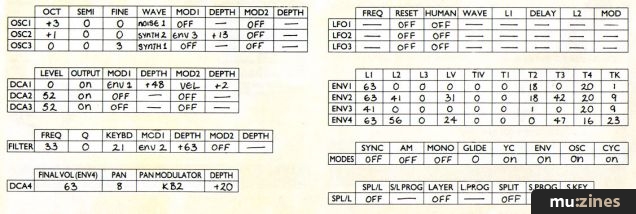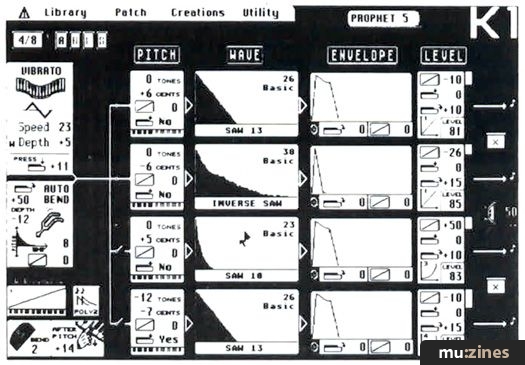Magazine Archive
Home -> Magazines -> Issues -> Articles in this issue -> View
Kawai K1 Synthesizer | |
Article from Sound On Sound, June 1988 | |
Kawai's latest 16-voice multitimbral keyboard is packed with features and aimed fairly and squarely at D50/ESQ territory. Its PCM sampled waveforms include drums and percussion, a host of standard and exotic instruments, as well as the best of the additive synth waveforms gleaned from the K5. It also has one ace up its sleeve - its price. Ian Gilby tells it like it is.

Kawai continue their steady assault on the hi-tech instrument market with the release of the K1 multitimbral synthesizer. Following the trend initiated by Ensoniq with the ESQ1, and adapted by Roland with the D50, the K1 employs PCM samples and synthesized waveforms as sound sources. With the D50 cornering the top end of the synth market, Kawai have chosen to avoid a head-on conflict with Roland and have targeted the K1 at the aspiring D50 owner in an attempt to win sales from the many people eagerly awaiting the release of Roland's mid-priced D10 and D20 synths. Kawai look likely to succeed also, for at £595 (inc VAT) the K1 is some £250 cheaper than the forthcoming D10 and compares very favourably in terms of features. It can even give the D50 a run for its money on some counts!
Visually, the K1 maintains the sleek styling of its larger K5 brethren with the bare minimum of front panel controls adding to the spartan 'designer' look. It offers a five-octave, C-C, velocity and pressure sensitive keyboard (one octave more than the similarly priced Korg 707), the feel of which was a bit too firm for my own taste but easily lived with. You have the choice of either 16-note or 8-note polyphony, depending on the number of sound sources used, and the benefit of either variable or fixed voice allocation. Sequencer owners will be glad to learn that multitimbral operation, fast becoming a prerequisite of any new synth, is not only possible on the K1 but is extremely flexible. Kawai have put considerable effort into ensuring this instrument appeals to as wide a range of users as possible - and it shows. Even so, a keyboardless expander with identical functions - the K1m - will be available this summer at £395 to add further appeal (see main photo).
The synth is powered via an AC mains adaptor. Such devices may help reduce cost but detract from the otherwise professional status of the instrument. Their flimsy connectors are far too easily pulled out by accident.
SOUND SOURCES
Soundwise, the K1 bears an uncanny resemblance to the D50, which is hardly surprising when you explore how its sounds are structured. Kawai's terminology is less confusing than that of Roland's LA synthesizers. Sounds are sensibly referred to as 'patches' and the instrument comes with 64 Single patches and 32 Multi patches in battery-backed internal memory. A further 96 patches (64 Single/32 Multi) can be stored on optional DC8 RAM cards which slot into the rear of the instrument, making a grand total of 192 different patches available at any one time.
Both internal and external patches are stored in banks of eight and are accessed by pressing the relevant Single or Multi rubberised button, selecting the required bank button (A, B, C, or D), then choosing a patch number from 1 to 8. The 32-character LCD window, although small by D50/ESQ standards, is backlit and clearly states the name and location of your chosen patch. For example, 'IA-1 Voice Ahh' tells us that we have selected the first Internal patch from bank A, a breathy Fairlight-like sound called 'Voice Ahh' - and very tasty it is too! Pressing the Single button a second time accesses the second block of 32 internal patches, indicated by a lower case 'i' in the display. A third and fourth press of this button calls up the first and second blocks of 32 external patches when a RAM card is inserted, designated by the letters 'E' or 'e' appearing in the display.
The K1's powerful Multi patches permit multitimbral operation and consist of up to eight Single patches drawn from the pool of 64 Single patches. You cannot mix internal and external tone patches, unfortunately, though this is not as restricting as it may first appear. If you need to use an internal patch as part of an external Multi patch you can easily copy it across to the memory card, but this will overwrite an existing external Single patch in the process. As you'd expect, memory protection can be switched on or off independently for internal and external memory, and any copying is always preceded by the failsafe 'Sure?' query to prevent accidental erasure.
What is rather tiresome is the fact that if you happen to use one particular Single patch within three or four different Multi patches (not an unreasonable proposition), any edits you make to that Single patch are automatically duplicated on all copies of it when you save! Having combined eight different Single patches into a Multi patch, for example, I often found that I needed to tweak the envelope attacks or keyboard scaling of one or two patches to make them fit better. Having saved these changes I called up a different Multi patch containing one or more of the previously used Single patches, which I again edited and saved. On returning to my initial Multi patch I was more than a little cheesed off to discover that the sounds of those patches had meanwhile changed all by themselves!
It took me ages to work out what was happening here and to find a solution. The only way around this is to give the Single patch another name (up to 10 characters) every time it is used in a different Multi patch that you wish to edit. Naturally, this gobbles up the 64 Single memory locations at an alarming rate. The alternative is to forget about editing, treat the patches as presets and make do with assigning them to different keyboard zones. This is a real shame, because in virtually all other respects the Kawai K1 is an immensely versatile instrument.
Let's forget about Multi patches for the time being and concentrate on how a Single patch is constructed. The K1 offers a selection of 256 waveforms - 52 PCM waveforms, which are digital samples of real acoustic sounds (both one-shot and looped varieties), plus 204 basic waveforms (sawtooth, square, sine, etc) and full sounds (brass, strings, piano, percussion, etc) created by additive synthesis techniques. Between them, these 256 waveforms cover most instruments you could possibly think of. Incidentally, additive waveforms are referred to as 'VM' waveforms in the K1 manual, though we are never told what VM stands for - Vector Modulation perhaps?
Up to four waveforms may be combined to form a Single patch (think of them as four independent operators or oscillators and you won't go wrong) and any permutation of the 256 PCM and VM waveforms is possible. Each of the four elements in a Single patch is known as a 'Source' and has its own programmable frequency, wave, envelope and modulation parameters. In addition, to enable distortion sounds to be constructed, one Source can be used to modulate the output of another to produce ring modulation effects. You needn't have all four Sources sounding at once, of course. In fact, restricting yourself to Sources 1 and 2 gives you the added advantage of 16-note polyphony (unique at this price); using Sources 1-4 reduces polyphony to eight notes maximum - even if you only use one of the available four - so some forward planning is worthwhile.

PATCH EDITING
The K1 remains in play mode until you press the green Edit button, whereupon you can begin altering the parameters of the currently selected patch. You must reactivate play mode by pressing either of the Multi or Single buttons to change to a different patch, then press Edit again to recommence editing. A nice touch is that if you leave the edit mode by accident (pressing a wrong button or losing power), you can quickly return to where you left off by pressing the Recall button; the K1 remembers where you were. Pressing Recall twice lets you compare your newly edited patch with the original.
All parameter values are altered using the obligatory -/No and +/Yes incremental buttons, though larger changes are better made with the joystick control to the left of the LCD - the slider near the dedicated Pitch Bend and Modulation wheels governs master volume, not data entry. Knowing Kawai's penchant for a full MIDI spec, I fully expected to find that the K1 would allow you to assign the joystick to control up to four different continuous controllers simultaneously. Disappointingly, it would not. Instead, it gives only real-time control of the volume balance of the four Sources in a Single patch or the four Sections in a Multi patch.
The editing procedure is straightforward. Buttons 5-8 select a particular Source, whilst buttons 1-4 act as mutes allowing you to turn off any Source you are not currently editing. The various parameters that make up a Single or Multi patch are split into groups of four and are called up by pressing the appropriate pushbutton for banks A, B, C or D. These serve multiple functions and are labelled Common, Freq, Wave and Env respectively for Single patches, and Windows 1-4 for Multi patches. A handy block diagram to the right of the keyboard lists the parameters available in each group/window. Pressing the bank A button, for example, calls up the Common parameters in Single mode. With continued pressing you can select the number of Sources (2 or 4), Poly or Solo (unison) mode, LFO wave shape (triangle, saw, square or random), or set vibrato depth and speed and assign either one to the Modulation wheel. You can also specify the Pitch Bend wheel amount (1-12 semitones up/down), select one of five possible keyboard scaling curves, and define how much you would like keyboard pressure (aftertouch) and velocity to affect vibrato depth, frequency, and autobend depth. The latter is a good substitute for portamento and particularly useful on percussion sounds for simulating the characteristic pitch changes that occur during their attack phase.
If you haven't yet sussed it, what all this means is that individual patches can have their own pitch bend amounts, pressure and velocity requirements stored as part of the patch. They are not global functions as on some other synths.
The Frequency edit parameters cover such things as Coarse (+/-24 semitones) and Fine (+/-50 cents) pitch adjustment, plus keyboard tracking. If Key Track is off, all keys will play the same note and this Fixed Key can be set anywhere across a 10½ octave range, from C-4 (almost subsonic) to G6. This provides the means to simulate a fixed frequency peak or 'formant' in a particular sound, such as the resonant frequency of a violin body. The effect is similar to boosting a certain frequency band on a graphic equaliser and is a valuable programming aid. DX programmers will be familiar with this concept already. Other Frequency parameters affect frequency modulation and let you switch the vibrato/auto-bend functions on/off, pressure control of pitch on/off, and set the amount by which keyboard scaling will affect pitch. All scaling options can be positive or negative by the way.
The bank C button accesses the Wave parameters in edit mode. Here you can switch ring modulation on/off and choose which Sources will modulate each other (1-2, 2-1, 3-4 or 4-3), as well as copy whole blocks of Frequency, Wave or Envelope data from one Source in the current patch to one Source in another (a bit restrictive but better than no copy facilities at all).
This is also where you choose which waveform is used for each Source. Unfortunately, the K1 refers to all 256 waveforms by number only. The only way of knowing that waveform 229 is a 'shakuhachi attack' (the distinctive blowing sound you hear at the very start of Peter Gabriel's Sledgehammer) or that waveform 20 is a '7th harmonic sawtooth' is by looking it up in the separate booklet provided with the machine. But what happens if you mislay the booklet or the dog has it for dinner? I don't think too many people could commit 256 waveforms to memory, even though they are divided into logical subgroups. Do you?
This is the only user-unfriendly aspect of the K1, and I see no reason why Kawai can't depict the name of the waveform in the LCD instead of its number - there's sufficient room. A software update would fix this. So how about it Kawai?
It is all well and good having sampled waveforms at your disposal but unless you also have some way of changing the volume and timbre of a sound with time you won't be able to produce realistic sustained sounds. Kawai take care of volume changes on the K1 by providing an independent time/level ADSR-type envelope generator for each Source. Attack and Decay times as well as overall Envelope Level can be scaled across the keyboard according to a previously selected curve. You can also choose one of eight velocity curves to control both Level and Attack time if desired or control the volume with aftertouch. These parameters are all accessed from the Env group and may be programmed for each Source.
An added bonus is the inclusion of a Delay function on each envelope. This lets you delay the start of the envelope by up to 15 seconds from the moment the key is pressed to the commencement of the Attack phase. The '1 Key Beat' patch admirably demonstrates this feature. It comprises a bass guitar, kick drum, and a snare hit whose envelope has been delayed so that when a key is pressed the bass guitar and kick drum sound instantly (with considerable 'punch'), followed half a second or so later by the snare. By playing notes in time you can create a simple but very effective 'umm-cha' rhythm complete with walking bass line, the tempo of which is set by the chosen amount of Env Delay. Neat trick eh? Using the same waveform on four Sources, you can easily create pseudo echo/reverb effects (like on the TX81Z) by adding slightly more Delay to each Source in turn and successively reducing the envelope Levels of each to simulate diminishing echoes. It sounds remarkably effective but is no substitute for the built-in digital reverb of the Roland D110 module or D10 keyboard.
There is no easy way of producing timbral changes over time with the K1. This is due to the fact that there is no filter. The ESQ1 and D50, which sound very similar to the K1, both have filters - Ensoniq's is analogue and Roland's TVF is a software simulation. I must admit to not spotting this omission immediately, because I was having so much fun playing the factory presets! It wasn't until I attempted some editing that I realised this inability to alter the tonal quality of sounds could prove a serious limitation for certain types of sound. I couldn't find a way to generate a filter sweep effect, for instance. That's not to say that the K1 isn't capable of some great sounds - it most certainly is. The arco strings patch is one of the best I've ever heard, and the breathy vocal sounds, pan flutes, and jazz organ are all magnificent examples of the genre. If you are looking for modern fashionable sounds to instantly spice up your music, the K1 has them in abundance. Jan Hammer fans will love it! Where it falls down, ironically, is in the creation of traditional synthesizer sounds, as the majority of these rely on a filter which is absent from the K1 's otherwise excellent portfolio of features.

MULTI PATCHES
Where the K1 really demonstrates its power is in multitimbral mode, where up to eight Single patches can be combined to form a Multi patch. To give some idea of what's possible, let me tell you that you can assign each Single patch its own MIDI receive channel (from 1-16), specify a keyboard zone for it to occupy (from C-2 to G8), transpose each patch up or down by up to two octaves, detune it by +/-50 cents, set its volume, and route it to right/left/both of the K1's audio outputs. Furthermore, each Single patch can have its own velocity switch setting so that it responds to all keystrokes, to soft ones or to loud ones, and voice allocation can be individually set for each Single patch to variable (VR) - for ultimate flexibility when sequencing - or to any fixed number of voices between 0 and 8. On top of this, each Single patch within a Multi patch can be programmed to respond only to notes played on the K1's keyboard, or only to notes received via MIDI from an external source such as a sequencer, master keyboard etc, or to a combination of both.
Such tremendous versatility means that you can split the keyboard wherever you like with up to eight splits, or layer up to eight sounds and detune any or all of them for extremely rich chorus effects, or overlap some sounds and switch between them using velocity, or set up a rhythm section using the drums and bass guitar waveforms in two patches and assign them purely to external MIDI control so that they can be played directly from a MIDI sequencer without interfering with whatever sounds you are playing on the keyboard! If all this doesn't make your mouth water, then no amount of Opal Fruits will help!
CONCLUSION
KAWAI K1 SPECIFICATION
- 61-note velocity and pressure sensitive keyboard
- 16-note polyphony (2 Sources); 8-note (4 Sources)
- Full multitimbral operation
- Maximum 8 programmable key splits, layering, velocity switch
- Programmable note range C-4 to G8
- 96 patches stored in internal RAM (64 Single, 32 Multi); additional 96 on DC8 memory card
- 256 waveforms (52 PCM samples; 204 VM additive)
- AM ring modulation of Sources
- 4 independent LFOs per voice (1 per Source)
- 4 independent ADSR time/level Envelopes per voice (with programmable Env Delay)
- Pitch Bend, Modulation, Joystick controls
- 5 Keyboard Scaling curves; 8 Velocity curves
- MIDI In/Out/Thru
- Left/Right mono jack outputs; stereo Headphones; Hold pedal
- 16x2 green backlit LCD
- Mains powered via AC adaptor (supplied)
- £595 inc VAT
I have to say straight off that I haven't had as much fun playing a synth for ages! The K1 really is a knockout machine. Apart from the unfriendly way in which the 256 available waveforms are referred to by number not name, it is hard to fault. The factory sounds are generally very authentic, apart from the pianos, and several of the supplied Multi patches are cameo performances in themselves and destined to appear on countless records - they're irresistable. If you like the sounds of Roland's D50 you'll love the K1, especially at this price. There may be no built-in digital reverb, but the sounds are less noisy and you don't need an additional programmer unit - editing is performed easily with the few front panel controls Kawai supply.
My only reservation about the K1 concerns its lack of a filter, which makes the creation of 'traditional' swept synthesizer sounds difficult. With its powerful multitimbral capabilities the K1 is an instant hit factory - it provides all the currently fashionable sounds to spice up the drabbest of music, but there are sufficient 'classics' amongst them to confirm the longevity of this instrument. An essential purchase for the modern musician!
Price £595 inc VAT.
Contact Kawai (UK) Ltd, (Contact Details).
MIDI FUNCTIONS
The Link function of the K1 lets you chain up to eight patches - Single, Multi, internal or external - from the 192 available and to step through them during a performance by pressing the front panel Link button. As a bonus, you can set the K1 so that any Program Change it receives via MIDI will advance the Link function to the next programmed patch in the series. Very useful.
For multitimbral sequencing applications, each Single patch within a Multi patch can have its own MIDI receive channel. Program Change commands between 0 and 63 normally change the K1 to the corresponding Single patch; commands between 64 and 127 select a Multi patch. However, when set to 'Section', during multitimbral operation a Program Change between 0 and 63 changes the Single patch for the Section with the same MIDI channel, and calls up a Multi patch if between 64 and 127. Extremely powerful.
The K1 can be set to receive System Exclusive data (so look out for software voice editors in the near future) and can dump patches one at a time or in blocks of 32.
Also featuring gear in this article
Kawai K1
(MT Jun 88)
Kawai K1/K1M
(MT Mar 88)
Making The Most Of Your Kawai K1
(SOS Feb 90)
Patchwork
(MT Jan 89)
Browse category: Synthesizer > Kawai
Featuring related gear
Harness the Waves
(MIC Aug 89)
K-1r
(MIC Aug 89)
Kawai K1 Editors - Steinberg & Soundbits
(SOS Dec 88)
Kawai K1 II
(MT Oct 89)
Kawai K1 II - The Sequel
(SOS Dec 89)
Kawai K1-II
(MIC Feb 90)
Kawai K1R Synth Expander
(PH May 89)
Browse category: Software: Editor/Librarian > Drumware
Browse category: Synthesizer Module > Kawai
Browse category: Software: Editor/Librarian > Soundbits
Browse category: Synthesizer > Kawai
Browse category: Software: Editor/Librarian > Dr. T
Publisher: Sound On Sound - SOS Publications Ltd.
The contents of this magazine are re-published here with the kind permission of SOS Publications Ltd.
The current copyright owner/s of this content may differ from the originally published copyright notice.
More details on copyright ownership...
Review by Ian Gilby
Previous article in this issue:
Next article in this issue:
Help Support The Things You Love
mu:zines is the result of thousands of hours of effort, and will require many thousands more going forward to reach our goals of getting all this content online.
If you value this resource, you can support this project - it really helps!
Donations for November 2025
Issues donated this month: 0
New issues that have been donated or scanned for us this month.
Funds donated this month: £0.00
All donations and support are gratefully appreciated - thank you.
Magazines Needed - Can You Help?
Do you have any of these magazine issues?
If so, and you can donate, lend or scan them to help complete our archive, please get in touch via the Contribute page - thanks!