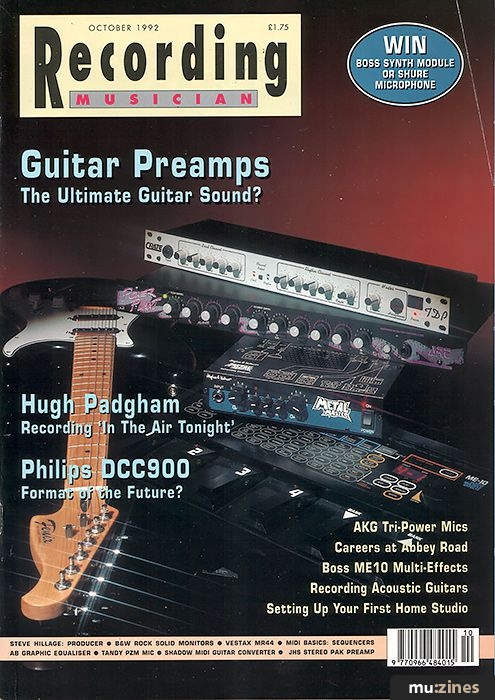Magazine Archive
Home -> Magazines -> Issues -> Articles in this issue -> View
Recording The Acoustic Guitar | |
Article from Recording Musician, October 1992 | |
Everything you need to know to get a thoroughly professional sound onto tape, and how to treat it once it's there.
Recording the acoustic guitar is often considered difficult but, as Paul White explains, by following a few basic rules and applying a little thought, you can achieve good results every time.

Compared to MIDI instruments, or even electric guitars, the acoustic guitar is an instrument of unique subtlety, and its presence can completely change the character and feel of a piece of music. Aside from the obvious applications, such as folk accompaniment, the steel-strung acoustic is a popular rhythm instrument in rock productions, a useful additional texture in instrumental and New Age music composition and a superb virtuoso instrument in its own right. Though this article concentrates mainly on the steel-strung, six-string variety, all the techniques apply equally to 12-string models, while the miking techniques can also be used with nylon-strung, classical instruments.
The first step in getting a good acoustic guitar sound onto tape is to get a good acoustic guitar sound at source. For most instruments, this means choosing an appropriate type and gauge of string and also setting up the instrument correctly. Light strings are easy to play but tend to give a thin tone and may buzz excessively, while unduly heavy strings produce a tight, rather tubby tone and are uncomfortable to play. The ideal gauge depends on the player and the instrument — I tend to use something like 10-48s, which some players might consider to be on the light side, but the best compromise is one which produces a reasonably full-bodied tone while still being comfortable to play. If the guitar has excessively worn frets, it may be impossible to cure all buzzes, in which case it is advisable to have the guitar frets re-profiled by a guitar technician. Slight irregularities can be corrected using a carborundum stone, but if you have never done this before, practice on an old guitar first! The trick is to hold the stone flat so that it is pressed up hard against several frets at the same time, and then run it gently along the length of the neck, so that any high spots are removed. Finally, the stone should be rubbed across the width of the neck to remove any fine grooves in the frets that could lead to noise when the strings are bent. For more serious restoration, a fret file is necessary, and these really are for experts only!
Most acoustic guitars have no bridge saddle adjustment for intonation, so there's little you can do in this area aside from replacing any strings that show tuning problems. If the problem persists, you may need to have the guitar serviced by a qualified guitar technician. However, it's surprising how many tuning problems can be traced back to the way in which the nut slots on the guitar have been cut. If the slots are too deep, and assuming the guitar has no zero fret (a fret right next to the nut), the open strings will buzz on the frets. This being the case, manufacturers of mass-produced guitars tend to err on the safe side and cut the nuts insufficiently deep, which avoids buzzing but at the expense of tuning accuracy and action. It's easy to see why the action is stiffer if the nut slots aren't deep enough, because the strings have to be pressed down further to reach the frets, but this same action also stretches the string to some extent, which causes the fretted note to be slightly sharp. Only by cutting the nut slots to the correct depth can this problem be avoided, and the same is true for electric guitars. Ideally, the string should pass over the nut and clear the first fret by just enough to prevent buzzing. If you fret the string at the first fret and see by how much it clears the second fret, you'll have an idea how much clearance you're looking to achieve. Any cutting should be done a few strokes at a time with a junior hacksaw blade, but if you do go too far and end up with a buzz, it is possible to fill the slot with an epoxy resin such as Araldite and then start again. PTFE tape placed over the nut before fitting new strings will help minimise tuning problems, especially if your playing style involves a lot of pitch bending. Again, this works on electrics too.
Other than the nut slots, the neck straightness also needs to be optimised, and inside the guitar neck is a metal truss rod which counters the pull of the strings to keep the neck straight. A properly set up guitar has a slightly concave neck profile — it isn't dead straight as you might imagine. The reason behind this is that a vibrating guitar string moves more in the centre than it does at the ends and this slight bow helps avoid buzzing. If a string is simultaneously held down on the first and last fret, expect to see a gap of around 0.5mm or so between the middle of the string and the fret beneath it.
Tightening the truss rod (by turning the nut or Allen key clockwise) will tend to straighten the neck, while slackening it will allow the neck to become more concave. As a rule, small adjustments are all that's necessary — something like a quarter of a turn at a time or less — and allow the guitar to settle for half an hour or so with the strings at their normal tension before making further adjustments. By this stage, the guitar should now play OK, but if you're fitting new strings, try to take just two or three turns around the tuning peg as this will help prevent slippage and the tuning problems that follow. Once the strings are fitted, give them a firm tug before final tuning and always try to tune up to pitch from below rather than slackening a sharp string.
The Environment
Before thinking about microphone placement, it helps to consider just what it is we're hearing when a guitar is played. Some sound comes directly off the strings while the wooden body resonates and amplifies the sound, but in addition, we're hearing the sound of the instrument as it reflects from hard walls and furniture. This latter point is very important, as you can tell by listening to a guitar in a dead environment such as a bedroom or outdoors, and then comparing it to the sound of the same instrument played in a tiled bathroom or concrete stairwell.
"I'll often use two different mic positions that produce two quite different sounds from the guitar, and then pan these hard left and right to create a wide stereo image."
In a live situation, where feedback is always a problem, the normal approach is to stick a mic close to the sound hole, which is where most of the sound appears to come from. This gives us the loudest sound but, unfortunately, it also gives a rather boomy sound with no real detail. Heavy use of EQ can improve matters to the point that the sound is just about usable in a live context, but for making a serious recording, this method is virtually useless. Indeed, guitars with built-in pickup systems invariably sound better plugged into an amplifier than they do miked up right next to the sound hole. What is needed is an approach that picks up the sound from the strings, the whole of the guitar body and the room reflections, all at the same time.
If you don't have a naturally live room to work in, don't worry too much, as a little artificial reverb can be used to liven up the sound, but it helps to provide some acoustically reflective surfaces if at all possible. Simply placing a sheet of hardboard, shiny side up, on the floor beneath the player helps a lot, and if there's one hard wall that the player can face, then better still. If you have a great-sounding bathroom or hallway, then it is worth the effort of running some long leads out there to capture the real acoustic sound.
The Microphones
Acoustic guitars produce harmonics right up to the top of the audio spectrum so, ideally, you need a mic that has a good high-end response. Back-electrets and capacitor mics are significantly better than dynamic microphones in this respect, but whatever you have, give it a try. Even the cheap Tandy PZM (a low-cost, electret boundary microphone — see review in this month's 'Widgets') gives good results on the acoustic guitar. The type of microphone will make a difference to the sound quality, but the most important thing is finding the best place to put the mic. In most instances, cardioid (unidirectional) microphones tend to be used to reduce the spill from other instruments or external sources of noise, but omni mics can also produce excellent results and recording purists will argue that the results are actually better.
The closer the mic is to the sound source, the more of the direct sound it picks up and the less of the room reflections. If it's too close, you'll end up recording the sound from just one specific part of the instrument, and as we've already seen, the sound of a guitar is a combination of sounds emanating from all over the body, from the strings, from the sound hole and even from the neck. Conversely, if the mic is too far away, you'll end up with plenty of live ambience but little of the original sound of the instrument. Furthermore, the more distant the sound, the quieter it is and the more noise problems you're likely to encounter, especially with cheaper microphones.
TIP
The traditional mic position for the acoustic guitar is around 18" from the body, with the microphone pointed towards the point where the neck joins the body. This is far enough away to produce a decent representation of the overall sound, and by pointing the mic at the end of the neck, the contribution of the boomy sound hole sound is kept under control. If the sound is still too bassy, moving the mic further along the neck will brighten it. Moving the mic further away will increase the contribution of the room ambience, and even small variations can produce a large difference in sound, so experimentation is essential.
Another approach is based on the assumption that if the player is hearing a good sound, a mic placed near the player's ear will also pick up a decent balance. My preference, based on this observation, is to set up a mic on a boom stand and position it over the player's right shoulder (assuming a right-handed player), looking down at the body of the guitar. This nicely avoids the boom from the soundhole and generally produces a well-balanced tone with little or no extra adjustment. In all cases, I try to record with little or no equalisation and, if the tone is badly wrong for any reason, this should be corrected, if possible, by moving the mic rather than by reaching for the tone controls. This applies to all aspects of recording — if you get a good sound at source, the end result will always be better than trying to equalise an unsatisfactory sound.
For rhythm guitar work, a single-mic, mono recording is fine, but for folk work or solo guitar instrumentals, I like to work in stereo whenever I have enough tape tracks available. It is possible to use any of the stereo mic recording techniques outlined in the August issue of RM, but it isn't necessary to stick to purist techniques — indeed, it can be an advantage not to. Working on the principle that an artistically pleasing result is preferable to an accurate but less interesting result, I'll often use two different mic positions that produce two quite different sounds from the guitar and then pan these hard left and right to create a wide stereo image. An example of this is to use one mic in the 'looking over the shoulder' position and another 'looking' at the middle of the guitar neck from around a foot in front. The neck mic gives a bright, detailed sound with very little real body, while the other mic produces a fairly full, rich sound. Not only does panning these left and right create a convincing stereo effect, the different tonalities provide a means of warming or brightening the tone simply by changing the balance between the two mics.
If a singer/guitarist is recording songs in one take (as opposed to recording the guitar part separately), then get the guitar mic as close as you can without compromising the guitar tone and put the vocal mic no more than 12" from the mouth, with a pop shield, as described in the July issue of RM. Inevitably, some guitar will pick up on the vocal mic and vice versa, but this isn't usually a problem and can even be used to create the illusion of stereo if the guitar mic is panned a little to one side and the vocal mic to the other.
Further Treatment
Once recorded, the sound may benefit from a little equalisation to make it match the other sound sources in the mix. For example, an acoustic guitar used in a rock mix might benefit from a degree of bass cut to 'thin out' the sound a little, in order to prevent conflicts with other low mid-range sounds — vocals, electric guitars or pad keyboard parts. Additional reverberation can be added, but in most cases, a short, bright setting will suffice. On advantage of adding artificial reverb is that a mono recording can be given a degree of stereo width and, even where adequate ambience has been recorded along with the guitar, an early-reflections setting can be used to create the illusion of stereo width without making the sound appear too reverberant.
Some engineers like to add compression to acoustic rhythm guitar tracks, and this is useful to make the sound appear more even, but it is far from essential, providing that the playing is proficient. The main thing is to get a well-balanced tone, a good performance and a little ambience or reverb to provide a sense of space. It's also possible to combine the output of a guitar pickup with a mic, one possibility being to pan the pickup sound to one side and the miked sound to the other. The only rules are — if it works, use it. Next month, I'll be looking at electric guitars and how to get just about any sound imaginable, from clean rhythm to really nasty rock!
More with this topic
Hands On: Casio DA7 DAT Recorder |
 Taping Tips |
Hard Disk Recording Tricks |
Contact Miking the Piano Family - Live Recording |
Making the Most of... (Part 1) |
Back To Bach - The Making of an Album |
Survivor: The Single |
Home Recording - The Four Track Future - Where To Start With Cassette-Based Recording |
 Sound Bites - Production Tips & Techniques |
Heavy fretting - Recording Guitars (Part 1) |
Sessiontime - Radio One - DJ Mix |
Where to Stick It - Miking Tips |
Browse by Topic:
Recording
Publisher: Recording Musician - SOS Publications Ltd.
The contents of this magazine are re-published here with the kind permission of SOS Publications Ltd.
The current copyright owner/s of this content may differ from the originally published copyright notice.
More details on copyright ownership...
Feature by Paul White
Help Support The Things You Love
mu:zines is the result of thousands of hours of effort, and will require many thousands more going forward to reach our goals of getting all this content online.
If you value this resource, you can support this project - it really helps!
Donations for April 2024
Issues donated this month: 0
New issues that have been donated or scanned for us this month.
Funds donated this month: £7.00
All donations and support are gratefully appreciated - thank you.
Magazines Needed - Can You Help?
Do you have any of these magazine issues?
If so, and you can donate, lend or scan them to help complete our archive, please get in touch via the Contribute page - thanks!