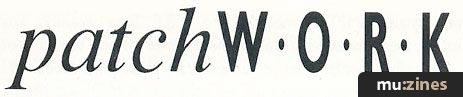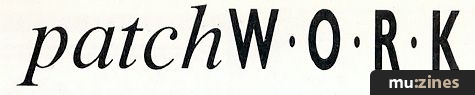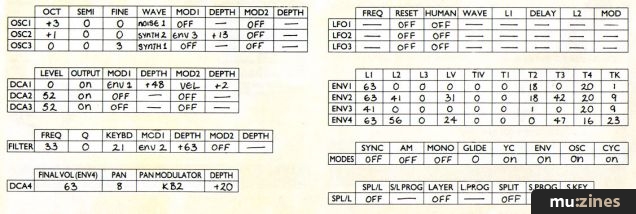Magazine Archive
Home -> Magazines -> Issues -> Articles in this issue -> View
Roland D-50 (Part 1) | |
Is the future Linear?Article from Sound On Sound, May 1987 | |
Does Roland's new LA synthesizer mean the end of FM is in sight? Martin Russ falls in love with the world's first ever Linear Arithmetic synthesizer whilst trying to find out...
Martin Russ looks at the latest addition to Roland's range of synthesizers. In this first article he presents his initial impressions of the D-50 and its sounds. Next month sees a more in-depth look at the technology and philosophy behind the D-50.

Roland's new line in ROM cartridges - the D-50's 'credit card' sized Memory Card.
In the rush of new products which surround you at a music fair like Frankfurt, it is very easy to miss a potentially earth-shattering item. One synthesizer which may have been slightly overshadowed by the release of the DX7 mark II is the subject of this review - the latest in a long line of continuous development from Roland. Do not be fooled into thinking that the D-50 is just another synthesizer - this is a remarkable piece of equipment which we are all going to hear much more of in the next couple of years.
PREPARE TO BE CONVERTED...
The D-50 looks very much like the next chapter in the history of digital synthesis and it will change your conceptions of what a digital synth sounds like, as well as banish any fear you may have of programming them. At the heart of the instrument is Roland's new patented Linear Arithmetic (LA) synthesis which uses digital technology to help you produce the sounds you want by exploiting familiar ideas but with a few special bonuses. Until the D-50 was released, I must admit that I was convinced that conventional VCO, VCF, VCA based synthesis had more or less had its day. There seemed to be a defined set of sounds which you could produce, and no amount of twiddling would extend the range beyond those limits. Linear synthesis uses a combination of analogue-type controls coupled with what amounts to a replay-only sampler, and it sounds wonderful...
SYNTH + SAMPLES
Yep - you read that title correctly. The D-50 uses some very clever technology to give you a software simulation of a conventional analogue synthesizer, with all the controls you would expect. But it also gives you an additional innovation - instead of just square and ramp waveshapes, you can replay PCM samples of real sounds. These are not just stored waveforms as per the Korg DW series synths, but actual digital recordings. You get brassy chiffs, bow scrapes and looped tones, as well as a selection of off-the-wall sounds (100 in all!). Not content with that, Roland give you up to four sounds to play with simultaneously - that is four analogue synths, or four PCM samples, or any combination. Onboard processing of these basic sounds further increases the possibilities.
THE PACKAGING
So what do you get for your money? Well, you get a very sleek black synthesizer in a cardboard box, together with two manuals (Basic 'get you started' at 32 pages and Advanced 'how to edit' at 76 pages) and a couple of edit maps, voice data lists etc. A small and informative booklet - 'A Guidebook For MIDI'- is also included for those purchasers who have never heard of MIDI! At the bottom of the box is the traditional Roland jack-to-jack/phono adaptor lead and a separate IEC mains lead.
CREDIT CARD?
Also included is a Roland credit card! (Good idea this!) I was just about to rush to my local shop and try it when I glanced at some of the paperware that accompanied it. Seems that it is actually the D-50's new way of storing sounds in a convenient form. The supplied memory card slots into... a slot marked 'memory card'! It contains 64 example sounds to show you some of the capabilities of the instrument, ie. it is a ROM card, but you can use RAM cards to store your own creations on.
Having emptied the contents of the box onto my floor, I now swept aside the tangled heaps of software, projects, Bulgarian nose flutes, music magazines, Lego spacecraft and 'other' synthesizers awaiting review. Placing the D-50 in the freshly cleared space I took matters into my own hands - I plugged it into the mains and turned the power switch on - and it came on! [Don't they always? - Ed]
L i n e a r S y n t h e s i z e r D - 5 0
R o l a n d C o r p o r a t i o n
it proclaimed on the backlit, 2 by 40 character, LCD readout. This is clearly visible from a wide range of angles and gives green characters on a black background. The display is your only window into what happens inside the D-50. As to what was actually happening at that moment, the display had changed and was now reading I-11 Fantasia with some additional information on the split position, key mode, and names of the upper and lower voices. No problems interpreting any of that, so I played a few notes on the keyboard. (Five octaves, C to C: the standard Roland plastic keys with weights inside them; responsive and easy to play.)
THE SOUNDS
Most reviewers tell you just about everything about the subject of the review before getting down to that which really matters - what does it sound like? Here are the edited highlights of my personal impressions of six of the supplied example sounds and a couple of my own invention:
Fantasia - DX bells with chorused analogue synth strings whose brightness is controlled by aftertouch pressure and where the overall volume is determined by the velocity of playing the keys.
Digital Native Dance (it's a large LCD so you can have long names) - Wow! A percussive metal hit evolving into a sampled 'uuh' vocal-like sound, followed by a Doppler-shifted cymbal, with a gradual fading in of some African style percussion and drums. Aftertouch introduces vibrato into the vocals and velocity brings the vocal sound forwards in the mix. This is a very good example of the power of the D-50 to produce complex and rhythmic layered effects.
Australian Desert - one of my edits (took about five minutes from scratch), not on the ROM card - A percussive hollow thump, followed by a didgeridoo, gradually joined by vocals and eventually a string synth background wash, finishing with an octave slide upwards into silence. Not bad for a preset editor/hacker like myself!
Bones - Miles Davis inside a synth! A very realistic 'strangled' brass instrument, with all the pitch ups and downs to notes you would expect.
JX Horns-Strings - a very good imitation of those rather over pitch-bent horn sections with slushy string sostenutos that JXs tend to be used for, although with some elements of a CZ-type brass ringing sound.
Synthetic Electric - an electric piano, with the right tine sound, but with a shade too much sustain and slightly the wrong tone for my taste; but easily edited to perfection.

The optional PG-1000 programmer graphically displays all the D-50 parameters for easy editing.
Future Pad - somewhere between vocals, strings and a synth sine wave sound, and very similar to one of the standard Synclavier demo voices.
Thumper Number 1 - a few quick edits got me to a very passable imitation of the 'Orch 5' Fairlight preset. A sort of orchestral LSO thump, but with aftertouch full orchestra coming in quickly afterwards.
As you may have already gathered, the D-50 is no ordinary synthesizer. With it you can create sounds which sound like a conventional analogue synth, or DX bells and percussive sounds, even sounds very suggestive of a sampler. Layered combinations of these are also possible. So how does it do it?
LINEAR SYNTHESIS
The answer lies in a new way of synthesizing sounds. Very basically, you take an ordinary VCO, VCF and VCA based synthesizer and convert it into a digital form. This software simulation then behaves, and has the same editing facilities, as the synthesizer upon which it is modelled. (PPG use a similar principle in a rather more expensive item which can look like a DX or a MiniMoog etc.) This conventional type of synthesis is then augmented by the addition of PCM samples of real sounds, which can have their pitch and envelopes altered just as if they were ordinary waveshapes. Further, the outputs from the sound generators - either synth or PCM sample - can be ring modulated, giving another layer of opportunities for sound creation.
Each composite sound or 'Tone' you play on the D-50 keyboard is made up of individual sounds called 'Partials'. Each Partial can be one of two sound generators: either a synthesizer simulation or a PCM sample. Ring modulation of the sources adds extra flexibility to give a total of seven combinations. These ways of connecting the sound sources together are called 'Structures'- because they define the underlying structure of the component parts. In true hi-tech fashion there is the obligatory diagram on the front panel of the D-50, showing these seven structures in all their glory. It is actually very useful and is not just cosmetic, unlike some diagrams...
There are 16 Tones available overall, so for a single Tone played over the whole keyboard you get 16-note polyphony in Whole mode, where each Tone is made up of two Partials. If you want four separate sound sources you go down to 8-note polyphony, with two Tones (four Partials) in Dual mode. You can also split the keyboard anywhere you like to give 8-note polyphony on either side of the split. In keeping with the terminology of split keyboards, the two Tones are called the Upper and Lower Tones - even when you are in Dual mode, where both Tones play everywhere!
PATCHES
On the D-50 you store all the information specific to a single set of Tones by using one of the 64 internal patch memories which are accessible via Roland's standard Bank and Number switches. Two further switches marked 'Internal' and 'Card' select the source of the patch information, so you can access 128 patches very easily. Each patch stores information about the patch name, the Upper and Lower Tones (you can name these, too, for reference), the keyboard mode, split point, pitch bend amount, aftertouch, portamento, Hold pedal mode, Output Section controls, Chase controls and some of the MIDI controls.
STEREO REVERB/EFFECTS
I mentioned the Output section above. This is really a comprehensive built-in stereo reverb and effects processor.
You have a choice of 32 different types of treatment ranging from simple Hall and Room reverbs, via Cross Delays and Gates (normal and reversed), to Slapbacks and, finally, a couple of weird 'spacey' effects. Each reverb can be internally connected into the output of the D-50 in four different ways, giving different stereo images and effects for each - these are called the 'Output modes'. Another chart displays the options on the front panel. The level of the reverb/effect signal as well as the overall volume are also stored in the patch data.
The inclusion of reverb makes an enormous difference to some of the D-50 sounds, adding tremendous 'body', as well as saving you money and the perils of trying to connect two boxes together properly. Since this is a digital synth, the output is only converted to analogue at the audio output so the output quality should be excellent, with low noise and a wide bandwidth, and this is borne out by the sound. It is crisp and clear, in fact, the only noises I heard were supposed to be there!
Those of you who are more familiar with previous Roland synthesizers will probably be wondering if this onboard reverb has replaced the traditional chorus, so useful for thickening out JX and Juno string sounds. In short, no it hasn't - in a unit already bursting at the seams with features you have a separate chorus for each Tone, ie. you get two different choruses when in Dual (8-note) mode. There's more! - the chorus is not just a 'I, II and Off' type either; there are eight separate treatments available, from chorus, through flanging and tremolo to the classic Roland 'Dimension' effect, all with Rate, Depth and Balance controls. The combination of reverb and chorus sections provides a very comprehensive way of producing a wide variety of stereo images from the output of the D-50.
I also mentioned a rather mysterious 'Chase' control earlier on. This is a rather novel approach to the ever popular arpeggiator/sequencer type of function which has been a noted feature on past Jupiter and JX synths. A button near the Volume and Aftertouch sliders gives you instant access to Chase mode.
On the D-50 it takes a form unfamiliar to me - it uses the idea of having an internal echo unit set to sound-on-sound mode. Honest! [This is the first time a writer has managed to get a plug for the magazine into a review: 10/10, Martin! - Ed.] So you get a Feedback Level control and a Time control. High levels of feedback and long delay times (several seconds worth) give you all sorts of repeating Fripp-like possibilities. (Don't tell me - you've never heard of Robert Fripp!) It really is like having an echo unit built-in.
PERFORMANCE
Which brings us nicely to the D-50 performance controls. As I have already intimated, there are Volume and Aftertouch sliders in the normal place on the left of the keyboard. The major 'user interface' device is, of course, the bender - a combination of pitch wheel and vibrato switch, where left = pitch down, right = pitch up, and forward = wobble it! Apart from the aforementioned Chase button, there are just two other buttons: for Portamento and Key Transpose. These are the same design as on the S-10 and S-50 samplers with a rectangular shape, positive click, and built-in red LED.
There are two more performance controls hidden beneath the keyboard! Before you write to Roland, let me explain that they are the velocity and aftertouch sensors (is there nothing this synth lacks?). The feel of these is very similar to that of the industry standard DX7 and so should be instantly familiar to most players.
You can also add a volume pedal, a pedal to control any of the patch controls, as well as a Note Hold switch - for sustains - and a Patch switch to advance through the patches.

The Partial/Tone voice architecture of the D-50.
The final performance control is a slight disappointment - the joystick.
You can assign this to control the balance between the Upper and Lower Tones, or their respective Partials, or you can assign two of the Patch controls to it. In practice, you get some digital noise on the output when using this joystick to alter the Upper/Lower balance live, and the assignment of Patch controls is rather limited. It is also used during editing to enable quick changes to parameter values, and is very effective for this.
Faced with a limited time-scale and a lot to investigate, I may have been overly harsh here - you may find that the joystick is functionally rather better than this description, but at least it gives you something to ask about in your local musicshop!
EDITING
It had to come to this, but it's a very easy pill to swallow. Editing the D-50 is a doddle! If you have used a parameter/value based system like Roland's own Alpha dial, then you know that editing is no more complex than deciding what you want to alter, finding that parameter, and altering it. In this case you have to decide which Partial you want to alter, and in which Tone (Upper or Lower). Once armed, you can then just scroll through the menus on the LCD until the required parameter appears. There are five assignable buttons just below the LCD which perform specific functions depending on what is displayed above them (just as on the Ensoniq ESQ-1). This means that each page can show several parameters for editing simultaneously. (The term 'user-friendly' springs to mind...)
Take a single Partial as an example: all the times for envelopes are displayed on one page, with all the levels on the next. By pressing the left and right menu scroll buttons you can zip around altering parameters very efficiently. You change the values by pressing the assignable button beneath the required parameter - the current value blinks and you can then use either the dedicated Increment (+1) or Decrement (-1) buttons or the joystick to set the values. Each Partial can be muted individually, so you can listen to just the part of the Tone you are altering, or to as many of the Partials as you wish to see how the edit fits into the whole.
The synthesis facility of the D-50 is certainly comprehensive. For each Tone, there are some parameters which are common to both Partials - things like the Structure, the overall Pitch Modulation, the LFOs, the Pitch Envelope and the Chorus, as well as yet another feature: EQ. You have a low pass filter with adjustable frequency and cut or boost, as well as a bandpass filter with variable Q, boost, cut and frequency.
Each Partial offers the parameters you would expect to see on a conventional synthesizer, but with some unfamiliar digital names. You are given control over Waveform Generator Pitch, Waveform, Time Varying Filter (VCF), TVF Envelope, Time Varying Amplifier (VCA), and TVA Envelope. In addition, some very useful controls enable you to alter the effects of these parameters as you move up and down the keyboard. So you can have a TVF which gets brighter the higher above C4 you play, etc. This is very useful for accurate imitations of real instruments. For PCM samples you lose the TVF (filter) functions, although the D-50 still displays the values.
Remember that these controls should be familiar - if you increase the TVF cut-off frequency, then just as with any VCF the sound gets brighter, as you would expect. All your analogue experience is still usable on the D-50 and, in fact, this is such a comprehensive synthesizer that there will probably be room to extend your knowledge and repertoire of sounds quite considerably.
As with most Roland synthesizers, there is an optional programmer unit - the PG-1000 - and this is almost indispensible if you intend to do much editing of the Tones within the D-50. It is liberally covered with sliders for each parameter and a few buttons, and has a backlit LCD in a rather insipid turquoise colour! It makes editing extremely easy and quick.
Before I leave editing there is one important thing to remember: when you edit a parameter on the D-50, you need to re-play a note to hear any alterations as it is not a real-time change as on a Juno or JX. This slows down the editing process (only slightly) and gives you some indication of how hard the software is working - it has to recalculate the effects of the changes before it can play the sound.
MIDI
For MIDI use the D-50 is fitted with standard MIDI In, Out and Thru DIN sockets. The MIDI fans amongst you will find two pages in the Advanced manual showing you the 24 ways in which external MIDI and the internal keyboard can be used to control the sounds which the D-50 is producing. For the rest of us, there are all sorts of sensible and useful ideas.
The basic MIDI information, such as transmit channel and receive channel, is set independently for each patch (ie. 64 combinations may be stored). There is a selectable Separate Mode which enables you to control the Upper and Lower Tones from different MIDI channels. The internal keyboard always controls the Upper Tone but the received MIDI information can control both. There is also a global MIDI page accessible via a button marked 'MIDI', which provides control over the whole instrument. This page can be used to set the basic receive MIDI channel used in Mono Mode (ie. is it the basic channel or is it one less?). You can also set Omni On or Off and Local On and Off. In Mono Mode you only get access to two separate Tones - no multi-timbrality here yet!
The D-50 has MIDI filters for Aftertouch, Bender, Modulation, Volume, Hold, Portamento, Program Change and System Exclusive information, although you have no control over the channels you transmit or receive on (that is, they all use the same channel as the basic MIDI channel for the chosen Patch) and there is no provision for Program (Patch) number mapping. A useful inclusion is the ability to set the MIDI Controller number of the Pedal Switch and the External Control Pedal to any of 32 appropriate numbers (64-95 and 0-31 respectively). Via MIDI you can, of course, also transmit and receive Bulk Dumps.
TO SUMMARISE
This has been a busy review - the D-50 has lots of everything and is impossible to describe completely in the limited space and time available. Instead of telling you about the 'rather sleek and sturdy, black anodised aluminium and steel case with plastic end cheeks', I have devoted a great deal of effort to telling you about the sounds of the D-50, since the sounds are what it exists to produce!
And sound-wise, this is a formidable instrument. In Dual mode (8-note poly) you get four sound sources (synthetic or PCM samples), with built-in EQ, Chorus, Reverb and Chase (Echo) facilities, not forgetting velocity and aftertouch control of pitch, modulation and timbre. The range of sounds is very wide indeed, from fat analogue brass sounds, via slushy strings, bright metallic bells and breathy flutes, to wild special effects, pseudo samples and rich layering effects.
At the price (£1445) the D-50 is remarkable value for money. Try subtracting the cost of a digital reverb, digital echo, two chorus pedals, two 8-note polysynths, a sampler and a couple of equalisers from the price! This one instrument could easily replace several others and a keyboard less rack-mounting version (next year?) would be a valuable addition to any master keyboard driven MIDI system. I have started saving up my pocket money already!
The D-50 retails for £1445 including VAT
(Contact Details)
[Next month, Martin describes Linear Synthesis in more depth and interviews Mr. Kakehashi, President of the Roland Corporation]
Series - "Roland D-50"
Read the next part in this series:
L.A. Synthesis: What Is It? (Part 2)
(SOS Jun 87)
All parts in this series:
Part 1 (Viewing) | Part 2
Also featuring gear in this article
Roland D50
(MM Aug 87)
Roland D50 Synthesiser (Part 2)
(MT Jun 87)
Patchwork
(MT Sep 87)
Patchwork
(MT Dec 87)
Patchwork
(MT May 88)
Patchwork
(MT Jul 88)
Patchwork
(MT Sep 88)
Patchwork
(MT Jan 89)
Patchwork
(MT Feb 89)
Patchwork
(MT Mar 89)
Patchwork
(MT Apr 89)

Patchwork - PA DECODER D50 ROM Vol III
(MT Jun 90)

Patchwork
(MT Oct 90)

Patchwork - VALHALA D50 Sound Cards
(MT Nov 90)
...and 11 more Patchwork articles... (Show these)
Browse category: Synthesizer > Roland
Featuring related gear
Musictronics MEX D50/D550 Expansion
(MT Feb 90)
Browse category: Software: Editor/Librarian > MIDImouse
Browse category: Expansion Board > Musitronics
Publisher: Sound On Sound - SOS Publications Ltd.
The contents of this magazine are re-published here with the kind permission of SOS Publications Ltd.
The current copyright owner/s of this content may differ from the originally published copyright notice.
More details on copyright ownership...
Series:
Roland D-50
Part 1 (Viewing) | Part 2
Gear in this article:
Synthesizer > Roland > D50
Gear Tags:
Review by Martin Russ
Help Support The Things You Love
mu:zines is the result of thousands of hours of effort, and will require many thousands more going forward to reach our goals of getting all this content online.
If you value this resource, you can support this project - it really helps!
Donations for February 2026
Issues donated this month: 0
New issues that have been donated or scanned for us this month.
Funds donated this month: £0.00
All donations and support are gratefully appreciated - thank you.
Magazines Needed - Can You Help?
Do you have any of these magazine issues?
If so, and you can donate, lend or scan them to help complete our archive, please get in touch via the Contribute page - thanks!