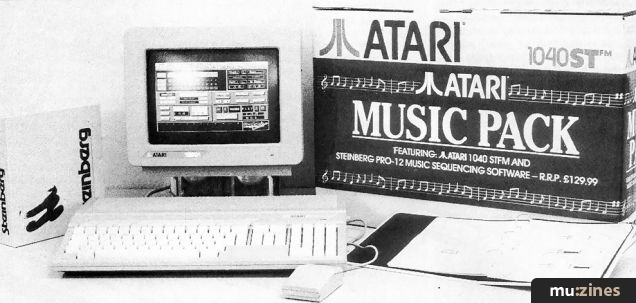Magazine Archive
Home -> Magazines -> Issues -> Articles in this issue -> View
School's Out | |
Article from Micro Music, August/September 1989 | |
Phil Brammer takes the Educational version of Steinberg's Pro-24 to the top of the class
The best known sequencing package in pro studios is now available to Educationalists everywhere with tutorials and an attractive price to match - Will Steinberg dominate the schools market in the same way? Phil Brammer reports

At £175+VAT the Steinberg Pro-24 Educational package is only available to pukka Educational Institutions, and according to our Evenlode spokesperson it is selling like hot cakes. (Should have said proverbial hot cakes but I guess it's too late now). On paper it looks like a good idea. You get the current version of Pro-24 (Version 3) with its manual, (and for V.3 you'll need at least a 1040ST) and a supplementary educational disk with a Cookbook to ease the pupils (and Teachers) through the functions of this all singing, all dancing package.
Pro-24 being, of course, the industry standard until Cubase storms the market and makes an old tool out of Pro-24. Or at least this is what many old pro's are predicting. However, I'm not so sure that this will be the case considering the difference in price, the number of Pro-24 diehards and the new features which Version 3 offers over its earlier versions.
These will be familiar to many, but just to re-capitulate: The MIDI Channel of each Track is now displayed on the main page (a page so familiar to many of us that it is now firmly lodged in the collective unconscious), and we now have easier Grid Edit and new Drum and Logical Edit functions, MultiRecord (on four tracks) is but one of four Cycle Record modes available (and is great for laying down drum tracks), Patterns can be Multicopied to Tracks by dragging them across the main page and Remote Control (using the Master keyboard keys to perform the "tape recorder" functions) will already be familiar to Master-Tracks Pro enthusiasts.
Well it's such a BIG program that I finally had to get my old 520ST upgraded to 1040K, and I must say that after much hassle trying to get it done in London I ended up sending it to Ladbroke Computing International in Preston (Lancs.), who returned it within a week with the upgrade for £133. And it works. So if you own an old 520ST (without the built-in drive or TV modulator) don't despair. LCI guarantee their work. So it's worth considering the upgrade rather than hoping to get a good price for the old jallopy and buying a new 1040ST (with all due respect to the Atari Corp.).
On getting mine the first thing I did was to (sensibly, for once) make a back-up copy of the main Pro-24 disk to my hard drive, this being possible by merit of the much sought after dongle. This was followed by many creative hours with Pro-24 which is highly addictive. But being such a mighty program, Version 3.0 takes many hours to really get to grips with and I was intrigued by the idea of teaching it in (surely mainly private?) schools. As the Tutorial (known here as the "Cookbook") and Educational disk are both aimed at my age-group (children aged ten plus) I decided to take the course.
What's Cooking
The Cookbook is bound with the Manual Proper and will need its own binder as there are far too many pages to be used from the same folder. It is designed for use either under supervision or independently by the pupil(s). Consequently the language is simple, and by and large the most heady concepts are explained in practical, no-nonsense terms, retaining an element of humour perhaps more apparent to teachers than to most kids, eg
- (Unit 2-5 on MIDI OUT): "Whenever you play a key on the keyboard a special shaped piece of electricity comes out of this socket. This shape is so special that every key has a different one." And...
- (Unit 3-3 on Multiple Recording, which compares the Sequencer to a Cassette Recorder): "If you were to REWIND and record over the top, the first recording would be ERASED. If your sequencer worked like this it would not be very popular."
The general layout is good, with the left hand pages being dedicated to definitions of Key Words used in the text on the page opposite, followed by a reference to relevant pages within the Main Manual for further information, so more advanced students won't get bored, eg "PLAYBACK - To make audible a piece of music - Main Manual (page)15"
The Cookbook is divided into 15 self-contained Units - the first of which gives a basic understanding of how to use the computer, and the Educational disk is designed to be used alongside initial lessons to help develop mouse skills and to familiarize the pupil with such manifestations as Dialog and Numerical boxes, so let's take a look at this supplementary Pro-24E disk...

Here's Looking at You, Kids
On loading the "E" (Educational) Program we are presented with a graphical representation of the upper left hand part of the ST Keyboard, with the Function Keys F1 to F4 flashing. These are labelled: Clicking (F1), Dragging (F2), Grid Edit (F3) and Drumming (F4).
Press F1 and a dialog box appears asking whether or not we need instruction, and by responding YES we are told that we have one minute to click on as many black boxes as we can. OK? "Press both mouse buttons to quit the program". OK. Then: "How many games(?)". After choosing 1, 3, or 10 games the seconds bleep away whilst we chase a black box which appears within a grid (4x24) of white boxes. Click on the black box (to score a point) and it disappears, only to reappear somewhere else. Simple and fun, yet crucial skills are being developed here.
Dragging skills are improved by opting for F2, where black boxes must be dragged carefully out of a tunnel and deposited safely within one of a series of empty boxes outside the tunnel, which, if accidentally touched will trigger the game-show-type "Oh-oh" (obviously WRONG) sound and we must start again. A bit like the Fun Fair game of moving the metal ring along the outside of the (electrified) bent wire without sounding the alarm. Not so easy, but I'll bet the kids are very good at it after a little practice.
Hitting on F3 and Yeah! This is more like it! The Steinberg GRID-EDIT Tutor, based on the Pro-24 Grid-Edit page appears, prompting us to DRAW some new blocks, PLAY the blocks displayed or use the NOTES option to pitch the blocks. Great idea but bugged on my review copy.
Finally by hitting F4 we get the DRUMMING game, and this is already getting very close to serious sequencing, but again is a fairly good and simple exercise in skills which will be utilised through the rest of the 'Cookbook'. Drop-down Option menus appear at the top-left of the screen, headed "Drumming", "Playing" and "MIDI". Opt to "do some drumming" from the "Drumming" menu and by clicking on your chosen drum icon from the column screen-left you can then paint that/those drum/s onto the grid provided.
These beats are simultaneously displayed in musical notation as a strip above the grid. You can also PLAY the drum pattern using either "Continuous play" or "Space bar play" from the "Playing" menu, or delete unwanted drum beats by clicking first on the DEL button and then on the unwanted notes. Or choose the "MIDI notes" option from the MIDI menu to invoke the "MIDI Note Assignment" page, allowing you to assign new notes to each drum and to try different MIDI channels by clicking on +/- type Numerical boxes. And suddenly it's all looking a bit serious.
Now working alongside the Pro-24 program, the Cookbook adequately explains such questions as "What is MIDI?", and "What is Multi Track Recording?" right up to "How do I save a song?"! Apart from the odd grammatical blunder it is a good Tutorial and an excellent basis from which teachers can devise their own lessons, with regular references to pages in the main manual making these lessons easily adaptable to suit different age groups.
Leaving Notes
An excellent idea well presented, and shrewd of Steinberg to keep an eye on this market. Let's face it the kids must love it and for me school was never so much fun. I'm sure many kids brought up on computer games will scoff at some of the simpler exercises offered in the Cookbook, but it's there to be adapted, and we're never too old to learn. In fact I have to admit that a few MIDIfacts came to life and started to make more sense having submitted myself to the Steinberg 'E' Treatment.
I still don't think that Pro-24 is the friendliest of sequencers available for the Atari ST, but if they wanna learn in Thatcher's Britain, then I suppose they hafta learn about the stuff the BIG kids are into. A good value package. I'd like to hear from schools using it (Who are you? Where do you get the money?).
Product: Steinberg Pro-24E
Format: Atari 1040ST (or above)
Price: £175+VAT
Supplier: (Limited to Schools) by Evenlode Soundworks, (Contact Details)
Also featuring gear in this article
An Old Pro - Steinberg Pro24 Amiga
(SOS Feb 91)
Macintosh or Atari?
(SOS Jan 88)
Software Tracking - Steinberg Pro24 Software
(EMM Sep 86)
Steinberg Pro 24 - SoftwareCheck
(IM Oct 86)
Steinberg Pro24 Version III
(SOS Aug 88)

Steinberg Software Page
(SOS May 88)
Steinberg Software Page
(SOS Jun 88)
Browse category: Software: Sequencer/DAW > Steinberg
Featuring related gear
Clash of the Titans
(MIC Oct 89)
Cubase 2.0
(SOS Dec 90)
Cubase In-depth
(MIC Jan 90)
Cubase MIDI Mixer - Programming Clinic (Part 1)
(SOS Oct 92)
Cubase MIDI Mixer - Programming Clinic (Part 2)
(SOS Nov 92)
Dirty Dozen
(MIC Jun 89)
Dream Sequences (Part 1)
(MX Dec 94)
Dream sequences (Part 2)
(MX Jan 95)
Dream Sequences (Part 3)
(MX Feb 95)
Dream sequences (Part 4)
(MX Mar 95)
Dream sequences (Part 5)
(MX Apr 95)
Dream sequences (Part 6)
(MX May 95)
Dream sequences (Part 7)
(MX Jun 95)
Hands On: Steinberg Cubase
(SOS Jan 92)
High Noon! - Steinberg 'Twelve' MIDI Recorder
(SOS Feb 89)
Browse category: Software: Sequencer/DAW > Steinberg
Publisher: Micro Music - Argus Specialist Publications
The current copyright owner/s of this content may differ from the originally published copyright notice.
More details on copyright ownership...
Review by Phil Brammer
Help Support The Things You Love
mu:zines is the result of thousands of hours of effort, and will require many thousands more going forward to reach our goals of getting all this content online.
If you value this resource, you can support this project - it really helps!
Donations for April 2024
Issues donated this month: 0
New issues that have been donated or scanned for us this month.
Funds donated this month: £7.00
All donations and support are gratefully appreciated - thank you.
Magazines Needed - Can You Help?
Do you have any of these magazine issues?
If so, and you can donate, lend or scan them to help complete our archive, please get in touch via the Contribute page - thanks!