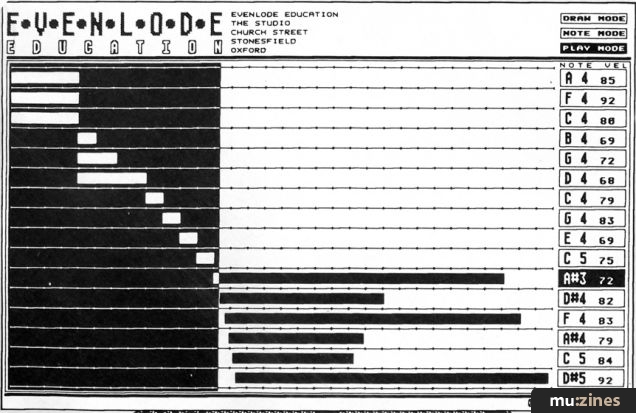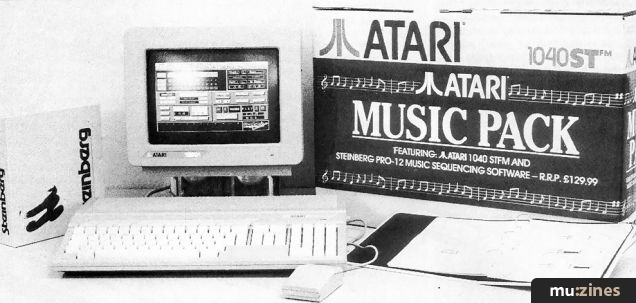Magazine Archive
Home -> Magazines -> Issues -> Articles in this issue -> View
Steinberg Pro 24 | |
SoftwareCheckArticle from International Musician & Recording World, October 1986 | |
Sometimes Musical Micro just ain't big enough to hold down a piece of really macho software... Tony Mills grabs a suddenly floppy disk, and enters the cage.

Pro-24 main page: beats Space Invaders any day
Although we cover most of the new releases from the world of computerised music in the Musical Micro column, sometimes a system comes along which is just too powerful to describe in a couple of hundred words. Just such a one (posh grammar eh?) is the Pro 24 package from Steinberg, largely because it runs on one of the most powerful computers released in recent times, the Atari 520ST/1040ST.
Now the Atari isn't new by any means — it's been available in the US for almost two years and in the UK for over a year, but there was some initial resistance to it from the software companies. This wasn't so much because they didn't like the machine, although its version of BASIC is pretty ordinary and there are some peculiar demands made in terms of what kind of monitors and other accessories have to be used.
The real problem was one of confidence, since Atari were just emerging from a long period of financial insecurity (what we accountants call the brown trousers phase) and nobody wants to invest time writing for a computer which may disappear from the market in a few months. That was a pity as far as musicians were concerned, because the Atari 520 was the first ever micro to be launched with built-in MIDI In and Out, which made it the ideal musician's micro.
However, Atari recovered from their problems, sales of the 520 looked healthy, and companies such as Steinberg, Hybrid Arts and Digidesign began to think that there should be some music software about for the thing. Now, two years after the launch of the 520, we begin to see the first decent music packages, with the option of running them on the newer 1040ST version which has a larger memory and a built-in disk drive.
Before we go on to look at the features offered by Pro 24, a quick look at the Atari computer itself and the problems of setting one up in the studio. The computer, in a smart light grey finish, features a standard typewriter keyboard with a numeric keypad to the right, and needs a monitor (or a small TV set on models equipped with an RF output, which is most of them nowadays) plus a disk drive (which is built in on the 1040ST version). If you are buying a monitor, make sure you get a high resolution black and white (monochrome) version — the display for Pro 24 is too detailed to be read on the medium-resolution colour monitor and the program will crash if it doesn't detect a black and white monitor being used. A colour version with a slightly simplified display is on its way.
The disks used by the 520/1040 are standard 3.5" hard plastic disks familiar from the Prophet 2000 and Akai S900 samplers, and will cost about £40 per box of 10. Once you have the computer set up you just connect the ends of your MIDI chain into the MIDI In and MIDI Out sockets on the rear of the computer.
Here's where we come up with a slight problem; if you have to add a MIDI interface onto a micro you can take the opportunity of providing spare outputs, footswitch controls and so on, but if MIDI is built in you're stuck with what you have. So Pro 24 has no tape synchronisation or footswitch facilities at the moment, and the only solution is to use a Roland SBX-80 (at around £800) which will lay down and read back SMPTE code from tape and convert this to MIDI Song Pointers which Pro 24 can understand.
Alternatively you can use the cheaper Hi-Tec synchroniser which uses its own intelligent non-SMPTE code with MIDI Song Pointers, and Steinberg are marketing a MIDI merger which allows you to enter patterns while Pro 24 is receiving clocks from such a unit. The first update to Pro 24 also allows it to read SMPTE directly, and the merger will work equally happily with MIDI Song Pointers or with the more common MIDI clocks.
The cheapest alternative, therefore, is to synchronise a MIDI drum machine such as the SCI Drumtraks to tape, and use a MIDI switch box to decide whether Pro 24 is being programmed from a mother keyboard or is being clocked from this external source.
But maybe you don't want to synchronise to tape at all, although of course that means you can't record guitar or vocal parts other than in the form of sounds recorded in MIDI sampling devices. But the question of synchronisation is a peripheral though important one; what's most important is the power of the Atari and of the Pro 24 package, which is at the moment unmatched in the world. In the States, the Apple Macintosh running Total Music has been a popular choice in the immediate past, but the Atari computers are actually faster and simpler than the Mac and, of course, much cheaper.
Their capacity is also staggering, running to tens of thousands of notes on Pro 24, so it's likely that you'll never come anywhere near filling the computer up. Like the Macintosh, the Atari computers use a mouse-based operating system, which means that instead of having to type in a lot of commands, you simply roll a small hand-held unit about the tabletop until the screen cursor rests over your next desired function. Full lists of options then pull down from the top of the screen, and you push the mouse button to select the one you want. You need never touch the computer keyboard, although Pro 24 gives you the option of doing so if you prefer (in fact you'll have to do so in order to type in song names and some other information).
Think of Pro 24 as a 24-track tape machine. Ah, you may say, but MIDI only has 16 different channels available — but it is useful for various reasons to have a few spare tracks to hand. For instance, you could record several takes of a melody, keep them all separately, and decide which one you wanted to use during the final stages of mixing.
Most computer com position packages, including Pro 16 and the very impressive C-Lab (both on the Commodore 64) depend on the repetition of short sections of music with various mutes and transpositions. In practice these can became quite lengthy, but Pro 24 operates in a slightly different way. The longest section recorded can be as much as 999 bars long, and can be edited in many ways; further sections are laid over it, with each MIDI channel controlling one synth, expander or drum machine.
Each of the 24 tracks is marked with a square at the top of the main screen and each can be put into record mode and set to play or remain silent. The mouse selects Record status from a tape recorder-like control panel and notes are then played from the mother keyboard; you can choose to play them back in real time, or with various quantisation (time correction) values.
Tempo is completely variable, as is time signature, and all the recorded tracks will play back as further ones are recorded if you want them to. As we'll see below, it's actually possible to assign two MIDI channels to one track to cope with split-keyboard instruments, or alternatively if you use a multi-timbral synth such as the Casio CZ101, Oberheim Xpander or Sequential Six-Trax, you can make several tracks with different MIDI channels all play different voices on the same synth.

Building up a track
A vast amount of information is crammed onto the main Pro 24 screen; Tempo, Beep (metronome) status, Master Tempo Track on/off, Synchronisation status, Memory remaining, Recording Start and End point, Channel and Pattern number, Bar and Beat number are all on display constantly, an enormous help to the composer. You can also enter a name for each pattern and song (for instance, Bass 1, Bass 2, Melody 1, I've Got The Blues For You Baby), the name of each synthesizer connected, and the MIDI Mode and type of note release needed for each synth.
All such information is saved to disk along with each song if so desired, so once you have your MIDI setup standardised and know which synth is on what MIDI channel, whether it needs to be in Poly or Mono Mode and whether it needs All Notes Off or Key Velocity Zero to silence it, you don't have to adjust the setup parameters for Pro 24 ever again. Of course, patch changes can be recorded as part of a song, so you can even arrange for all the right sounds to come up at the start of a piece.
As we mentioned before, the Atari's operating system uses menus pulled down from the top of the screen, which in Pro 24 include the following;
Desktop; to show the contents of the disk.
File, for song and pattern saving.
Pattern; to displayfull information on one pattern.
Track; the same functions for a complete track.
MIDI; for creating the basic MIDI setup saved as part of each song.
Edit; to access the Edit page (see below).
Fast Access; gives a choice of the most frequently used functions.

Pattern Editing
The Edit page consists of a grid which indicates every MIDI event which has been recorded over a number of bars and beats which is indicated. A single big chord with lots of pitch bend may well fill up the Edit page, whereas simple repeated notes may fit onto the page by the dozen.
This page allows you to enter notes in Step Time (you may not need to use this too often considering the power of the real time quantisation function) and carry out very fine editing such as altering the velocity of a note, changing its length or reversing a pattern of notes.
Back to the main screen, which features Left and Right Locater Boxes for defining the exact passage to be worked on. These make it possible to drop in and record at any point to correct mistakes, and the computer will drop out again at a pre-programmed point. The Track Info box gives detailed information about the contents of each track, showing whether the velocity of recorded notes has been altered and whether the track has been set to record just one or two different MIDI channels to deal with either half of a split-keyboard sound.
Volumes on some synths such as the DX7 can be altered for a rudimentary mixing function, and tracks or sections of tracks can be copied and appended to by name. Error messages tell you if you're trying to record over an existing track or call up a non-existent track.

MIDI Page
Pro 24 also has very advanced functions for storing sounds from the DX7 and a few other MIDI units such as the JX8P and SCI Drumtraks. A demo bank of DX7 sounds is provided and the synth's memory can be emptied or filled in a matter of seconds. Obviously if you're dealing with a TX816 rack or something similar, it's very handy to be able to save a lot of your sounds along with the details of the song.
Time for some conclusions about Pro 24. Firstly, it takes a lot of getting into simply because it's so powerful. The computer is pleasant to use and the options given for working the program (from the mouse or the keyboard) are handy, but there's no denying the fact that it's possible to get lost amongst all the choices offered by the program.
Having said that, it would be a waste of a very powerful computer not to offer all the editing options possible, and it's unlikely that you'll ever be frustrated with the limitations of Pro 24 in the way that you could be by a hardware sequencer such as the Yamaha QX-1. Of course, you couldn't take Pro 24 on the road unless you were very sure of your power supply, but it's quite easy to dump complex songs created with Pro 24 into a simpler hardware sequencer.
Never having to worry about capacity is nice (possibly you could write a 'Symphony for MIDI Pitch Benders' which would exceed the 1040's capacity in an hour or so), and it's certain that the Atari's disks are more reliable (although more expensive) than the floppy BBC or Commodore equivalents.
Pro 24 seems imposing at first, but users such as Mark Kelly of Marillion say it's fast to operate after a little experience. Certainly it has all the advantages of a 24-track tape machine with none of the disadvantages and a hell of a lot of possibilities which tape could never offer. Taking price and backup into consideration, the current world market provides with no rivals at all.
Steinberg Pro 24 for the Atari 520ST/1040ST. RRP: See copy
Steinberg Pro 24 Software £250
Atari 1040ST; around £900
Enquiries; Oxford Synthesizer Company, (Contact Details)
Pro 24 purchasers are entitled to 12 months' free updates for £34.50; the first update covers the colour monitor option and SMPTE reading.
Pro 24 can be seen at Chromatix, (Contact Details)) who kindly provided demo facilities.
Also featuring gear in this article
An Old Pro - Steinberg Pro24 Amiga
(SOS Feb 91)
Macintosh or Atari?
(SOS Jan 88)
School's Out
(MIC Aug 89)
Software Tracking - Steinberg Pro24 Software
(EMM Sep 86)
Steinberg Pro24 Version III
(SOS Aug 88)

Steinberg Software Page
(SOS May 88)
Steinberg Software Page
(SOS Jun 88)
Browse category: Software: Sequencer/DAW > Steinberg
Featuring related gear
Clash of the Titans
(MIC Oct 89)
Cubase 2.0
(SOS Dec 90)
Cubase In-depth
(MIC Jan 90)
Cubase MIDI Mixer - Programming Clinic (Part 1)
(SOS Oct 92)
Cubase MIDI Mixer - Programming Clinic (Part 2)
(SOS Nov 92)
Dirty Dozen
(MIC Jun 89)
Dream Sequences (Part 1)
(MX Dec 94)
Dream sequences (Part 2)
(MX Jan 95)
Dream Sequences (Part 3)
(MX Feb 95)
Dream sequences (Part 4)
(MX Mar 95)
Dream sequences (Part 5)
(MX Apr 95)
Dream sequences (Part 6)
(MX May 95)
Dream sequences (Part 7)
(MX Jun 95)
Hands On: Steinberg Cubase
(SOS Jan 92)
High Noon! - Steinberg 'Twelve' MIDI Recorder
(SOS Feb 89)
Browse category: Software: Sequencer/DAW > Steinberg
Publisher: International Musician & Recording World - Cover Publications Ltd, Northern & Shell Ltd.
The current copyright owner/s of this content may differ from the originally published copyright notice.
More details on copyright ownership...
Review by Mark Jenkins writing as Tony Mills
Help Support The Things You Love
mu:zines is the result of thousands of hours of effort, and will require many thousands more going forward to reach our goals of getting all this content online.
If you value this resource, you can support this project - it really helps!
Donations for November 2025
Issues donated this month: 0
New issues that have been donated or scanned for us this month.
Funds donated this month: £0.00
All donations and support are gratefully appreciated - thank you.
Magazines Needed - Can You Help?
Do you have any of these magazine issues?
If so, and you can donate, lend or scan them to help complete our archive, please get in touch via the Contribute page - thanks!