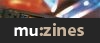Magazine Archive
Home -> Magazines -> Issues -> Articles in this issue -> View
Stereo Width Tricks | |
Article from Recording Musician, January 1993 | |
Masterly tricks for simulating stereo from mono or for stretching stereo beyond the boundaries of your loudspeakers!
Recorded sound is an illusion — and stereo doubly so. But the end justifies the means, and this month Paul White provides you with the means to enhance your stereo image.
When it comes to stereo, most of what we do in the recording studio is out-and-out fraud! In real life, our two ears (in conjunction with the processing power of our brains) establish the direction of a sound source by evaluating a multitude of parameters including phase, amplitude and spectral content; in the studio we cheat and use pan pots. True, there are proper stereo miking techniques that capture many of the nuances of a real-life soundfield, but when it comes to producing pop music, we are inclined to rely on pan pots to change the balance between the left and right speakers, effects with synthesised stereo outputs, and electronic musical instruments whose stereo outputs are artificially created by routing different mixes of signal to the left and right outputs.
For those of you frustrated by the lack of 'real' stereo recording, take a look at the Masterclass on the popular stereo microphone techniques, and their strengths and weaknesses, in the December issue of RM. This month, 'if you can't beat them, join them'; I'm taking a look at some simple but effective processing that can be used to create the illusion of stereo, even when the signal being treated is mono. In multitrack recording, such processing is very useful, especially when working with 4 or 8-track where parts often have to be bounced into mono to conserve track space.
All In the Mind
Sophisticated though the human hearing system is, it would appear that it is far easier to fool than, for example, our vision. Digital reverberators create the illusion of stereo simply by using different sets of delay taps on the left and right channels, giving rise to two sets of reverberation patterns, which, although similar in their overall parameters, differ in their fine detail in essentially random ways. It seems that our hearing systems are so keen to make sense of the world around us that they eagerly accept this random information and use it to construct an imaginary auditory world in which the processed sound exists.
This provides us with one very simple way to turn a mono sound into something that sounds like stereo — add reverb to it. The trouble is that we might want the sound to appear to be in stereo, but we don't want to add any noticeable amount of reverb. In that case, choose a reverb setting that provides an early reflections pattern but without the following reverb. These are included in most Yamaha processors, but may also be found in other reverberators under different names, such as Live, Ambience and so on. Such settings add a relatively small number of closely-spaced reflections to the sound with different patterns in the left and right channels. The result is that the sound takes on a sense of space but with no apparent reverberation.
A similar effect can be achieved using a less sophisticated reverb unit simply by selecting a very short, bright reverb setting (around half a second decay or even less) and then increasing the mix of reverb until the sound takes on the required extra dimension. If the reverb time is set short enough, the effect is not dissimilar from that created by an early reflections pattern setting, though with some of the cheaper reverb units, short settings might tend to sound a touch 'ringy', especially if percussive sounds are involved.
Delay
There are lots of tricks you can try with a simple delay unit that have the effect of widening the stereo image, but you must be aware that most of these are not completely mono compatible, so keep pressing the mono button on your mixer or power amplifier to see if what you've done has unacceptable side-effects when listening in mono. This is particularly important for broadcast material, as there are still many people listening to mono radios and mono TV sets, but insisting on absolute mono compatibility does place severe restrictions on what you can do — after all, real life isn't actually mono compatible when you come to think about it!
Here's the simplest trick:
- Pan your mono signal to one side of the stereo field and pan a delayed version of the same sound, at the same level, to the other side. The delay should be very short so as not to produce an obvious echo — between 2mS and 20mS will work.
You'll notice something very interesting when you try this — even though the level of signal in both speakers is equal, the sound will appear to be coming from the speaker that's receiving the undelayed sound. At the same time, it will sound wider than a straight mono source. The reason for this is tied up with the way in which our brains process sound; if a sound comes from our left, it will reach the left ear before it reaches the right ear, and this small time difference is one way the brain works out direction. In recording, this is known as the precedence effect. Figure 1 shows a simple way to set up this process using a basic DDL and a mixer with channel insert points. The DDL should be set to between 2mS and 20mS delay time with no modulation and no feedback. The mix control should be set to give only the delayed sound and none of the direct sound. On a manual unit, this usually means the fully clockwise setting of the mix control.

Figure 1: Using a DDL for stereo delay and chorus.
Another effect which can be produced using the same setup is stereo chorus. This is something I discovered back in my serious gigging days at a time when stereo chorus units didn't exist. I used to have two guitar amps, one fed from the straight guitar sound and the other fed through a mono chorus pedal. Straight away I noticed this combination created the illusion of movement between the speakers, and from the normal listening position, it wasn't easy to tell which speaker was producing the straight sound and which one had been put though a chorus. When I got into home recording, I took this technique into the studio and found it incredibly useful for creating really wide, dynamic chorus effects for guitar and synthesizer. Even though stereo chorus units then started to become available, don't think any of them ever sounded wider than my simple setup. Furthermore, if you have a mixer that has plenty of line input gain (such as the ubiquitous Mackie series), you can set up this effect using a pedal chorus unit. And, by feeding the effect from a post-fade aux send, you can add different amounts of chorus to different instruments in a mix. The only limitation here is that to get the full effect of the stereo spread, all the sounds being processed should be panned more or less to one side of the mix and the output from the chorus unit to the other.
To achieve a suitable chorus setting:
True chorus uses no feedback, but some feedback may be added to create an effect somewhere between chorus and flanging if preferred. As a rule, when setting up modulated delay effects, the longer the delay time, the less modulation depth is required. An interesting variation on this effect is:
- The DDL should be set with a delay time between 10 and 50mS with a modulation rate of between 1 Hz and 4Hz.
- The modulation depth is then brought up slowly until the required chorus effect is created.
- The mix control should be set at 50% delayed sound, 50% direct sound — which is generally the centre position on a manual unit.
- Pan the dry sound to the centre.
- Pan the chorused sound to one side.
- Pan the same chorused sound processed via a channel with the phase button depressed to the other side.
This also gives a wide stereo spread, but if the sound is subsequently summed to mono, though the original sound survives intact, all the chorus effect is cancelled out.

Figure 2: Pseudo-stereo using a graphic equaliser.
"When it comes to producing pop music, we are inclined to rely on pan pots to change the balance between the left and right speakers."
Using Equalisers
One effective but decidedly artificial method for making mono appear to be in stereo was devised back in the early days of stereo recording, when old mono records were frequently reprocessed to sound wider in stereo. This particular technique used a stereo graphic equaliser setup, the input signal being split to feed both channels of the equaliser. The idea was to set the two equalisers differently so they'd emphasise different parts of the mix, which could then be panned left and right. The method outlined in Figure 2 is a refinement of this idea and has the additional benefit that it can be accomplished with a single-channel equaliser. In general, the more bands the better, but you can get a useful result from just about any graphic equaliser. Here's how:
- Feed the original signal directly to a mixer channel and pan it dead centre.
- Take a feed from that channel's insert send and feed it into the graphic equaliser.
- Split the output of the equaliser into two using a Y-lead, and feed into two more mixer channels, one panned hard left and the other right; the phase invert button is depressed on one of these two channels — it doesn't matter which one.
- To create the stereo effect, the equaliser needs to be set to produce a number of bumps and dips in the audio spectrum, and though just about any setting will produce a useful result (for example, setting the faders alternately up and down), it is more productive to try to identify specific areas of the spectrum where certain things are going on — guitars, keyboard pads and so on, and then home in on these.
How does it work? Assuming that the channel panned to the right is the one with the phase button down, the left signal will be a sum of the direct signal (centre) and the equalised signal (left). The right hand signal, on the other hand, will be the difference between the direct signal and the equalised signal because of the action of the phase invert button. This means that what constitutes an EQ peak in the left channel will manifest itself as an equal and opposite dip in the right channel and vice versa. The neat thing about working in this way is that if the signal is heard in mono, the contribution of the equaliser cancels itself out and so you're left with just the original mono signal. However, don't assume that the process is 100% mono compatible because the subjective level drops when the left and right components are cancelled out. How serious this is depends on how much of the equalised sound is added to the direct sound.
It is important to get the level of the two channels fed from the equaliser as similar as possible. The easiest way to do this is to mute the direct signal using the channel mute and listen to just the two channels fed from the equaliser. If these are, temporarily, panned to the centre, the signal will cancel completely when both are exactly equal in level. Once this has been verified, they can be panned back to their respective sides and the direct signal turned back on.
The result of this processing trick is quite interesting, in that the stereo image does take on an extra dimension, but you can't actually pick out where the sounds are supposed to be coming from. It's rather like reverberation in that respect — the illusion of space is created, but no real directional information is provided. Though it's no substitute for true stereo recording, this trick and others like it make it possible to produce a wide and interesting stereo image when working on four-track, where several musical parts have to be bounced into mono.
Feel the Width

Figure 3: Stereo width expansion.
Finally, here's a simple but nevertheless effective technique for making the stereo spread appear to be wider than the spacing of the stereo loudspeakers. This particular trick has been used in ghetto blasters for many years and simply involves taking some of the right hand signal and feeding it, out of phase, to the left hand channel, and vice versa. The phase effects introduced in this way appear to push the sound out beyond the boundaries of the speakers, but if too much of the out-of-phase signal is added, the stereo positioning actually appears to swap sides. For this reason, it is vital to make sure that the unprocessed stereo signal remains the loudest part of the mix. Too much out-of-phase component also makes the mix sound 'phasey', and though different people perceive this in different ways, I find it physically uncomfortable; try it yourself by setting an equal mix of direct and out-of-phase sound and standing exactly between the speakers. Ideally, you need to mix the out-of-phase sounds low enough to avoid this effect. Though it's no substitute for Roland's RSS 3D sound system or Q Sound processing, this simple trick can be usefully applied to individual subgroups within a mix or to stereo effects returns to add an extra dimension to a mix. And, because the added components are equal and opposite, they cancel completely when the signal is summed to mono, so the only changes will be changes in perceived level.
Stereo Evolution
It is believed that the shape of the outer ear has an equalising effect which means that sounds coming from behind actually sound different to those coming from the front. This information is processed by the brain along with the other, better-known parameters, such as which ear hears the sound the loudest and which ear receives the sound first. Interestingly, we are less adept at judging whether a sound comes from above us or not and it is believed that this is related to the types of predator around when man evolved. While our forebears obviously needed to be aware that a sabre-toothed tiger was sneaking up behind, there were, evidently, no serious airborne predators.
Even outdoors, clues to the environment are provided by sound reflections from objects such as rocks, trees and the ground. All of these possible variables need to be simulated in order to produce a thoroughly convincing illusion of listening to sound in a real space, but as the humble pan-pot proves, even a little illusion can go a long way.
More with this topic
Workbench |
Hi-Fi Graphics |
Doing it for effect - FX tutorial |
Hands On: Yamaha SPX90 |
Don't get mad get equal - EQ Tutorial |
Signal Processors... Meet MIDI |
Digital Delays Survey |
Routing Enquiries |
Fade away and radiate |
Off the Wall |
Compression expression |
Alesis D4 Drum Processing Tricks |
Browse by Topic:
Effects Processing
Publisher: Recording Musician - SOS Publications Ltd.
The contents of this magazine are re-published here with the kind permission of SOS Publications Ltd.
The current copyright owner/s of this content may differ from the originally published copyright notice.
More details on copyright ownership...
Feature by Paul White
Previous article in this issue:
Next article in this issue:
Help Support The Things You Love
mu:zines is the result of thousands of hours of effort, and will require many thousands more going forward to reach our goals of getting all this content online.
If you value this resource, you can support this project - it really helps!
Donations for April 2024
Issues donated this month: 0
New issues that have been donated or scanned for us this month.
Funds donated this month: £7.00
All donations and support are gratefully appreciated - thank you.
Magazines Needed - Can You Help?
Do you have any of these magazine issues?
If so, and you can donate, lend or scan them to help complete our archive, please get in touch via the Contribute page - thanks!