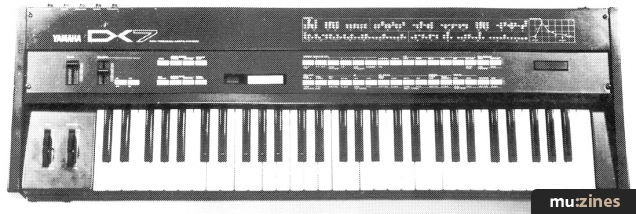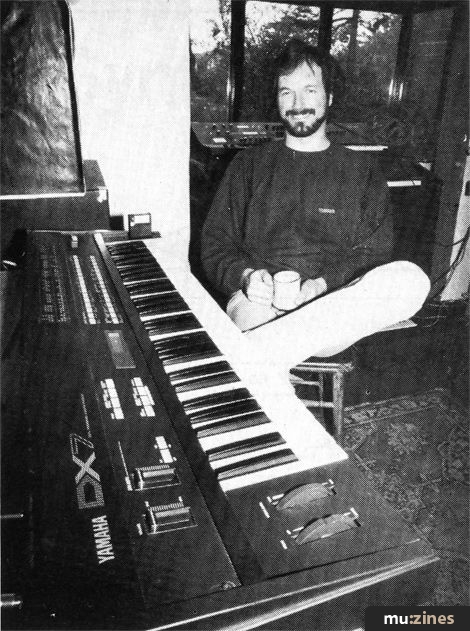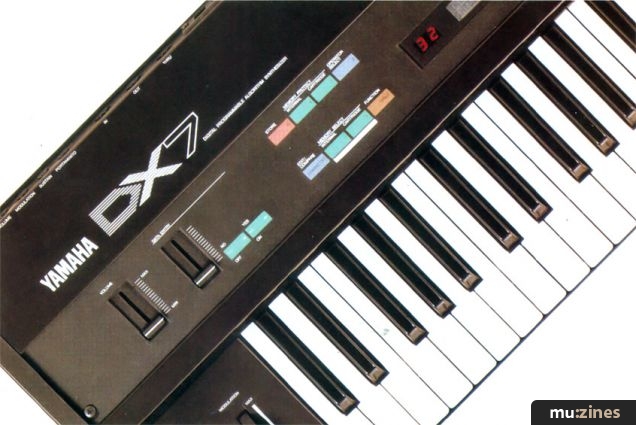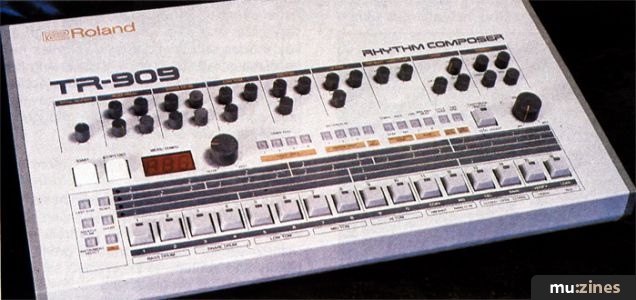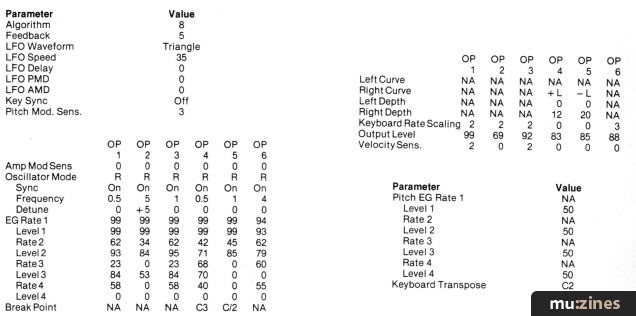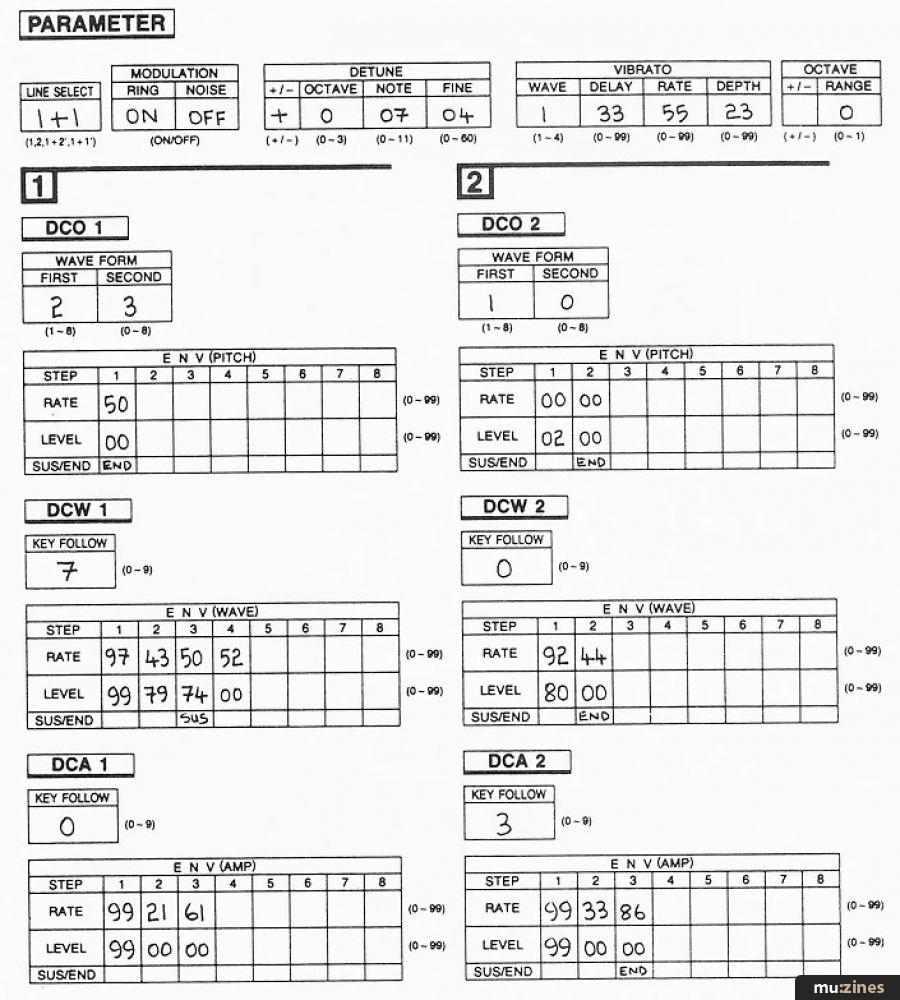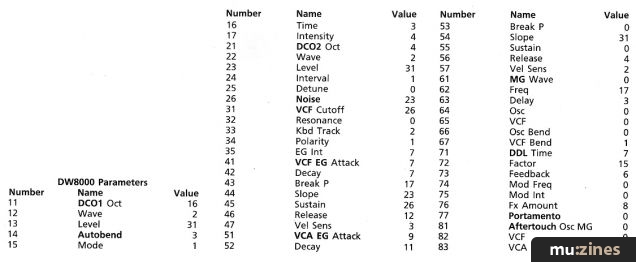Magazine Archive
Home -> Magazines -> Issues -> Articles in this issue -> View
The Right Connections | |
Article from Electronic Soundmaker & Computer Music, October 1984 | |
The first of our Systems features focusses on making music with the DX7, Jupiter 6, Drumtraks and MSQ700.
In the first of a series, keyboard player Mark Shreeve demonstrates the potential of his system — MSQ700, Jupiter 6, DX7 and SCI Drumtraks.

The system. From the top; Drumtraks, MSQ700, DX7 and Jupiter 6.
Even though it has the DCB facility, the MSQ700 is still primarily a MIDI sequencer — in other words you'll get the most out of it by using all MIDI equipment. I use mine as the central 'brain' of a MIDI system. The set-up is as follows — MSQ700, Yamaha DX7 keyboard, Roland Jupiter 6 keyboard and the SCI Drumtraks drum machine. In addition I have a Roland MIDI Thru box which set me back £40, something which I find totally unjustified because Roland could have easily included a Thru port on the JP6 rather than just the In and Out sockets.
Discovery
Great, so I ve got everything connected to everything else and I'm ready to go. That's when I discovered the secret of the MIDI channel, and what it will or won't do. After many weeks of phone calls to the ever-helpful and very tolerant Ken McAlpine at Syco Systems, I discovered that my DX7 (I have one of the new models) sends MIDI information only on Channel 1 and the JP6, which has a split keyboard, sends on Channel 1, for the upper keyboard and Channel 2 for the lower keyboard. The Drumtraks only requires MIDI clock information from the MSQ700 so it only needs to receive (I normally set the receive channel to 10 just to be safe). The MIDI connections between the system looks as follows:

The system's MIDI connections, used to perform one of the great party tricks of the MIDI sequencer.
This layout is used to perform what I consider to be one of the great party tricks of the MIDI sequencer — that is to have the MSQ700 controlling the DX7 and the JP6, both playing totally different notes but in perfect synchronisation, and the MSQ of course is also the master clock for the Drumtraks.
Let's say you want a bass sequencer line from the JP6 running underneath chords from the DX7 — what you do is this: The MIDI receiving channel selection is switched to Channel 2 on the MSQ, the JP6 bass notes can now be recorded, say onto track 1. (By the way, the split point on the JP6 can be defined anyway along the keyboard so effectively you can have the entire keyboard to be designated as the lower split, i.e. Channel 2.)
Once you are happy with the bass line and are ready to record the chords, then you must alter the MSQ's MIDI receiving channel to Channel 1 (for the benefit of the DX7 on playback).
If you don't want to mess about with changing cables, then the quickest way of recording the DX7 parts onto the sequencer is to actually play them from the JP6. All you do is change the JP6 keyboard split point again so that this time the entire keyboard is in the upper-split mode, therefore sending on MIDI Channel 1. Now it is possible to record the chords with the JP6 but have the DX7 playing them back. There is a problem here though (isn't there always?) — when the JP6 is in the split mode, the maximum number of notes available is either two for the lower keyboard, four for the upper keyboard or vice versa. So obviously you will only be able to play four note chords by using this method — sacrilege when you think that the DX7 is capable of 16-note polyphony.
The way around this problem is obviously to connect the DX7's MIDI Out to the MSQ's MIDI In — this means that the MSQ will remember all 16 DX7 notes if required and also key velocity information — it does of course involve changing the MIDI leads around (and you have to switch off all the equipment concerned before you do this) but it's probably worth spending that extra time if you want the most from the sequencer.
Having selected the new MIDI channel on the MSQ, you can now record the chord pattern onto, say, track 2, but obviously you will want to play along to the existing bass line on track 1 so you push in the Multi track button followed by the track 1 button then the Overdub button. And assuming your retinas haven't been burnt out by the blaze of LEDs, you push the track 2 button and you're now ready to record. All you have to do is press the Load button and you get a countdown and the previously recorded bass line plays with you adding the chords on top (if you're very lucky, you might even come in on time).
Success On A Tape
Press the Stop button during the last measure of the bass line (and this incidentally is where the value of the footpedal became apparent) and you should have completed a successful recording... or have you? Well, all you do to check this is press the Play button — and pray. But what if you cocked up the chords? No problem as the beauty of the MSQ's multitrack facility is that in this instance the bass line and chords are on totally separate tracks, ie one and two. All that needs to be done is to re-record track two (the chords) again.

The MSQ700 and inset rear view showing MIDI In and Out.
A very useful method is to have a simple drum pattern playing from the Drumtraks (remembering that its tempo is controlled by the MSQ, whether or not the MSQ is actually running) and hit the MSQ's load button at the beginning of a drum measure — again, a damn sight easier than listening to the MSQ's rotten old metronome.
It doesn't end there though... suppose you're happy with both your recorded tracks? Great, but they're still occupying two separate tracks. This is where the Merge button comes into play. Again you press the Multitrack button and then press the Track buttons 1 and 2. Then select the Merge button (at which point the LED display flashes up 'Nrg') and then select another track button, say, track three. When you press the Load button, all the data on Tracks 1 and 2 are loaded onto Track 3 which takes about half a second. Then if you press just Track 3 into play you will find that a little touch of magic has occurred — the JP6 is playing the bass line and the DX7 is playing the chords — all from one track! This means that you now erase Tracks 1 and 2 to free them for some more music if required.
This is the kind of versatility that determines that the MSQ700 should not be referred to as 'just a sequencer' — it is a sequencer and 8-track recorder all rolled into one! But, just when you thought it was safe to turn the page, it goes even further.
Once you've recorded as many of the tracks as you wish, you then have the facility to 'Chain' them together. Up to 78 tracks can be linked and in any order or combination — it's a fantastic facility for arranging musical passages and songs. What I do with my system to really make the most of it is put both the MSQ700 and the Drumtraks into the 'Song' or 'Chain' modes — it can be a little tricky sometimes to remember how many bars of this passage or that pattern need to be programmed in — so in this computer and push button age, I've found the ideal way to keep track of what I'm doing — pen and paper! (Anybody remember it?)
So are there any problems? Well, yes there are some small ones, to be expected of course given the tender age of MIDI. My main gripe is all this business about MIDI Send and Receive channels — as mentioned earlier, the DX7 and the JP6 Upper keyboard both send only on Channel 1 — ie they will always be playing the same notes as each other. The problem would be solved if all MIDI equipment, whether they're keyboards, sequencers or drum machines, could have selectable send and receive channels rather than just selectable receive channels on the DX7. I understand that new software to enable the JP6 to do this is on its way — but at what price?
It's also a shame that the MSQ only remembers one song, especially as I've got the Drumtraks next to it waiting to unleash no fewer than 100 songs. The editing facilities on the MSQ aren't exactly comprehensive either — if you find out you've made a mistake in the 15th measure of a 30 measure track, then you have to re-record from measure 15 onwards — even the cheaper MSQ100 has a measure insert/delete feature, so why not the MSQ700? But these are minor complaints.
MIDI may well be the word that everybody is getting sick to death of hearing these days but its importance cannot be understated. With the system I have, for example, I can save a lot of expensive studio time by having all the sequencer tracks and chains worked out at home beforehand and then just dump them to tape, stick the MSQ under my arm and totter off to the studio brandishing a cassette full of sequencer/backing track information, then just load them all into the sequencer — it takes about 30 seconds.
In actual fact, because the studio that I will be using possesses a DX7 and JP6, I don't even have to take my keyboards along with me, I'll just turn up with my DX RAM pack, a cassette full of JP6 programs and a cassette full of MSQ700 programs.
In conclusion, it is obvious that the MIDI system offers a great deal of versatility, and you will note that I haven't even mentioned the fact that the JP6 can be slaved off the DX7 or that the DX7 can directly control the Drumtraks voices (with a wider range of touch sensitivity than there is on the drum machine alone!), but these are merely icing on the cake. With new MIDI software and cheaper hardware becoming available, people will be able to put together systems to their own taste without fear of interfacing problems and that just has to be good news for the musician.
All I want now is a cheap MIDI sampling unit — offers anybody?
Also featuring gear in this article
BeeBMIDI (Part 3)
(EMM Aug 84)
BeeBMIDI (Part 7)
(EMM Mar 85)
D is for Drum
(ES May 84)
Hands On: Yamaha DX7
(SOS Dec 92)
Ian Boddy on the Jupiter 6
(EMM Apr 84)
Load Baring
(12T May 85)
Load Baring
(12T Aug 85)
One For The 7 - DX7 Patch
(ES May 85)
One Off - DX7 Patch
(ES Apr 85)
Roland JP6 vs Moog Memorymoog vs Roland Juno 60
(12T Mar 84)
Roland Jupiter 6
(ES Oct 83)
Roland MSQ 700 Sequencer
(12T Jul 84)
Sequential Circuits Drumtraks
(EMM Mar 84)
Sight Reading - Yamaha DX7 Digital Synthesizer
(EMM Apr 85)
Patchwork
(EMM Jan 84)
Patchwork
(EMM Feb 84)
Patchwork
(EMM Mar 84)
Patchwork
(EMM Apr 84)
Patchwork
(EMM May 84)
Patchwork
(EMM Jul 84)
Patchwork
(EMM Aug 84)
Patchwork
(EMM Jan 85)
Patchwork
(EMM Feb 85)
Patchwork
(EMM Apr 85)
Patchwork
(EMM Jun 85)
Patchwork
(EMM Jul 85)
Patchwork
(EMM Feb 86)
Patchwork
(EMM Mar 86)
Patchwork
(EMM May 86)
Patchwork
(EMM Jun 86)
Patchwork
(EMM Aug 86)
Patchwork
(EMM Sep 86)
Patchwork
(EMM Oct 86)
Patchwork
(MT Nov 86)
...and 19 more Patchwork articles... (Show these)
Browse category: Synthesizer > Yamaha
Browse category: Synthesizer > Roland
Browse category: Drum Machine > Sequential Circuits
Browse category: Sequencer > Roland
Featuring related gear
A Sound Design - Design Studio Programs
(ES Jan 85)
Big Mother - Roland Mother System
(ES Dec 84)
Delirious Xcitement - Yamaha DX7S
(SOS Mar 88)
Double Take - Yamaha DX5
(ES Apr 85)
Dumping Grounds (Part 1)
(MT Apr 87)
Expand your DX
(SOS Jan 87)
Hi-Tech Xpansion
(EMM Apr 85)
Oberheim Prommer
(MT Apr 87)

Pandora's Box
(MIC Oct 89)
Play The System
(IM Jun 85)
Roland MK System
(12T Oct 84)
Roland Mother Keyboard System
(EMM Oct 84)
Russ DX7 AI Editor
(SOS Apr 88)
Temperament
(MM Apr 87)
The Fifth Dimension - Yamaha DX5
(EMM Oct 85)
Patchwork
(MT Feb 88)
...and 3 more Patchwork articles... (Show these)
Browse category: Software: Editor/Librarian > Sound Design Studio
Browse category: Synthesizer Module > Roland
Browse category: Synthesizer > Yamaha
Browse category: Sampler > Oberheim
Browse category: Expansion Board > Grey Matter Response
Browse category: Synthesizer Module > Yamaha
Browse category: Software: Editor/Librarian > Joreth Music
Browse category: Software: Editor/Librarian > Pandora
Browse category: Software: Editor/Librarian > - (No Manufacturer)
Browse category: Software: Editor/Librarian > Steinberg
Publisher: Electronic Soundmaker & Computer Music - Cover Publications Ltd, Northern & Shell Ltd.
The current copyright owner/s of this content may differ from the originally published copyright notice.
More details on copyright ownership...
Gear in this article:
Synthesizer > Yamaha > DX7
Synthesizer > Roland > Jupiter-6
Drum Machine > Sequential Circuits > Drumtraks
Gear Tags:
Digital Synth
Analog Synth
FM Synth
FM 6-Operator
Digital Drums
Polysynth
MIDI Sequencer
DCB Sequencer
Feature by Mark Shreeve
Previous article in this issue:
Next article in this issue:
Help Support The Things You Love
mu:zines is the result of thousands of hours of effort, and will require many thousands more going forward to reach our goals of getting all this content online.
If you value this resource, you can support this project - it really helps!
Donations for April 2024
Issues donated this month: 0
New issues that have been donated or scanned for us this month.
Funds donated this month: £7.00
All donations and support are gratefully appreciated - thank you.
Magazines Needed - Can You Help?
Do you have any of these magazine issues?
If so, and you can donate, lend or scan them to help complete our archive, please get in touch via the Contribute page - thanks!