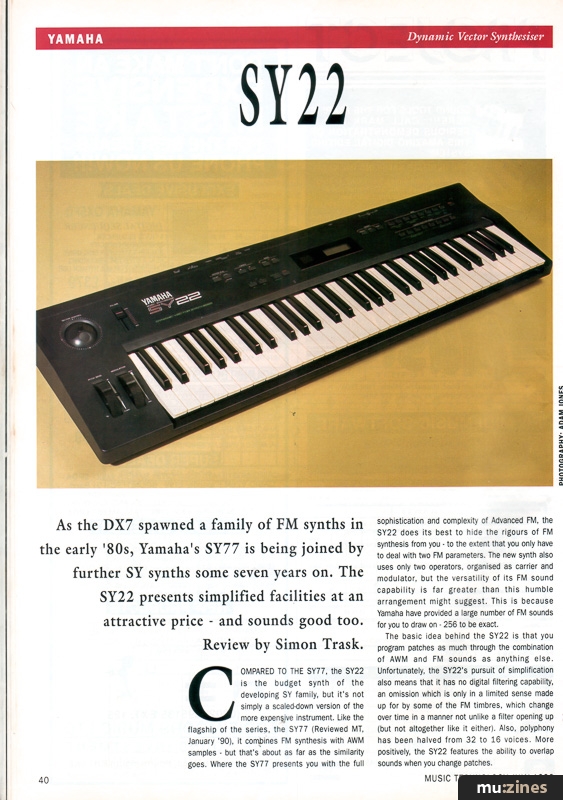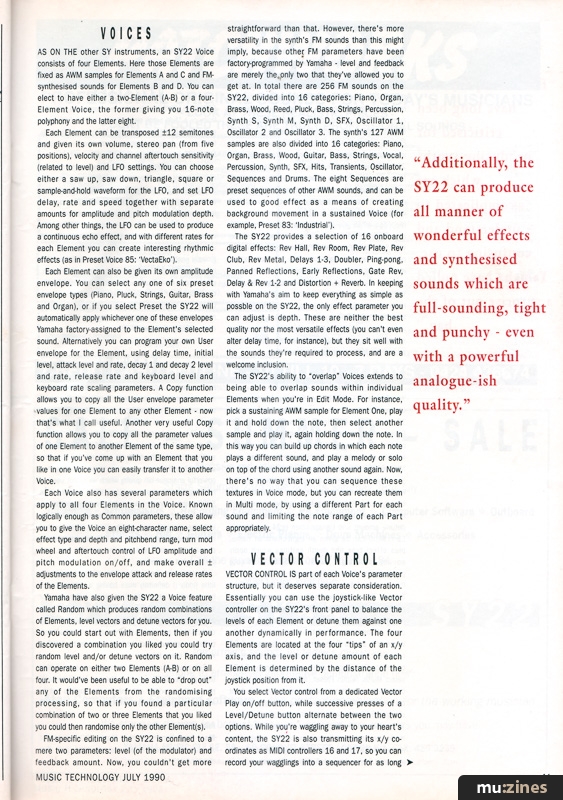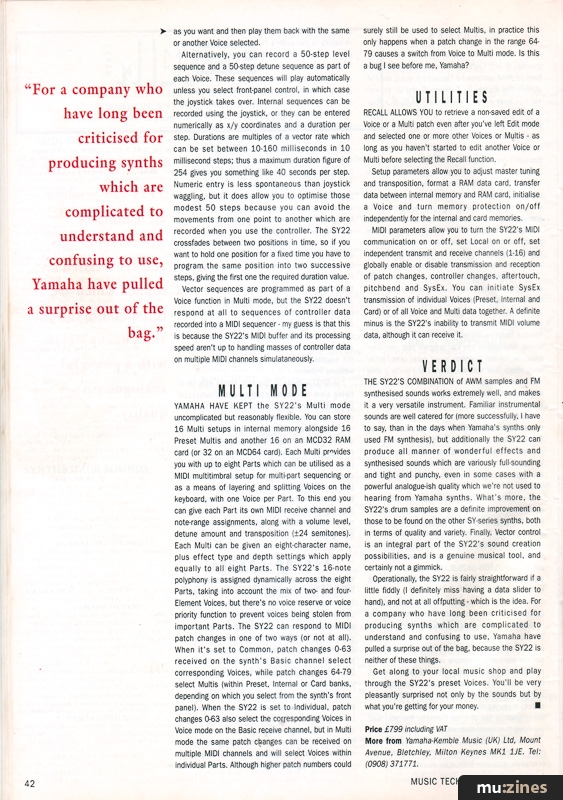Magazine Archive
Home -> Magazines -> Issues -> Articles in this issue -> View
Yamaha SY22 | |
Article from Music Technology, July 1990 | |
As the new Yamaha SY family of synths grows, so does its diversity. Simon Trask checks out a junior member with some interesting tricks up its sleeve.
As the DX7 spawned a family of FM synths in the early '80s, Yamaha's SY77 is being joined by further SY synths some seven years on. The SY22 presents simplified facilities at an attractive price - and sounds good too.

COMPARED TO THE SY77, the SY22 is the budget synth of the developing SY family, but it's not simply a scaled-down version of the more expensive instrument. Like the flagship of the series, the SY77 (Reviewed MT, January '90), it combines FM synthesis with AWM samples - but that's about as far as the similarity goes. Where the SY77 presents you with the full sophistication and complexity of Advanced FM, the SY22 does its best to hide the rigours of FM synthesis from you - to the extent that you only have to deal with two FM parameters. The new synth also uses only two operators, organised as carrier and modulator, but the versatility of its FM sound capability is far greater than this humble arrangement might suggest. This is because Yamaha have provided a large number of FM sounds for you to draw on - 256 to be exact.
The basic idea behind the SY22 is that you program patches as much through the combination of AWM and FM sounds as anything else. Unfortunately, the SY22's pursuit of simplification also means that it has no digital filtering capability, an omission which is only in a limited sense made up for by some of the FM timbres, which change over time in a manner not unlike a filter opening up (but not altogether like it either). Also, polyphony has been halved from 32 to 16 voices. More positively, the SY22 features the ability to overlap sounds when you change patches.
VOICES
AS ON THE other SY instruments, an SY22 Voice consists of four Elements. Here those Elements are fixed as AWM samples for Elements A and C and FM-synthesised sounds for Elements B and D. You can elect to have either a two-Element (A-B) or a four-Element Voice, the former giving you 16-note polyphony and the latter eight.
Each Element can be transposed ±12 semitones and given its own volume, stereo pan (from five positions), velocity and channel aftertouch sensitivity (related to level) and LFO settings. You can choose either a saw up, saw down, triangle, square or sample-and-hold waveform for the LFO, and set LFO delay, rate and speed together with separate amounts for amplitude and pitch modulation depth. Among other things, the LFO can be used to produce a continuous echo effect, and with different rates for each Element you can create interesting rhythmic effects (as in Preset Voice 85: 'VectaEko').
Each Element can also be given its own amplitude envelope. You can select any one of six preset envelope types (Piano, Pluck, Strings, Guitar, Brass and Organ), or if you select Preset the SY22 will automatically apply whichever one of these envelopes Yamaha factory-assigned to the Element's selected sound. Alternatively you can program your own User envelope for the Element, using delay time, initial level, attack level and rate, decay 1 and decay 2 level and rate, release rate and keyboard level and keyboard rate scaling parameters. A Copy function allows you to copy all the User envelope parameter values for one Element to any other Element - now that's what I call useful. Another very useful Copy function allows you to copy all the parameter values of one Element to another Element of the same type, so that if you've come up with an Element that you like in one Voice you can easily transfer it to another Voice.
Each Voice also has several parameters which apply to all four Elements in the Voice. Known logically enough as Common parameters, these allow you to give the Voice an eight-character name, select effect type and depth and pitchbend range, turn mod wheel and aftertouch control of LFO amplitude and pitch modulation on/off, and make overall ± adjustments to the envelope attack and release rates of the Elements.
Yamaha have also given the SY22 a Voice feature called Random which produces random combinations of Elements, level vectors and detune vectors for you. So you could start out with Elements, then if you discovered a combination you liked you could try random level and/or detune vectors on it. Random can operate on either two Elements (A-B) or on all four. It would've been useful to be able to "drop out" any of the Elements from the randomising processing, so that if you found a particular combination of two or three Elements that you liked you could then randomise only the other Element(s).
FM-specific editing on the SY22 is confined to a mere two parameters: level (of the modulator) and feedback amount. Now, you couldn't get more straightforward than that. However, there's more versatility in the synth's FM sounds than this might imply, because other FM parameters have been factory-programmed by Yamaha - level and feedback are merely the only two that they've allowed you to get at. In total there are 256 FM sounds on the SY22, divided into 16 categories: Piano, Organ, Brass, Wood, Reed, Pluck, Bass, Strings, Percussion, Synth S, Synth M, Synth D, SFX, Oscillator 1, Oscillator 2 and Oscillator 3. The synth's 127 AWM samples are also divided into 16 categories: Piano, Organ, Brass, Wood, Guitar, Bass, Strings, Vocal, Percussion, Synth, SFX, Hits, Transients, Oscillator, Sequences and Drums. The eight Sequences are preset sequences of other AWM sounds, and can be used to good effect as a means of creating background movement in a sustained Voice (for example, Preset 83: 'Industrial').
"Additionally, the SY22 can produce all manner of wonderful effects and synthesised sounds which are full-sounding, tight and punchy - even with a powerful analogue-ish quality."
The SY22 provides a selection of 16 onboard digital effects: Rev Hall, Rev Room, Rev Plate, Rev Club, Rev Metal, Delays 1-3, Doubler, Ping-pong, Panned Reflections, Early Reflections, Gate Rev, Delay & Rev 1-2 and Distortion + Reverb. In keeping with Yamaha's aim to keep everything as simple as possible on the SY22, the only effect parameter you can adjust is depth. These are neither the best quality nor the most versatile effects (you can't even alter delay time, for instance), but they sit well with the sounds they're required to process, and are a welcome inclusion.
The SY22's ability to "overlap" Voices extends to being able to overlap sounds within individual Elements when you're in Edit Mode. For instance, pick a sustaining AWM sample for Element One, play it and hold down the note, then select another sample and play it, again holding down the note. In this way you can build up chords in which each note plays a different sound, and play a melody or solo on top of the chord using another sound again. Now, there's no way that you can sequence these textures in Voice mode, but you can recreate them in Multi mode, by using a different Part for each sound and limiting the note range of each Part appropriately.
VECTOR CONTROL
VECTOR CONTROL IS part of each Voice's parameter structure, but it deserves separate consideration. Essentially you can use the joystick-like Vector controller on the SY22's front panel to balance the levels of each Element or detune them against one another dynamically in performance. The four Elements are located at the four "tips" of an x/y axis, and the level or detune amount of each Element is determined by the distance of the joystick position from it.
You select Vector control from a dedicated Vector Play on/off button, while successive presses of a Level/Detune button alternate between the two options. While you're waggling away to your heart's content, the SY22 is also transmitting its x/y coordinates as MIDI controllers 16 and 17, so you can record your wagglings into a sequencer for as long as you want and then play them back with the same or another Voice selected.
Alternatively, you can record a 50-step level sequence and a 50-step detune sequence as part of each Voice. These sequences will play automatically unless you select front-panel control, in which case the joystick takes over. Internal sequences can be recorded using the joystick, or they can be entered numerically as x/y coordinates and a duration per step. Durations are multiples of a vector rate which can be set between 10-160 milliseconds in 10 millisecond steps; thus a maximum duration figure of 254 gives you something like 40 seconds per step. Numeric entry is less spontaneous than joystick waggling, but it does allow you to optimise those modest 50 steps because you can avoid the movements from one point to another which are recorded when you use the controller. The SY22 crossfades between two positions in time, so if you want to hold one position for a fixed time you have to program the same position into two successive steps, giving the first one the required duration value.
Vector sequences are programmed as part of a Voice function in Multi mode, but the SY22 doesn't respond at all to sequences of controller data recorded into a MIDI sequencer - my guess is that this is because the SY22's MIDI buffer and its processing speed aren't up to handling masses of controller data on multiple MIDI channels simultaneously.
"For a company who have long been criticised for producing synths which are complicated to understand and confusing to use, Yamaha have pulled a surprise out of the bag."
MULTI MODE
YAMAHA HAVE KEPT the SY22's Multi mode uncomplicated but reasonably flexible. You can store 16 Multi setups in internal memory alongside 16 Preset Multis and another 16 on an MCD32 RAM card (or 32 on an MCD64 card). Each Multi provides you with up to eight Parts which can be utilised as a MIDI multitimbral setup for multi-part sequencing or as a means of layering and splitting Voices on the keyboard, with one Voice per Part. To this end you can give each Part its own MIDI receive channel and note-range assignments, along with a volume level, detune amount and transposition (±24 semitones). Each Multi can be given an eight-character name, plus effect type and depth settings which apply equally to all eight Parts. The SY22's 16-note polyphony is assigned dynamically across the eight Parts, taking into account the mix of two- and four-Element Voices, but there's no voice reserve or voice priority function to prevent voices being stolen from important Parts. The SY22 can respond to MIDI patch changes in one of two ways (or not at all). When it's set to Common, patch changes 0-63 received on the synth's Basic channel select corresponding Voices, while patch changes 64-79 select Multis (within Preset, Internal or Card banks, depending on which you select from the synth's front panel). When the SY22 is set to Individual, patch changes 0-63 also select the corresponding Voices in Voice mode on the Basic receive channel, but in Multi mode the same patch changes can be received on multiple MIDI channels and will select Voices within individual Parts. Although higher patch numbers could surely still be used to select Multis, in practice this only happens when a patch change in the range 64-79 causes a switch from Voice to Multi mode. Is this a bug I see before me, Yamaha?
UTILITIES
RECALL ALLOWS YOU to retrieve a non-saved edit of a Voice or a Multi patch even after you've left Edit mode and selected one or more other Voices or Multis - as long as you haven't started to edit another Voice or Multi before selecting the Recall function.
Setup parameters allow you to adjust master tuning and transposition, format a RAM data card, transfer data between internal memory and RAM card, initialise a Voice and turn memory protection on/off independently for the internal and card memories.
MIDI parameters allow you to turn the SY22's MIDI communication on or off, set Local on or off, set independent transmit and receive channels (1-16) and globally enable or disable transmission and reception of patch changes, controller changes, aftertouch, pitchbend and SysEx. You can initiate SysEx transmission of individual Voices (Preset, Internal and Card) or of all Voice and Multi data together. A definite minus is the SY22's inability to transmit MIDI volume data, although it can receive it.
VERDICT
THE SY22'S COMBINATION of AWM samples and FM synthesised sounds works extremely well, and makes it a very versatile instrument. Familiar instrumental sounds are well catered for (more successfully, I have to say, than in the days when Yamaha's synths only used FM synthesis), but additionally the SY22 can produce all manner of wonderful effects and synthesised sounds which are variously full-sounding and tight and punchy, even in some cases with a powerful analogue-ish quality which we're not used to hearing from Yamaha synths. What's more, the SY22's drum samples are a definite improvement on those to be found on the other SY-series synths, both in terms of quality and variety. Finally, Vector control is an integral part of the SY22's sound creation possibilities, and is a genuine musical tool, and certainly not a gimmick.
Operationally, the SY22 is fairly straightforward if a little fiddly (I definitely miss having a data slider to hand), and not at all offputting - which is the idea. For a company who have long been criticised for producing synths which are complicated to understand and confusing to use, Yamaha have pulled a surprise out of the bag, because the SY22 is neither of these things.
Get along to your local music shop and play through the SY22's preset Voices. You'll be very pleasantly surprised not only by the sounds but by what you're getting for your money.
Price £799 including VAT
(Contact Details)
Also featuring gear in this article
Publisher: Music Technology - Music Maker Publications (UK), Future Publishing.
The current copyright owner/s of this content may differ from the originally published copyright notice.
More details on copyright ownership...
Review by Simon Trask
Help Support The Things You Love
mu:zines is the result of thousands of hours of effort, and will require many thousands more going forward to reach our goals of getting all this content online.
If you value this resource, you can support this project - it really helps!
Donations for November 2025
Issues donated this month: 0
New issues that have been donated or scanned for us this month.
Funds donated this month: £0.00
All donations and support are gratefully appreciated - thank you.
Magazines Needed - Can You Help?
Do you have any of these magazine issues?
If so, and you can donate, lend or scan them to help complete our archive, please get in touch via the Contribute page - thanks!