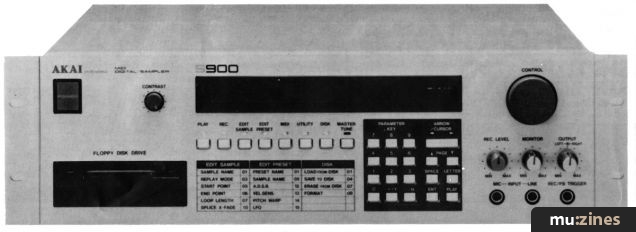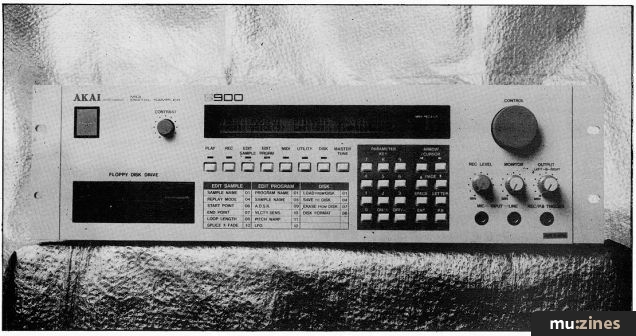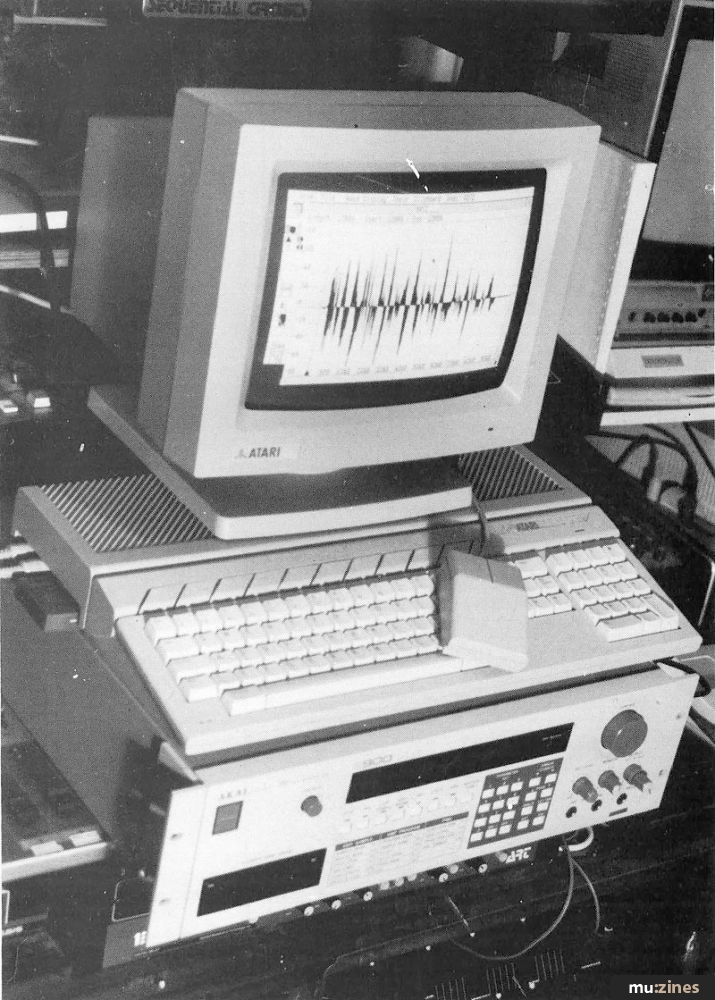Magazine Archive
Home -> Magazines -> Issues -> Articles in this issue -> View
Akai S900 Revisited | |
Article from Sound On Sound, October 1987 | |
S900 owner David Mellor receives a package in the post from Akai, which rekindles his enthusiasm in the sampler which was one of the first to combine a wealth of facilities with a reasonable price. Will the Version 2.0 software update bring the Akai into line with the latest samplers on the market or has it become old technology - just after its first birthday?
S900 owner David Mellor receives a package in the post from Akai, which rekindles his enthusiasm in the sampler which was one of the first to combine a wealth of facilities with a reasonable price. Will the Version 2.0 software update bring the Akai into line with the latest samplers on the market or has it become old technology - just after its first birthday?

When I first met the Akai S900 sampler at the 1986 British Music Fair I was absolutely stunned. Sampling to me at that time meant the AMS 15-80 digital delay, a useful gadget but hardly packed with features. There were other samplers on the market such as the Emulator and PPG - not forgetting Akai's own junior model, the S612.
The S900 in comparison with these was just so well thought-out and, let's face it - so cheap! I hope I'm not giving anyone the impression that I'm rolling in money, because I'm not, but if buying a piece of equipment means that my work will be of better quality, or that I will be more productive, then I will buy it. If it's merely a case of getting the latest novelty, then I'll ask my rich Aunt Gertrude to send me one for Christmas. (Some chance!) Just over a year later, there are more modern and seemingly more sophisticated devices coming onto the market such as the Casio FZ1, which uses 16-bit sampling as opposed to the Akai's 12-bit system. Do I wish that I had waited? Of course not. In the time I have had the Akai I have used it on dozens of tracks, many of which have been or are about to be published and will eventually repay me handsomely (I hope!).
Following this line of argument, it seems that according to my philosophy I should check out the FZ1 and, if it will make me more productive, I should sell the Akai and rush out and buy one. Before I do that, however, I have to consider whether it would offer me any real advantages.
Point one is that I know the S900 - it's a very good machine. The Casio is an unknown quantity to me. I might buy it and then find out that I don't get on with it as well as the Akai. Point two is the difference between 12 and 16 bits. I would say that, for a sampler, it is minimal. The signal-to-noise ratio is better, but only while the sample is playing. When silent, the Akai is absolutely silent - effectively acting as its own noise gate.
Noise produced while a sample plays has troubled me very little; I can't believe that when my music finally tumbles out of a tinny radio speaker underneath some advert or trailer, the proverbial eight out of ten of the listening public (who expressed a preference) will be able to tell any difference. I'm not saying that last year's technology is as good as this year's, just that if you buy wisely then your equipment will continue to be useful well into the future.
All this brings me to Akai's latest software update for the S900 sampler. Actually, Akai call it an option rather than an update, which means that even if you buy an S900 now, it will have the old software and you will need to buy the new software in addition, if you want the new features. It comes on a 3.5-inch floppy disk which you simply load into the S900 in the normal way. The display indicates 'loading fixups' briefly, then 'loading S900 2.0'. The fixups are for the S900 version 1.2 which, apparently, had the odd bug in its operating system. I have the S900 version 1,2 - note the subtle difference - which Akai say has already had the bugs removed.
It rather surprised me how quickly the disk loaded. I would put it at less than four seconds. This is a good point, of course, but when it comes to software, you can't help thinking about such deep and meaningful concepts as 'value-for-money'. The cynical among us would be tempted to speculate that all the disk contains is a switch-on code for routines that are already present in the S900. Perish the thought! Seriously, the S900 loads data pretty quickly and, if you work it out, you probably get as many bytes per £ as with commercial computer software, so no complaints.
What can you do with the new disk that you couldn't without it? That has to be the deciding question for a would-be purchaser. Let's go through the new features...
PRE-TRIGGER RECORDING
If you believe what the manual says then you'll believe that the S900 can look into the future!
Normally, when recording a sample, you can use the audio trigger function to make recording begin when the sound you want begins. The snag with this is that a percussive sound may have its initial transient lopped off. The manual states that with software version 2.0, recording begins a set time before the sample reaches the trigger level. Well, I don't believe this for a moment. Probably what happens is that the incoming sound is delayed in memory for a short time, so that the start point can be accurately determined, then the software sets the pre-trigger point. It sounds more plausible to me, but whether or not the Akai has an internal crystal ball, it works fine. No more soggy drum sounds. Score 1.
SPECIAL ONE SHOT MODE
Not to be confused with special Chow Mein. If you have a drum machine, such as the Yamaha RX11, which delivers a MIDI note-off message immediately after the note-on message, trying to trigger a sample can be a frustrating business. Akai have already invented the one-shot mode to cope with this, but the special one-shot allows the ADSR release time value to be set to 'long' or 'short', as you wish. This is an improvement on the old system where it was a case of all-or-nothing.
Handy if you want to drive the S900 from a drum machine rather than a keyboard.
CROSSFADE LOOPING
Since this feature is probably what you are buying the disk for, I ought to spend a bit of time discussing it. As you are aware if you are an S900 owner, looping a sample is a very tedious process. It takes ages to find an acceptable loop point, and then it's probably only just acceptable. To tell the truth, I gave up and learned to like short samples - it was a lot easier.
The new crossfade looping system for the S900 makes life a lot more fun. The process of creating a sample is a bit more involved but the result is so much better that it is well worth the effort. Here's how you do it...

First take your sample. If it is a sustaining sound, then about a second and a half is usually enough to get a good loop. A decaying sound, such as a piano, needs a bit more. A rough loop is set using the standard Auto Loop function, then what you do is create another new sample with the crossfade. You have to go back and select this sample in the Edit Sample mode to audition it, but I found that nine times out of ten I got a perfect loop. Once you are satisfied, you can save the new sample to disk and erase the original one - because you won't be needing it anymore, will you?
One of the first things I did with the new software was to go through all my old disks and loop those samples which I thought could benefit from the process. It's probably a bit more tricky than I have described it to get everything just right, and I did manage to lose one of my original samples completely (through my own stupidity). Curses were heard in the Mellor household that evening.
The best thing is that samples created this way need take up no more space in memory than unlooped samples, so you can convert your uncrossfade looped disks one for one. (If you want to use alternating forwards-backwards loops rather than the conventional forwards-all-the-time ones, then more memory space is needed. I didn't find any improvement in loop quality though.) This feature works well and is a definite plus. The software is almost worth the money for this alone.
DYNAMIC FILTERING
Another long-awaited feature. This addition to the Edit Program mode makes it possible to use filter envelopes as part of the program, similar to the sweeping of a voltage controlled filter in a conventional synthesizer. (There is no resonance control though). As well as creating interesting new sounds from my existing samples, I found this feature useful where I had a decaying sample with a bit of (unwanted) noise on its tail. A bit of filter and a bit of envelope and the noise disappears like magic - without spoiling the attack of the sample, which conventional static filtering may do.
AUTOMATIC START POINT FINDING
This feature makes it possible to quickly find alternative zero-crossing points for the sample start. Although I'm sure it's highly wonderful, I couldn't hear any difference to doing it manually.
VELOCITY RELEASE
There's no reason why any synthesizer shouldn't have a feature like this. Put simply, you can change the release time of a note by how hard you hit the keys. It can be set so that a high key velocity value produces a long release time, and a low value produces a short release time - or vice versa. It's one of those things that make electronic keyboards more human. Let's face it, the more control you have, the more expressive possibilities there are. I hope more manufacturers are thinking of things like this.
VELOCITY CROSSFADE
One of the bugbears of the original S900 is the impossibility of combining two samples at random for velocity crossfades. You could only make a crossfade sample at the time of actual sampling. This new feature, however, makes it possible to combine any two samples into a velocity crossfade sample and, what's more, you can even set scaling values so that the samples crossfade at the keyboard velocities that suit your playing.
There is also the possibility to have one sample starting after the other. I found it good to have a piano as the loud sample and strings as the soft sample - but delayed a little. If this isn't enough, velocity crossfade samples can be crossfade looped just as ordinary samples can.
KEY GROUP COPY
I must admit that I haven't quite got to grips with this new facility yet - by which I mean that I can't figure out how I would use it. Never mind, maybe you will. Basically, it enables you to swap key group parameters from one program to another without having to copy them down onto a piece of paper. I always think that a new program deserves its own custom-made key groups, but I suppose it must have its uses.
THE WINNER?
Now that I have listed all the new functions, which do I think is the most important? I'll go for crossfade looping, closely followed by dynamic filtering and velocity crossfade. It's a pity that you can't pick and mix the particular functions you want, but we are dealing with Akai, not Woolworths!
Yes, I think this disk is a definite good thing for S900 owners who have a few pounds to spare. You may be able to get along without it, but you won't know what you're missing.
Are there any minus points? Well, yes, there is one besides the fact that the update is not supplied free with each new S900. (In fact, you could argue that if Akai really wanted to be seen to be looking after its customers, they should supply updates free to all users.) If you are a computer user then you will know that software generally comes in two forms - protected and unprotected. I don't think it makes much difference to an honest user whether or not a disk is uncopyable, except for one point: floppy disks are prone to failure. If you are a professional user, then you do not want to risk the failure of a disk interfering with your work. If your software is unprotected, then you will have made a backup copy as a matter of course. If it is protected, then most suppliers of professional software will supply a backup disk to registered users at a nominal cost. The new Akai S900 software cannot be copied and Akai tell me that there is no provision for backup disks - except at the full price. I feel that Akai ought to consider whether they wish to live up to the 'professional' tag they have awarded themselves. The musical instrument industry is going to become increasingly software oriented in future and this is a matter that all companies need to consider seriously.
CONCLUSION
In conclusion, I think that Akai have done a pretty good job of bringing the S900 up to date. They can't fit 16-bit A/D and D/A convertors through the post, of course, but I can manage without for a while! It's difficult to know what the possibilities are with floppy disk 'bolt-on' software like this. Will version 2.1 have multiple looping for instance? What about giving the individual voice outputs polyphonic capability (up to the eight-voice limit, of course) rather than being strictly one note at a time? As I said, I don't know whether this is possible as a software update. We shall see.
Whatever happens, Akai will have some competition on their hands in the months to come — especially if Casio bring out a rack-mount FZ1. The time is ripe for companies to show how much they care about their customers. We're a fickle lot, you know.
Thanks to Dave Caulfield and his crew at Akai UK for the loan of the disk and for time spent answering my questions.
The Version 2.0 software update costs £59.95 inc VAT.
Details from : Akai UK, (Contact Details).
Also featuring gear in this article
Akai S900 MIDI Digital Sampler
(IT Jul 86)
Akai S900 Sampler - SamplerCheck
(IM Jul 86)
Akai S900 Sampler
(EMM Jul 86)
Bits & Pieces - How To Upgrade Your Akai S900
(SOS Dec 88)
Eat your heart out PPG! - Akai S900 Sampler
(SOS Jul 86)
Getting The Most From... Mono Mode (Part 3)
(EMM Oct 86)
Sampling An Akai - Akai S900 Sampler
(HSR Sep 86)
Browse category: Sampler > Akai
Featuring related gear
Akai S950
(HSR Mar 89)
Akai S950 Digital Sampler
(MT Jan 89)
Browse category: Sampler > Akai
Browse category: Software: Sample Editor > Drumware
Browse category: Software: Sample Editor > Steinberg
Publisher: Sound On Sound - SOS Publications Ltd.
The contents of this magazine are re-published here with the kind permission of SOS Publications Ltd.
The current copyright owner/s of this content may differ from the originally published copyright notice.
More details on copyright ownership...
Review by David Mellor
Help Support The Things You Love
mu:zines is the result of thousands of hours of effort, and will require many thousands more going forward to reach our goals of getting all this content online.
If you value this resource, you can support this project - it really helps!
Donations for April 2024
Issues donated this month: 0
New issues that have been donated or scanned for us this month.
Funds donated this month: £7.00
All donations and support are gratefully appreciated - thank you.
Magazines Needed - Can You Help?
Do you have any of these magazine issues?
If so, and you can donate, lend or scan them to help complete our archive, please get in touch via the Contribute page - thanks!