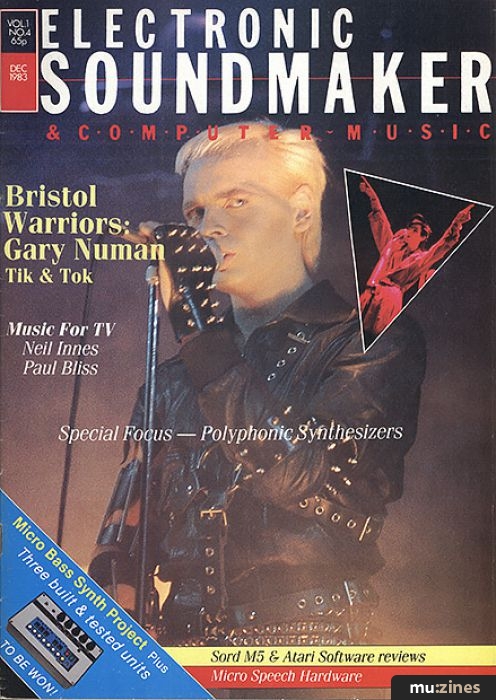Magazine Archive
Home -> Magazines -> Issues -> Articles in this issue -> View
Atari Music Composer | |
Article from Electronic Soundmaker & Computer Music, December 1983 | |
Soundmaking software
One of the most versatile micro composition packages examined by Gary Herman

Atari's new 600XL — Ideal for running the Music Composer program
In all the fuss about Atari's recent financial problems and the company's tardiness in bringing out new and cheaper computers, the quality of Atari's products has been generally overlooked. With the 600 and 800XL now joining the 400 and 800 in the shops, reviewing the Music Composer (which, happily, is compatible with all four machines) was a timely reminder of Atari's formerly premier position in the home computer market.
The Music Composer programme — on cartridge — is menu-driven. On power-up, the screen displays the main menu, giving you the options 'EDIT MUSIC', 'ARRANGE MUSIC', 'SAVE', 'RETRIEVE', 'DOS', and 'LISTEN'. 'DOS' (like all the commands, entered by its initial letter) returns you to the disc operating system (if you are running one), while 'SAVE' and 'RETRIEVE' allow you to write a composition to (or read it from) cassette or disc. Entering 'E' for 'EDIT' puts up another menu, which is where composition begins.
The 'EDIT' menu allows you to set the meter, the key signature and the tempo of your music before (and only before) entering it. The defaults are 4/4 time, no sharps and no flats (that is, C) and a tempo of two (there are nine tempos and two is moderato). The 'EDIT' menu also allows you to set a 'CHECK MEASURE' facility which, when you're actually composing, checks that each of the bars you enter is of the right length.
Entering 'P' for 'PHRASE' puts the programme into compose mode. After asking you to specify a phrase number (from 0 to 9) and a measure (or bar) number, the programme puts up two staves (treble and bass) with all the information displayed and octaves (numbered from three to six and spanning the range from C below middle-C to high C) indicated by different background colours. If there are any phrases or partial phrases in the computer's memory, these can be played and altered now.
To enter a note you type the note name (C, D, E... etc.), an octave number (if omitted, the program assumes the last octave number given) and a duration ('W' for whole note, 'H' for half note and so on down to 'T' for 32nd note). Sharps and flats are indicated by adding 'S' or 'F' after the note name. Dotted notes have a full-stop after the duration letter. Tied (slurred or legato) notes have a T after the duration and 'R' stands for 'REST' and is treated just like a note name.
Entering (or deleting) a note causes the whole measure so far to be played (which can get a little tedious, especially since you can't just overwrite notes — one has to be deleted and a new one inserted). 'M' moves you on to the next measure (if 'CHECK MEASURE' allows) and 'S' takes you back to the main menu.
Making Arrangements
Now comes the interesting bit. Typing 'A' for 'ARRANGE MUSIC' takes you out of the main menu into any one of the four available voices (or channels). Each voice is presented like a 20-line programme listing and into any line you can insert a command which will play a specified phrase, set the volume for subsequent phrases, display phrases on the screen, transpose a subsequent phrase (or, rather, each of its notes) by up to 18 semitones in either direction or loop around a section of the listing for an indefinite or a specified number of times. Using the looping facility, a given phrase can be repeated as often as required.
Although the arrangement listing can only be 20 lines long, it should be remembered that a phrase can be effectively as long as you want — there is no restriction apart from the limits on the computer's memory to the number of measures in a phrase. On a fully expanded Atari 800, the Music Composer had room for 18,000 notes — equivalent to nine very long phrases indeed!
Once you have arranged your phrases into four voices, 'L' for 'LISTEN' will play the whole composition back to you (slightly faster than it seemed when you entered it). Unfortunately, the programme can only display one line of music at a time and the computer's tone is rather like a tinny organ. However, once the composition has been saved on disc or tape it can be loaded back (in the form of data files) into an Atari machine running BASIC (the manual tells you how to do this). A BASIC programme can then be written to manipulate the data and produce more interesting sounds, or even to display the melody lines in each of the four voices simultaneously. BASIC programmes can also be used to generate files which can then be loaded into the, Music Composer. In this way, the Music Composer can, for example, be used to write a melody line which is then read as a data file into a BASIC programme which, in turn, uses the data to generate harmonies.
Desert Dream
Certainly, the Atari Music Composer has deficiencies but it is like an oasis of musical software in the desert. It is probably not for the dedicated computer musician, who will want to experiment with sound rather than be hampered by conventional notation and composing practice. But even such a musician may find the data file handling useful. It is also, undoubtedly, an enjoyable and instructive way to learn about conventional composing and to practise somewhat less conventional arranging.
Publisher: Electronic Soundmaker & Computer Music - Cover Publications Ltd, Northern & Shell Ltd.
The current copyright owner/s of this content may differ from the originally published copyright notice.
More details on copyright ownership...
Review by Gary Herman
Help Support The Things You Love
mu:zines is the result of thousands of hours of effort, and will require many thousands more going forward to reach our goals of getting all this content online.
If you value this resource, you can support this project - it really helps!
Donations for April 2024
Issues donated this month: 0
New issues that have been donated or scanned for us this month.
Funds donated this month: £7.00
All donations and support are gratefully appreciated - thank you.
Magazines Needed - Can You Help?
Do you have any of these magazine issues?
If so, and you can donate, lend or scan them to help complete our archive, please get in touch via the Contribute page - thanks!