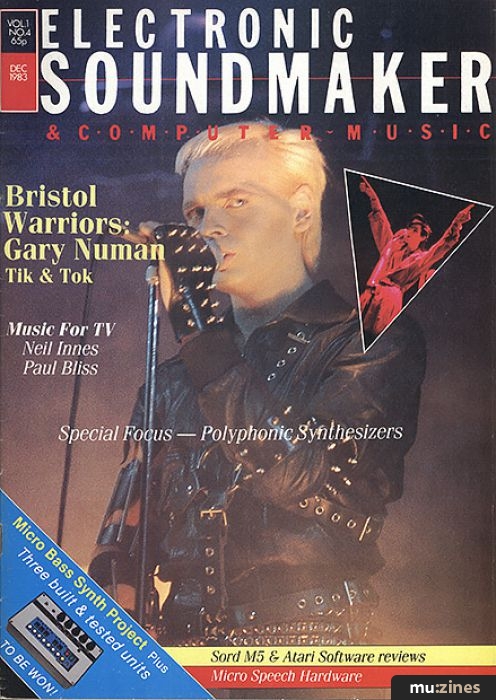Magazine Archive
Home -> Magazines -> Issues -> Articles in this issue -> View
Micro Bass Synth | |
Article from Electronic Soundmaker & Computer Music, December 1983 | |
Synthesizer and sequencer
A superb, yet inexpensive bass line synthesizer which doubles as a sequencer. Design by Mark Stuart.

The heart of the Micro Bass Synth is a custom programmed microchip, which does practically all of the work. It contains a memory programmed from the unit's keyboard with up to 28 notes. Each note can have a duration of one to eight beats. The memory covers two octaves which can be swept up and down the audio spectrum by a "pitch" control. A "tempo" control enables the replay speed to be varied over a wide range. These controls operate independently.
Notes are entered from a 1-octave keyboard which can be transposed by means of a high/low switch to cover the full two octave range. An additional key allows pauses to be entered. Each key has a LED indicator which lights when the corresponding note is being entered or played back. A "Beat" LED flashes after each beat period so that the duration of each note can easily be set.
Pressing the "play" key replays any length of stored sequence once. If the play key is held down the sequence will automatically repeat. To allow continuous sequencing of a bass line, a toggle switch has been fitted across the play key to hold the unit in replay mode.
Envelope control of the output waveform is provided by "Attack and Decay" controls. A built-in monitor amplifier and loudspeaker enable the synthesizer to be used on its own for practice purposes. A standard jack socket output is fitted for connection to external amplification systems. A pulse output is provided at SK2 at the beginning of each note or space.

Fig 1. Circuit of the Bass Synth.
(Click image for higher resolution version)
Construction
Begin by assembling the keyboard. First fit and solder the 15 switches. It will be necessary to remove the small plastic locating pips from the backs of the specified switches so that they lie flat on the PCB. The switches can be fitted either way round, but the assembly looks neater if the keytops are aligned. Next fit the LED indicators flush to the PCB. The longer lead must be fitted nearest to the "play" key end of the board. Finally, the play toggle switch, SW1, should be fitted to the board. Its position is marked by a square box of track. Connect the two switch terminals, either way round, to the two blank circles of track above the play key.
The main board should be assembled next. Start by fitting the two wire links, followed by the resistors, IC sockets and capacitors. Note that C4 and C5 must be fitted the correct way round, and that the IC sockets should be fitted to align with the pin one markings on the PCB track. Carefully fit the diodes and transistors to the board. Ensure that the cathode ends of the diodes are inserted as shown in Fig 2 and that the flats on the transistors are as shown. The five potentiometers, VR1-5 should be mounted last.

Fig 2. The Micro Bass Synth overlay.
(Click image for higher resolution version)
When both boards are complete begin the mechanical assembly. Start by making a rectangular cut-out in the front panel for the keyboard. A 140mm X 45mm hole allows clearance around the switches and LEDs, and leaves a small overlap all round. The keyboard is fixed to the panel using double sided adhesive foam tape strips, fitted where the panel and board overlap. The main board is mounted to the front panel by means of the potentiometer bushes and nuts. Leave space to the left of the potentiometers for switches SW2 and SW3. The only other component on the front panel is LED1. This LED and its panel mounting clip are fitted below VR5.

Fig 3. Wiring diagram.
Testing And Use
As mentioned before there are no setting up requirements at all. Once construction is completed, insert the ICs making sure they are the right way round, fit the batteries, switch on and check the operation as follows. First turn up the volume and press each note in turn to see that the keyboard is working. If no output is heard, set SW1 to the opposite position and try again. Set SW3 to the opposite position and the notes should have moved one octave up or down depending on the original setting. Whilst testing the keyboard check that the LEDs light above their corresponding notes.
The five controls VR1-5 are self explanatory and should be tested in turn. The tempo control should control the rate of flashing of the "Beat" LED. Finally check the memory functions. Press the "clear" button, then enter a short sequence of notes. Press the play button and the sequence should be replayed. Close SW1 and check that the sequence repeats. Open SW1 and enter a new sequence, but this time, using the "Beat" LED as a guide, enter notes of different durations. With the tempo control set to minimum it is easy to count the "Beat" flashes. Releasing each key after the required number of flashes sets the duration. Also enter a pause. Replay the sequence and check that the timing corresponds with that entered and that the appropriate pauses have been recorded.
The output from SK2 should be a 5V positive pulse each time a new note or space is played back. Finally check that an output is available on SK1 for external amplification and you're ready to run.

Both of the boards for the Micro Bass Synth.
(Click image for higher resolution version)
Parts List
| Resistors | |
| R1 | 18k |
| R2 | 10M |
| R3 | 680R |
| R4 | 27k |
| R5 | 560k |
| R6,7 | 10k |
Potentiometers | |
| VR1 | 100k Lin |
| VR2,4 | 1M Lin |
| VR3 | 10k Lin |
| VR5 | 470k Reverse Log |
Capacitors | |
| C1 | 100p ceramic 2% |
| C2 | 470n polyester 10% |
| C3 | 100n polyester 10 % |
| C4 | 100u 10V radial electrolytic |
| C5 | 2u2 16V axial electrolytic |
Semiconductors | |
| D1-D8 | 1N4148 |
| Q1-Q4 | BC184 |
| LD1 | 5mm red LED with panel clip |
| LD2-13 | 3mm red LEDs |
| IC1 | COP420 pre-programmed microprocessor |
| IC2 | 4049 hex inverter/buffer |
Miscellaneous | |
| SP1 | 64 ohm miniature loudspeaker |
| SW1,2 | SPST miniature toggle switches |
| SW3 | DPDTminiature toggle switch |
| SK1,2 | 6.35mm mono break jack socket |
Battery holder and clip — 4 x HP7, Case and feet, PCBs — 1 keyboard and 1 main-board, Stranded wire, Knobs, IC sockets, Miniature keyboard switches (15 off), solder, wire etc.
More with this topic
Short Circuit - Time Machine Revisited |
Understanding Electronics - How To Make Music Projects |
Voice Frequency to Voltage Converter |
Amdek Hand Clapper Kit |
Build A Hum Loop Isolator |
Hexadrum |
Lab Notes: Computer Music Without the Computer - or: What to do 'til your processor arrives. |
Electro-Music Engineer - Transistor Power Amplifier Surgery |
Data To Music Conversion - A Low Cost Peripheral Circuit For Your Computer |
Digital Signal Processing (Part 1) |
Workbench - Signal Processors — the saga continues |
The RackPack |
Browse by Topic:
Electronics / Build
Publisher: Electronic Soundmaker & Computer Music - Cover Publications Ltd, Northern & Shell Ltd.
The current copyright owner/s of this content may differ from the originally published copyright notice.
More details on copyright ownership...
Feature by Mark Stuart
Help Support The Things You Love
mu:zines is the result of thousands of hours of effort, and will require many thousands more going forward to reach our goals of getting all this content online.
If you value this resource, you can support this project - it really helps!
Donations for April 2024
Issues donated this month: 0
New issues that have been donated or scanned for us this month.
Funds donated this month: £7.00
All donations and support are gratefully appreciated - thank you.
Magazines Needed - Can You Help?
Do you have any of these magazine issues?
If so, and you can donate, lend or scan them to help complete our archive, please get in touch via the Contribute page - thanks!