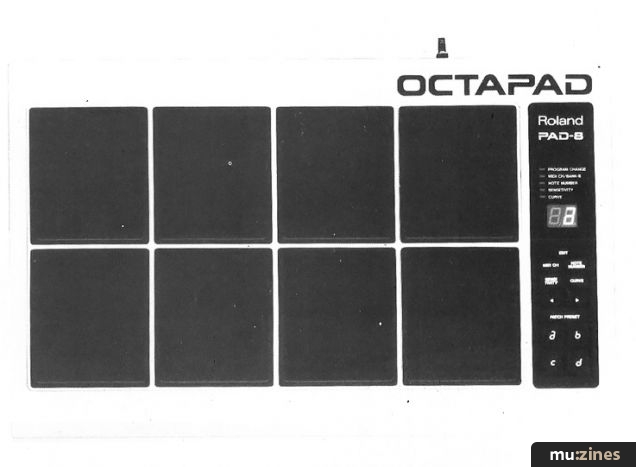Magazine Archive
Home -> Magazines -> Issues -> Articles in this issue -> View
Octapad II | |
The Perfect BeatArticle from Sound On Sound, October 1988 | |
Is this the ideal way to programme rhythm patterns into your drum machine? Paul Ireson gives Roland's updated drum-to-MIDI convertor a good bashing!
Paul Ireson gives Roland's updated drum-to-MIDI convertor a good bashing!

One of the perennial problems of using hi-tech instruments to imitate low-tech ones is that no matter how accurate the recreation of the sound itself, if the playing technique isn't right, you won't fool anyone. Play an acoustic guitar sample or patch on a keyboard, and even if you come close, you won't quite be able to make the impression a living, breathing one. All those little squeaks, buzzes and clicks may be undesirable, but they do tell you that it's a real guitar. Conversely, a guitar synth player with the best piano patch is never going to play convincing bar-room jazz piano. And how can anyone be expected to programme convincing drum patterns by poking what look like half a dozen rubberised postage stamps stuck on a designer door wedge? What you need, in order to make your drum patterns more natural, is a good drum-to-MIDI convertor. What you need, according to Roland, is a PAD80.
WHAT'S A PAD80?
Based on Roland's original Octapad, the PAD80 Octapad II is more than a simple triggering device - it has some interesting performance features that should prove a great boon to drummers looking to extend the playing possibilities offered by a couple of wooden sticks, and to drum machine users in search of a better programming method.
Aesthetically the PAD80 is a killer: its sleek silver casing housing eight black plastic trigger pads, a green LCD above a large LED patch number display (easily read from a distance), and several rubber pushbuttons for patch/parameter selection and editing functions. If you happened to leave it lying around on the Starship Enterprise, nobody would give it a second glance. But if Mr Scott were to get his hands on it, there's one modification I suspect he'd make without delay - swapping the external AC adaptor for an internal power supply. This isn't just a matter of convenience (though that in itself is reason enough to expect internal transformers on more products), with the PAD80 it seems more of a necessity. By its very nature, this unit is going to be hit hard and often, and the consequent vibrations are sure to shake loose the 9V power supply plug from time to time. According to Murphy's Law, 'from time to time' invariably means in the middle of a gig or session - I sense that the PAD80's rear panel is destined to be obscured by gaffer tape.
Besides the adaptor socket, the back panel incorporates MIDI In, Out and Thru sockets, a memory card slot on one side, four footswitch and six external pad input sockets, an edit on/off switch, and an LCD contrast control.
PAD PARAMETERS
Each of the eight dynamic pads transmits Note-On/Off commands and Velocity data on any chosen MIDI channel when struck, though the PAD80's facilities make it a more comprehensive MIDI controller than is necessary for simply triggering drum sounds. Up to three MIDI Note Numbers may be allocated to a pad, the three notes being layered (to produce a chord) or velocity-switched (of which more later). Other MIDI controller data, such as Pitch Bend and Modulation, may be generated by an optional volume pedal.
Editing the channels and note numbers assigned to each pad allows you to set up whatever 'kit' you like, using whatever drum machines/samplers you have available to control. Further parameters available in Pad Edit mode enable the playing characteristics of each pad to be altered to suit your own playing style, and enhance the playability of non-drum sounds controlled from the pads. The former feature is particularly useful if you wish to correct for the varying response of different MIDI modules to velocity information.
Roland refer to a particular arrangement of all eight pads as a 'patch', and 64 such patches may be stored in the internal non-volatile memory, a further 64 on a memory card (not supplied). In Play mode, patches may be selected either via the Bank/Number incremental buttons on the front panel, or by pressing the optional up/down footswitches plugged into the rear. Up to 32 patches (from the internal or card memory) may be arranged in each of eight 'patch chains', and in Patch Chain mode the Number buttons or up/down footswitches are used to step forwards or backwards through the selected chain.

The programmable parameters available for each pad enable a good degree of control over external modules. MIDI Channel is self-explanatory, and the basic Note Number assigned to each pad may be shown either as a number or note on the LCD display. Pan sets a pan position via MIDI for whatever sound is assigned to that pad, from -31 (left) to +31 (right).
Layer and Layer Select allow up to three notes (the principal Note Number plus two more) to be triggered from a single pad, and select one of three triggering options for the notes. Mix lets you play all three notes together regardless of how hard the pad is hit, enabling chords to be played by a single drum strike. Velocity Switch allocates each of the three notes to a different dynamic range; play the pad softly and one note is triggered, slightly harder and the second is triggered, harder still and only the third note sounds. Velocity Mix is a half-way house between these two options, with the principal note sounding at low velocities, the second stacking up with the principal note at medium velocities, and all three sounding at higher velocities. I found the Velocity Switch mode particularly useful for assigning three different but related percussion sounds to the same pad - high, low and muted congas for instance or closed, mid and open hi-hats. This obviously allows a bigger 'kit' to be set up on eight pads than would be possible if only one sound per pad was allowed.
Continuing with the pad parameters, Program Change (off, 1-128) does just what it says, enabling Program Change messages to be transmitted when a new PAD80 patch is selected, to call up the correct sounds for each pad. Sensitivity and Velocity Curve vary the response of the pads to the dynamics of your playing. Gate Time (0.2 — 4.00 seconds) sets the length of time that the PAD80 leaves between transmitting Note-On and Note-Off messages. This is obviously of great use when playing sustained synth sounds, rather than percussive ones. If you need even more sustain, either increase the release time on the synth patch or use the optional Hold pedal, which functions as on any keyboard.
Pitch Bend, Modulation and Aftertouch information may also be generated from the PAD80, either by a foot volume pedal, or by varying pad dynamics - the harder you play, the more pitch bend is produced, for example. For Aftertouch modulation data, you set a dynamic threshold above which Aftertouch data is generated, and the foot volume pedal sets the depth of that modulation.
The final main feature of the PAD80 is the facility to add up to six external pads, such as the PD21 or Simmons pads, which function in exactly the same way as the eight main pads in terms of parameter editing and MIDI data that may be generated.
In use the PAD80 was an absolute joy. No 'crosstalk' was noticeable - no matter how hard the pads were hit, their neighbours refused to trigger. Using an Alesis HR16 in conjunction with the percussion voices from a Roland D20 synth, rhythm programming took on a whole new lease of life. This was especially noticeable when recording open and closed hi-hat parts, tom rolls, and percussion fills. All of these benefitted considerably from the increased control over dynamics that the PAD80 offers, as compared to most drum machine's standard rubber pads, and the simple fact that it just feels right playing the sounds this way. Drums were meant to be hit, after all. This is not to say that I don't like drum machines - on the contrary, they keep perfect time and don't argue, but they don't provide a very convenient interface for programming more drummer-like patterns - the PAD80 does.
VERDICT
With its comprehensive control facilities, the PAD80 Octapad II offers more than is necessary to make it merely an excellent MIDI drum controller. It positively encourages you to experiment, and this together with its eminent suitability as a device for livening up your drum programming should make it popular with adventurous drummers and drum machine users alike. As for drummers, a device like the PAD80 gives them a chance for revenge after all these years of keyboard players trespassing on what used to be their territory. It looks like the PAD80 is going to take a lot of beating.
Price £540 inc VAT.
Contact Roland (UK) Ltd, (Contact Details).
Also featuring gear in this article
Browse category: Drums (Electronic) > Roland
Featuring related gear
No Drumkit Required
(IM Jun 86)
Roland Digital Percussion
(IM Apr 85)
Roland Octapad - Drumcheck
(IM Feb 86)
Roland PAD8 Octapad
(EMM Feb 86)
Browse category: Drums (Electronic) > Roland
Publisher: Sound On Sound - SOS Publications Ltd.
The contents of this magazine are re-published here with the kind permission of SOS Publications Ltd.
The current copyright owner/s of this content may differ from the originally published copyright notice.
More details on copyright ownership...
Gear in this article:
Review by Paul Ireson
Help Support The Things You Love
mu:zines is the result of thousands of hours of effort, and will require many thousands more going forward to reach our goals of getting all this content online.
If you value this resource, you can support this project - it really helps!
Donations for April 2024
Issues donated this month: 0
New issues that have been donated or scanned for us this month.
Funds donated this month: £7.00
All donations and support are gratefully appreciated - thank you.
Magazines Needed - Can You Help?
Do you have any of these magazine issues?
If so, and you can donate, lend or scan them to help complete our archive, please get in touch via the Contribute page - thanks!