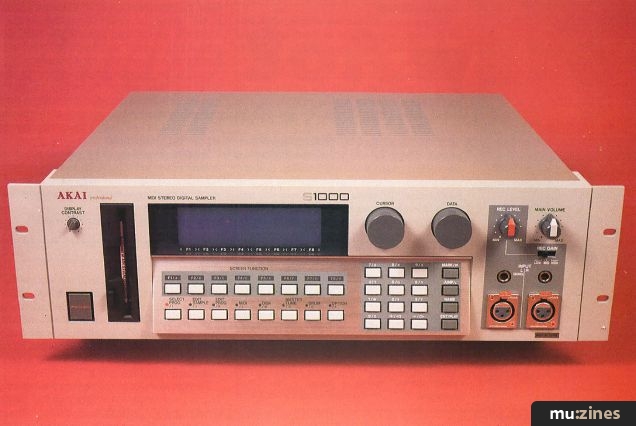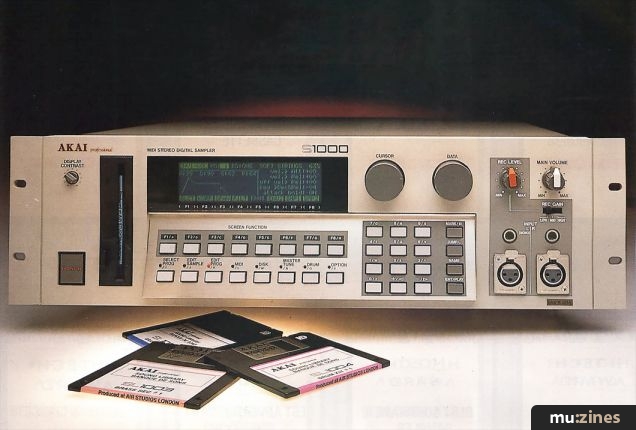Magazine Archive
Home -> Magazines -> Issues -> Articles in this issue -> View
Perfect Partners | |
Akai S1000KB Sampler with DAC R4000 Syquest DriveArticle from Sound On Sound, November 1990 | |
The S1000 has been with us for almost two years now, and the removable Syquest drive has become the most popular way of accessing a large library for it. But suppose you put them both in the same box with a weighted keyboard? Paul Wiffen discovers to his joy that someone has!

There can be few professional studios or keyboard rigs that do not contain an Akai S1000. Over the 18 months since its release it has become the industry standard for 16-bit stereo sampling, and in the last 6 months the Syquest removable cartridge has really come into its own as the most economical and convenient format for the storage of large numbers of sounds, particularly with S1000 owners. In fact, the S1000/Syquest combination is probably the most popular sampling team in the world. Many people now just use the floppy drive on their S1000 to load a higher version of the operating system than the 1.0 that is in the internal ROM, so they can do all their sound loading and saving to Syquest (version 1.0 does not access external SCSI drives).
Given the popularity of this combination, it makes sense to put the two units together in one box, and cooperation between Akai UK and Digital Audio Concepts has now made this possible. Ironically, when DAC started supplying products to the music industry, they might easily have been viewed as rivals by Akai - their first products were rack mount SCSI drives, and when the S1000 market for those was held up by the lack of supply of Akai SCSI cards, DAC began making their own version. 2meg memory expansion boards for the S1000 followed shortly thereafter.
Akai's reaction to this was amazingly mature for a large company. Unlike certain other sampler manufacturers, they realised that the greater availability of SCSI and memory cards at a cheaper price could only increase S1000 sales, and far from causing problems for DAC, they went on to recommend their products officially. This sensible approach has now paid off, as they are able to take advantage of Syquest technology inside one of their products
A LITTLE HISTORY
Many readers will already be familiar with the S1000 and/or Syquest drives, but for the sake of those who are not, here is a quick summary of the features of each (see the S1000 review in Sound On Sound Nov 88 for more details). The S1000 is a 16-bit stereo sampler with one of the most complete set of parameters and features on the market (even now, 18 months after its release). Amongst the features which attracted people to it when it was first released were a ROM-based operating system for fast reliable booting (which can be superseded by a system on floppy or hard disk), a large LCD display (capable of showing waveforms, loop windows, keyboard assignments and so on, in graphic form), 8 polyphonic outputs (as well as stereo outs and an effects loop), the possibility of memory expansion, SCSI support and digital I/O via plug-in cards, and of course the highest sound quality then available under £10,000.
Version 2 software added much sought after features like Time Compression/Expansion, Hard Disk Backup to DAT and Hard Disk Load via MIDI Program Change (amongst others). Today, even though the sound quality of the S1000 may have been surpassed by the Dynacord ADS and Roland S770 (because of the Crystal A-to-D chip which wasn't available when the S1000's hardware was finalised, but which will be fitted in the S1100), its user interface, disk operation and available sound library still wipe the floor with the competition.
The S1000HD gave the user the ability to carry around 40meg of sounds inside the machine, and the SCSI interface gave access to the vast array of SCSI devices on the market, including larger hard drives and CD-ROM drives.
The S1000KB now takes the successful rack-mount product and combines it with a weighted keyboard that will appeal to the most demanding keyboard player. The action is a trifle heavy for my personal taste, but then I rarely get to play anything weighted these days so the muscles in my fingers are probably atrophied. I asked several rather more talented piano players than myself to try the action and their comments ranged from 'just right' to 'a trifle on the light side' (from a KX88 owner, which just goes to show you can't please all of the people all of the time). Anyway, the keyboard certainly has the right feel for a performance instrument — for a personal evaluation you will just have to try it for yourself.
Another of the major benefits of the S1000KB is that live or in the studio, you no longer need to keep reaching back to a rack-mount to make any changes, initiate disk loads or just keep your eyes on what's going on (always a good idea with samplers!). Now it's all in front of you.
When I first saw the S1000KB I was a little taken aback by the sheer size and weight of the unit — I'm used to the compactness of the rack-mount version. Certainly, you'd be more inclined to buy the S1000KB if you're lucky enough to have a roady to lug it about and set it up for you. The poor guy who delivered it for review, together with my diminutive friend Hamish who was unfortunate enough to be in when it arrived, had to enlist the help of a passing postman to get it up the three flights of stairs.
However, when you have it set up (on an extremely rugged stand or table, I would venture to suggest), it is a damned imposing machine to stand in front of, and it feels much more like you are playing a real instrument than when you are connected to an S1000 via a plastic MIDI keyboard. My initial reservations faded away as I got carried away with the sheer physicality of playing the beast.
STORAGE MEDIA
It is possible to retro-fit the S1000KB with a 40 meg hard drive (essentially making it the keyboard equivalent of the S1000HD) and this is definitely a major step forward from just using the floppy drive. But for all the excellence of the S1000's disk handling (between 60 and 200% faster than the competition) using floppies or hard disks still brings many frustrations for the musician under the pressures of studio and live performance. Indeed, it has often occured to me (and to many others I'm sure) just how redundant floppy and fixed hard disk technology is becoming in the field of high quality sample storage. Floppies are often too small to hold more than one sound, and seem horribly slow in loading (less so admittedly on the S1000's High Density drive with its swift disk routines than on the Emulator III or Roland S770 - there are still S1000 owners using just floppies, something that would drive you mad on the EIII or S770).
Hard drives seem much better at first, with their much higher speed and greatly increased capacity, but their appeal fades when you have filled them up and have nowhere else to save data, or find that you need 40 floppies to back them up. The trouble with hard disk drives is that for each one you have, the cheap part - the disk itself - is permanently fixed inside the expensive part - the drive mechanism and read/write head.
Fortunately, some bright spark had the idea of making it possible to remove the hard disk from the mechanism by enclosing it in a cartridge, and the removable hard drive was born. The joy of this format is that you only need to buy the expensive part once, after which you only have to buy the disk cartridges, which cost a fraction of the price of the drive mechanism. True, a Syquest drive with the first 45meg cartridge may cost a little more than a stand alone 40meg hard disk, but as soon as you have filled your second Syquest cartridge full of data you are saving 90% of the cost of a second hard drive! After that, price comparisons are so disproportionate that they are not worth making.
With the Syquest drive becoming so popular with samplers in general, it was only a matter of time before a sampler appeared with a Syquest drive built into it it. What I wasn't expecting was it to be available in the keyboard version of the industry standard machine! Akai do not supply the Syquest-equipped machines, but the DAC modification to fit the drive is approved by Akai.
Clearly it was not going to be possible to put the cartridge drive in the standard rack mount S1000, because although there is plenty of room inside the machine for the Syquest drive, there is no room on the front panel for the slot necessary to insert the cartridge (let's face it, they had to turn the floppy disk drive on its side to fit even that on the S1000's front panel). However, on the keyboard version there is more panel space, and DAC have opted to mount the drive on the left-hand end of the unit. So, you can even change cartridges with your left hand whilst playing with right.
Of course, like all hard drives, Syquest drives take time to come up to speed, but this is not really a problem as the operating system of the S1000KB is contained in ROM (version 2 comes as standard in this keyboard version). If only all other sampler manufacturers would take heed of this vital lesson and not risk leaving you with a useless but expensive piece of junk if the floppy disk with your system on it gets lost or the hard disk crashes. Many are the times I have seen Emulators unable to be used because someone forgot to put the floppy disk in the flight case, or because the hard disk was out to lunch.
Normally when a Syquest drive is connected to an S1000, whether there is a cartridge in it or not, the software puts up the message "Waiting for Hard Disk Ready" (it does offer you the chance to skip waiting for the disk to come up to speed, in case you need to start sampling or loading from floppy), but I'm very happy to see that this doesn't happen on DAC-installed Syquest unless there is a cartridge in the drive.
As I stated earlier, the S1000 has what is probably the most complete disk handling software of any sampler on the market, allowing you to choose between loading a complete bank, all presets, all samples, a single preset (with or without its associated samples) or any individual item. The only disadvantage with this completeness is that as you scroll through the list of banks on a hard disk, the S1000 has to pause briefly to get the directory of all the presets and samples in each bank. Although this is not too bad when you are using the Syquest (you should try it with CD-ROM), it would be nice if there was a mode where you just scroll through the bank names without all the details of every last sample appearing. Of course, you can use the facility to call up banks via MIDI Program Changes, and get around this completely. Actually, many S1000 owners have never found this facility (the secret is to press Rename and then enter the MIDI program number) and is an extremely handy facility. Of course, on the keyboard version it is less likely that you will have another keyboard plugged in to control it from (unless you want a master keyboard with 88 notes) but you can always use a sequencer or other MIDI device to send these program changes.
IN USE
In operation, the S1000KB with the DAC-installed removable drive is identical to an S1000 with a hard disk. The only difference comes when you want to save or load another 40 megs worth of sounds. You eject the cartridge in the drive, and put another one in. Okay, so it takes 5 seconds for the cartridge to stop spinning, maybe 10 seconds to pull it out and put another one in, and 10 more for it to get back up to speed ready for access. That means a maximum of 30 seconds to get another 40meg on line. How long would it take to get another hard disk on line?
Of course, nothing in this world is completely without disadvantages. Syquest drives do lock-up occasionally (although updates to the S1000's operating system have reduced these to a minimum). However, a simple wind down and back up again is usually enough to cure such problems. Syquest cartridges can be destroyed magnetically, so don't go leaving them on top of speakers. Not only will you lose data, you will actually render the cartridge unable to be reformatted. Special servo tracks are recorded at the time of manufacture and these can never be recreated. You have been warned! (I heard of one guy who wanted to sell half a dozen Syquest cartridges he no longer needed, but he didn't want anyone else to get his sounds. Someone suggested he use a magnetic bulk eraser. It got rid of all his sounds alright. Trouble was, the disks were now only useful as frisbees.)
While we're talking about DAC, it is worth mentioning the other peripherals they make for S1000s (and other SCSI-equipped samplers) and for use with direct-to-hard disk recording products: hard drives start at 40meg and go up to 2.4 gigabytes (2400meg for the uninitiated); CD-ROM players; Magneto-Optical drives (the Sony & Ricoh with 280meg per sides, and the new 500meg per side super fast drives). Theirs are the only drives that Akai recommend for use with the S1000, and they are also endorsed by Sound Technology (the distributors of Sound Tools.
THE PERFECT MATCH
To get back to the subject in hand, the S1000KB with the DAC-installed Syquest is a marriage made in heaven (as long as you're careful not to get a hernia on the honeymoon). The 18 months of software expansion and library development on the S1000 have really paid off, and the Syquest cartridges give you somewhere to put all those sounds. In fact, Akai can now supply their complete sound library on Syquest cartridges. You need a storage medium like this to make your S1000 work as hard as it can for you. And with the weighted keyboard to play all these sounds from, you'll feel like you're using a new instrument. Get someone else to cart it about for you and you'll never look back to the bad old days of floppies and fixed hard disks again!
FURTHER INFORMATION
S1000KB £3399 inc VAT
Syquest 45Mb removable hard disk drive £530 inc VAT, fitted tree by DAC.
Akai UK Ltd, (Contact Details).
Digital Audio Concepts, (Contact Details).
Featuring related gear
Akai S1000 - Sampler
(MT Oct 88)
Akai S1000 - Digital Sampler
(MT Dec 88)
Hands On: Akai S1000 Sampler
(SOS Feb 92)
The New Standard? - Akai S1000
(SOS Nov 88)
Browse category: Sampler (Playback Only) > Akai
Browse category: Sampler > Akai
Publisher: Sound On Sound - SOS Publications Ltd.
The contents of this magazine are re-published here with the kind permission of SOS Publications Ltd.
The current copyright owner/s of this content may differ from the originally published copyright notice.
More details on copyright ownership...
Review by Paul Wiffen
Previous article in this issue:
Next article in this issue:
Help Support The Things You Love
mu:zines is the result of thousands of hours of effort, and will require many thousands more going forward to reach our goals of getting all this content online.
If you value this resource, you can support this project - it really helps!
Donations for April 2024
Issues donated this month: 0
New issues that have been donated or scanned for us this month.
Funds donated this month: £7.00
All donations and support are gratefully appreciated - thank you.
Magazines Needed - Can You Help?
Do you have any of these magazine issues?
If so, and you can donate, lend or scan them to help complete our archive, please get in touch via the Contribute page - thanks!