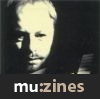Magazine Archive
Home -> Magazines -> Issues -> Articles in this issue -> View
Power, Corruption & Spikes | |
Data ProtectionArticle from Music Technology, November 1993 | |
If you work with computers, consider getting yourself some protection - before it's too late. Ben Duncan discusses damage limitation and risk management in the world of hi-tech recording...
You've just written the best piece of music of your life. It has massive commercial potential - no record company could possibly turn it down. But it's late and you're tired. You click on 'Save' and tap in a file name. You'll get back to it tomorrow, if it's still there...
Everyone using computers loses data some time or other. Ben Duncan examines ways of lessening risk and limiting damage.
Bad experiences with computers vary. But if you've used a computer for any length of time, my guess is that you'll have had at least one serious crash that has threatened a significant amount of work. Since 1986, I've used no fewer than four different computers in my work as a professional audio consultant and hardware designer. One out the four hard disks has 'gone down', I've had one corruption of the boot sector, two failures each of video drivers and power supplies, and varying degrees of unexplained behaviour which were only cured by rebooting.
Ultimately, most of these events are caused by one of three things: power fluctuations, decaying solder joints, and components wearing out. The question is: what can be done to minimise the effects of these problems? And, given that they can't be eliminated completely, what's the best way of safeguarding your precious studio data from permanent corruption?
Computer hard disks are holding an increasing quantity of vital information - whether it be sample data or complete song files. If lost, the former can, with time and effort, possibly be reconstructed. The latter, however, are very likely to be irreplaceable. In either case, loss is painful and costly, and if you're careless about how you use computers, it will sooner or later happen to you.
Not so very long ago, a nearby studio called me to say their hard disk had failed. Asked if they backed up their data, they said they'd last done this about six months ago, and sounded (judging by their tone of voice) satisfied with this. A local computer retailer had managed to rescue most of the data, but had informed the studio that they would have to buy a new machine (at an inflated price), claiming that the small, elderly 10Mb hard disk was irreparable. I pointed the studio in the direction of a more reliable dealer who could fit a new disk at a fraction of the price, but the delicate business of reclaiming their data from the other company remains.
The moral? Find someone you trust to fix your computer before you have a major failure. If you can't, don't be panicked into heading for the nearest retail shop. Ask around and test the water. When you do decide to take a hard drive in for repair or servicing remember: though most modern units are 'self-parking' some aren't and it's essential to park the disk before the machine is moved. An unparked hard disk is easily damaged by shock and mild g-forces.
Thus far, you are protected against the relatively high chance of power failure, causing wipe-out (however momentary), but not against the longer-range disaster of hard disk failure.
Anyone who really values their work should copy any new or altered data onto a floppy disk (or tape, or whatever) at the end of every session. As I work on only a handful of files at a time, I do this manually, using a utility to sort my files by date, before tagging and copying just the new ones.
If you're handling many files, software can be employed to automatically identify, then back up files changed since a particular date. Initially, daily backup (or even many times daily if the size of the file justifies it) is tedious, but it soon becomes instinctive and is always worth it.
The danger with both systems is that files can quite easily be missed. For example, a file's date could be wrong because the computer's internal clock relied on batteries which have failed, and you forgot to correct the date attribute of files used at that time. I once had a failure in the root sector of my hard disk. The key operating system files were restored, but the menu system I'd written was lost. This doesn't change often, so the last backup was over a year old. But it was a bad backup (doubtless made while some changes were being tried) and contained a number of bugs. Fixing it took time.
Much later, I found a newer, better backup that had been made, but it had been written to a disk that wasn't an obvious repository for it - funny how you sometimes save data in places it shouldn't be!
Clearly, organising your floppy disks needs careful thought and it's worth spending a little time devising your own system according to the programs you regularly use and the type of data stored. It's also worth using different label colours for data originating from different programs; where files from two or more programs have to be stored on one disk make sure you keep them in separate 'folders' by creating a sub-directory structure on the floppy.
With the advent of low-cost tape streamers, some of them built into the hard disk, it's easy to perform a watertight backup by regularly copying an entire hard disk onto a tape. This way you stand a fair chance of recovering all those configuration files, macros and other oddments in their latest format. But it does take time, so you may want to adopt one of the systems recommended by tape streamer manufacturers, where faster, partial backups are alternated with complete backups - typically cycling three tapes (see Figure 1).

Figure 1: A proper tape-rotation backup system, commonly deployed in offices and industry, could do wonders for your sanity if you create a lot of fresh data every week
Depending on where you're located, the AC mains supply is often subject to large, rapid voltage dips below 240v - not to mention momentary 'spikes' many times higher than 240v. These are much more disturbing to computers and their peripherals than they are to most mains-powered equipment.
One avoidable cause of supply sag is voltage drop in cables which are incorrectly rated. Assuming, however, that your own cables are up to spec, the problem is most likely down to the mains supply outside. In the UK, an Act Of Parliament requires the supply to be not less than 225.6v rms (6% below 240v), and the Electricity Board will uprate their supply at no charge if their measurements show it to be dipping below this.
The supply's peak-to-mean ratio drops markedly at times of peak demand (half-time in the Cup Final when the entire country is putting the kettle on, for example), and this can cause computer power starvation, even though the rms (average) value is 240v or at least within the allowable range of 225.6 to 254.5v.
Protection against the supply dipping low is expensive and is to be considered a luxury rather than a necessity. But if you regularly experience supply problems you might think about using a line conditioner which puts out an agile compensating voltage to keep a steady 240v or a UPS - a back-up mains supply that kicks in and takes over for up to 20 or 30 minutes, when the supply first sinks, and otherwise charges its batteries off the mains. This would give you enough time to save data and safely power down until the supply is restored.
Even if your supply is generally clean, electrical storms and occasional switching on the power grid can introduce spikes. In theory, computers should be unplugged or at least switched off whenever there's a thunderstorm within 20 miles. In practice, you may be in the middle of a session and tempted to chance it. At best, spikes caused by lightning will cause a data error or lock up the screen, making it necessary to reboot. At worst, they'll zap the power supply completely.
Fortunately, the worst of any spikes and RF noise on the line are easily protected against. A simple solution is an RF filtered mains block such as those manufactured by MK and available at most of the large DIY stores. The cost is around £30, but it's rated at 13A and has four sockets, so it should support your entire set up. Remember though that other equipment you use might be the cause of mains quirks when switched on and off, so it may be better to restrict the use of the filtered sockets to the computer and its peripherals alone.
Saving
More with this topic
New ROMantics - The MT guide to CD-ROM |
 When Is A Computer |
Music On The Macintosh - Software and Hardware |
 Software Support - Hints, Tips & News From The World Of Music Software |
The Musical Micro |
Card Tricks - Music On The PC |
 PC Notes |
Atari Notes |
PC Notes |
Lab Notes: Potpourri & The Apple Connection |
Digital Signal Processing (Part 1) |
Step-time Composition on the Model 64 |
Browse by Topic:
Computing
Publisher: Music Technology - Music Maker Publications (UK), Future Publishing.
The current copyright owner/s of this content may differ from the originally published copyright notice.
More details on copyright ownership...
Feature by Ben Duncan
Help Support The Things You Love
mu:zines is the result of thousands of hours of effort, and will require many thousands more going forward to reach our goals of getting all this content online.
If you value this resource, you can support this project - it really helps!
Donations for April 2024
Issues donated this month: 0
New issues that have been donated or scanned for us this month.
Funds donated this month: £7.00
All donations and support are gratefully appreciated - thank you.
Magazines Needed - Can You Help?
Do you have any of these magazine issues?
If so, and you can donate, lend or scan them to help complete our archive, please get in touch via the Contribute page - thanks!