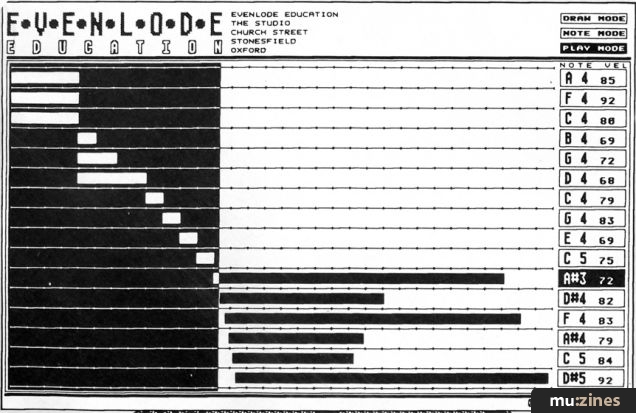Magazine Archive
Home -> Magazines -> Issues -> Articles in this issue -> View
Professional Conduct | |
Steinberg Pro 16 SequencerArticle from Electronics & Music Maker, February 1986 | |
It’s been a while coming, but now the Commodore 64 has a software package to rival the BBC’s UMI. Simon Trask checks out an incredible MIDI sequencer, and lists what it can do.
Pro 16 is the model number of a new MIDI sequencing package for the Commodore 64, Steinberg Research are the people behind it. The principle is familiar, but for once, the software is friendly enough to earn the tag 'professional'.

MIDI software for home micros has come a long way in a short time. From an uncertain beginning in which musicians didn't know quite what they wanted or what they could expect, and programmers certainly didn't know what musicians wanted, we've now reached a stage where MIDI software deserves to be taken seriously by just about anyone interested in keyboard-based recording.
It's safe to say that, in the UK, Umusic's UMI system for the BBC micro has set the standard. Now Steinberg Research, a German company limited on experience but big on ideas, have introduced their Pro 16 MIDI sequencer, which follows in UMI's footsteps as a prime example of professional-quality software that should get a lot of heads turning, and a lot of minds thinking. It's distributed here by the Oxford Synthesiser Company, and its asking price is refreshingly realistic.
What's more, Pro 16 runs on the veteran Commodore 64, so if you've got one left over from the days when Space Invaders and Pacman were all the rage, now's the time to dust it off and really make it work for its keep. Even if you're not one of the hordes who bought a 64 and made Commodore a fortune, a computer and disk drive shouldn't cost you too much nowadays. And for anyone who's bought one of Commodore's newer C128 computers, Pro 16 is compatible with that machine, too, even if it doesn't (yet) make proper use of the available 128K memory.
As for the cost of the sequencer itself, Steinberg (and importers OSC) have been pretty successful at keeping prices down. The software and Steinberg's own MIDI interface (which has MIDI and non-MIDI connections) will set you back just £225, while if you opt for the MIDI-only interface card, you'll need to cough up only a measly £130.
But Steinberg haven't stopped with a sequencer. They've also come up with a scorewriting package to complement it (which we'll be reviewing next month), and this, combined with the sequencer and interface, comes to some £150 less than the UMI package, which doesn't have a scorewriting facility at all. For those of you who want instant accessibility (one of UMI's attractions) as opposed to a 90-second wait courtesy of the notorious Commodore disk drive, Steinberg will be making the sequencer and scorewriter available on a plug-in cartridge (separately or together). Prices aren't available yet, but you can bet they'll be more than the disk versions.
Like UMI, Pro 16 is a 16-track real- and step-time sequencer which adopts a pattern-based approach to recording. But the way it goes about organising its patterns and its single song is somewhat different — and, to my mind, ultimately more successful, if initially harder to grasp.
Pro 16 has 64 sequences, each of which contains 16 tracks — with a track in this context equating exactly with a pattern. These sequences can be chained together in a 256-step song. It's perhaps easiest to make an analogy with 16-track tape recording — which is what Steinberg have clearly modelled Pro 16 on. Thus a sequence corresponds to a length of 16-track tape, and making a song is similar to splicing together those lengths of tape.
From this, it should be clear that track 11 in one sequence is different from track 11 in another sequence — each track is unique. But Pro 16 also allows you to copy any track to any other track (in the same sequence or a completely different one) and to copy whole sequences and sets of parameters to other sequence positions — all of which allows you to build up your recorded material very quickly. It's a shame, though, that Steinberg haven't taken the tape-recording analogy further and included familiar fast-forward and rewind facilities for quick access to any part of a track or sequence. What they have included is a Reset facility which restores the program with data intact in case of a crash, Pro 16 has a stated capacity of 8000 notes, but that's before you start introducing memory-gobbling things like pitchbend, aftertouch, modulation and so forth. Still, there should be enough for most standard song applications.
Before we go any further, it's worth bearing in mind that Pro 16's tape-style organisation isn't always kind to your computer's memory: because the software organises its tracks/patterns in preset sequences, any new combination of parts in your material requires a new sequence. So even if some of those parts remain the same, you end up duplicating data in memory. In contrast, UMI's approach doesn't entail duplicating data and is consequently more memory-efficient.
A distinctive feature of Pro 16 is that virtually all of its parameters are presented and accessed from a single screen display. Fortunately, the result is uncluttered and easy to follow, thanks largely to a sensible and pleasing colour layout.

The display is divided into four areas: Track Table, Function Table, Textline and Song Table. The Track Table presents information on the status of the 16 tracks of the currently-selected sequence. You can assign each track within a sequence to any of MIDI channels 1-16, and turn each track on or off; the Table also indicates (by colour-coding) which tracks have already been recorded on. It's also possible to mute all but one track at the press of a button — an invaluable feature, and one which deserves to be more widely adopted on sequencers. You can activate the Solo function for any track, turn tracks on and off, and alter MIDI channel allocations whilst a sequence or song is playing back.
The Textline provides a means of highlighting the currently selected parameter, but it's also the point at which you input any text — in this case, names of files. The Function Table is where you enter values for such parameters as tempo, time signature, track length and quantisation value. The good news is that tempo (variable between 40-240 beats per minute) is programmable for each sequence. It's also possible to increase and decrease tempo in real time while a sequence is playing — a useful performance feature.
The package allows a maximum of 64 bars per track. With a maximum specifiable time signature of 16/4, this means the longest recording length is effectively 256 4/4 bars. So at a tempo of 120 BPM, for instance, you could record for upwards of eight minutes. Steinberg have included a real-time clock display at the bottom of the screen, which shows how long a sequence or song has been playing for.
Each track within a sequence can be assigned a different time signature for recording purposes: if you really want to, you can mix parts in 4/4, 3/4, 4/8 and 7/8 with impunity. Being an awkward sort of reviewer, I tried this out — with undeniably successful results. Time signatures can be anything from 2/16 to 16/4, which should be enough to please most people.
Tracks within a sequence can be of differing lengths, and each track will loop independently within the overall sequence length (which is defined by the longest track). Apart from allowing you to do Steve Reich impersonations, this can be a useful way of saving on memory.
Quantisation values range from four to 96, ie. crotchets to triplet hemidemi-semiquavers, and take in all in-between values including triplets. The value can be altered as you come to record each new track within a sequence, and you can mix triplet and straight values on different tracks.
There's also a programmable transpose facility, which can act either on individual tracks or on a whole sequence; this is particularly useful for trying out parts in different octaves, and can be activated whilst a sequence is playing back.
Pro 16 also includes a 'mix' facility, as. previously found on Korg's SQD1 and Roland's MSQ100 sequencers. This is an invaluable feature which mixes incoming data from your master synth with any sequence data emerging on MIDI Out, and which therefore allows you to hear any new parts in their full multi-instrument sonic glory — or simply on the instrument they're intended for. It's an invaluable feature, but it really ought to be available in playback mode as well as during recording and 'idling'; if it was, you could try out sounds in context before taking the plunge and recording.
Once you've created a few sequences you're going to want to chain them together, and this is where the Song Table comes in. The column to the right of the screen displays 25 steps in the 256-step Song, each step being equivalent to a sequence. The currently-highlighted step/sequence is the one which is called into the track table for recording, editing and playback.
The column display can be scrolled in either direction to reveal the number of steps you have remaining. You can insert and delete steps and sequences into the song chain, but there are no block delete or move facilities, nor anything in the way of sophisticated song-structuring features. However, seeing as a sequence number of zero is used to terminate song playback, it's possible to effectively have any number of songs within the song chain — a useful feature allowing you to make the most of the Song facility.

Basic operation of the sequencer has been kept as simple as possible. The cursor keys move a cursor 'box' around the screen to enable you to select parameters, and function keys govern increment/decrement and on/off settings. As well as this, useful single-key shortcuts take you straight to the Record option and to track 1. On the minus side, it's all too easy to call up a new sequence accidentally and not realise you've done so until it's too late.
In addition to the main display, Pro 16 has a second page on which you can define clock values for connection to non-MIDI drum machines, a whole array of MIDI input filters (for pitchbend, aftertouch, patch changes and three user-definable controller codes), and a time delay value for each track. Delay values relate to the tempo of the music, and can be individually set to any value from semiquaver triplets to a semibreve.
The Pro 16's step-time facilities are usable, but not particularly endearing. You employ the familiar procedure of inputting from a synth keyboard, with durations and rests indicated by tapping keys on the QWERTY keyboard.
As with real-time recording, you can use the on-screen bar and beat position displays to help you keep track of where you are, and of course, any other parts play along with you (in step time — a distinctly odd experience). But I can't help feeling that step-time is better suited to a graphical display format, something the Steinberg software doesn't offer. There are no specifically step-time editing features, either.
The main editing facility on Pro 16 is a simple system — again related to tape recording — of punch in/out. This erases what was previously on the track, and you can drop in and out as many times as you like during the course of a track.
However, when you discover that this particular punch in/out facility is activated by holding down the 64's Commodore key, you know that music software hasn't entirely grown up yet. What Pro 16 should really have is an on/off footpedal input to the interface, allowing you not only to play with both hands, but also to concentrate fully on the music. As it is, you have to make sure music keyboard and QWERTY keyboard are fairly close to each other.
Various other editing facilities allow you to alter the quantisation of a track after it has been recorded, cut short a track and lengthen a track. However, as all these require a track to be played through its entirety, the longer the track, the longer they take.
Now, assuming you've managed to come to grips with the Steinberg sequencer in reasonably quick time (and it isn't impossible), you're going to want to save your musical ramblings for posterity at some stage. Pro 16 allows you to save and load complete songs to disk, to overwrite, rename, or erase a song, to catalogue a disk and to format a disk. Not a lot to complain about there. Still, I can't help feeling the software's usefulness would be greatly enhanced by a facility for saving and loading individual sequences; it would certainly encourage use of the sequencer as a musical notepad, rather than as just a song composer. How about it, chaps?
Good news on the interfacing front, though. The Pro 16 has full MIDI syncing capabilities: timing bytes, Start, Stop and Continue codes, MIDI song pointers, you name it. This means, first of all, that you can sync MIDI drum machines and additional sequencers to the software, with the latter acting as either master or slave. It also means you can slave the sequencer to a SMPTE-based tape recording system (via units like Roland's SBX80 or Fostex' new SMPTE-to-MIDI converter), which makes the Steinberg system suitable for professional recording applications. Better still, OSC's policy regarding upgrades on disk is to make them available through dealers at a modest price (under £10) to cover handling costs. A sensible policy, and one that should insure Steinberg users against suffering the symptoms of premature obsolescence; if the Germans come up with a handy add-on, you can add it on without worrying about extending your overdraft.
Summing up, it's easy to see that a great deal of thought has gone into the development of the Pro 16. The result is a powerful, flexible and above all easy-to-use sequencer, which lets you do most of the things you want to do, quickly and with the minimum of fuss. If you want to use it simply as a real-time recorder, the Steinberg fulfils that role admirably without casting too great a shadow on your creativity. If you want to involve yourself more deeply in track editing, assignment and composition, the software offers plenty of avenues to wander down — far more, in fact, than almost any dedicated sequencer currently made. The availability of a scorewriting package could be an important added bonus, too.
Pro 16 is a professional sequencer. Fortunately, it's available at a price affordable by the many, rather than the few.
Prices Pro 16 sequencer £90, TNS scorewriter £120, Interface £135, MIDI and Sync card interfaces £40 each, all including VAT
More from OSC, (Contact Details)
Also featuring gear in this article
Featuring related gear
An Old Pro - Steinberg Pro24 Amiga
(SOS Feb 91)
Final Score - Steinberg Scorewriter
(EMM Mar 86)
Macintosh or Atari?
(SOS Jan 88)
School's Out
(MIC Aug 89)
Software Tracking - Steinberg Pro24 Software
(EMM Sep 86)
Steinberg Pro 24 - SoftwareCheck
(IM Oct 86)
Steinberg Pro24 Version III
(SOS Aug 88)

Steinberg Software Page
(SOS May 88)
Steinberg Software Page
(SOS Jun 88)
Browse category: Software: Sequencer/DAW > Steinberg
Browse category: Software: Scorewriter > Steinberg
Publisher: Electronics & Music Maker - Music Maker Publications (UK), Future Publishing.
The current copyright owner/s of this content may differ from the originally published copyright notice.
More details on copyright ownership...
Review by Simon Trask
Help Support The Things You Love
mu:zines is the result of thousands of hours of effort, and will require many thousands more going forward to reach our goals of getting all this content online.
If you value this resource, you can support this project - it really helps!
Donations for April 2024
Issues donated this month: 0
New issues that have been donated or scanned for us this month.
Funds donated this month: £7.00
All donations and support are gratefully appreciated - thank you.
Magazines Needed - Can You Help?
Do you have any of these magazine issues?
If so, and you can donate, lend or scan them to help complete our archive, please get in touch via the Contribute page - thanks!