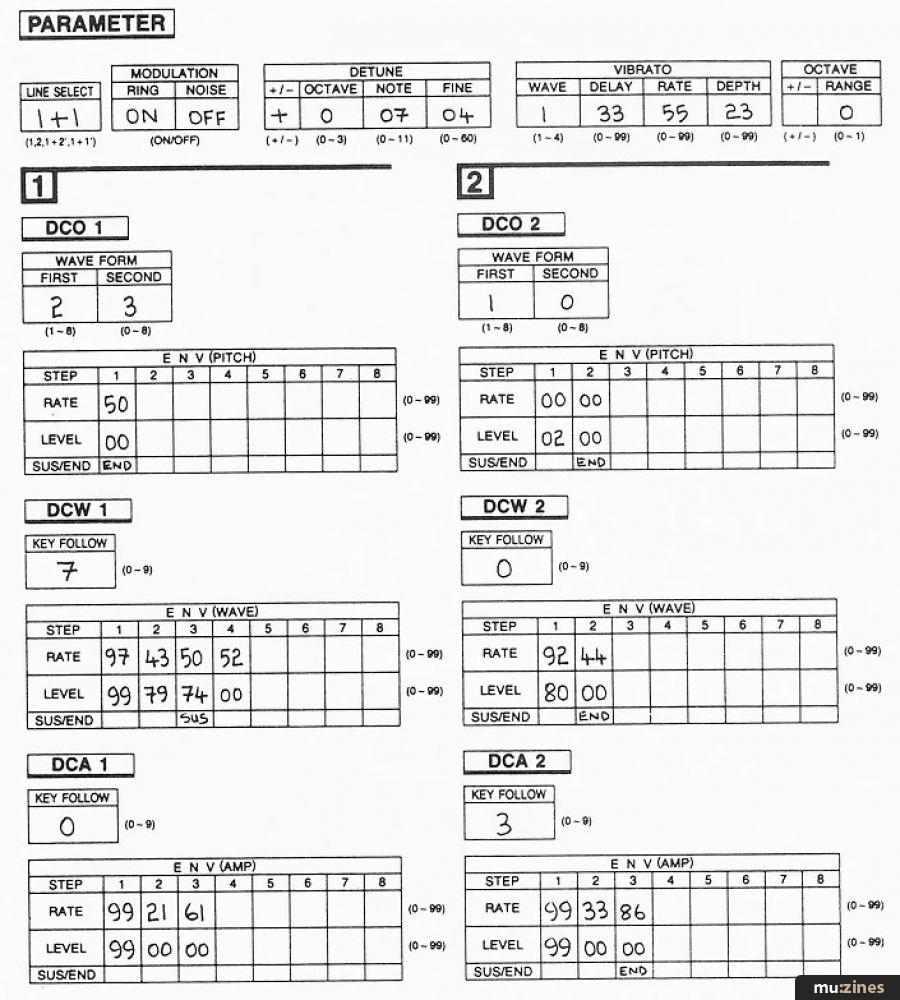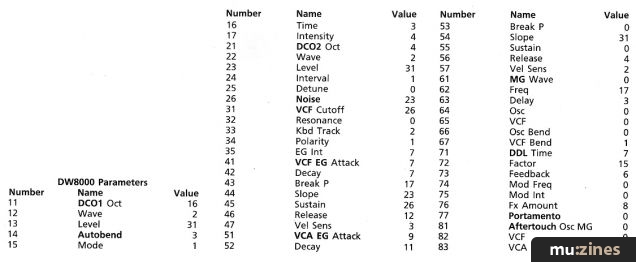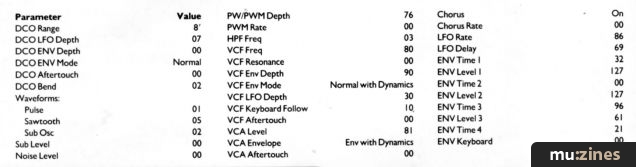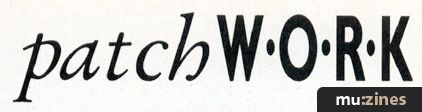Magazine Archive
Home -> Magazines -> Issues -> Articles in this issue -> View
Steinberg Cosmo | |
CZ Voice Editor for Commodore 64/128Article from Music Technology, May 1987 | |
With Casio's CZ synths showing no sign of losing popularity, Ian Waugh looks at an editing package that uses a Commodore 64 to help make Phase Distortion accessible.
Of all the ranges of voice-editing computer software currently available, Steinberg's is one of the biggest. We put their Casio CZ package to the test.

DIGITAL SYNTHS SHOULD carry a Government Health Warning. I mean, you know where you are with an analogue synth: the VCO's connected to the VCF, the VCF's connected to the VCA, the VCA's connected to the amp. And you can plug your LFO into just about any VC you want. All jolly good, clean, straightforward stuff.
Not so the digital synth. All those numbers and not a graph in sight. That's probably why many owners never get around to programming their instrument. That's also probably why a number of voice editors have appeared on the market: the software companies saw a gap and proceeded to plug it, Steinberg among them. In fact, Steinberg have voice editors for Yamaha's FM synths, Ensoniq's Mirage, Korg's DW8000 and Roland's Alpha Juno synths. But today it's the turn of their editor for Casio's CZ synths, cutely named Cosmo.
If you look at the manual - which all good software reviewers should do at least once during a review - the first thing which strikes you is the Germanic English and some incompartible spellings. The second thing which strikes you is just how few instructions there actually are. Whoopee! The program is a doddle to use and the textual incongruities don't seriously hamper the process, though I tend to think that when you're paying this sort of money for something, you're entitled to some comprehensive documentation.
Format
BUT ENOUGH WHINGEING - what of the program? The main screen shows the two sets of Casio DCOs, DCWs and DCAs both graphically and numerically. Down the centre of the screen are the wholly numeric parameters such as key follow, vibrato, ring modulation, noise and detune settings, and so on. You move around the screen with the cursor keys, and a text window at the bottom of the screen spells out exactly which parameter has been selected. All very neat and tidy.
The two sets of waveforms for the DCOs are displayed graphically, and you can flip through them with the function keys. F1 selects the first waveform and F3 selects the second, but to switch off the second one you must press F2 (which is F1 plus Shift); I'd have thought F4 (F3 plus Shift) a more logical choice.
You alter the parameters with the + and - keys, a method similar to using the Casio's value buttons so seasoned programmers should feel at home. The graphs are re-drawn as you alter the parameters which helps enormously, but you can't latch onto a section of graph and pull it about.
The sustain point is shown by vertical lines cutting through the graph at the appropriate places, which is a great help when trying to visualise what the sound is actually doing. I do have a gripe about the way the end points are handled, though. If a node has a positive level value and you decide to stick an end point there, the level naturally enough reverts to 0. On the synth, if you then shift the end point you get your original value back, but in Cosmo it is lost forever. There is a compare function, however, which flips from the current sound to the original one, which is very handy.
"The sustain point is shown by vertical lines cutting through the graph at appropriate places - a help when trying to visualise what the sound is doing."
As soon as you boot the program, it grabs the contents of the synth's internal presets and stores them in its own internal edit bank. In order to keep these presets safe, you must transfer them to one of the program's other eight banks and preferably save them to disk. The program can only access the synth's internal presets, so cartridge voices have to pass through the internal bank.
All editing, loading and saving operations take place within the internal edit bank. When you load a bank from disk it automatically replaces the synth's internal voices - which is why you must be sure the originals are safe.
As you edit a voice, the changes are immediately transferred to the synth so you can hear what it sounds like. You can give the voices names, too, which is essential when you come to organise your creations.
One of Cosmo's best features is the way it lets you handle banks of voices. It uses a separate screen for this, and lists the internal edit bank down the left and one of the eight other banks down the right. A total of 128 voices are provided on disk to start you off, and some aren't at all bad - maybe I'll pinch a few. A voice is highlighted on each side of the screen, and you can scroll through the sounds and change banks with the function keys. The aim is to line up a voice from one of the eight banks with one from the internal edit bank. Having done that, you press Return and the two sounds swap. It's simplicity itself to pull together the voices you require to make your own sound banks, and it's particularly useful being able to work with eight banks at once. You can get a printout of any screen, too.
Verdict
IT SEEMS A CZ editor is certainly a good thing. Programs like this are rife in the States, where almost anybody who happens to run a software company seems to have produced one. In the good old UK, however, there are not so many around - but the most well-known ones will be Joreth's (at £45) and Dr T's, from Take Note (at £65). The burning question, therefore, has to be: how do they all compare?
"Cosmo scores heavily in the ease-of-use department: you get 128 voices and I really like the way it handles banks of sounds."
Joreth's CZ Editor (which works with the Steinberg interface) got the once-over in our March '86 issue and generally got the thumbs up. It has lots of extra editing features such as copy and exchange envelopes, time scaling, envelope reset to initial values and access to cartridge memories. It also handles the end point in the same way as the synths. Dr T's program has not yet come under our eagle eye, but it also has rescaling features, envelope copying, and so on. And both programs have a sequencer option which will play a tune while you muck about with the sounds.
Compared with these programs, Steinberg's Cosmo seems a little short on frills, not to mention a little heavy on the wallet - but this may have more to do with the value of the pound against the Deutschmark, rather than the intrinsic value Steinberg place upon their wares.
Cosmo does score heavily in the ease-of-use department: you get 128 voices and I really like the way it handles banks of sounds. In fact, I was really very happy with the program and it is only in comparisons that it suffers.
If you are a committed Steinberg afficionado and voice organisation is top of your list of priorities, then stick with the company you know. If you would like a few more editing facilities and perhaps have an eye on your bank account, it may be worthwhile checking out the others.
Price Cosmo £80; MMI Interface £55; both including VAT
More from Steinberg Research, (Contact Details)
Featuring related gear
Casio CZ 5000
(12T Jul 85)
Casio CZ-101 - Professional Polyphonic Synth
(IT Jan 85)
Casio CZ-5000 - Synthcheck
(IM Aug 85)
Casio CZ101
(12T Jan 85)
Casio CZ101 - Synthcheck
(IM Feb 85)
Casio CZ3000 - The Obvious Solution?
(SOS Apr 86)
Casio CZ3000 Polysynth
(EMM Feb 86)
Casio CZ3000 Synth
(12T Apr 86)
CZ Top - Casio CZ5000
(ES Jul 85)
Digital Dynamite
(ES Jan 85)
System Power
(SOS Dec 85)
The Synths Of The Year Show - Synthcheck
(IM Dec 85)
Total recall - Cosmology
(MX Mar 95)
Patchwork
(EMM Jun 85)
Patchwork
(EMM Feb 86)
Patchwork
(EMM Mar 86)
Patchwork
(EMM Apr 86)
Patchwork
(EMM May 86)
Patchwork
(EMM Jun 86)
Patchwork
(EMM Aug 86)
Patchwork
(EMM Sep 86)
Patchwork
(EMM Oct 86)
Patchwork
(MT Nov 86)
Patchwork
(MT Dec 86)
Patchwork
(MT Feb 87)
Patchwork
(MT Mar 87)
Patchwork
(MT Apr 87)
Patchwork
(MT May 87)
Patchwork
(MT Jun 87)
Patchwork
(MT Aug 87)
Patchwork
(MT Oct 87)
Patchwork
(MT Mar 88)
Patchwork
(MT Apr 88)
...and 19 more Patchwork articles... (Show these)
Browse category: Synthesizer > Casio
Publisher: Music Technology - Music Maker Publications (UK), Future Publishing.
The current copyright owner/s of this content may differ from the originally published copyright notice.
More details on copyright ownership...
Review by Ian Waugh
Help Support The Things You Love
mu:zines is the result of thousands of hours of effort, and will require many thousands more going forward to reach our goals of getting all this content online.
If you value this resource, you can support this project - it really helps!
Donations for April 2024
Issues donated this month: 0
New issues that have been donated or scanned for us this month.
Funds donated this month: £7.00
All donations and support are gratefully appreciated - thank you.
Magazines Needed - Can You Help?
Do you have any of these magazine issues?
If so, and you can donate, lend or scan them to help complete our archive, please get in touch via the Contribute page - thanks!