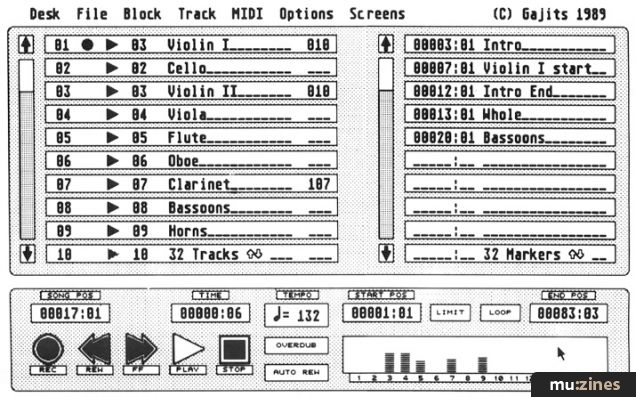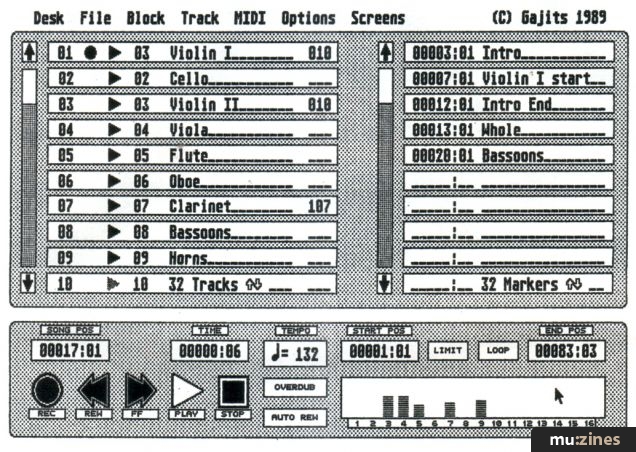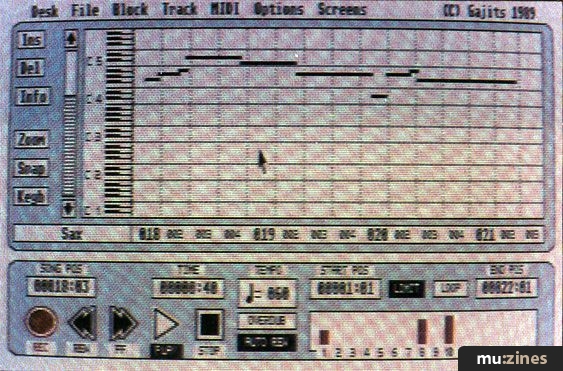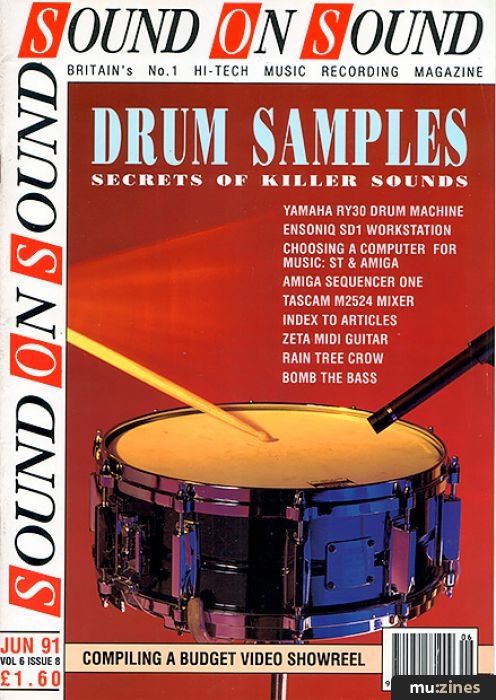Magazine Archive
Home -> Magazines -> Issues -> Articles in this issue -> View
Amiga Sequencer One | |
Article from Sound On Sound, June 1991 | |
Gajits' popular Atari ST sequencer one has now arrived on the Commodore Amiga Paul Overaa takes a look.

During this last year Gajits Music Software seem to have achieved the success that they undoubtedly deserve — they've worked hard, developed a good reputation in the music business, and the end result is that the Atari ST version of Sequencer One now has a solid, and suitably content, user base. On top of that there has been a steady supply of ideas and new products from Gajits including CMpanion and 4D Companion (the Roland editor/librarian packages).
On the sequencer side there's now some very good news for Commodore Amiga owners because Gajits have released an Amiga version of Sequencer One. In case you haven't seen the ST version, a few general words of description are in order. Sequencer One has been available on the ST for some time now and, although by no means a heavyweight in terms of the facilities offered, it has nevertheless found itself a comfortable and lucrative niche in the ST music world. That in itself, when you consider the scale of the ST competition, is no mean achievement.
Why has Sequencer One done so well? It's because Gajits, instead of trying to offer an all-singing all-dancing package, set out to produce a sequencer that offered the user just the basic facilities needed by the MIDI musician. What Gajits left behind were the complex, and perhaps rarely used, features that intimidate many users, and the 500-page manuals that take forever and a day to understand. In short, they produced a sequencer that was ideal for beginners and ideal for any applications where the high-power sophistication of the heavyweight sequencers was not needed. And at £89.99, they have also left behind the heavyweight prices. (On the subject of value for money, Gajits are also currently offering Hit Kit software with every Sequencer One package. The Hit Kit, which normally retails at £25, is a collection of pre-programmed sequences that can be copied, transposed and pasted to provide the basis of your own compositions.)
ENTER THE AMIGA VERSION
Sequencer One on the Amiga, as you might expect, is similar to the Atari ST version, and the same easy-to-use philosophy has been applied — there's nothing I like more than a piece of software that I can read about and start using within 30 minutes of opening the box, and I'm not about to knock Sequencer One on this score. Like the ST version, Gajits' new offering records and plays back with a resolution of 192 ppqn (pulses per quarter note) and provides the usual types of loop mode recording, overdub and block transfer type operations. Also as expected, there are the usual types of sequence editing facilities present, but as well as the common or garden quantisation and transposition type options there are a few unexpected goodies thrown in as well (including controller re-mapping and range-controlled MIDI event thinning/stripping functions).
Documentation-wise there's little change. Two manuals are provided with the Amiga Sequencer One — a 64-page user guide and an 8-page Amiga supplement. Despite their relatively small sizes, the documentation is good — it's well written, contains a useful introduction to MIDI and sequencing, and it is laid out in a way which makes it very easy to find what you are looking for.
One new addition to the Amiga version is the memory assignment mechanism. As the sequencer loads you have the chance to assign memory usage, which on the Amiga means both allocating event space and choosing whether you want to use chip memory or fast memory. In case you are not familiar with the memory arrangement of the Amiga I ought to mention that the custom chips, used for many of the graphics and sample processing operations, can on most existing Amigas only access memory in the lower 512K of the machine. If, for example, you know that 100K of chip memory would be needed for holding an Amiga sound sample then you'd need to ensure that Sequencer One left a sufficient amount of chip memory space available. The memory assignment function can also be called from the program's menu bar.
AN OVERVIEW
Sequencer One has three main screen displays: the track screen; the step editor screen; the bar editor screen. Like most sequencers, the main controls are based on a set of record, play, fast forward, rewind and stop tape deck icons (gadgets in Amiga-speak). These controls, together with the usual array of position counters, channel activity indicators and so forth are present on all three of the Sequencer One program screens.
The track screen consists of two scrollable list areas. On the left is a display containing information about the sequencer's 32 tracks, and these hold track number, track name, mute on/off status, and channel info. On the right is a list of user definable 'song positions'. You can set these to any position in the song and assign a name to that position. Recording and rechannelling output (to either MIDI or the internal sound chips) quite simply could not have been made any easier.
The step editor provides a piano roll type display of a track, showing which notes are played and where they start and end. You can use this editor for changing (and deleting) individual notes, or entering music in step time. Three modes are associated with the step editor — delete mode, info mode and a step entry mode. In delete mode notes disappear as you touch them; in info mode you can view and edit events; and in step entry mode you can enter notes manually in step time.
Event editing is reasonably straightforward, providing of course you know what the various MIDI event values mean. Click on the event, and then when the information panel appears type in whatever new values you want.
The bar editor shows the arrangement of the song graphically, indicating for each track which bars contain data. It's mainly used for viewing and creating arrangements, and it is well suited for carrying out block operations. The file menu lets you load/save files in both Sequencer One format and Standard MIDI File formats 0 and 1, which are the most commonly used MIDI file arrangements. (Format 0, incidentally, is a single stream arrangement which is probably the most portable of all MIDI files types; format 1 is a multiple track format). One useful facility is that when Sequencer One loads a type 0 MIDI file it splits the file data up so that the data for each MIDI channel ends up in a separate track. Even when you are not porting your compositions to or from other sequencers this split effect allows the MIDI save/load operations to be used for separating multi-channel track data.
There's also a block menu which provides cut/copy/paste/delete type functions, and a track menu which is concerned with global operations carried out on a single track. It's from this latter menu that quantising, stripping, thinning and note/timing/controller alteration is carried out. There's also a rather sneaky track info facility which, in addition to giving you some basic track statistics, lets you attach volume, patch (program change) and pan information to a track.
On the MIDI menu, Sequencer One's facilities are, relative to many other sequencers, fairly basic. There's the nowadays indispensable Soft Thru option, plus the mandatory internal/external clock choice. A number of data filters are also provided so that note on/off, polyphonic and channel aftertouch, program change, pitch bend and controller information can be selectively passed or filtered. The Sync Send option lets you toggle on and off the transmission of Song Position Pointer data, with which you'll be able to keep, say, a slaved drum machine nicely in sync even after fast-forward and rewind operations.
AMIGA SAMPLING
With Sequencer One you can take advantage of the Amiga's ability to output digitised stereo sound. Predictably, this facility is based around the use of the Amiga's IFF sample format, so this isn't going to appeal much to the Akai sampler brigade, but it's an option which does nevertheless have a lot going for it, because using IFF sound samples and MIDI output together is a piece of cake and there are a lot of semi-pro musicians who will find uses for the thousands of IFF sound samples which are nowadays available. If you get the chance, just take the Amiga's left/right audio outputs into a couple of spare mixer channels and add that to your existing MIDI sounds. I suspect you'll be quite surprised!
OTHER FEATURES
Even with straightforward sequencers like Sequencer One there are more options available than space permits us to deal with. Sequencer One does, for instance, also offer an audio and MIDI-note/MIDI-channel metronome, mouse click tempo setting, song notes (ie. text notes to be associated with the song) and things like keyboard help.
SOME THINGS WHICH NEED TO BE SAID
Despite the fact that, as you've probably guessed, I like Sequencer One a lot, I did encounter a few snags. During the time I was using it the Amiga Sequencer One crashed once — I was swapping disks whilst the file requester was up on the screen. (The result was an '81000009.xxxxxx type freeing memory already freed' Guru for any of you technical wizz-kids). No other software was running at the time, so I am fairly certain that the fault rested with Sequencer One. Having said that I wasn't able to get a repeat performance, so it's possible that my Amiga was itself suffering from Gremlins on that day.
Another slight problem occurs with the file requester. If you want to save a file twice under different names then changing the name in the file requester and clicking on OK is not good enough — it is essential to press return at the end of any filename changes otherwise the altered name will not be registered. The result, if you don't hit the return key, is that even though you'll think that you've given the file being saved a new name the second save will use the original filename and will overwrite the original file. You do however get a suitable warning about the overwrite operation so it's easy enough to cancel the operations and start again.
Other than the above minor snags, no significant problems came to light although, as with most software, I suspect that the odd bug will be discovered as the Amiga Sequencer One comes into general use. To put things in perspective, I've encountered similar problems with a great many other software packages which have been ported to the Amiga. It's not my place to make wild guesses as to why this should be so, but it is worth bearing in mind that, in this respect, the Amiga version of Gajits' Sequencer One has behaved somewhat better than most.
Since I've been honest enough to mention possible Sequencer One failings I should be honest enough to admit one of my own — I thought during my Sequencer One file structure investigations that I'd found a fault with a particular meta event in their demo MIDI files. In the end it turned out I was wrong, but the thing that impressed me was that Gajits, right from the outset, were only too willing to help. Their philosophy? "If it's our fault we'll fix it, if it's your fault we'll do our best to try and help you sort it out." Special treatment as a reviewer? It's obviously a possibility, but to be honest I really don't think that this was the case — there seemed to be a genuine concern that something might have gone astray at their end, and Gajits' most immediate objective was not to try and save face, it was to get to the crux of the problem and sort it out.
LAST WORDS
The Atari ST version of Sequencer One clearly won many friends through its ease of use, and there is absolutely no doubt that the Amiga version is going to do exactly the same. This is a nicely designed piece of software which, because of the reputation of its ST counterpart, is unlikely to have to struggle for recognition. In fact Sequencer One should do even better on the Amiga than it has on the ST because there is far less competition.
Out of a great many days of intensive use (mostly involving 25 hour days) I was left with the feeling that Gajits have got an awful lot of things right. OK, so there are a lot of additional facilities that would have made nice extras but you have to draw the line somewhere, and Gajits have (I believe rightly) decided to put simplicity at the top of the list. There are a lot of Amiga musicians who do not want to spend their musical lifetimes reading manuals, who do not want sophisticated options (which on occasion fail to work as intended anyway), and who do not want to pay a fortune for a sequencer only to find that they really only needed 10% of its capabilities. For these users, and for newcomers who are looking for a reasonably priced easy way into the world of MIDI and sequencing, Sequencer One must be one of the leading contenders.
FURTHER INFORMATION
£89.99 inc VAT.
Gajits Music Software, (Contact Details).
Also featuring gear in this article
Gajits Sequencer One
(SOS Jan 90)
Gajits Sequencer One - Atari ST Software
(MT Mar 90)
Gajits Sequencer One & Hitkit
(MT Aug 91)
Sequencer One
(MIC Mar 90)
Browse category: Software: Sequencer/DAW > Gajits
Featuring related gear
Browse category: Software: Sequencer/DAW > Gajits
Publisher: Sound On Sound - SOS Publications Ltd.
The contents of this magazine are re-published here with the kind permission of SOS Publications Ltd.
The current copyright owner/s of this content may differ from the originally published copyright notice.
More details on copyright ownership...
Review by Paul Overaa
Help Support The Things You Love
mu:zines is the result of thousands of hours of effort, and will require many thousands more going forward to reach our goals of getting all this content online.
If you value this resource, you can support this project - it really helps!
Donations for April 2024
Issues donated this month: 0
New issues that have been donated or scanned for us this month.
Funds donated this month: £7.00
All donations and support are gratefully appreciated - thank you.
Magazines Needed - Can You Help?
Do you have any of these magazine issues?
If so, and you can donate, lend or scan them to help complete our archive, please get in touch via the Contribute page - thanks!