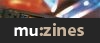Magazine Archive
Home -> Magazines -> Issues -> Articles in this issue -> View
Article Group: | |
Beat Box | |
Article from Phaze 1, May 1989 | |
CAN YOU DETECT a slight accent?
If you can't, then the drum programmer whose work you're listening to probably isn't worth the electrons wasted on him. "Accenting" is probably the most subtle aspect of drum machine programming. Anyone can enter a rhythm into the memory of a machine; that's simple if you have the technical knowledge. But to make those patterns groove, that takes something extra: namely, "dynamics".
Putting it simply, in drum machine terms the word "dynamics" may be replaced by "volume". Listen to any drummer, and you'll hear that some notes are played loudly, some quietly: this is an example of "dynamics" at work. Beatboxes use one of three methods to imitate the natural volume changes that occur when a real drummer plays real drums.
First, and most obviously, the buttons used to enter individual drum notes may be sensitive to velocity in real time. While you're recording, hit them harder and the note will be played louder.
Second, the volume of each note may be entered separately as a numerical value in step time. This option allows unlimited freedom to play around with dynamics.
If your machine has either or both of the above two features, then stop wingeing and get experimenting. You're one of the lucky ones.
Older and cheaper drum machines have an "Accent" button. The first type of accent function allows you to accent (ie. make louder) individual steps within patterns. An accent is programmed in exactly the same way as a drum note. In Diagram M, an accent has been programmed on steps 1, 5, 9 and 13. Each voice has a basic volume and what is known as an "accent value". For example, looking at Diagram M, the hi-hat might have a basic volume of, say, 20 (the maximum being 31). The accent value of the hi-hat might have been set at, say, 9. In other words, the hi-hat notes on steps 1, 5, 9 and 13 will be played at an accented level of 29, the rest at the basic level of 20. The simple rhythm has been made interesting by the use of dynamics.
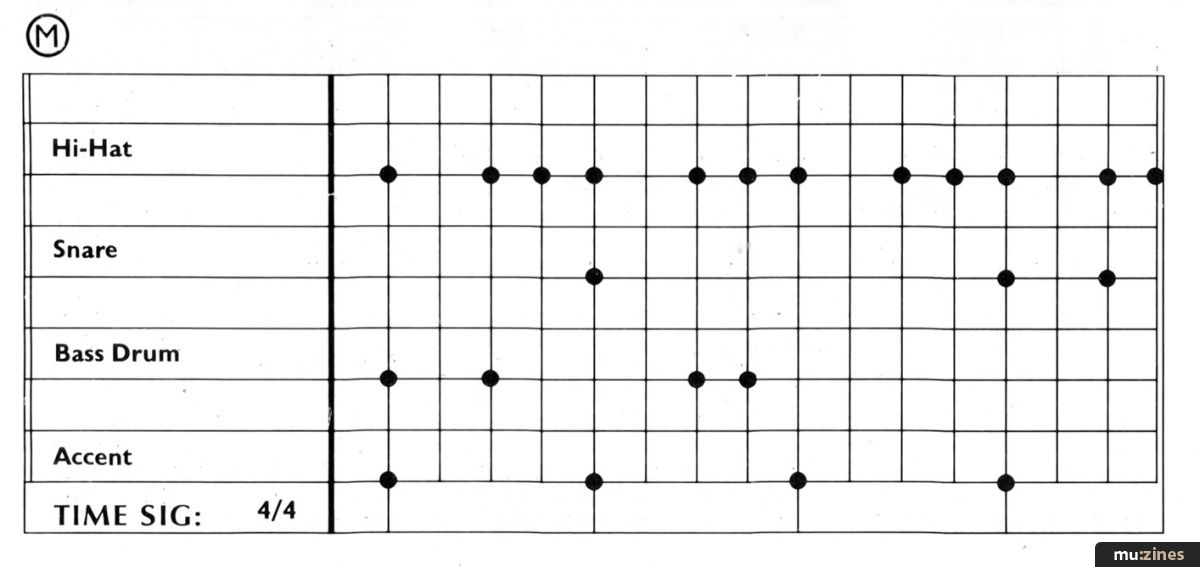
However, this type of accenting system can cause problems. Not least of which is that every note on an accented step is played louder. For example, in Diagram M, the initial bass drum note is accented, as are two of the three snare notes. What if you want an accented hi-hat feel but a steady bass drum and snare groove, with no dynamics? Easy. Simply set the accent value of the bass drum and snare drum to zero. That way, they will be accented by a value of zero - or not at all.
So far so good. But what if you want a completely different pattern of accents for a bass drum part from those of the hi-hat? Well, with this accenting system, there is little you an do except compromise. For example, if you want the bass drum notes on steps 1, 3 and 8 accented, make the changes shown in Diagram N. Like I say, it's a compromise. But it's not too serious: the unwanted extra volume of the hi-hat notes on steps 3 and 8 shouldn't stand out too much.
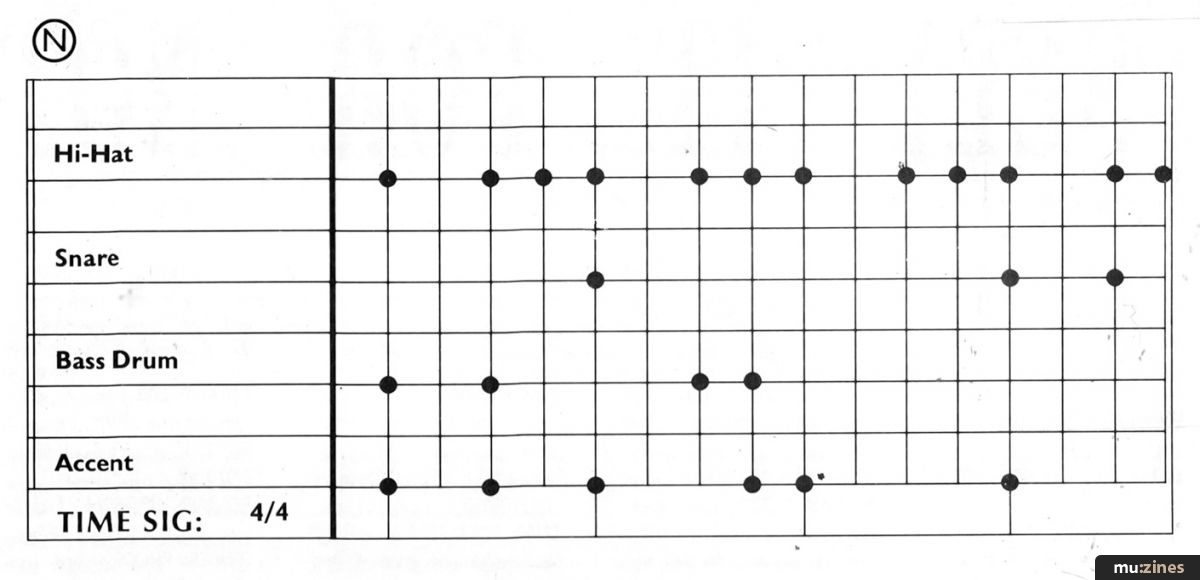
You've probably guessed that the second, more advanced, type of accent function allows you to set accents not just for individual steps, but for individual instruments on individual steps. In other words, you an program different accent patterns for each drum sound - a far more versatile system. Unfortunately, it costs more...
Let's assume you have the plain step accenting system. Diagrams O and P are a repeating pair I put together to form a basic James Brown-ish beat. You'll see from the placement of the accents that it's the snare drum part that carries the dynamics. Set the basic snare drum volume very low - say, 8 - and the accent value to 23. This way, accented notes will play at the maximum volume of 31, while the unaccented notes will be very quiet, almost "ghosted". Set the closed hi-hat accent value to zero to avoid false hi-hat dynamics where the closed hi-hat beats coincide with accented snare beats. You'll see that open hi-hat notes occur only on accented steps, so it doesn't make any difference whether you set an accent value for them or not. Similarly, none of the bass drum notes falls on accented steps, so again it doesn't matter whether you set an accent value. All you have to do is make sure the volume of open hi-hat and bass drum notes ends up right for the mix.

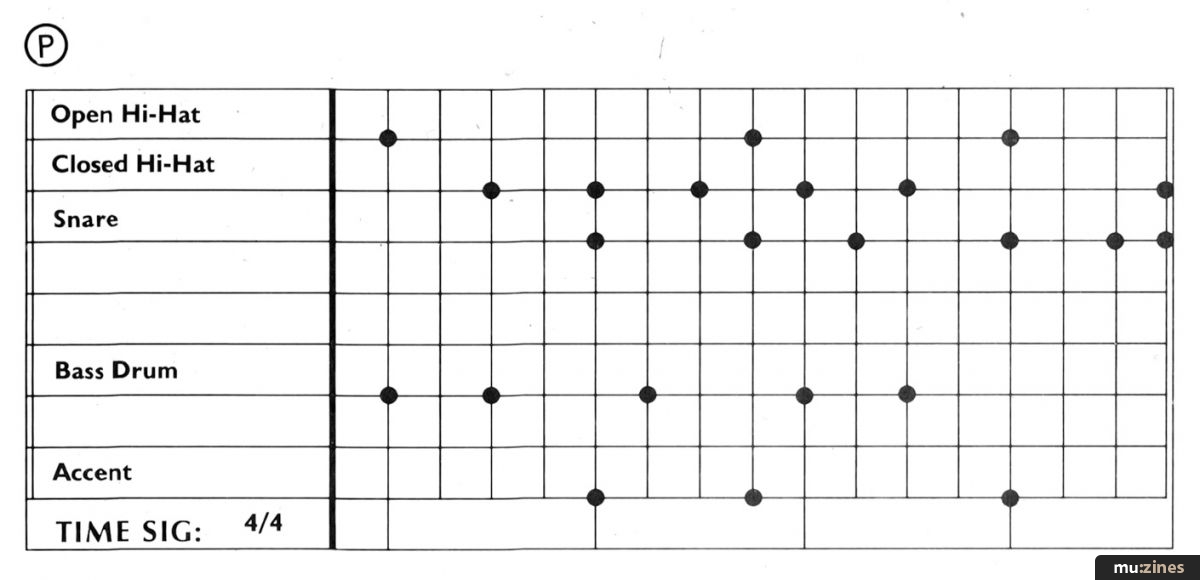
If you have the other, more advanced accenting system that allows separate patterns of accents for each instrument, try programming a few different accent patterns for the bass drum part. I happen to think it works rather better unaccented - but it's your machine, and you'll accent if you want to.
More with this topic
Beat Box Ballistics - Drum Machines |
Off the Wall |
 Tuning Your Breakbeats |
Funky Stuff - Making Classic Funk |
Alesis D4 Drum Processing Tricks |
Personalise Your Drum Machine Sounds - Masterclass - Drum Machines |
The Rhythm Method - Beat Box Hits |
Beat Box |
The Sounds Of Motown |
Beat Box |
 Drum Programming - A Series By Warren Cann (Part 1) |
Beat Box |
Browse by Topic:
Drum Programming
Publisher: Phaze 1 - Phaze 1 Publishing
The current copyright owner/s of this content may differ from the originally published copyright notice.
More details on copyright ownership...
Do It Yourself
Feature by Tim Ponting
Help Support The Things You Love
mu:zines is the result of thousands of hours of effort, and will require many thousands more going forward to reach our goals of getting all this content online.
If you value this resource, you can support this project - it really helps!
Donations for January 2026
Issues donated this month: 0
New issues that have been donated or scanned for us this month.
Funds donated this month: £0.00
All donations and support are gratefully appreciated - thank you.
Magazines Needed - Can You Help?
Do you have any of these magazine issues?
If so, and you can donate, lend or scan them to help complete our archive, please get in touch via the Contribute page - thanks!