Magazine Archive
Home -> Magazines -> Issues -> Articles in this issue -> View
Break Points | |
Gajits Breakthru Sequencer For Atari STArticle from Sound On Sound, November 1993 | |
We put this value for money Atari sequencer through its paces.
This British-designed package won't break the bank – and is capable of giving more expensive sequencers a run for their money. Derek Johnson boots it up and checks it out.

Track List screen.
With Atari putting their weight behind the new Falcon computer, and the heavyweight European MIDI software houses crossing computer platforms, it would be easy to assume that the ST is getting pushed out of the market. Games players especially are noticing a lack of new fodder for their joysticks; however, STs still form the heart of numerous MIDI-equipped studios, and many owners are still looking for new software. Low prices for new STFMs or STEs, with their built-in MIDI ports, make them ideal first-time buys for anyone interested in using computers for music.
So it should be no surprise that the ST is still very much being supported, by music software developers at least. Gajits Music Software in Manchester started out a few years ago with the Sequencer One/Sequencer One Plus affordable sequencing packages for the ST (and Amiga). Their latest product could be seen as an extension of Sequencer One Plus, but is very much more powerful. Breakthru offers 64 tracks, sample playback facilities, an internal resolution of 192 pulses per quarter note, and comprehensive editing facilities and song arrangement; it will also work in high or medium resolution, so those of you using TVs or colour monitors can read on.
The basic structure of Breakthru will be familiar to anyone who has ever used MIDI sequencing software, except that there is only one song in memory at any one time. The editing facilities on offer mean that this isn't a limitation, though. Common to all Breakthru's screens (see box on next page) is the transport control bar; apart from the usual transport controls, this box features MIDI activity bargraphs, tempo and time signature display, current song position and loop point markers. Buttons are also provided for Solo, Dub (toggles between overdub and overwrite recording). Multi-channel record and Auto rewind on stop. Breakthru's tempo range is 30 to 240bpm, and time signatures can range from 1/4 to 16/8. As with other ST applications, Breakthru has a comprehensive menu bar, although almost all functions have an equivalent keyboard shortcut (one exception is the undo function).
IN USE
Breakthru offers a powerful sequencing environment, yet is quite easy to use. The manual does a good job of clearly explaining what the program can do. The first thing you have to get used to is how a song is actually created: rather than recording various bits (verses, choruses, etc) and chaining them together, Breakthru only has one song in memory, and you structure your work by using the loop points to edit individual sections and the song position marker list to keep track of the finished work. This is as good a way of working as any, and once you've got an intro, verse and chorus, it's really simple to cut and paste the various sections into a complete song.
Event editing is quite different from other sequencers; a short acclimatisation period brings you around to the Gajits way of editing — any aspect of a note or event can be quickly and easily changed. Sample support is an unusual feature for a fully-grown ST sequencer, and it actually works really well, although loading and arranging samples is a little time-consuming. An ST with expanded memory is recommended to get the best out of sample playback, but for the Replay 16 user looking for an affordable but serious sequencer, Breakthru is pretty well unmissable for this reason alone. It's almost like having digital audio tracks alongside your MIDI sequence. Of course, it isn't going to rival Cubase Audio or Notator Logic Audio or something similar on a Mac, but it's certainly a cheap way of pretending!
Personally, I found some of the transitions between editing screens a bit slow, and precision mouse work can be tricky. The software would also hiccup when changing between edit screens during playback, and when looping a section during record. I missed being able to access the disk drive and edit during playback, something which both Cubase and Hollis Trackman II can do; and disks can't be formatted within Breakthru, which is quite an omission. There is one small problem with sample playback: the mouse freezes. Gajits admit as much, and all keyboard shortcuts are still available.
One last point, which may well be true of other sequencers, is that when working on drum patterns with parts split across more than one track, timing delays did creep in; this was fixed when the parts were merged into one track and copied to Track 1.
These are relatively minor points that don't really slow down the creative process. Perhaps Breakthru isn't as sophisticated as the German competition, but Gajits have produced a solid piece of software that refused my attempts to make it crash. Neat features I haven't had time to mention include an on-board SysEx librarian (a great plus), Standard MIDI Song File support, flexible synchronisation options, the ability to disable the undo function (saves memory) and song notes which pop up when you load a new song. Last of all, I can't let Breakthru Plus pass without comment: spend a little more, and you get an extra MIDI output that plugs into your modem port, adding 16 more MIDI channels to your system.
CONCLUSION
What can I say? Breakthru is fun and easy to use, powerful and, at under £130, very good value. This is serious software in anyone's book, and well worth checking out.
Further Information
Breakthru £129.95. Breakthru Plus £159.95. Prices include VAT.
Gajits Music Software, (Contact Details).
BREAKTHRU £129.95
• Easy to use.
• Some novel and elegant features.
• Sample playback facilities.
• Score edit.
• Flexible tempo map.
CONS
• No editing on playback.
• Some screen redraws slow.
SUMMARY
Quite a powerful sequencing environment, when you get used to it, and very good value for money. From a MIDI point of view, the ST has definitely got some life left in it if software like Breakthru continues to be written and supported.
BREAKTHRU EDIT SCREENS
This is the default screen on booting up. Only 16 of the 64 tracks are shown on screen at one time; a scroll bar accesses the remainder. Each track has a 16-character name, MIDI or sample channel, volume level, pan position, and MIDI bank and program number. The current track is indicated by a circle in the column after the track number; each track also has an arrow which turns black when MIDI information has been recorded. Clicking on the arrow mutes and unmutes the track. The right-hand side of this screen is taken up with the Marker List, a list of up to 64 song position markers that behaves as a kind of cue sheet. Each cue can be given a name, and clicking on a cue during playback sends the song to that cue. The marker list can also be used for quickly setting the loop start and end position markers in the transport control box and makes it easy to get to, and work on, different sections of a song.
It's worth noting that the Track menu on the menu bar hides a number of other powerful editing features. Tracks can be quantised down to 32nd-note triplets, while an overall percentage strength rating lets you fudge the quantisation, producing less mechanical results. The Alter Notes option covers just about everything else: in this box, you can transpose the current track; change a given note to another one (good for drum tracks); and alter overall velocities and note lengths. Events can also be shifted forward or backward (great for compensating for sounds with slow attacks or for pushing the beat forward on a snare drum track, for example); continuous controllers can be rescaled; and data can be stripped or thinned.
• SAMPLE PALETTE
One of Breakthu's selling points is its ability to store and trigger samples from within a song — tracks can just as easily be sample tracks as MIDI tracks. It can load most Atari sample formats (8-, 12- or 16-bit), and play them back through a variety of cartridges, the computer monitor speaker or STE stereo outputs. The Sample Palette screen is where samples are loaded, tuned and assigned to MIDI note numbers. Up to four samples can play at once, and up to 128 samples can be available at once, but you'll probably run out of RAM first. Sample playback quality depends on your playback medium; it was fine with the Microdeal Replay 16 16-bit cartridge. Used in this way, Breakthru makes an ideal choice of sequencer for any musician who needs to access samples, but can't afford a hardware sampler (Replay 16 only costs £130).

• STEP EDITOR
This provides a piano-roll like event list where you can edit, insert or delete events; notes appear as a horizontal bar with a tail, with the length of the bar indicating note length, and the length of the tail indicating the note's velocity. Events can be edited using a text box, or more elegantly, using Gajits' 'diamond drag' system: click on a note, and it is surrounded with four diamonds. Moving each diamond alters one parameter — note value, position, length or velocity. This is quite unlike any other editing system, and is very friendly once you're used to it. Events can also be deleted, and a Keyboard option allows easy step entry, either via an on-screen keyboard or external MIDI instrument.
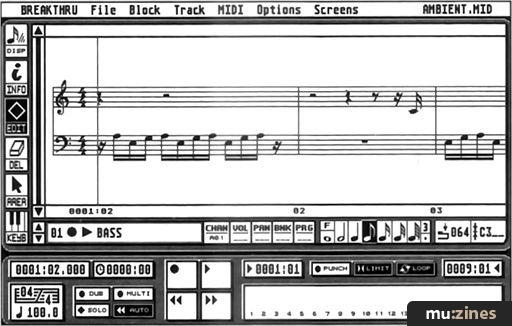
• SCORE EDITOR
This is a welcome feature, if not as well specified as that found, for example, on Steinberg's Cubase. Gajits provide a simple two stave (bass/treble clef) display for the current track. Staff scrolling during playback is a bit clunky, with only two or three bars visible at a time, and a definite lag as the screen moves from one three-bar section to another. But these problems don't inhibit its uses for editing, and it provides a valid alternative to the Step Editor if you're happier working with real notes.
• DRUM EDITOR
To be honest, the Drum Editor page looks pretty similar to that found in Cubase — shaded diamonds on a grid, where darker shading equals higher velocity values. However, Breakthru's Drum Editor is actually more precise and friendly. Other than that, there are the same tools for inserting or editing events that can be found in the score and step editors. You can also define your own drum kits, which can be saved to disk for recall at any other time; Breakthru defaults to a basic General MIDI drum map. Each percussion voice within a kit can be assigned its own note number, MIDI channel, trigger length and velocity threshold.
• SONG ARRANGER
This provides you with a very graphic look at your song. The screen shows 29 bars at a time; each bar is shown as a block, and if there's any MIDI data (your music) present, it turns black. It's quite easy to cut, copy, paste and delete individual bars, sections of a track or the entire song and in practice, this is quite a fast way of working.

• TEMPO MAP
Allows you to quickly and easily set the tempo of the song by more or less drawing it on a specialised edit grid. You can do quite reasonable things like speeding a song up a bit just before a chorus, or laying back for a middle eight; on a more unreasonable note, it's quite possible to have the sequence play extremely fast on one beat, and crawl at a snail's pace the next.
• JUKE BOX
With the Juke Box, up to 32 songs can be linked together as an 'album'. Although only one song at a time is held in memory, Breakthru can actually load the next song in the list while the previous song is still playing. This is ideal for compiling a finished tape or for live performances.
Publisher: Sound On Sound - SOS Publications Ltd.
The contents of this magazine are re-published here with the kind permission of SOS Publications Ltd.
The current copyright owner/s of this content may differ from the originally published copyright notice.
More details on copyright ownership...
Review by Derek Johnson
Previous article in this issue:
Next article in this issue:
Help Support The Things You Love
mu:zines is the result of thousands of hours of effort, and will require many thousands more going forward to reach our goals of getting all this content online.
If you value this resource, you can support this project - it really helps!
Donations for April 2024
Issues donated this month: 0
New issues that have been donated or scanned for us this month.
Funds donated this month: £7.00
All donations and support are gratefully appreciated - thank you.
Magazines Needed - Can You Help?
Do you have any of these magazine issues?
If so, and you can donate, lend or scan them to help complete our archive, please get in touch via the Contribute page - thanks!






