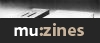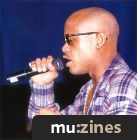Magazine Archive
Home -> Magazines -> Issues -> Articles in this issue -> View
How To Record Synths | |
Article from Sound On Sound, July 1993 | |
Many of us use synthesizers as the backbone of our tracks, but few of us take the same care when recording them to tape as we do with electric guitar or vocals. Dave Lockwood explains that there's a lot you could - and perhaps should - do to make your synth sounds more original and exciting.

The increasing use of sequenced 'virtual tracks' and the advent of affordable digital tape systems is undoubtedly changing the way in which synthesizers are recorded. By removing the need for 'treatment' solely to compensate for conventional tape limitations, more scope is created for processing purely for enhancement. Even where sequenced parts still have to be printed to multitrack tape, the fact that the performance is safely stored in the sequencer, and can therefore be repeated as many times as necessary, encourages much greater experimentation with the sound.
LEVEL MATCHING
Level matching is fundamental to recording any source. Too much level into a sensitive input will result in distortion, whilst too little signal, requiring excessive gain from the input stage, will result in noise. Curiously, many modern synths seem to have a typical output around -20dB, which is really neither mic nor line level.
If you find that your mixer's Gain controls have to be advanced to near maximum before you can get enough level, it is probably worth using the microphone input instead. This invariably means that you will need to interface a jack output with an XLR input. The best answer is usually to use a DI box as an adapter, as this will also give you an earth-lift facility (see the May issue of Recording Musician for more information on avoiding earth-loop problems).
If you don't have a spare DI, however, you can make up your own set of 'un-balancing, earthlifting', XLR-to-jack cables specifically for this purpose (see Figure 1). In general, no impedance mismatch will occur through omitting the DI box with keyboards. The one constraint to bear in mind is that you should ensure that any microphone 'phantom power' in the desk is disengaged on the channels you are using.

Figure 1.
WARMTH AND COLOUR
Scope for creative equalisation of synthesized and sampled sounds is actually subject to much the same constraints as with 'real' sounds — too much HF in a good-quality string section sample will make it sound just as unpleasantly harsh as overdoing it with the real thing. The more interesting effects, however, are generally achieved by methods that alter tonality in more complex ways than just EQ. One simple, but very effective technique to add warmth and colour to a synth output is to feed it through an instrument amplifier, especially a valve amp, and mic up the speaker output (Figure 2). The amp must be in another room, however, to allow you to hear the effect on the monitors. If you run your synths 'live' via sequencer, you can continue to tweak amp settings and mic placement right up until your final mix; recording the signal to multitrack, on the other hand, has the benefit that you don't have to set up the amp and mic every time you want to work on the track. It's also worth experimenting with mixing the mic signal with the direct sound (also try phase-reverse on one of them).

Figure 2.
Processing a bass guitar sample through a bass amplification rig can make the sound far more authentic and exciting by adding the missing elements of the 'thump' of speaker-cones moving lots of air, plus colouration from cabinet resonance and the microphone. This method can also give a different kind of depth to to that available from EQ alone to purely synthesized bass sounds, helping to avoid the common effect of all the bottom end disappearing from the mix whenever the bass moves out of its lowest octave.
SUBTLER SHADES
Another much-favoured technique is using guitar DI devices, such as the Rockman range, or units from Zoom, ART and many others, to process synthesizers. It is well worth experimenting with using these not just for all-out distortion. Set up for cleaner sounds, they can add subtler shades and useful filtering to change the character of a sound — don't restrict yourself to thinking solely in terms of wailing guitar simulations.
Dedicated speaker simulators, such as Hughes and Kettner's Red Box, or the active unit from the Palmer range, can also make a good job of rounding out a synth sound, without totally altering its character. They can even go some way towards giving a bright, modern digital synth the subjectively 'warmer' sound of an old analogue model. The big limitation of all these DI units, however, is that they tend to be mono.
When using either amps or DI devices, pay particular attention to level-matching once again — even a low-output synthesizer is capable of a significantly higher level than most guitars, and front-end clipping, or input overload (distorting the first amplification stage of a unit, usually before the first level control in the circuit and therefore unaffected by turning this down), is an audibly unpleasant form of distortion, even in a valve amp).
COMPRESS FOR EFFECT
When recording real instruments, compressors and limiters are used both to control extreme peaks in level, and to bring up the volume of low-level material. With synths however, particularly when sequenced, the degree of unpredictability encountered in real instruments is removed — you can optimise level to tape in a trial run. This removes any need to compress other than for a deliberate 'pumping' or 'squeezed' effect, or to bring up the level of subtle developments in the decay phase, which might otherwise be masked.
You might well expect samples of real instruments which are invariably compressed on recording, such as bass guitar or clean electric guitar, to benefit from being similarly processed. However, bass and guitar samples themselves will often be already compressed, both to aid in the sampling process and to make the sound a bit more 'polished', and more instantly like the sounds we are familiar with on well-produced records. Applying compression again usually results merely in noise and a dull, lifeless sound.
Ultimately, recording synthesizers differs from recording 'real' sounds primarily in that the normal psychoacoustic reference points to scale and tonal neutrality are usually absent. Apart from the case of high-quality versions of recognisably imitative sounds, there is nothing for the brain to compare to, making radical experimentation just as likely to yield worthwhile results as a more conventional approach. If it sounds good to you, then do it!
TIPS AND HINTS FOR RECORDING SYNTHS
• Make full use of your synth's on-board effects to expand your outboard, but don't use them automatically. Consider why you are using an effect on the part at all — would you have used precisely that effect if it hadn't already been there?
• Beware of abruptly cutting off the decay when gating sounds with integral reverb — gating the dry sound, with the integral effect removed, and adding external reverb will be much more successful.
• Layering: beware of creating a 'huge' sound that occupies almost every part of the spectrum. Although initially impressive, this type of sound tends, in context, to prove rather ineffective, as you have to mix it lower to avoid 'masking'. Watch also for masking within a layered combination — sometimes you will only ever hear one of the pair, however you balance them. Try layering sounds with differing envelopes so that one appears to develop into the other. Don't layer just because you've got a module sitting there doing nothing.
• Detuning effects are a useful alternative to tying up an outboard device for chorusing, but they eat up polyphony, using twice as many notes for the same part.
• Make sure the sound is appropriate to the role of the part in the track — if your pad sounds are too big it can be difficult to find space in the mix for other parts.
• MIDI timing anomalies: if you have optimised the timing of all the parts with everything playing at the same time, don't 'MIDI-solo' tracks to print them to tape; notes may well be advanced as there is nothing to compete with for priority, subtly altering the feel when all the parts are heard together.
• To minimise noise when recording sequenced parts to multitrack, only enter Record just before the synth actually plays — noise at the beginning of the track will not then be exposed.
• Highly expressive filter effects can be generated using an old Wah-wah pedal — try it both in series (with the synth feeding straight into the pedal), and parallel, with the filtered sound being mixed in with the clean sound (use a Y-cable, or feed the pedal from a desk output like an aux send).
MASKING
A typical example is the big, complex pad sounds at which modern synths excel. Auditioned in isolation, these always sound gloriously rich and powerful. Put them in the context of a busy track, however, and you will find that all that deep low end does nothing except fight with the bass and bass drum. The only thing to do is simply get rid of the frequencies that are competing with the rhythm section. With many pad sounds, you will find that you can often ruthlessly EQ out all the real bass, without adversely affecting the impression created by the part in the context of the track. Not every sound needs to be 'huge'!
KEEP THE NOISE DOWN
To start with, make sure that you are actually using all of your synth's available dynamic range by ensuring that its MIDI Volume control (Controller 7) is set as high as possible. If you are recording the part onto multitrack, there is no reason why this shouldn't be at maximum (127), as you will be controlling the actual level via the desk. Some multitimbral devices, however, are prone to distortion when all their voices are in use and set to full volume, and the master volume is also high — beware. With such units, cheaper ones in the main, it is probably safer to treat a Controller 7 value of about 100 as the effective maximum, when fully exploiting their multitimbrality.
After maximising signal-to-noise ratio at source, there are three basic options for dealing with the remaining noise. A static process such as high or low-pass filtering, or rolling off the treble or bass on the EQ, may be applied, but this will be effective only for removing noise that doesn't fall too close to the wanted signal. (See Paul White's Creative Gating Masterclass in this issue on using the Key Filters of a Drawmer DS201 for cleaning up sounds).
Alternatively, a full-bandwidth process, like a noise gate or expander, may be chosen to automatically shut down the output from the synth whenever there is no signal present — in general, synths are much easier to gate than 'real' instruments, as their noise level is more constant.
Finally, a dynamic filter or single-ended noise-reduction process may be used. These consist, typically, of a low-pass filter with an automatically varied cutoff frequency. Only when the signal level is too low to mask the noise will the full filter action be applied. Higher levels increasingly raise the filter cutoff, until full bandwidth is restored at a level at which the signal is sufficient for masking. Take care to apply only the minimum processing that will do the job, however, or it will audibly dull all but the loudest sounds, with the opening and closing of the filter probably proving subjectively more annoying than the noise itself!
More with this topic
Using Microphones - Recording the Bass |
Home Recording With Digital - Sony PCM F1 (Part 1) |
Orchestral manoeuvres - Handel’s Messiah |
Moving Up To Eight Track |
Miking Music |
Making the Most of... (Part 1) |
Rhythm methods - Drum recording guide |
The Art Of Recording Electronic Instruments |
Monitoring - Sound Workshop |
Perfect vocals - how to sing them, how to mic them, how to treat them, how to tape them... |
We Can't Go On Metering Like This! |
Home Recording |
Browse by Topic:
Recording
Publisher: Sound On Sound - SOS Publications Ltd.
The contents of this magazine are re-published here with the kind permission of SOS Publications Ltd.
The current copyright owner/s of this content may differ from the originally published copyright notice.
More details on copyright ownership...
Feature by Dave Lockwood
Help Support The Things You Love
mu:zines is the result of thousands of hours of effort, and will require many thousands more going forward to reach our goals of getting all this content online.
If you value this resource, you can support this project - it really helps!
Donations for February 2026
Issues donated this month: 0
New issues that have been donated or scanned for us this month.
Funds donated this month: £0.00
All donations and support are gratefully appreciated - thank you.
Magazines Needed - Can You Help?
Do you have any of these magazine issues?
If so, and you can donate, lend or scan them to help complete our archive, please get in touch via the Contribute page - thanks!