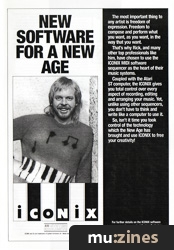Magazine Archive
Home -> Magazines -> Issues -> Articles in this issue -> View
Iconix MIDI Sequencer | |
Software for the Atari STArticle from Sound On Sound, June 1987 | |
This is the first British pro music software to be released for the Atari ST range of computers, and the first to really make full use of the Atari's GEM graphics operating system, according to the manufacturer. Martin Russ checks out their claims.
Iconix, the manufacturers claim, provides complete facilities for recording, editing and arranging your music on an Atari ST computer and is the first such program to fully exploit the ST's GEM graphics system. Martin Russ finds out if they are right...
The day began badly: the car decided it wanted the day off; the taxi driver was obsessed with the fortunes of the local football team; the Cashpoint had run out of money; and the train was late arriving in London - you get the picture? Anyway, having arrived at a South London tube station, I stepped out into a pleasant spring day - things were looking better! I then made another mistake - I asked a newspaper man where to find Tigress Designs.
"It's down there - about five minutes..." Fifteen minutes later I stopped at an estate agents. A very helpful young lady leafed through their well-thumbed A-Z: "Oh no dear - he's sent you in the wrong direction. You want to be over here..." (You really do get days when nothing goes right.) I eventually swallowed my pride and phoned Tigress, who came and picked me up in a delightful Spitfire (the Triumph car, that is - I hadn't walked that far!).
And so I arrived at Tigress Designs, who are marketing the Iconix sequencing software. After the obligatory cup of 'real' coffee, they showed me the Iconix system in action. Once they were sure I could be trusted with such a young and impressionable piece of software, I was released with a review copy to take home and play with. Which brings us to the whole point of this introduction: the review!
![]()
THE ATARI ST
Until very recently, the only computer a musician could buy offering ease of use, a large program base and power of application was the Apple Macintosh. Unfortunately, Macs are expensive - and this has tended to keep them firmly in the province of the richer studio. The release of the very much more affordable Atari ST computer has made a Mac type of user interface available to everyone (I liked the Atari ST so much I bought one!). There has been a gradual increase in the quantity and quality of ST software, resulting in the current situation where the Atari software is often on a par with Mac software. In fact, the Atari software market seems to be exploding - I showed my Atari ST to five of my friends and they each went out and bought one the following week!
The ST has all the features you would expect of a modern 16-bit computer - a high resolution screen for displaying detailed icon-based graphics, a mouse to enable easy control of the programs, robust 3.5 inch disks for data/program storage, a pull-down menu system, and friendly operating environment. It is a Mac without the price! Much of the initial music software for the ST has been disappointing, over-priced and foreign - so it is nice to see some impressive UK produced software at last.
Iconix has been written by a new UK software house called System Exclusive, specifically by two musicians/programmers: Steve Colwill, an interface design technologist and technical author; and Martin Young, an electronics engineer who has previously worked on MIDI software for the Commodore C64. Iconix has been written in Megamax C and occupies about 300K of source code, representing about 18 months of hard work. It is designed to exploit the monochrome/high resolution mode on the Atari, as reflected in the accompanying screen dumps...

Recording a Group.
THE HARDWARE
Iconix currently comes on one single-sided 3.5 inch disk, with a plug-in cartridge for the Atari's cartridge port containing some routines in ROM (so the program does not need to be copy-protected - and no hassles with 'protected' master disks dying!). You also receive a comprehensive manual (the partially finished drafts they loaned me were about 50 pages worth...) and some example songs on the disk.
Most importantly, you have bought yourself an evolving system. Unlike hardware-based dedicated sequencers, a software sequencer can be improved immeasurably as new versions of the program are released. Southworth's 'Total Music' for the Mac is a good example of this - the first version promised a lot and delivered most of it, but the updates quickly improved on all of the promises, and the program is still being upgraded.
So, with your Iconix software you become part of a user group, where your feedback will directly influence future updates - and System Exclusive are based in this country - ever tried ringing the States?

Calling up the File menu.
WHAT IS A SEQUENCER?
Most dedicated and software-based sequencers function more or less like tape recorders, mainly because the manufacturers think most users will be familiar with how a tape machine works. Now although a serial device like a tape machine is fine for some aspects of creating music, it is not so good at others. What Iconix does is use the tape emulation for those parts best suited to it, but uses a graphical system for dealing with the higher, more structured, parts.
SEGMENTS, GROUPS & CHAINS
The basic compositional unit Iconix uses is called a Group. A Group can be a single note, a bar or number of bars, or a complete song - the decision is left entirely up to you. Inside the Group there are 16 Segments - one per MIDI channel. So, as far as a Group is concerned, you get a 'record onto one Segment at a time' 16-track tape recorder look-alike.
All the features you would expect, like automatic drop in and out of record at specified points (or in realtime), overdubbing, monitoring of any of the tracks, etc, are all provided. There is instant rewind and fast forward, as well as easy to set up repeats of sections for when you want to doodle over the top... When you record a new section, there is also an opportunity to hear the playback before and after the edit, so you can then choose which version you want to commit to the memory - a very useful feature.
Once you have your Group recorded, you give it a name and store it in a Group Directory. You can then build up Chains of Groups, just as you do with patterns on a drum machine. The on-screen tape recorder controls now act on the Chain - so you can rewind to the beginning, or go to the end easily. You can have a Chain inside a Chain if you want - you just move the icons representing the Groups into the order you wish them to be played, and off they go. The structure of the Chain is immediately obvious from glancing at the screen display and thus easy to change.
Up to eight Chains may be played back simultaneously. Iconix now looks like an 8-track recorder, except that each Chain contains Groups which can utilise all 16 MIDI channels. The flexibility this gives you is extraordinary. Suppose you have a simple 8-note polysynth with MIDI Mono Mode capability (a Casio CZ-101 for example). You could record single monophonic lines onto Segments in Groups for the intro, verse and chorus parts of a song, chain them together into four parallel parts, and then play them as a complete song. You could then edit, transpose, quantise, or add notes to any individual part of any Segment, all because of the detail and control Iconix gives you. Alternatively, you could overdub the complete song in real-time, onto a single Segment in one Group.

Setting up the Soft Keys option.
FLEXIBILITY
The flexibility of how you use the structure of Iconix is very powerful. When you start to use large numbers of MIDI instruments it is very easy to get lost on some sequencers - Iconix enables you to structure your sequencer so that it reflects the underlying structure of your song: an under-pinning sequencer-based composer, for instance, would probably use two Chains for the stereo sequence, consisting of many repetitions of the same few bars, with various chords and lead line bars scattered around the other Chains. A Eurovision Song Contest composer, on the other hand, would probably use more of a verse-chorus-verse based structure, with a Group representing whole sections of the song. There is even a special record mode for several channels at once for use with guitar synths etc. It is entirely up to you how you use Iconix. Full marks to System Exclusive - I will certainly be using Iconix as my sequencer!
Once you have all the Segments, Groups and Chains in the order you want, you can store the finished piece as a named Song. The Monitor icon enables you to follow the progress of the Chains as they play through the Groups.
There is a final level of structure in Iconix, which will be made available in the first software update - you can chain together Songs to make a Playlist. This is simply a list of the Songs in order of playback, which is eminently suited to live performance. Loading up Songs from disk only takes a few tens of seconds, although the playback may take considerably longer (and a good thing too!).

Group Info screen.
EDITING
Everyone makes mistakes, and so an editor is quite a useful function to have in a sequencer. Iconix gives you the traditional tape recorder-like overdub and drop-in facilities if you want them, but far more useful for precise editing is the Step Editor.
This is a simple but very powerful screen-based graphic editor for editing Segments. The notes are displayed vertically in time and horizontally in pitch as little black squares. You can edit single notes, add new ones, lassoo several notes and act upon them all, lengthen, shorten, quantise, and transpose them. You can also edit any MIDI controller data like pitch bend or modulation wheel settings. Above the note display area is a piano keyboard graphic which shows you which notes are being played at any time - very useful for entering and recognising chord shapes etc. Velocity and other data can be altered with the mouse by adjusting a slider control icon on screen.
Other useful facilities include Transposing, Quantising, Delaying in time or Replicating marked sections within Segments or Groups. The Replicate function is particularly good for quickly generating bass lines or repetitive sequences. The note resolution of the quantising can vary from the maximum resolution of the recorder (1/144th of a quarter-note) upwards, in eight stages, to a quarter-note itself - including several triplets. Segments can be easily copied within Groups to save time, and a 'clipboard' is used to provide cut and paste editing between Groups.
Time signatures are of the 'any number of beats to a bar' type, with the option of choosing internal or MIDI sync of the timing. External DIN Sync is promised for a future upgrade. A software-switchable MIDI Thru function allows you to echo incoming MIDI data at the Atari's MIDI Out. (The Atari ST has its own MIDI interface built in, don't forget.) There is also a programmable accented metronome and tempo slider, covering a 4 - 400 beats per minute tempo range, and a variable count-in period which you can set to your discretion.
Once you have set up these functions as you want them, you can save all your current preferences as a Set Up file. If you need help with any function, Iconix offers two levels of Help pages (normal and expert), which spring into action when you choose an option.

The Atari ST's MIDI port with 'exposed' Iconix plug-in cartridge.
THE SURPRISES
So far the facilities are more or less what you would expect from a good sequencing package. Of course, it is very easy to specify a 'does everything' program with more features than you would ever use; what is more difficult is to choose a sub-set of useful facilities and integrate them into a neat and clever package. Iconix succeeds because it has a very flexible environment for recording and playing back music, but there are a few delightful surprises:
Soft Keys: a sort of MIDI mapping function. You can set any of the tape recorder buttons, a few of the editing functions, and the Tempo control so that they are operated directly from a MIDI device. I set them up so that my DX7's data entry slider became the Tempo control, and the Yes/No buttons controlled the Rewind and Play operations. Once arranged, you can store these settings as part of the Set Up file mentioned above. This is a very simple idea which, in practice, turns out to be almost indispensable - you do not have to keep going back and forwards between a master keyboard and a computer. Excellent!
Controllers: rather than predefine the MIDI controllers, Iconix lets you identify them with meaningful names and assign them to one of four available controlling devices. So a DX7's pitch bend wheel will appear on the Edit screen as exactly that, if you want it to!
Note Ties: you have probably already wondered about this one. Iconix permits you to tie notes together, even when the notes in question are split between different Segments.
Displays: all the displays on the high resolution monochrome screen that Iconix generates are performed as background tasks with respect to the MIDI port. The MIDI information is interrupt-driven so that the timing is completely reliable.

Group Directory showing eight Chains.
Iconix is evolving even as I write this review. The final release of Version 1.0 may have more facilities than I have described and it is anticipated that future updates will incorporate tempo and time signature changes within Groups, as well as more comprehensive sync options. Eventually, System Exclusive plan to put Iconix on a ROM cartridge for instant loading... Iconix is very usable now, and can only get better!

Creating a Song.

An explanation of Groups and Chains.
CONCLUSION
The beauty of Iconix is that it does not force you to use a specific way of working (unlike most hardware-based sequencers which invariably do!). It is flexible enough to suit a wide range of recording styles, since it can be adapted to your own requirements. The GEM-based operating environment is well-thought out, friendly, and very easy to use. It is readily apparent that a great deal of thought has gone into making Iconix a very usable product. Initially, it takes a few minutes of thought to drag yourself away from the ingrained conventions of multitrack tape recording, but it is well worth it! In a world full of look-alike sequencers, it is very refreshing to find one that displays an intelligent approach.
Iconix will be available initially via mailorder from Tigress Designs Ltd at (Contact Details). The VAT inclusive price will be £249.95.
[Atari ST computers start at below £400. Contact: Atari UK at (Contact Details) for details of your nearest stockist.]
Also featuring gear in this article
Iconix Software - Software for the Atari ST
(MT Aug 87)
Browse category: Software: Sequencer/DAW > System Exclusive
Publisher: Sound On Sound - SOS Publications Ltd.
The contents of this magazine are re-published here with the kind permission of SOS Publications Ltd.
The current copyright owner/s of this content may differ from the originally published copyright notice.
More details on copyright ownership...
Review by Martin Russ
Previous article in this issue:
Next article in this issue:
Help Support The Things You Love
mu:zines is the result of thousands of hours of effort, and will require many thousands more going forward to reach our goals of getting all this content online.
If you value this resource, you can support this project - it really helps!
Donations for April 2024
Issues donated this month: 0
New issues that have been donated or scanned for us this month.
Funds donated this month: £7.00
All donations and support are gratefully appreciated - thank you.
Magazines Needed - Can You Help?
Do you have any of these magazine issues?
If so, and you can donate, lend or scan them to help complete our archive, please get in touch via the Contribute page - thanks!