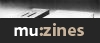Magazine Archive
Home -> Magazines -> Issues -> Articles in this issue -> View
Recording Techniques (Part 11) | |
Using the Compressor and Noise GateArticle from Sound On Sound, October 1990 | |
Part 11: Using the compressor and noise gate. The compressor and the noise gate are the most powerful of all the effects in a studio rack. David Mellor passes on some techniques and tricks.
There is only one studio effect which is more useful than the compressor, so useful in fact that it is nearly always incorporated into the mixing console itself — EQ. I will include an article on EQ in this series, but I think it's more important to talk about compression and gating first. Equalisation is nearly always necessary, but you can learn to apply EQ by instinct. Dynamic control is harder to get the hang of and use successfully, so while you are instinctively EQing, you can be applying some of the dynamics techniques I shall outline here. Before looking at what a compressor does, and exploring the noise gate too, let's first of all consider why dynamic control is necessary in recording. After all, if we don't need compressors strapped to the sides of our heads, why do we need them when we record sound on to tape?
That's a trick question actually; the human ear does have its own built in compression system. The ear consists of three sections which are prosaically called the outer ear, middle ear and inner ear respectively. The outer ear is that flap you have on the side of your head and the connecting passage down to the eardrum which picks up the sound. The inner ear is the transducer of the system, that converts vibrations (which are now travelling through a fluid), into nerve impulses. There is a problem in transmitting the sound waves from the eardrum into the fluid in the cochlea (the organ of the inner ear) because sound doesn't like to change from travelling in one medium to another. If there was no middle ear to make a correction, as much as 30 decibels of level would be wasted (this is apparently OK for some animals, but not for humans). The middle ear therefore has a mechanical amplifier, consisting of three bones which act as levers, which makes up the loss.
This is where the ear's compressor is found. When the incoming sound gets too loud, as it might if you attend a concert by the local gas board's pneumatic drill ensemble, a muscle around the three bones tightens and skews the levers, reducing their efficiency, and therefore reducing the level entering the inner ear. It's very clever and gives good protection against continuous loud sounds. (It's not so good at responding to short bursts of high volume — evolution hasn't caught up with the drum machine. This reminds me of a joke: What do you call an old recording engineer who has listened to loud music for so long that his ears are completely shot to pieces? A producer.)
With the aid of its internal compressor, the ear can handle a pretty wide range of sounds. In quiet enough surroundings you can indeed hear the proverbial pin drop, and probably sounds even lower in level than that. At the other extreme, if you approached the takeoff runway at Heathrow Airport, you would find that the noise was at first loud, then uncomfortably loud, and then painfully loud. Between the quietest sound the ear can hear to the loudest it can handle there is a range of approximately 120dB, a range that, even in this age of technological marvels, few types of sound equipment can even approach.
An analogue tape recorder can manage, on a good day, a dynamic range of about 65dB between its noise floor and the highest level it can record with acceptably low distortion. 16-bit digital equipment can in theory have a signal-to-noise ratio of 96dB. Even this is 24dB less than the ear's full range. '24dB less' means that if you set the volume so that the quietest sound your digital system could produce was the same as the quietest sound the ear could hear, then the loudest sound available from the digital system would be at a sound pressure level only one sixteenth of the ear's maximum level. The upshot of all this is that any sound we want to record has to be squeezed through a system which has a much narrower dynamic range than the ear. The quietest sounds will need to be boosted if they are not going to be lost among low level noise, and the loudest sounds will need to be kept under control. This means that we need compression.
There is another aspect to dynamic range, apart from the fact that even modern equipment is not as 'hi-fi' as the ear. Do we actually need such a wide dynamic range when we play back a recording at home? If the loud parts of the music are too loud, the neighbours might not be too pleased. And if the quiet parts are too quiet, will you still be able to hear them above the background noise prevalent in almost any domestic setting?
The only answer is to control the dynamic range to make sure that it isn't too great, either for the equipment to handle or for the listening environment. This doesn't always mean using a compressor, however — sensible mixing and use of the faders is one of the best ways of exercising control over the dynamic range of a recording.
Although one function of the compressor is to control dynamic range, it can also be used in a quite different way, as an effect. By 'effect' I mean a device that changes a sound from its natural state into something intentionally different and artificial, either to improve it or simply make it more interesting. As we will see later, the noise gate also has both 'corrective' and 'creative' uses. When we put the two together, we will really discover the power of dynamic control.
USING THE COMPRESSOR
One of the main uses of compression as an effect is in recording vocals. Trained singers can sing at a consistent level and keep the difference between loud and soft passages within acceptable limits. Untrained singers usually don't have the same degree of breath control. Indeed, singing according to the rule book involves breathing from the diaphragm rather than the chest, and this does not form part of the vocal style of many of the most popular vocalists, so we need to compress. Figure 1a shows how the level of the vocal may vary widely, with a large dynamic range between the lowest and the highest levels. Compression is used to bring down the highest peaks, above the threshold level, leaving the lower levels just as they were, as in Figure 1b. Diagram 1c shows the level boosted so that the peaks are the same level as they before, but the overall dynamic range is reduced. The result is a much more controlled sound.

Figure 1. Compression and gain make up.
Most compressors have pretty much the same controls:
• Threshold sets the level where compression starts to take effect. Sounds below the threshold pass through unaltered and only sounds above the threshold are compressed.
• Ratio sets the degree of compression above the threshold level. A ratio of 2:1 means that when the incoming level (above the threshold) rises by 10dB, the outgoing level will only rise by 5dB. This is fairly mild compression. Ratios of up to 5:1 are regularly used for vocals and other instruments, and can pass unnoticed by the listener if the other controls are set properly. Higher ratios are used for more serious limiting, where the level needs more severe control. Ratios of 10:1 and higher are nearly always noticeable.
• Attack is measured in milliseconds, and determines the time taken for the compressor to start working once the signal has passed the threshold level.
• Release sets the length of time it takes for the compressor to return to its normal state once the signal has dropped back below the threshold level.
• Gain is provided because compression always reduces the peak level: the more compression, the lower the level of the outgoing signal. This control is sometimes referred to as 'make-up' gain because it makes up the level that is inevitably lost during the compression process.
Of these five controls (there may be more on a more sophisticated device), threshold, ratio, attack and release are the most important. With these you can either improve a sound beyond all recognition or you can ruin it beyond salvation — I did say that the compressor was a powerful device. With vocals and solo instruments, I usually decide what ratio to use simply by listening, then I set it and start on the other controls. Setting compressor controls is not the sort of process in which you can set one control, fine tune it, and then go on to the next. All the controls seem to interact with each other, and need careful balancing. Having set the ratio fairly arbitrarily, I can then go on to set the threshold level. This is where the important gain reduction meter on the compressor comes into play. The gain reduction meter tells you what the compressor is doing to the signal from moment to moment, and gives you a visual check on what you are hearing.
I usually like to hear a gain reduction of between 6 and 9dB. Above that, I can hear that the sound is being squeezed too much (although I may want that for an effect, as opposed to simply controlling the sound). Anything much below 6dB compression and you'll have a hard time hearing the difference. An important point which often isn't mentioned is that at some occasions during the track, there should be no gain reduction (as indicated by the meter) at all. If the only time the meter reads zero dB gain reduction is when the instrument isn't playing, then when it does start you'll get a 'crack' as the compressor takes effect. Setting the threshold to a lower value normally gives more compression, but setting it to a lower value than necessary just gives you the undesirable side effects.
The ratio and threshold controls have to be carefully balanced to give the right amount of compression — your ears should tell you when you get it right. The principal reason why compressors have attack and release controls is so that you can make the compression come and go unnoticed, so the settings have to be judged against the attack and decay envelope of the signal.
"Setting compressor controls is not the sort of process in which you can set one control, fine tune it, and then go on to the next. All the controls seem to interact with each other, and need careful balancing."
Drums, for example, have a fast attack and decay, so if the compressor's attack and release settings are too slow, the compression will not start quickly enough and the initial transient will get through uncompressed. After the drum sound has ended you will hear the compressor gradually reducing the amount of gain reduction as it returns to normal. This latter effect is known as 'breathing' or 'pumping', and occurs when you can hear background noise changing in level unmasked by the signal. If the attack and release controls are set properly, the signal should hide any level changes in the background. The best way to set attack and release is to match the attack and decay characteristics of the signal itself. That way you won't get more pumping than necessary.

Figure 2. A drum sound processed by a compressor with a slow attack time.
Having said how to set the attack and release times correctly, let's explore how they can be set incorrectly, but to good effect. One use of the compressor is to make drum sounds more punchy. This is done, just as I mentioned above, by setting a slow attack. The initial transient of the drum gets through before the compressor clamps down on the remainder of the sound. Figure 2 shows what happens. This is a very useful technique for guitars as well. Curiously enough, the compressor is actually working to expand the dynamic range around the time of the initial transient.
The release control, as well as having an effect on how much pumping you will hear, can also change the amount of compression going on. In fact, the release control has as much effect on that as have the ratio and threshold controls. Let me give an example: I attended an audio exhibition several years ago where a friendly American was demonstrating a compressor — the best compressor in the world, needless to say. "That's 30dB compression", he was saying, which is a lot. "Can you hear it working?" I had to admit that I couldn't hear any pumping at all, nor could I hear the characteristic 'compressor' sound which you would certainly expect from a unit working that hard. I looked a little closer at the gain reduction meter. It was right off the scale as I expected, but more importantly it wasn't moving. This is a crucial point about compression. Unless the gain reduction meter is moving then no compression is taking place. The demonstrator had craftily set a very long release time, and so virtually all that the compressor was doing was lowering the gain on a steady state basis. To get any use out of the compressor, not only do you have to see the LEDs of the gain reduction meter light up, you also have to see them move. The faster they move up and down, the more effective compression you are getting. (And the more you are likely to hear pumping). The other important control you will always find on a compressor is the Stereo Link switch. If you are compressing a stereo signal, using two channels of compression, the levels in the two channels will be unequal and will change from moment to moment. As a result, the amount of compression will be different in the two channels, making the stereo image shift from one speaker to the other according to which channel is being compressed the most. To avoid this, the Stereo Link switch mixes the control signals for the gain elements together so that each channel is compressed to the same extent.
THE NOISE GATE
The noise gate is the counterpart to the compressor. If you have a compressor, then you had better have a gate too. Compressing any signal reduces its dynamic range, so therefore any noise content is closer to the level of the signal peaks than it was before compression. In other words, compression reduces the signal-to-noise ratio. This is inevitable. If you are compressing a mixed signal, whether mono or stereo, then you have to put up with this or use an expander to try and help matters. Expanders are not all that common so I'll leave them for another day. Noise gates, however, are positively ubiquitous, and they are very useful for getting rid of noise on single instruments, as you find in multitrack recording.

Figure 3. Removing unwanted noise.
Figure 3a shows a signal with a certain amount of noise content. If the signal had been compressed, then the noise level would have been higher. As you can see, while the instrument is playing, it masks the noise completely. The noise is still present, but the ear doesn't notice it. If we can close off the channel — or 'gate' it — when the instrument isn't playing, then we won't hear the noise at all, and we'll end up with something like Figure 3b — a nice clean signal. If you haven't heard noise gating, it's amazing how effective it is, but remember that it only works where there are gaps in the signal that can be totally silenced.
Noise gates have similar controls to compressors:
• Threshold sets the level below which the signal will be cut off completely.
• Attack and Release have precisely the same meaning as in the compressor.
• Hold sets the length of time the gate will remain fully open after a signal has dropped below the threshold.
• Range sets the degree of attenuation when the gate is closed.
• Stereo Link works in pretty much the same way as in the compressor.
The first control to set is threshold, which allows you to specify which parts of the signal you want to keep and which you want to lose. The attack control sets how quickly the gate will open, and should be set to match the attack time of the instrument you are gating. Too fast an attack (less then 1 millisecond) may cause a click at the beginning of each sound. The hold and release times can be tricky to set. You want the gate to close as soon as the signal has died away, but not to reopen during the signal's decay. An incorrect setting of hold and release can cause 'jitter' where the gate opens and closes several times while the signal is decaying. It sounds dreadful, and can only be cured by matching the release profile of the gate to the decay of the signal, and also getting the threshold spot on. Some gates make it easier by having a Trigger Mask control, which sets a length of time from the initial opening of the gate during which it will not open again. In my opinion, all gates should have a Trigger Mask because it not only makes it much easier to set the gate up, it makes it possible to get a much greater variety of effects from the hold and release controls.
EFFECTS
When you bring the compressor and gate together you can create an enormous range of effects, especially on drum sounds, although the combination is useful for guitars as well.
You can make drums more punchy, make the sounds longer or shorter, apply gated reverb in the way you want rather than the way some digital effects unit manufacturer has decided you must have it. When you try it, you'll find there are a lot of possibilities. I have tried to show a few of these in diagrammatic form (Figure 4). The original sound has a fairly slow decay which can be created by adding a bit of reverb before passing the sound through the compressor. If the diagrams look tempting, wait till you try it for yourself, and hear the results.

Figure 4. Examples of how a sound's dynamic characteristics can be changed with a compressor and noise gate.
There's so much more to say about compressors and gates that it would take an encyclopedia to fit it all in. But I will of course be returning to the subject later in this series. Next month's installment will be about EQ — about the various inboard and outboard types of EQ, how it's used, and why the EQ on your mixing console is not likely to be good enough for all your recording needs.
Series - "Recording Techniques"
Read the next part in this series:
Recording Techniques (Part 12)
(SOS Nov 90)
All parts in this series:
Part 1 | Part 2 | Part 3 | Part 4 | Part 5 | Part 6 | Part 7 | Part 8 | Part 9 | Part 10 | Part 11 (Viewing) | Part 12 | Part 13 | Part 14 | Part 15 | Part 16 | Part 17 | Part 18
More from these topics
 Everybody's Doin' It |
Delay Technology |
 Kit Noise |
Adventures In Television Recording |
Home Recording With Digital - Sony PCM F1 (Part 1) |
Hi-Fi Graphics |
Rhythm methods - Drum recording guide |
Step by Step |
Gates - What's A Gate? |
Home Recording |
Is Analogue Multitrack Recording Dead? |
Workbench - Signal Processors - Frequency Response Modification |
Browse by Topic:
Effects Processing
Recording
Publisher: Sound On Sound - SOS Publications Ltd.
The contents of this magazine are re-published here with the kind permission of SOS Publications Ltd.
The current copyright owner/s of this content may differ from the originally published copyright notice.
More details on copyright ownership...
Topic:
Effects Processing
Recording
Series:
Recording Techniques
Part 1 | Part 2 | Part 3 | Part 4 | Part 5 | Part 6 | Part 7 | Part 8 | Part 9 | Part 10 | Part 11 (Viewing) | Part 12 | Part 13 | Part 14 | Part 15 | Part 16 | Part 17 | Part 18
Feature by David Mellor
Help Support The Things You Love
mu:zines is the result of thousands of hours of effort, and will require many thousands more going forward to reach our goals of getting all this content online.
If you value this resource, you can support this project - it really helps!
Donations for November 2025
Issues donated this month: 0
New issues that have been donated or scanned for us this month.
Funds donated this month: £0.00
All donations and support are gratefully appreciated - thank you.
Magazines Needed - Can You Help?
Do you have any of these magazine issues?
If so, and you can donate, lend or scan them to help complete our archive, please get in touch via the Contribute page - thanks!