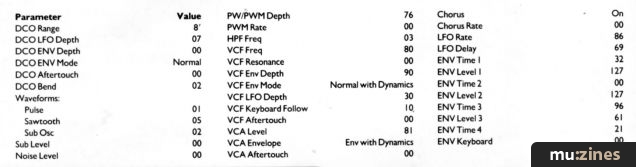Magazine Archive
Home -> Magazines -> Issues -> Articles in this issue -> View
Bit 99 | |
SynthcheckArticle from International Musician & Recording World, October 1985 | |
Paul Fishman does his Bit

There I was quietly minding my own business when this rather strange looking gentleman comes up to me and whispers in my ear — "'ow about you having a quick look at me Bit 99?" Well, I wasn't quite sure what to make of this proposal. I've heard things called some funny names from time to time, and this definitely seemed one of them. At least he didn't say — "'ow's about a bit!" The next thing I knew were a wholesale fallout of boxes on me filled with variations upon a synth. Yep, I was on the road to ruin again — I'd been conned into another review.
Now in all honesty, when I reviewed the Bit 99's predecessor, the Bit One, about a year ago, I have to confess that I was somewhat disappointed as I was expecting a lot. But since then the boys in the backroom at Bit headquarters had obviously been doing some serious thinking (as opposed to drinking),and had come up with their new all-singing-and-dancing keyboard which, hopefully, had corrected some of the silly points of its older brother. Thankfully, in general, they have succeeded — Hooray! Hooray! — the world is saved by yet another keyboard.
Know Your Market
Some people accuse me of being a stuck up ponce, and who am I to argue with them? But it would also be true to say that my taste in keyboards is a little on the expensive side. The relevance of this is the flow of technology that eventually filters down to the more affordable instruments as soon as manufacturers are able to figure out how to produce it cheap and cheerfully. The Bit 99 is a direct result of this economic tree. It is aimed at the biggest market these days, ranging between the £500 to £1,000 area, which can't be bad. (Well, relatively speaking.) What we are talking about here is value for money — a topic dear to everyone's heart.
The Bit 99 isn't wildly different from the original Bit keyboard, but let's just say that it is better thought out. If you are familiar with the old instrument, I am sure you will appreciate what I mean. The new model is a six voice polyphonic instrument with slightly improved features. The Oscillators (two per voice) use conventional analogue methods of sound generation thereby selecting between sine, pulse and sawtooth waveforms. Combinations of these may be used to create more interesting sounds. The pitch of each oscillator is set by switching between the four pre-determined octaves of which only one can be used at any single time, and by finetuning in semitone steps.
Moving right along to a big breakthrough, you can now detune the second oscillator and store it! Whatever next? Wisely, the designers have now included this feature in their update. If, for some obscure reason, you detect a slight hint of sarcasm in my words, you are right. When I first reviewed the Bit synth, this feature was not programmable which, at the time, I could not believe. The amount of detuning used for each sound created with this form of synthesis is crucial to its character. Detuning is used to create a multitude of effects, such as chorus, phasing, and the not so much, liked playing out of tune effect.
Another keen sensible inclusion which a lot of other manufacturers could note is the separate control for the output of the noise generators. In many cases this is excluded and subtlety gets booted out the window as you only have the choice of on or off. But with the Bit 99 it is possible to adjust the level in 63 steps. This is great for occasions when you need to delicately synthesise an ant by putting Vick on his chest, or for those more wilder moments an elephant with a weak bladder — one that I personally feel is what we in the trade call a showstopper! At least you have the choice.
The Filter and VCA have a separate ADSR, and the amount that the filter tracks the keyboard can be varied to the user's taste. Some people have definitely done some homework.
The two LFOs are the main source of modulation in this synthesizer apart from the ADSR modulating the filter. There is no cross-modulation which, if you haven't encountered it, is how most bell sounds are produced. So the LFOs are well needed. They each have three waveforms — triangle, sawtooth and square. Only one of these may be selected at any one time. The destination for these are DCO 1, DCO 2, the VCF and the VCA. Although more than one may be turned on, the output level is controlled by a single amount. A delay can be used to slowly bring in each LFO. For example, a vibrato that increases the longer a key is held down.

Selecting, Editing, and Storing
A maximum of 99 programs can be stored, which probably explains why it's called the Bit 99. Ah-ha! — we're getting to the bottom of things now. Programs 76 through to 99 are used for storing split and doubled patches. So to clarify this point, 75 single programs can be stored, and the remaining 25, says he removing his shoes and socks to work out this technical calculation, are purely used for storing combinations of the first 75 single programs. (I wonder why they didn't call it the Bit 75, or the Bit 75 Plus?)
In fact, while we're on the subject of splits and doubles, this has to be a major selling point. By combining two sounds by either splitting them into an upper or lower area across the keyboard, or layering them upon each other, the instrument becomes far more suitable for live work. Doubling sounds either with themselves or with any permutations of programs opens up much more interesting textures that are naturally richer and bigger. The only piece of bad news, which is common to all keyboards with this feature, is that the six available voices are halved so that within a split, only three notes per keyboard half may be played at any single time, and a double can only play three notes across the entire keyboard. This isn't the end of the world. It simply means you have to be a bit frugal with how many notes you hold down.
The split point is variable for each program as well as pitch of the upper program, and the volume of either half of the keyboard.
Editing any sound is achieved by pressing the address button and then typing in a number on the keypad corresponding to the relative function you wish to change. All the numbers are indicated next to each control in a block diagram of the instrument on the front panel. Once a function has been called up, a value corresponding to it is displayed on one of the LED displays. In most cases, these are shown in steps of 63, 0 being the minimum and 63 the maximum — figures really. But some settings are displayed as either "0" or "1" which refers to them being on or off. Pressing the + or - buttons changes the previously programmed values.
When you've eventually made whatever changes, the updated sound may initially be compared with the original by using the 'Park/Write' and 'Comparing' functions. If you like what you've got, pressing 'Park/Write' again overrides the previous setting. The updated version may be moved to another memory location via the use of the 'Copy' button.
Dynamics
This is certainly the name of the game these days as playing a synthesizer that responds to dynamic keyboard information opens up whole new avenues in performance expression. The Bit 99 doesn't have any after pressure control, but will respond in a whole variety of ways to the initial 'attack' of playing... (visions of keyboard players mugging their instruments.) Dynamic control may be set to effect the pulse width of both oscillators, each having their own independent input level. The 'attack' portion of the filter controls the degree that the envelope opens the filter, the output of the VCA, and the LFO rate. Generally, I would say that the dynamic control of the Bit 99 is very good — (or course, relative to the price — I just had to get that in.) The only other form of expression that might have been of use would be to control the LFO depth, but I doubt whether that will be the deciding factor for anyone seriously considering buying this instrument. Then again, there's bound to be some up and coming nutter who will insist on its importance.
MIDI Madness, and the return of the Cassette Interface
Eee-by-gum! Everyone's gone MIDI mad. I do think people are getting somewhat carried away with MIDI. I mean wonderful. At long last you can plug everything into each other and control one keyboard from another — so! Obviously the manufacturers of the Bit 99 feel very strongly about this and have devoted quite a few of the routing buttons to assigning MIDI control as well as a large chunk of the owners' manual for the explanation, which I suppose is commendable if not a little over-zealous. All the necessary basic MIDI control information is accessible, sometimes you don't find it with keyboards of this price range.

Cassette interface revisited
Probably, in the interest of economics, they have opted for the good old cassette interface for program storage as opposed to the Ram pack storage found on a lot of other keyboards. Although this may be seen by some to be a bit of a retrograde move, I am sure that this is one corner most people won't mind being cut. Both systems do the same job equally well — (except that cassettes are much slower.) And nobody really enjoys forking out 30 quid for a Ram pack — not even a Ram.
Other Pointers
There is a chain program mode that is exceptionally useful for playing live. This enables the user to recall any program as a series of steps within a chain, as you don't always want to call up programs in the order they were stored, or more specifically, who the hell can remember those ridiculous lists of program numbers when playing live anyway? My set list used to look like Einstein's theory of relativity. It is possible to store up to 33 steps within a chain and recall them at the touch of a button. A sensible idea.
As far as the general sound of the Bit 99 goes, I would say it is fairly versatile, but as I have already mentioned, limited in the modulation department. It is not the warmest-sounding synth and tends to be a little on the reedy side for things like brass sounds or anything that needs quite a bit if body to it. I found it best at creating short percussive sounds, particularly when using the doubling mode. In fact I discovered one thing of great interest when searching through the factory programs, and that was that a couple of sounds almost sounded digital... confused? I was. After taking these apart I realised that when using the sine wave from the Oscillator on a '32' tuning, the waveform had a lot of high frequency digital overtones. Whether this was done on purpose by the designers, I don't know, butthere is no reference to it in the manual. Never mind, it is still tonally one of the most interesting aspects of this instrument.
A Bit Better and The Bit 01 Rack Expander
Geddit — Well, I had to get that joke in. I thought I'd save it for the grand finale.
Taking everything into account, the Bit 99 is certainly an improvement, but how it will stand up against the Yamaha DX21 and various Roland keyboards of similar price brackets remains to be seen. It is by no means brilliant, but then it's not bad. Editing sounds can be painful when you have to call up each parameter one at a time, and then assign a value, but this problem is shared by all instruments that use this method. A silly design fault, in my view, is that the keys overhang the frame of the instrument, so these can easily be knocked by unsuspecting road crews. Have you noticed how very few roadies are into ballet?
Finally, I must give a mention to the Bit 01 Rack Expander which is a separate instrument in its own right. The reason I haven't mentioned it before is basically that I didn't want to. But apart from this, the expander is exactly the same instrument as the Bit 99, but inside a rack unit, and without a keyboard. It is purely designed as a MIDI-controlled voice unit, with exactly the same functions and controls as the 99 fora price of £499.
I'm up for competition, and if the Bits create greater value-for-money synthesizers, then they seem like a good idea to me.
File under a 'Bit good'. How do I do it? — I laughed until I stopped...
For: Value for money; Dynamic response; Splits and doubles
Against: Lack of modulation; Process of editing programs
BIT 99 — RRP: £649
Also featuring gear in this article
A Bit On The Side - Bit 99 Polysynth
(EMM Oct 85)
Bit 99 Synth
(12T Nov 85)
Patchwork
(MT Oct 87)
Browse category: Synthesizer > Crumar
Featuring related gear
Bit One - Synthcheck
(IM Jan 85)
Chase Bit One - Programmable Polysynth
(EMM Nov 84)
Crumar Bit One
(12T Dec 84)
Expand Ability
(EMM Jul 85)
Love Bytes - Bit One
(ES Dec 84)
System Power
(SOS Dec 85)
Patchwork
(EMM May 86)
...and 4 more Patchwork articles... (Show these)
Browse category: Synthesizer > Crumar
Browse category: Synthesizer Module > Crumar
Publisher: International Musician & Recording World - Cover Publications Ltd, Northern & Shell Ltd.
The current copyright owner/s of this content may differ from the originally published copyright notice.
More details on copyright ownership...
Review by Paul Fishman
Help Support The Things You Love
mu:zines is the result of thousands of hours of effort, and will require many thousands more going forward to reach our goals of getting all this content online.
If you value this resource, you can support this project - it really helps!
Donations for September 2025
Issues donated this month: 0
New issues that have been donated or scanned for us this month.
Funds donated this month: £0.00
All donations and support are gratefully appreciated - thank you.
Magazines Needed - Can You Help?
Do you have any of these magazine issues?
If so, and you can donate, lend or scan them to help complete our archive, please get in touch via the Contribute page - thanks!