Magazine Archive
Home -> Magazines -> Issues -> Articles in this issue -> View
Article Group: | |
Bluepoint Corporation Sound FX Classic 3000 | |
sound card for the PCArticle from Music Technology, March 1994 | |
An MT exclusive on a card set to make waves in PC music.
Aware of the many competitors in the field, the manufacturers of this new sound card for the PC have designed a more flexible system that puts quality high on the agenda.
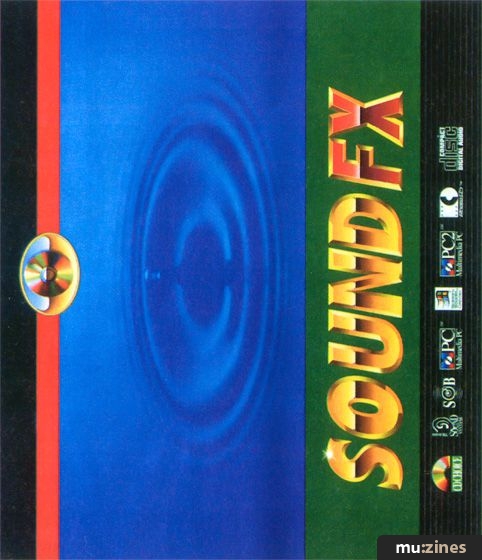
There are currently more PC sound cards out there than crooked politicians. Most of them are for games. Sound cards, too. But that's not their only use. Take the Sound FX Classic 3000, one of the latest cards to hit the streets. It's a high-end design with its origins in the UK (though it's built in the Far East) and already a considerable reputation in Germany, where it made a name for itself in the first few months of its launch.
Bluepoint, the UK distributor, have decided on the rather unusual tactic of giving purchasers a choice of bundled software. We actually have one of the first cards in the UK and the final selection is still being made, but all packages will include the 2020 Sound Editor and a headphone/mic set. The current option is a choice between Cubase Lite for musicians and a game called Humans for games players (hrrrmph - Ed).
Bluepoint also have a master keyboard which, for the £99 it is likely to cost, seems fairly well specified. It has four octaves of mini keys, an octave-change switch, MIDI channel select and preset select buttons with adjustable velocity level (it's not velocity-sensitive). It also has a sustain socket and built-in stereo speakers so you can play the card through the keyboard itself. Oddly, for a master keyboard, it also has a couple of built-in demo tunes which, of course, you have to play through the card. As well as an optional extra, the keyboard may also find its way into a sound-card bundle which may, costs permitting, be some way under £300. Since no other sound card has a keyboard option, this could do very indeed, especially in the burgeoning PC sound market.
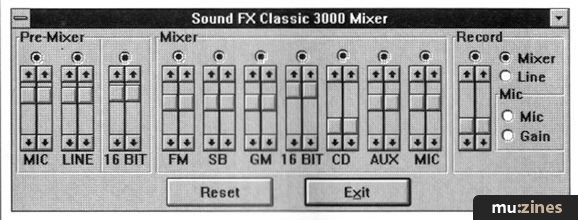
The Sound FX Mixer lets you balance up to seven sound sources.

You can record and play back digital audio tracks using the 2020 Sound Editor...
So let's see what the fuss is about. The Classic 3000 is a 16-bit card and requires a 16-bit slot in your PC. It has a mini jack mic input plus mini jack stereo sockets for Line In, Line Out and Headphones plus a headphone volume control. These are labelled on the chassis which saves you hunting for the diagram in the manual when plugging your gear in.
The board has pin connectors for both a MIDI socket and a joystick port and these are supplied on flying leads connected to one of the metal plates which you screw over the end of the PC's card slots.
You get a MIDI adaptor with the system; it's not an optional extra as with some cards. The lead is a reasonable 2m long and terminates in MIDI In and Out plugs. This lets you plug into a keyboard and play - as long as it's within 2m of your PC - but if you need something longer you'll have to buy a couple of extension adapters.
The card also has built-in connections for Sony and Mitsumi CD-ROMs and apparently the final version will also support Panasonic drives. Again, these are extras with some cards. Other connectors include an Audio In for the CD-ROM which leaves the Line In free for another sound source; there's also an Aux In on the board and a connection for the PC speaker. So the card is very well appointed.
Plugging it in is easy. The software installation routine, however, was not the best I've seen - though the company is preparing a new one with, I'm told, an uninstall option. This gets 11 out of 10 from me: why are uninstalls so rare? You can set the IRQ and port address from software during the installation and change it later if required. There's a jumper on the board to change the IRQ and address but the defaults are sensible and I suspect they'll work fine on most machines.
The MIDI interface is MPU-401 compatible - you simply use the driver which comes with Windows - and there's a special driver for the card's audio facilities. Once installed, the card will play WAV and MIDI files.
The Classic 3000 can record and play back stereo 16-bit digital audio up to 48KHz and the quality is absolutely excellent. However, I did have a problem with the card's audio on one PC, although on another it worked fine. The troublesome PC had a lot of drivers and associated garbage clogging it up and I suspect if I'd cleaned it up the card would have worked fine. But it just served as a reminder that all PCs are not equal.
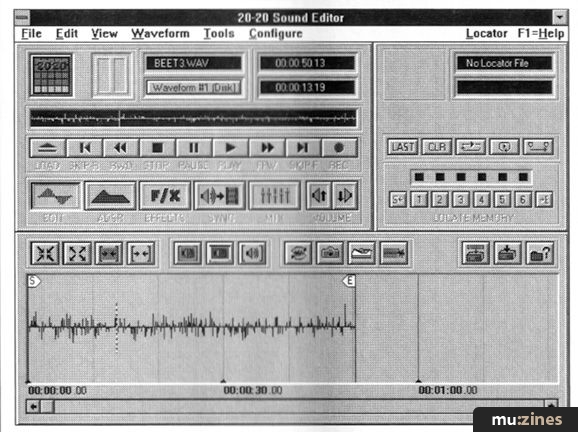
...but a quick click on an icon expands the window into a waveform editor.
The only software in the review pack was the 2020 Sound Editor and a Sound FX Mixer. The Mixer lets you balance the various sections of the card - digital audio, the inputs, Sound Blaster and GM emulations, CD audio and so on. It has pre-mix controls so you can control the level of incoming signals prior to recording. The 2020 also has some nice editing features. For example, there are two waveform storage areas so it's easy to copy and paste sections of wave from one to the other. The Locator is used to mark points in a waveform, allowing you to recall and play back the wave directly from that position.
Full zoom and scroll facilities are included, plus a useful 'fit to' function which expands a selected part of the wave to fit the window. Audio processing functions include the ability to impose an ADSR envelope on the waveform - although the only effects it has are reverb and echo - and there's the ability to mix down up to eight waveform tracks into one. It's similar to the system used by pattern-based sequencers in which sections can be dragged around the screen into different positions. It works a little like the Waveform Composer in Roland's Audio Producer (see review in our February issue) and, as in that program, you can't actually hear the tracks until they've been mixed down. 2020 also supports animation files compatible with Autodesk's Animation Player and there are (very) basic synchronisation facilities.
For a bundled editor the 2020 works well enough, though when working with long files which must be read from disk it can take a while to do its sums. If you are serious about audio work you'll probably want something like Turtle Beach's Wave For Windows (which, incidentally, the Classic 3000 manual recommends!) or the even more upmarket SAW (Software Audio Workshop), a review of which is coming your way in MT very soon.
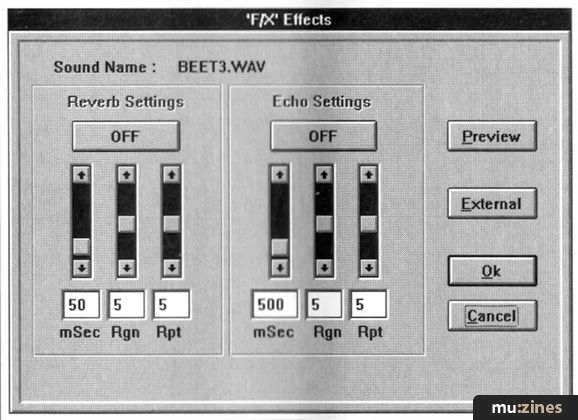
The FX window gives you basic control over reverb and echo effects.
The Classic 3000 has no less than seven emulations - Ad Lib, Sound Blaster (although not Sound Blaster Pro), Windows Sound System, the Roland SCC-1 and MT-32, GM and GS - and seven drum sets. The card actually contains a mixture of PCM wavetable sounds and FM sounds courtesy of the Yamaha OPL II chip. It's 24-partial polyphonic which is the same as most GM units, although the manual doesn't tell you how many partials each sound uses.
There are 317 PCM sounds stored in 8Mb of ROM - the basic GM/GS set plus a few GS variation tones and an MT-32 set. Although the card has GS sounds, it has no reverb or chorus effects, but a version is currently being developed which does. As it stands, the 3000 contains some of the best sounds I've heard on a PC card - wavetable synthesis is a great improvement over FM sounds. Some of the GM MIDI files sounded absolutely excellent. Just bear in mind that this is a PC sound card and not a Sound Canvas.
One thing which you will notice if you play third-party MIDI files is that they don't always sound quite right. This is a growing problem with GM and MIDI files. The more the programmers tweak a file in order to get the best out of a Sound Canvas, for example, the greater the danger of the files not performing well on other GM machines. This is most noticeable with drum sounds and where modulation or a lot of controller info is used to add expression. Some files sounded great on the 3000 while others produced anomalies. But then, I have also played files which sounded great on a Sound Canvas and not so good on a TG100. GM isn't quite the standard it purports to be.
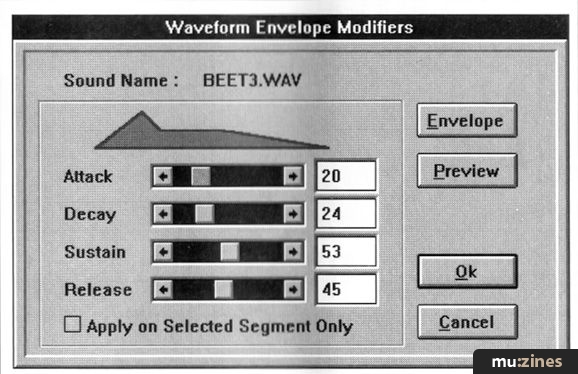
The ADSR functions lets you alter the envelopes of part of a waveform.
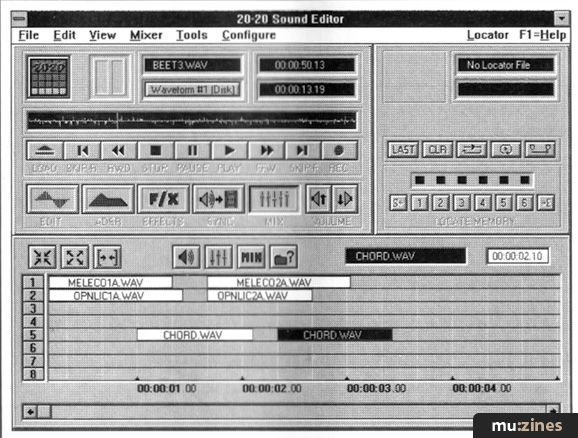
The Mix function lets you combine up to eight tracks of audio files.
The review package, while not quite pre-release, was an early version and without the final manuals and all the associated bits of software. A new manual and easy installation routine is currently being written. Bluepoint are very much aware of the competition in this field and are particularly keen to put a good, effective package together - not just for the games player but for the PC user keen to get into music. The choice of package and the keyboard mean you can start straight away at the level you wish with the option of adding to it later.
The company have already opened a technical helpline to support the card. In fact, after reporting the problems I had, I received a phone call from one of the technical guys in Taiwan! Okay, so they want to make sure the review card works, but I call that dedication above and beyond the call of customer service!
The 3000 has several smaller siblings - the SFX16 and SFX Pro, (to name but two) have a few less features. Check them out if you're primarily into games; otherwise it's the 3000 you should be looking at. It sounds excellent, the digital audio is very clean and it has plenty of hardware extras which are options on most cards. In all, an impressive card if you're looking for quality audio.
THE LAST WORD
| Ease of use | Will be easier when the new manuals arrive. |
| Originality | Lots of hardware extras included - there's original! |
| Value for money | Good sounds at a fair price. |
| Star Quality | Could be the one to watch. |
| Price | £235 MRRP |
| More from | Bluepoint Corporation (UK) Ltd, (Contact Details) |
Publisher: Music Technology - Music Maker Publications (UK), Future Publishing.
The current copyright owner/s of this content may differ from the originally published copyright notice.
More details on copyright ownership...
Quality Control
Gear in this article:
Expansion Board (Computer) > Bluepoint > SoundFX Classic 3000
Review by Ian Waugh
Previous article in this issue:
Next article in this issue:
Help Support The Things You Love
mu:zines is the result of thousands of hours of effort, and will require many thousands more going forward to reach our goals of getting all this content online.
If you value this resource, you can support this project - it really helps!
Donations for October 2025
Issues donated this month: 0
New issues that have been donated or scanned for us this month.
Funds donated this month: £0.00
All donations and support are gratefully appreciated - thank you.
Magazines Needed - Can You Help?
Do you have any of these magazine issues?
If so, and you can donate, lend or scan them to help complete our archive, please get in touch via the Contribute page - thanks!





