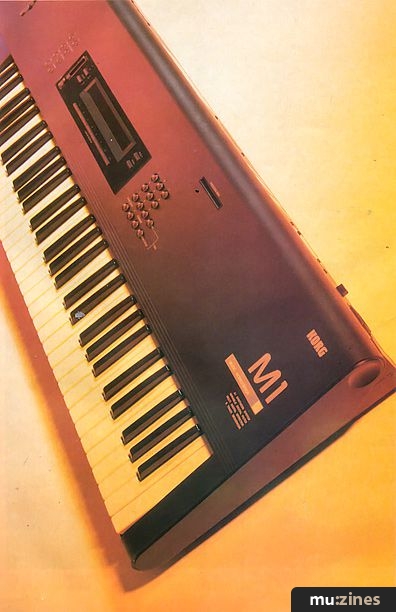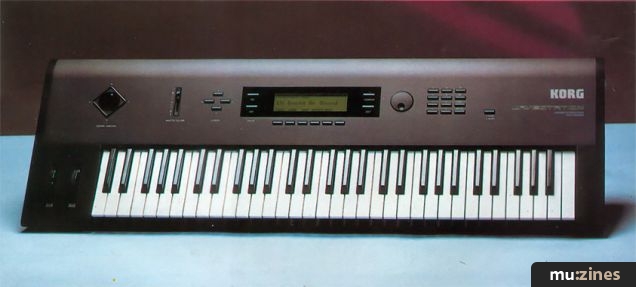Magazine Archive
Home -> Magazines -> Issues -> Articles in this issue -> View
Double Dutch SAM1 | |
Sample Expander For Korg M1Article from Sound On Sound, November 1992 | |
Ever wished you could use your own samples in your Korg M1? The Double Dutch SAM1 lets you do just that. Derek Johnson takes a look at the ultimate upgrade for your M1.

Adding new waveforms to the complement already found in Korg's M1 synthesizer has always been easy, if not cheap; simply buy a card full of new waveforms, plug it into the PCM Data slot, and your synth has a whole new palette of sounds. However useful that may be, you're always stuck with someone else's choices, and building up a collection is expensive. Just think what it would be like if you could buy a box that would let you grab samples from your own sampler and use them in your M1... Well, it's taken cooperation between two Dutch companies — Zadok and Double Dutch — to come up with just such a system, in the shape of the Double Dutch SAM1 Sample Expander.
While not as elegant as just plugging in a card, the SAM1 is rather more powerful: a half megabyte of memory in a 1U rack-mounting front end with a built in high density (1.44MB) disk drive. Samples can be received over MIDI via the Sample Dump Standard, or — in a very clever twist — by loading the samples direct from your sampler library disks. Quite a few samplers are supported (the sample format is identical to Korg's T1 and DSM1, and foreign formats supported include Akai and Roland; see box for complete list), and the drive will read double density disks as well as high density types.
Doubling up as a general purpose MIDI datafiler and as a MIDI Song File playback machine makes the SAM1 even more useful — MIDI Files can be read from ST or MS-DOS format disks (double density only). So, everything you ever wanted from your M1 is provided by this cunning device. T-series, M3R, M1R and Wavestation owners needn't look glum: SAM1 is designed to work with these instruments as well. Since I used an M1 for the review, it's that instrument which will be referred to throughout.
The SAM1 has a look best described as utilitarian. It is housed in a grey 1U rackmounting module that connects to the M1's PCM slot (the one at the rear) via a multi-way ribbon cable; the M1 therefore 'sees' the SAM1's samples as new waveforms on a card.
A couple of MIDI sockets complete the connections. Besides the disk drive, the front panel features a small but informative LCD and eight function keys which are used to control the SAM1; these keys are rather arcanely labelled with a variety of horizontal, vertical and double arrows, but their operation becomes familiar fairly quickly. They are basically used to move around the six main headings of the software (Load, Load Single, Save, MIDI, Edit and Disk), choose a function within each group (there are at least two), choose a parameter, and change the value; Execute and Cancel keys confirm or abort any operations.
Internally, you have about 512k of PCM memory. The rear panel, besides the MIDI connections and the PCM connector, has an 'option' bus — no details on this as yet. An LCD contrast knob is also (inconveniently) at the rear, but this is a rather coarse device: the display on the (pre-production) review model was either full on or blank, but this has apparently been fixed in production models. The power supply is external, but the unit supplied is a compact device that runs on any voltage between 100V and 240V, outputting the required 5V.
The sound architecture is simple: the SAM1 holds a number of samples. These sounds can be treated as Drum Sounds, or they can be split across the keyboard, as a Multisound in Double Dutch speak. Samples in Multisounds are confusingly referred to as Related Sounds, Rel-sounds or Rels. The available memory can be used for a maximum of 69 Rels; Drum Sounds are limited to 29, and the total number of Multisounds available is 28. While editing at sample level is limited to naming the sample or turning a loop on or off, the Multisound process involves comprehensive mapping, level adjustment and tuning, as well as filter cutoff and decay offsets for each sample. The Multisound itself can also be named — it is this name which eventually turns up on the M1.
OPERATION
Getting up and running with the SAM1 involves connecting the multi-way cable to your M1's PCM slot, as well as MIDI in to MIDI Out and MIDI Out to MIDI In; then you switch on. The MIDI connections are needed for the transfer of Program and Combi information. You'll need to insert a SAM1 system disk, or a sound disk which also has the system software installed on it, wait a few seconds, and choose which instrument you're using (the system software is slightly different for each machine), and then choose whether to copy the system or simply run it. The first time you switch on the SAM1, you should back up the system and use the copy — this is just sensible practice. There's also a demo disk you can try, which loads a MIDI File plus a pile of samples and patch and global data for the M1; this shows off the SAM1 to rather good effect. Before running the demo, be sure to back up the memory of your M1 — patches will be overwritten in the demo process.
There are a number of disks supplied with SAM1, and it's simplicity itself to load the samples contained therein and try them out. Just select Load PCM Data, and press Execute. Choose a program on the M1, go into Edit Prog and scroll to Oscillator 1, and zoom past internal waveform 99. It's here that you'll find the card waveforms (prefixed C), which is, of course, what the SAM1 is giving you. You could also load up some Program and Combination data along with the PCM data from the supplied disks. You can also load sample disks from your own library, provided your sampler is supported, or load in samples to the SAM1 over MIDI. This is just as easy as using SAM1 disks; Sample Dump is as fast as we've grown to expect it — ie. not fast enough — but it works well.
SAM1's disk operations are a little primitive, in that lots of different sorts of data can be saved to disk, but it appears that individual 'files' can't be named, and multiple versions of the same sort of dump can't be saved to the same disk. For example, if you were to save a set of 99 M1 programs to disk, then wanted to save another 99 different programs to the same disk, the second batch would overwrite the first — not very useful. And even if you could save multiple files, it would be impossible to retrieve them since they don't have names. This hardly makes for the most efficient use of high density disks; although their cost might be at an all-time low, it would still be better to be able to use a disk to its full capacity.
The MIDI side of the SAM1 has been rather well thought out. The only real problem is that MIDI connections have been included at all: I mean, we all need two more MIDI cables to accommodate, whether at our MIDI patchbay or hanging off the back of our keyboard rig, don't we? Accepting that this is necessary, however, the addition of a SAM1 should enhance your whole MIDI setup, not just the M1, Wavestation, T1 or whatever it's attached to, since you can treat it as a data storage device.
Not only can the SAM1 receive and send sample dumps over MIDI, it can actually transmit the dump request. This is handy for those samplers (such as Roland's S330 and S550) which need to be requested to send a sample dump. All 12-bit samples are converted to 16-bit in the process, and the SAM1 starts to look more like a handy control centre for sample exchange if you work with more than one sampler.
As mentioned earlier, the SAM1 functions as a data filer and MIDI Song File playback machine; the same buffer area is used for both jobs, so be aware that any song in memory when you accept or transmit a SysEx dump is liable to be lost. One interesting aspect of the SAM1's handling of MIDI song files is that it can make its way through directories to get to the files you want. Some generic data filer type devices simply can't access files that are held within folders. Nice touch.
IN USE
When first using the SAM1, I dumped the memory of the M1 to disk as a safety measure, using Save Prog/Combi/Global rather than MIDI Save Data, since the buffer isn't big enough to handle an M1 All dump. However, I immediately encountered the file naming problem alluded to earlier, which meant resorting to the rather low-tech solution of writing on the disk label to indicate its contents.
I also tried loading samples from a number of 'alien' disks; Heavenly Music ((Contact Details)) lent me some disks from their excellent S900 library, and both these and some S1000 disks worked fine. I had a little more trouble with Roland S330 and W30 disks from my own library; the SAM1 simply didn't recognise them. Distributors AMG say this should work, so I trust it is only a problem with the pre-production review model — the support for Roland samplers is particularly good, since the SAM1, according to the manual, should be able to load entire Roland sample patches (collections of samples split across the keyboard) and turn them into Multisounds, whereas it will only load individual samples from Akai disks. MIDI Files on Atari ST disk loaded and played without a hitch. Actually hearing one's own samples coming out of the M1 is quite something, and being able to add such things as breakbeats and drum loops to your synth makes the M1 a much more contemporary instrument. Wavestation owners are definitely going to find the ability to use their own samples within wave sequences well worth the money asked for the SAM1; need I say more?
Akai sample disks are plentiful on the third party market, and would make a fine addition to your M1's sound resources. S1000 disks sound as good coming out of an M1 as they do from the original sampler; I'm told that the M1's D/A convertors are apparently very similar. The convertors on the Wavestation are apparently higher resolution than the S1000, so draw your own conclusions about how that should sound. Of course, the quality of the basic samples you're loading up is always a limiting factor. If your sample isn't quite looped properly and is distorted or noisy, it will still have those problems when played back through the M1.
The manual provides clear explanations for operation of the SAM1, although I feel that the organisation of its information is not as logical as it could be. That said, the SAM1 is not the most confusing product on the market, and its straightforward operation and the table of contents should see the new user through the initial learning process. If you foresee any problems, read the manual through first.
CONCLUSION
Amazingly enough, the SAM1 functions as promised; similar products have been promised in the past, but never quite worked and/or were too expensive. How about the price of the SAM1? Initially, £650 seems a little steep, but that price needs to be put into perspective. In the years since the M1's introduction, technology has moved on immensely; a workstation in the early '90s will include a comprehensive sequencer, up to 32-voice polyphony, a disk drive and so on — often, user sample memory is also included. With the addition of a SAM1 to your M1, the polyphony won't change, but everything else; your M1 is brought right up to date and takes on the appearance of a new instrument. Can you put a price on that?
The alternative to adding a SAM1 to your system would be trading in your M1 for something else. But if you're a long-time user, you may not want to do that, and I can understand that; one of the highlights of this review for me was actually rediscovering what a great instrument the M1 still is. Given that an M1 has a secondhand value of something between £700 and £850, and that a typical workstation is going to set you back between £1,400 and £2,000, the SAM1 starts to look attractive — and £650 doesn't buy many PCM waveform cards.
You can now store patches, combis and sequences to disk, play MIDI files, use the SAM1 as a data filer for all your other synths, and use external samples as PCM sounds for your synth, either by direct disk access or via SDS. The SAM1 may be expensive, but I don't think it's over-priced. The internal build quality is very high, and the system works very well. Only certain aspects of the disk handling let the unit down, and this may well be improved in the future. I know there will be plenty of non-Korg synth owners who will wish they had such simple access to unlimited PCM waveforms on their instrument.
And there's more. If half a meg of PCM memory seems miserly, then look forward to an upgrade taking SAM1 up to a full megabyte; it is also hoped that eventually every sample disk format will be catered for. System upgrades will simply be a matter of inserting a new disk from Zadok/Double Dutch. V2.1 doesn't support Avalon or Roland's S750, for example, but these may well appear in the future; V2.1 supports just about double the number of formats of the previous version.
While the SAM1 may not make non-owners rush out and buy an M1, those who are already in possession of the machine (or one of Korg's other compatibles) will be very pleased to see their instrument supported and enhanced in such a positive way.
Our thanks to AMG for the loan of the Korg M1 used in this review.
Further information
Double Dutch SAM1 £649 inc VAT.
AMG, (Contact Details).
FOREIGN DISK FORMAT SUPPORT, SAM1 V2.1
Korg DSM1 work/performance: Multisound
Akai S1000/S950/S900: Sample
Roland SS0/S550/S330/W30: Sample & multisound
Ensoniq EPS16+: Multisound
Sequential Prophet 2000/2002: Sample & Multisound
Digidesign SoundDesigner: Sample
Featuring related gear
A Beginner's Guide to Korg's AI Synthesis
(SOS Apr 90)
Hands On: Korg M1
(SOS Mar 92)
Korg M1 - Music Workstation
(MT Jul 88)
Korg Wavestation
(MT Jun 90)
The Synth Is Dead: Long Live The Synth
(SOS Oct 92)
Patchwork
(MT Jun 89)
Patchwork
(MT Aug 89)
...and 2 more Patchwork articles... (Show these)
Browse category: Synthesizer > Korg
Publisher: Sound On Sound - SOS Publications Ltd.
The contents of this magazine are re-published here with the kind permission of SOS Publications Ltd.
The current copyright owner/s of this content may differ from the originally published copyright notice.
More details on copyright ownership...
Gear in this article:
Review by Derek Johnson
Help Support The Things You Love
mu:zines is the result of thousands of hours of effort, and will require many thousands more going forward to reach our goals of getting all this content online.
If you value this resource, you can support this project - it really helps!
Donations for January 2026
Issues donated this month: 0
New issues that have been donated or scanned for us this month.
Funds donated this month: £0.00
All donations and support are gratefully appreciated - thank you.
Magazines Needed - Can You Help?
Do you have any of these magazine issues?
If so, and you can donate, lend or scan them to help complete our archive, please get in touch via the Contribute page - thanks!