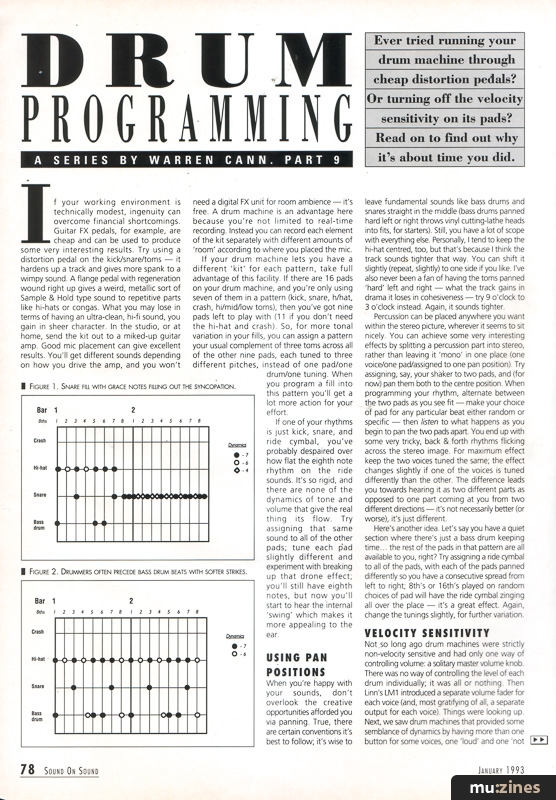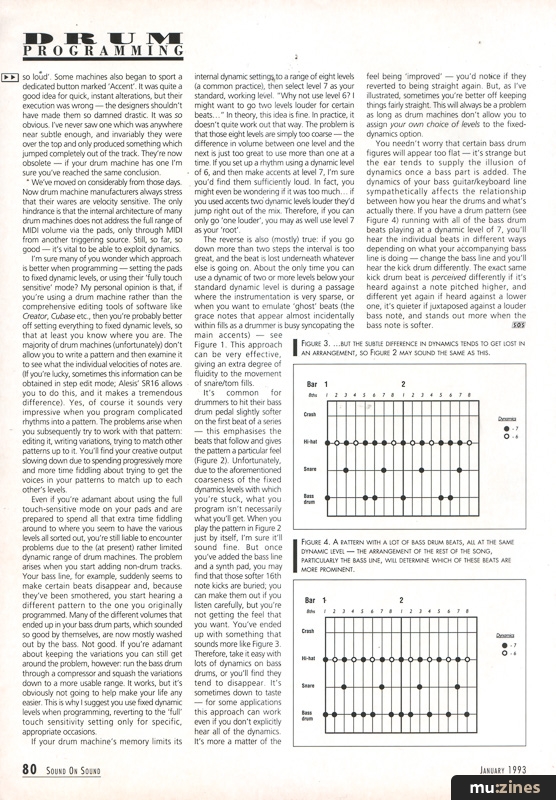Magazine Archive
Home -> Magazines -> Issues -> Articles in this issue -> View
Drum Programming (Part 9) | |
A Series By Warren Cann.Article from Sound On Sound, January 1993 | |
Ever tried running your drum machine through cheap distortion pedals? Or turning off the velocity sensitivity on its pads? Read on to find out why it's about time you did.
If your working environment is technically modest, ingenuity can overcome financial shortcomings. Guitar FX pedals, for example, are cheap and can be used to produce some very interesting results. Try using a distortion pedal on the kick/snare/toms — it hardens up a track and gives more spank to a wimpy sound. A flange pedal with regeneration wound right up gives a weird, metallic sort of Sample & Hold type sound to repetitive parts like hi-hats or congas. What you may lose in terms of having an ultra-clean, hi-fi sound, you gain in sheer character. In the studio, or at home, send the kit out to a miked-up guitar amp. Good mic placement can give excellent results. You'll get different sounds depending on how you drive the amp, and you won't need a digital FX unit for room ambience — it's free. A drum machine is an advantage here because you're not limited to real-time recording. Instead you can record each element of the kit separately with different amounts of 'room' according to where you placed the mic.
If your drum machine lets you have a different 'kit' for each pattern, take full advantage of this facility. If there are 16 pads on your drum machine, and you're only using seven of them in a pattern (kick, snare, h/hat, crash, hi/mid/low toms), then you've got nine pads left to play with (11 if you don't need the hi-hat and crash). So, for more tonal variation in your fills, you can assign a pattern your usual complement of three toms across all of the other nine pads, each tuned to three different pitches, instead of one pad/one drum/one tuning. When you program a fill into this pattern you'll get a lot more action for your effort.
If one of your rhythms is just kick, snare, and ride cymbal, you've probably despaired over how flat the eighth note rhythm on the ride sounds. It's so rigid, and there are none of the dynamics of tone and volume that give the real thing its flow. Try assigning that same sound to all of the other pads; tune each pad slightly different and experiment with breaking up that drone effect; you'll still have eighth notes, but now you'll start to hear the internal 'swing' which makes it more appealing to the ear.
USING PAN POSITIONS
When you're happy with your sounds, don't overlook the creative opportunities afforded you via panning. True, there are certain conventions it's best to follow; it's wise to leave fundamental sounds like bass drums and snares straight in the middle (bass drums panned hard left or right throws vinyl cutting-lathe heads into fits, for starters). Still, you have a lot of scope with everything else. Personally, I tend to keep the hi-hat centred, too, but that's because I think the track sounds tighter that way. You can shift it slightly (repeat, slightly) to one side if you like. I've also never been a fan of having the toms panned 'hard' left and right — what the track gains in drama it loses in cohesiveness — try 9 o'clock to 3 o'clock instead. Again, it sounds tighter.
Percussion can be placed anywhere you want within the stereo picture, wherever it seems to sit nicely. You can achieve some very interesting effects by splitting a percussion part into stereo, rather than leaving it 'mono' in one place (one voice/one pad/assigned to one pan position). Try assigning, say, your shaker to two pads, and (for now) pan them both to the centre position. When programming your rhythm, alternate between the two pads as you see fit — make your choice of pad for any particular beat either random or specific — then listen to what happens as you begin to pan the two pads apart. You end up with some very tricky, back & forth rhythms flicking across the stereo image. For maximum effect keep the two voices tuned the same; the effect changes slightly if one of the voices is tuned differently than the other. The difference leads you towards hearing it as two different parts as opposed to one part coming at you from two different directions — it's not necessarily better (or worse), it's just different.
Here's another idea. Let's say you have a quiet section where there's just a bass drum keeping time... the rest of the pads in that pattern are all available to you, right? Try assigning a ride cymbal to all of the pads, with each of the pads panned differently so you have a consecutive spread from left to right; 8th's or 16th's played on random choices of pad will have the ride cymbal zinging all over the place — it's a great effect. Again, change the tunings slightly, for further variation.
VELOCITY SENSITIVITY
Not so long ago drum machines were strictly non-velocity sensitive and had only one way of controlling volume: a solitary master volume knob. There was no way of controlling the level of each drum individually; it was all or nothing. Then Linn's LM1 introduced a separate volume fader for each voice (and, most gratifying of all, a separate output for each voice). Things were looking up. Next, we saw drum machines that provided some semblance of dynamics by having more than one button for some voices, one 'loud' and one 'not so loud'. Some machines also began to sport a dedicated button marked 'Accent'. It was quite a good idea for quick, instant alterations, but their execution was wrong — the designers shouldn't have made them so damned drastic. It was so obvious. I've never saw one which was anywhere near subtle enough, and invariably they were over the top and only produced something which jumped completely out of the track. They're now obsolete — if your drum machine has one I'm sure you've reached the same conclusion.
We've moved on considerably from those days. Now drum machine manufacturers always stress that their wares are velocity sensitive. The only hindrance is that the internal architecture of many drum machines does not address the full range of MIDI volume via the pads, only through MIDI from another triggering source. Still, so far, so good — it's vital to be able to exploit dynamics.
I'm sure many of you wonder which approach is better when programming — setting the pads to fixed dynamic levels, or using their 'fully touch sensitive' mode? My personal opinion is that, if you're using a drum machine rather than the comprehensive editing tools of software like Creator, Cubase etc., then you're probably better off setting everything to fixed dynamic levels, so that at least you know where you are. The majority of drum machines (unfortunately) don't allow you to write a pattern and then examine it to see what the individual velocities of notes are. (If you're lucky, sometimes this information can be obtained in step edit mode; Alesis' SR16 allows you to do this, and it makes a tremendous difference). Yes, of course it sounds very impressive when you program complicated rhythms into a pattern. The problems arise when you subsequently try to work with that pattern: editing it, writing variations, trying to match other patterns up to it. You'll find your creative output slowing down due to spending progressively more and more time fiddling about trying to get the voices in your patterns to match up to each other's levels.
Even if you're adamant about using the full touch-sensitive mode on your pads and are prepared to spend all that extra time fiddling around to where you seem to have the various levels all sorted out, you're still liable to encounter problems due to the (at present) rather limited dynamic range of drum machines. The problem arises when you start adding non-drum tracks. Your bass line, for example, suddenly seems to make certain beats disappear and, because they've been smothered, you start hearing a different pattern to the one you originally programmed. Many of the different volumes that ended up in your bass drum parts, which sounded so good by themselves, are now mostly washed out by the bass. Not good. If you're adamant about keeping the variations you can still get around the problem, however: run the bass drum through a compressor and squash the variations down to a more usable range. It works, but it's obviously not going to help make your life any easier. This is why I suggest you use fixed dynamic levels when programming, reverting to the 'full' touch sensitivity setting only for specific, appropriate occasions.
If your drum machine's memory limits its internal dynamic settings to a range of eight levels (a common practice), then select level 7 as your standard, working level. "Why not use level 6? I might want to go two levels louder for certain beats..." In theory, this idea is fine. In practice, it doesn't quite work out that way. The problem is that those eight levels are simply too coarse — the difference in volume between one level and the next is just too great to use more than one at a time. If you set up a rhythm using a dynamic level of 6, and then make accents at level 7, I'm sure you'd find them sufficiently loud. In fact, you might even be wondering if it was too much... if you used accents two dynamic levels louder they'd jump right out of the mix. Therefore, if you can only go 'one louder', you may as well use level 7 as your 'root'.
The reverse is also (mostly) true: if you go down more than two steps the interval is too great, and the beat is lost underneath whatever else is going on. About the only time you can use a dynamic of two or more levels below your standard dynamic level is during a passage where the instrumentation is very sparse, or when you want to emulate 'ghost' beats (the grace notes that appear almost incidentally within fills as a drummer is busy syncopating the main accents) — see Figure 1. This approach can be very effective, giving an extra degree of fluidity to the movement of snare/tom fills.
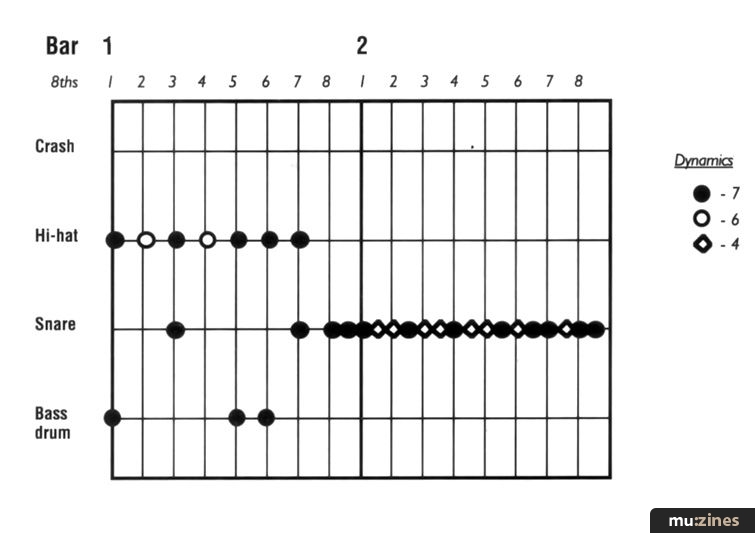
Figure 1. Snare fill with grace notes filung out the syncopation.
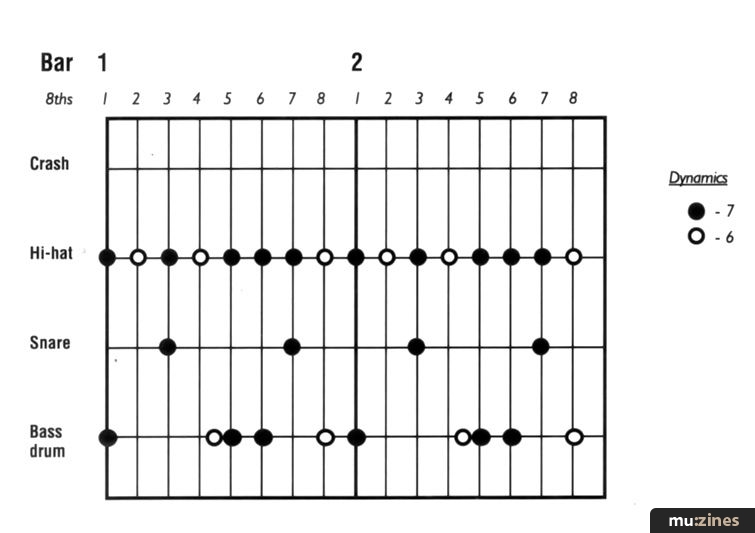
Figure 2. Drummers often precede bass drum beats with softer strikes.
It's common for drummers to hit their bass drum pedal slightly softer on the first beat of a series — this emphasises the beats that follow and gives the pattern a particular feel (Figure 2). Unfortunately, due to the aforementioned coarseness of the fixed dynamics levels with which you're stuck, what you program isn't necessarily what you'll get. When you play the pattern in Figure 2 just by itself, I'm sure it'll sound fine. But once you've added the bass line and a synth pad, you may find that those softer 16th note kicks are buried; you can make them out if you listen carefully, but you're not getting the feel that you want. You've ended up with something that sounds more like Figure 3. Therefore, take it easy with lots of dynamics on bass drums, or you'll find they tend to disappear. It's sometimes down to taste — for some applications this approach can work even if you don't explicitly hear all of the dynamics. It's more a matter of the feel being 'improved' — you'd notice if they reverted to being straight again. But, as I've illustrated, sometimes you're better off keeping things fairly straight. This will always be a problem as long as drum machines don't allow you to assign your own choice of levels to the fixed-dynamics option.
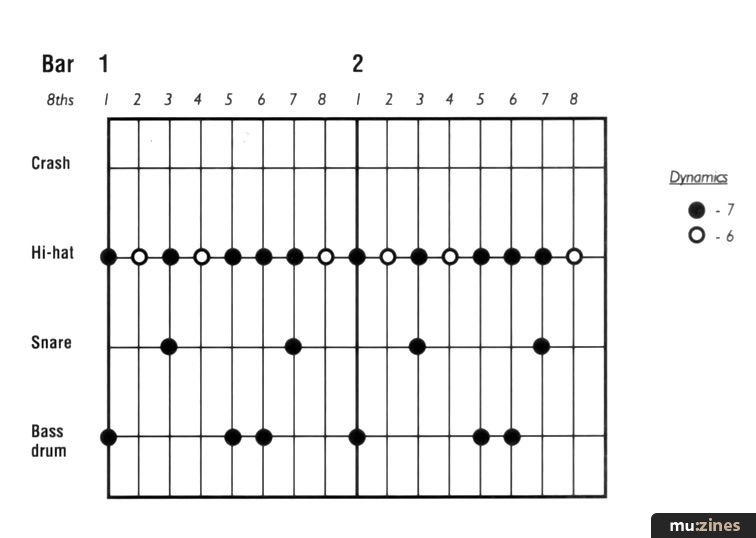
Figure 3. ...but the subtle difference in dynamics tends to get lost in an arrangement, so Figure 2 may sound the same as this.
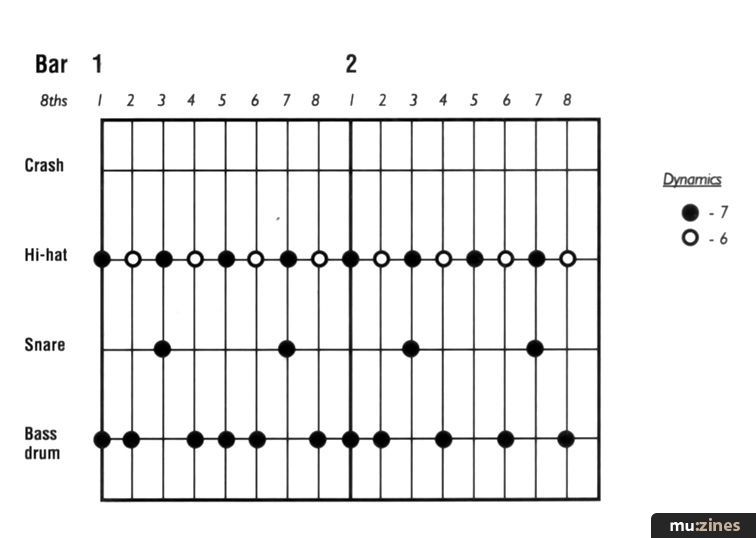
Figure 4. A pattern with a lot of bass drum beats, all at the same dynamic level — the arrangement of the rest of the song, particularly the bass line, will determine which of these beats are more prominent.
You needn't worry that certain bass drum figures will appear too flat — it's strange but the ear tends to supply the illusion of dynamics once a bass part is added. The dynamics of your bass guitar/keyboard line sympathetically affects the relationship between how you hear the drums and what's actually there. If you have a drum pattern (see Figure 4) running with all of the bass drum beats playing at a dynamic level of 7, you'll hear the individual beats in different ways depending on what your accompanying bass line is doing — change the bass line and you'll hear the kick drum differently. The exact same kick drum beat is perceived differently if it's heard against a note pitched higher, and different yet again if heard against a lower one, it's quieter if juxtaposed against a louder bass note, and stands out more when the bass note is softer.
Series - "Drum Programming"
Read the next part in this series:

Drum Programming (Part 10)
(SOS Feb 93)
All parts in this series:
Part 1 | Part 2 | Part 3 | Part 4 | Part 5 | Part 6 | Part 7 | Part 8 | Part 9 (Viewing) | Part 10 | Part 11 | Part 12 | Part 13 | Part 14
More with this topic
 Tuning Your Breakbeats |
Hands On: Roland TR808 Drum Machine |
On The Beat (Part 1) |
Beat Box |
Warren Cann's Electro-Drum Column (Part 1) |
On The Beat - the next generation (Part 1) |
We Can't Go On... (Part 1) |
Beat Box |
Beat Box |
Steal The Feel (Part 1) |
Funky Stuff - Making Classic Funk |
Beat Box Ballistics - Drum Machines |
Browse by Topic:
Drum Programming
Publisher: Sound On Sound - SOS Publications Ltd.
The contents of this magazine are re-published here with the kind permission of SOS Publications Ltd.
The current copyright owner/s of this content may differ from the originally published copyright notice.
More details on copyright ownership...
Topic:
Drum Programming
Series:
Drum Programming
Part 1 | Part 2 | Part 3 | Part 4 | Part 5 | Part 6 | Part 7 | Part 8 | Part 9 (Viewing) | Part 10 | Part 11 | Part 12 | Part 13 | Part 14
Feature by Warren Cann
Help Support The Things You Love
mu:zines is the result of thousands of hours of effort, and will require many thousands more going forward to reach our goals of getting all this content online.
If you value this resource, you can support this project - it really helps!
Donations for December 2025
Issues donated this month: 0
New issues that have been donated or scanned for us this month.
Funds donated this month: £0.00
All donations and support are gratefully appreciated - thank you.
Magazines Needed - Can You Help?
Do you have any of these magazine issues?
If so, and you can donate, lend or scan them to help complete our archive, please get in touch via the Contribute page - thanks!