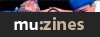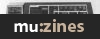Magazine Archive
Home -> Magazines -> Issues -> Articles in this issue -> View
Sampling Techniques (Part 2) | |
How To Get The Most From Your SamplerArticle from Sound On Sound, January 1993 | |
Sample rate conversion is a valuable technique for saving on sample memory — but it also aids hassle-free digital mixing of samples. Tune in for another look at practical sampling techniques...

Many of us have experimented with sample rate conversion (or resampling) to save on that precious commodity known as Random Access Memory. By lowering the sample rate of sounds that can get away with a slight loss of fidelity, another sample or two can often be squeezed into your sampler's memory. But few realise that sample rate conversion can also be used to retune your samples after they've been sampled.
Converting the sample rate to transpose a sample so that it is in tune with another sample is like the final frontier. Once you correct samples to a common pitch, they can be mixed, crossfaded or spliced together to your heart's content — all in software, with absolutely minimal added noise, and in tune with one another.
A number of manufacturers have implemented Sample Rate Conversion algorithms in their on-board and external sample editing software. Akai refer to it as re-sampling, and Roland's S770/750 has a re-sample page that allows you to mix samples together without the calculations outlined in this article. Since there are several distinctly different processes referred to as 're-sampling'; 'sample rate conversion' is the term I'll use to refer to the process I'm talking about here. This should help to avoid any confusion. Note that the techniques I'm describing will only work on samplers that let you carry out sample rate conversion with continuously variable sample rates.
THE BASICS
While the mechanics may vary, the concepts remain the same: sample rate conversion recalulates a sample as if it were originally sampled at the newly chosen rate. This lengthens (upward sample rate conversion) or shortens (downward sample rate conversion) the sample, as with time compression and expansion — but unlike timestretch, as Akai call it, the playback pitch is also affected.
• Upward sample rate conversion lowers pitch/lengthens playback time.
• Downward SR conversion raises pitch/shortens playback time.
As with recording samples at lower rates, downward sample rate conversion will not recognise frequencies above half the sample rate — maybe a bit less, taking the anti-aliasing filter into consideration. You'll lose more top end the further you resample downwards from the original recorded rate.
Upward sample rate conversion, amazingly enough, will add no more top end than present in the first place and loses little or no fidelity in the rate conversion process. Enough of the theory — how can you use it to your advantage? Simple.
Say you have a harpsichord sample recorded at D# and a funky clavinet sample recorded at E. You find yourself layering the two together for much of your work and it would really make life easier to have the two combined as one — it'll save memory as well. For the purposes of demonstration, the samples are both one second long and have been sampled at the CD-quality rate of 44.1 kHz.
Harpsichord D# 1 second at 44.1kHz = 44,100 samples
Clavinet E 1 second at 44.1kHz = 44,100 samples
Since they are so close together in terms of pitch, you can either resample the harpsichord downward, raising its pitch to E, or resample the ClaVinet upward to lower its pitch to D#. Remember — no fidelity will be lost if you resample upwards, but the resultant sample will require more memory to store. However, once mixed together, the composite sample will take up less memory space than the two individual samples on their own. If you take the path of upward resampling the clavinet, the composite sample will end up approximately 6% longer than the individual samples. If we take the clavinet E and resample it at a rate of 46,723Hz, upon playback it should come out as D# with no loss of top end:
D# sampled at 44,100Hz = D#, 44,100 samples = 1 second
E sampled at 44,100Hz SRC to 46,723 Hz = D#, 46,723 samples = 1.059 seconds
Or if we can accept a slight loss of top end:
D# sampled at 44,100Hz SRC to 41,623Hz = E, 41,623 samples = 0.94 second
E sampled at 44,100Hz = E, 44,100 samples = 1 second
You may need to adjust these sample rates to fine-tune the clavinet to the harpsichord. Either switch back and forth between them on your sample edit page or layer the two in a test map to compare tuning (see box on the S1000). A chromatic guitar tuner may help, but fine-tuning can really only be done by ear. If it comes out too sharp, increase the new sample rate; if it's too flat, decrease the new sample rate until the two sound in tune to your ear.
Once the samples are tuned to your liking, all you need to do is combine the two together with the appropriate software. They can be mixed, merged, crossfaded — anything you want, now that they're in tune with one another.
Something that should be pointed out is that loop points won't match up between the two samples. Even if they did before, fat chance now that one sample has been lengthened or shortened through sample rate conversion. When it comes to finding good loop points, I'm afraid it's pretty much back to the drawing board.
Having said that, you may find that with two sounds occurring simultaneously, long loops are easier to deal with. It has been known. But single-cycle loops can sound really naff with complex samples; short loops may have to be more than one wave cycle long if the two sounds are not perfectly in tune to keep the natural chorusing going.
SAMPLE TRANSPOSITION
On p94 you'll see a transposition chart for samples sampled at 44,1 kHz. Yeah, I sat down and worked it out with my trusty pocket calculator...
The conversion factor used is 1.0595. To use it, multiply the original sample rate by 1.0595 as many times as the number of semitones by which you want to lower the sample's pitch. Conversely, when raising pitch, divide the original sample rate by 1.0595 as many times as the number of semitones by which you want to raise the sample's pitch.
Luthiers have been using 1.0595 for years to calculate fret placement but it's sadly an imperfect number. Octaves end up slightly out of tune and 1.0595 assumes the tuning relationship between samples is equally tempered, with a semitone being divided equally into 1/12th of an octave. (You mad scientists out there may find 1.05946 slightly more accurate.) However, although the scale it produces bears little resemblance to those natural to many acoustic instruments, it serves us as a general-purpose conversion factor and starting point. At the end of the day, no matter how accurate the conversion factor, nor how in tune the player was, fine tuning ultimately has to be done by ear through trial and error and A/B comparison with a reference pitch if spot-on tuning is important to you.
Since most synths, samplers, keyboards and some mallet percussion use equally tempered scales, you'll have few tuning problems using the table with these instruments. But no matter what source sample tunings you're dealing with, if you're mixing samples together for a big sound, a little bit of natural chorusing is to your advantage. Even if you don't get two samples perfectly in tune with one another, you may find the fatness this imparts to the ears attractive. You might want to experiment with re-tuning a sound slightly flat or sharp and mixing it back with the original for phasing, flanging and chorus effects.
PITCH CORRECTION A LA AKAI S1000
With version 2 software, the Akai S1000 can resample (sample rate convert) to rates of between 8,000Hz and 65,535Hz — making it possible to raise the pitch of a sample recorded at 44.1kHz by 29.55 semitones or lower it by 6.86 semitones respectively.
The 44.1kHz sample rate conversion/transposition table will be of help if samples to be transposed are tuned to a common reference pitch — but what if they're vastly out of tune with one another? An easy way around calculating the pitch transposition of one sample to match another on the S1000 is to layer the two sounds on top of one another in a 'program' (keyboard map) and adjust the tuning to suit your ears. Consider the example in Figure 1, showing two samples in the S1000's Edit Program, SMP2 page.
We find here that sample 2 needs to be flattened by three semitones and 48 cents to be in tune with sample 1. (One cent, incidentally, is 1/100th of a semitone).
Loading sample 2 onto the re-sample page, if we move the cursor to New Sample Rate and adjust the rate so that the Tune Offset reads +03.48 semi.cent once sample rate converted, sample 2's pitch will have been flattened by 3.48 semitones and will be in tune with sample 1, ready to be mixed together for posterity. The Re-sample page (under Edit Sample) will look like Figure 2.
Remember, raising the sample rate lowers the pitch for a given playback rate and vice versa.
The S1000 offsets the pitch of the new sample to play back at the original pitch. All we need do is hop on over to the Edit sample ED.2 page and set the pitch offset to 00.00 to hear the new pitch; see Figure 3.
That's about it, really. No more weird chords and intervals when digitally mixing samples. With a little forethought and perseverance, you can now mix samples together with musical results — even those that were originally tuned miles apart. Have fun.
44.1KHZ SAMPLE RATE CONVERSION/TRANSPOSITION CHART
| ORIGINAL SAMPLE RATE | NEW SAMPLE RATE | NEAREST WHOLE NUMBER | PITCH ADJUSTMENT |
|---|---|---|---|
Upward sample rate conversion — no loss of fidelity (raising sample rate lowers pitch for given playback rate). | |||
| 44,100Hz | 46,723.950Hz | 46,724Hz | -1 semitone |
| 44,100Hz | 49,504.025Hz | 49,504Hz | -2 semitones |
| 44,100Hz | 52,449.514Hz | 52,450Hz | -3 semitones |
| 44,100Hz | 55,570.260Hz | 55,570Hz | -4 semitones |
| 44,100Hz | 58,876.690Hz | 58,877Hz | -5 semitones |
| 44,100Hz | 62,379.853Hz | 62,380Hz | -6 semitones |
| 44,100Hz | 66,091.454Hz | 66,091Hz | -7 semitones |
| 44,100Hz | 70,023.895Hz | 70,024Hz | -8 semitones |
| 44,100Hz | 74,190.316Hz | 74,190Hz | -9 semitones |
| 44,100Hz | 78,604.639Hz | 78,605Hz | -10 semitones |
| 44,100Hz | 83,281.615Hz | 83,282Hz | -11 semitones |
| 44,100Hz | 88,236.871Hz | 88,237Hz | -12 semitones |
| Actual 8va | 88,200.000Hz | 88,200Hz | -12 semitones |
Downward sample rate conversion — progressive frequency loss (lowering sample rate raises pitch for given playback rate). | |||
| 44,100Hz | 41,623.407Hz | 41,623Hz | +1 semitone |
| 44,100Hz | 39,285.896Hz | 39,286Hz | +2 semitones |
| 44,100Hz | 37,079.656Hz | 37,080Hz | +3 semitones |
| 44,100Hz | 34,997.315Hz | 34.997Hz | +4 semitones |
| 44,100Hz | 33,031.915Hz | 33,032Hz | +5 semitones |
| 44,100Hz | 31,176.890Hz | 31,177Hz | +6 semitones |
| 44,100Hz | 29,426.040Hz | 29,426Hz | +7 semitones |
| 44,100Hz | 27,773.515Hz | 27,774Hz | +8 semitones |
| 44,100Hz | 26,213.794Hz | 25,24Hz | +9 semitones |
| 44,100Hz | 24.741.664Hz | 24,742Hz | +10 semitones |
| 44,100Hz | 23,352.207Hz | 23,352Hz | +11 semitones |
| 44,100Hz | 22,040.780Hz | 22,041Hz | +12 semitones |
| Actual 8va | 22,D50.000Hz | 22,050Hz | +12 semitones |
FIGURE 1.
| G_0-G_8 | kg: 1 | ed: ONE | TEST PROGRAM 25% | |||||
| zn | sem.cnt | loud | filt | pan | out | playback | ||
| SAMPLE 1 | 1 | +00.00 | +00 | +00 | MID | +0 | AS SAMPL | |
| SAMPLE 2 | 2 | =03.48 | +00 | +00 | MID | +0 | AS SAMPL | |
| 3 | +00.00 | +00 | +00 | MID | +0 | AS SAMPL | ||
| 4 | +00.00 | +00 | +00 | MID | +0 | AS SAMPL | ||
| SLCT | KGRP | SPAN | FILT | ENV1 | ENV2 | SMP1 | SMP2 |
FIGURE 2.
| RE-SAMPLE sample: | SAMPLE 2 | 75%F |
| Present sample rate: | 44100Hz | |
| new sample rate: | 53921Hz | autoF |
| new length: | 161825 | =0% |
| tune offset: | +03.48 semi.cent | |
| new sample: | SAMPLE 2B | - new name - |
| SLCT PARA TIME RATE 3 0 GO PLAY | ||
FIGURE 3.
| PARAMETERS of sample: | NEW SAMPLE 60%F |
| original pitch: | C3 |
| pitch offset: | +03.48 (semi.cent) |
| type of playback: | LOOP IN RELEASE |
| loop tune offset: | +00 cents (HOLD only) |
| SLCT PARA TIME RATE REV | |
Series - "Sampling Techniques"
Read the next part in this series:
Sampling Techniques (Part 3)
(SOS Feb 93)
All parts in this series:
More with this topic
Retro-Sampling - Sampling Classic Electro Sounds |
An Emulator for £10 |
Criminal Record? - Sample CDs (Part 1) |
Hands On: Roland S750 |
Sampling Confidential: Anything To Declare? (Part 1) |
Sampling Keyboards |
Drum Fun |
Sweetening the pill - Sampler test |
The Complete Sampler Buyers' Guide |
Sample Shop |
Sampling: The 30dB Rule |
Dumping Grounds (Part 1) |
Browse by Topic:
Sampling
Publisher: Sound On Sound - SOS Publications Ltd.
The contents of this magazine are re-published here with the kind permission of SOS Publications Ltd.
The current copyright owner/s of this content may differ from the originally published copyright notice.
More details on copyright ownership...
Feature by Tom McLaughlin
Help Support The Things You Love
mu:zines is the result of thousands of hours of effort, and will require many thousands more going forward to reach our goals of getting all this content online.
If you value this resource, you can support this project - it really helps!
Donations for December 2025
Issues donated this month: 0
New issues that have been donated or scanned for us this month.
Funds donated this month: £0.00
All donations and support are gratefully appreciated - thank you.
Magazines Needed - Can You Help?
Do you have any of these magazine issues?
If so, and you can donate, lend or scan them to help complete our archive, please get in touch via the Contribute page - thanks!