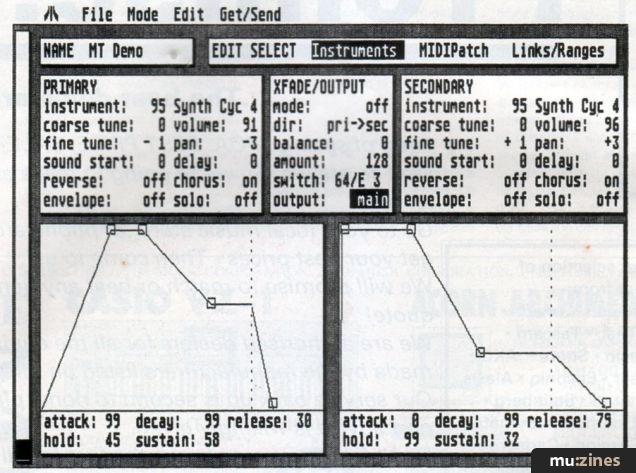Magazine Archive
Home -> Magazines -> Issues -> Articles in this issue -> View
Hands On: Emu Systems Proteus | |
Article from Sound On Sound, November 1992 | |
David Mellor waxes lyrical about the world's easiest to use multi-timbral MIDI module, Emu's ROM sample-playing Proteus.

I don't think that the Emu Proteus, in all three of its versions, has yet achieved the classic status it deserves. But in these few pages I hope to show how this humble module demonstrates that it is possible to have power and performance in one truly usable package. If you are an observant reader of the dealer adverts in this magazine, you will have noticed that — due to manufacturing economies, apparently — Proteus prices have recently taken a tumble, down to a level which makes each of them a real bargain, and also makes the acquisition of a full set of three a distinct possibility for the serious user of sampled sounds. I hope that the Proteus range will continue to expand, and that Emu will bring out a Proteus 4, 5, and even a 6, perhaps. I also have a dream that other manufacturers will consider what Emu have achieved in making the Proteus so versatile in a MIDI sequenced system.
WHAT'S A PROTEUS?
If you read the recent review of the Proteus/3 you'll have a good idea about what a Proteus is, but let me explain once more in outline. Each version is basically a sample replay module, stocked with 4MB of real sounds which are deployed in modified forms as a variety of presets. The three versions differ (almost) only in the types of samples they contain. Proteus/1 can be expanded up to 8MB either with a board from Emu themselves, which contains a selection of Proteus/2 samples, or a Protologic board which has 4MB of completely new sounds. Proteus/2 is already fully expanded, which is why it costs more, and I would imagine that an expansion board for Proteus/3 will become available in due course.
All three versions of Proteus are available in two types, standard and XR — a fact which causes some confusion. The standard Proteus has 192 presets, of which 64 are user programmable; the XR version has 384 presets, of which 256 are user programmable. Note that the XR version has no more samples than the standard version. The advantage of the XR is that you can store more of your own creations within the instrument. If you have a sequencer which can store MIDI System Exclusive dumps easily then the standard version can be used with very little loss of versatility.
I'm sure you know something about the sounds of the three Proteus versions already, but here's a quick guide for the sake of completeness: Proteus/1: Piano, rock sounds, string and brass ensemble. Proteus/2: Mostly orchestral. Proteus/3: Ethnic/exotic.
So with three Proteuses (Protei?), and possibly the closely related Procussion (drum and percussion sounds), you would have a pretty good range of sounds to cover almost any musical style. More on this later.
MULTI-TIMBRAL PERFECTION
When I first got my hands on a Proteus, I couldn't figure out how to operate it. I knew that it could produce different sounds on different MIDI channels, but somehow it just wouldn't respond to my untutored tinkering. This was because I had not realised just how simple is the multi-timbral operation of Proteus — I had expected it to be as complex and impractical as multi-timbral devices usually are. On powering up Proteus, however, you will see in the top left of the display a letter 'C' followed by a number from 1 to 16. This is the MIDI channel. In the bottom left you will see a number from 000 to 383 (in the XR version). This is the preset number, which is followed by the preset name. So setting up the Proteus for multi-timbral operation works like this: dial a MIDI channel, dial a preset; dial a MIDI channel, dial a preset; and so on. If this is not the easiest, most logical, and most utterly usable way of operating a multi-timbral instrument then I don't know what is. And the presets always sound the same whether you are using them individually or multi-timbrally; there are no compromises due to the sharing of processing power, except of course that the total number of voices the Proteus can produce simultaneously is, like any other instrument, limited (to 16 simultaneous notes, each of which can consist of two sampled voices).
I can compare this to two other popular multi-timbral instruments, the Korg M1 and the Akai S1000. On the Korg, the character of each individual program is very much dependent on its effects settings, which are jettisoned when you go multi-timbral (the Proteus doesn't have effects — just very solid basic sounds), and if you wanted to imitate the Proteus' dial-in simplicity then you would have to create a special Combination for the purpose. Yes, it can be done — but it's not encouraging to the user to have to become an M1 expert first and then explore multi-timbrality. (The Korg 01/W works in a similar way). On the Akai S1000, when you have loaded in the programs of your choice from disk, along with their samples, you will first of all have to change their program numbers so that they are all identical, then assign different MIDI channels to them. By the time you finish this, the Proteus user will have the drum track and half the bassline already in the sequencer.
In normal operation of Proteus there are two other parameters which can easily be modified on any preset on any MIDI channel: the MIDI Volume, and the pan setting. MIDI volume is straightforward enough, and you can adjust this from the front panel or via controller #7 over MIDI. Each preset also has its own pan setting, and this can be left as it is, or directed somewhere between hard left and hard right in 15 increments. Simplicity of operation is the name of the game here, and Emu have achieved this beautifully.
EDITING
How much variety can you get out of a mere (by today's standards) 8MB of samples? A lot, if those samples have been carefully selected and trimmed down to occupy a minimum amount of space. Those of us with samplers tend to get a bit lazy. My Akai S1100 is fitted with 10MB of memory, and rather than spend tedious and frustrating hours (at least it seems like hours) on looping, I'll just take samples which are six or eight seconds long, if possible, because this is usually enough for the longest notes I ever want to play. Emu's programmers obviously have a lot more patience than I have, because there is a considerable wealth of material crammed into the 4 or 8MB that a Proteus offers. Not only that, but the samples have been carefully chosen so they can be mixed and modified to offer an even greater variety of sounds. Sampler owners could definitely learn a few lessons from Emu.
There are plenty of editing parameters to get your teeth into, but I'll concentrate on just a few — the ones, in my opinion, which will give you the most value and the easiest pathway to sonic variety. When you have begged or borrowed a Proteus, or stolen a few minutes in front of one, press the Edit button and let's explore. In Edit mode the Data entry knob will allow the selection of the parameter to be edited and modification of the value depending on where you position the cursor. Rotate the Data knob until you get to Link 1. When I was explaining the multi-timbral operation of Proteus earlier, sceptics might have been saying, "Aha, it is simple but you can't assign more than one preset to a single MIDI channel". Well, this is where you can do just that. Under the Link parameter you can assign any other preset to play on the same MIDI channel as the preset you are editing, with no compromise other than the fact that you will eat further into the 16-note/32-voice polyphony limit. And you can set two other links. Linking presets, on this and other instruments, is a very powerful technique for developing new sounds. This is where the XR version excels, even if you have the facility for external System Exclusive data storage. With 384 presets to Link, there are in excess of 50 million possible combinations. If you could try one every two seconds, it would take about three and a half years to go through them all (with the standard version you could do it in only five months!).
Linking sounds is a good way to create new ones, but the limitation is that they always end up sounding thicker than the originals. Although once upon a time (the DX days) synthesists considered thickness to be something akin to the Holy Grail, thick sounds are now 10 a penny (that's around four a pfennig at current exchange rates) and not always what one might be looking for.
Another way of easily modifying sounds is by manipulating the Primary and Secondary Instruments that constitute each Preset. In the same way as the Emu Emax, each Preset can use either one or two sets of multisamples — the Primary and Secondary Instruments. If you start with a Preset which uses just the Primary, then you can try adding different Secondary Instruments. If the Preset has both Primary and Secondary Instruments already, then you can try changing one or the other. This doesn't always lead to an increase in the thickness of the sound because Proteus is well stocked with basic waveforms that you probably wouldn't use on their own — their function is to complement and enhance.
So far, you know about enough of Proteus' possibilities to last you well into retirement, so you probably don't need to know about any more. You do? Read on...
MIDI PATCH
Of course, I'm missing out a lot on my quick tour of Proteus and there is much that you'll probably want to get involved in. I think that one of the principal concepts behind Proteus is that whatever you do to a sound, it almost always ends up as a 'real' sound, or a sound with similar qualities to a real sound. This is in direct contrast to, say, the Korg M1 and 01/W which also use sampled sounds as their basis, but where the end results sound synthesised — which isn't a bad thing of course, just different.
But if you are dealing with real or pseudo-real sounds, then what you'll want most is control. Powerful control. Proteus has this in the form of MIDI Patch facilities, which provide first-class modulation support, taking both 'one-shot' (ie. note number and velocity, defined only at the instant a note is played) and real-time sources. In my early days with Proteus I found this difficult to get used to, probably because many of the actions you can take bear no useful fruit unless you have a very clear idea of what you're after in the first place. You really have to sit down and think about what you are doing, rather than fiddle with the controls. See 'MIDI Patch Modulation' box for more detail.
A PROTEUS SYSTEM
It's one of the world's best-kept secrets that you can build a pretty wonderful MIDI system based around Proteus modules for very little money. Although Proteus is comparatively inexpensive, it's top-class equipment, whereas other manufacturers' products in the same price range tend to be cut-down versions of their best instruments. Let me outline a simple system which keeps cost down to a minimum, and one a little more adventurous for the experimenter.
My example of a simple minimum Proteus system would consist of:
Alesis MMT8 sequencer
Proteus/1
Five-octave MIDI keyboard
Alesis Microverb III
Headphones
On the basis of prices taken from adverts in the September 1992 issue of Sound On Sound this comes to around £1,200, and it will give results of a fully pro standard, albeit over a narrow range of sounds. Remember that that the polyphony of Proteus is sufficient to provide good possibilities for arrangement.
For the more adventurous, I would be tempted to recommend this setup:
Macintosh SE (secondhand)
Two Opcode MIDI Translators
Steinberg Cubase
Proteus/1
Proteus/2
Proteus/3
Five octave MIDI keyboard
Alesis Microverb III
Your hi-fi and loudspeakers
This will come to around £2,700, and once again it's a professional-sounding system, but this time offering many more possibilities, and of course you may boost the amplification and monitoring to your taste. "But where's the mixing console?", you may ask. The answer is that you don't need one to begin with, although you would probably find it next on your acquisition list. Proteus has three sets of stereo outputs, and two of them actually incorporate stereo effect return inputs. Emu's idea is to allow you to add reverb to certain sounds in your multi-timbral mix. However, alternatively you can mix in a completely separate instrument, and I have no problems plugging my S1100 into the Proteus. I see no reason why two Proteus modules shouldn't be connected to a third in this fashion, and the whole of the mixed output processed to add overall reverb. "Why the Mac instead of an Atari?", you may further ask. Well, apart from the fact that this reflects my personal preference — I have become a convert to the Mac since their prices fell to sensible levels — it's the easiest way I know to control 32 MIDI channels, hence the two MIDI Translators. You would really want 48 channels for three Proteus modules, but that would entail a big step up in costs, and you don't have to use all 16 channels on each one.
A PAUSE FOR THOUGHT
I would like everyone, particularly manufacturers, to think about how to make equipment easier to use. Although the Proteus is a little tricky in some respects, at its simplest operational level it is just so right that I can't understand why other pieces of equipment, naming no names, have to be so difficult. Even though there are excellent samplers on the market, such as the Akai S1000 and Roland S750, which with the right samples can essentially fill the role of any expander, it's good to have something like Proteus available, with good solid sounds, and a user interface which, for multi-timbral operation, is better than any other I know.
MIDI PATCH MODULATION
KEYBOARD AND VELOCITY MODULATION
In this case, the two possible modulation sources are Key Number (which key is pressed) and Velocity (how hard you hit it). These can be routed to control the following parameters:None
Pitch*
Volume*
Attack*
Decay*
Release*
Crossfade
LFO 1 amount
LFO 1 rate
LFO 2 amount
LFO 2 rate
Auxiliary envelope amount
Auxiliary envelope attack
Auxiliary envelope decay
Auxiliary envelope release
Sample start*
Pan*
Tone*
Where an asterisk is shown, the modulation destination can be the primary voice, the secondary voice or both. There can be up to six 'patchcords' between Key Number or Velocity and the destinations shown, and the amount of control is adjustable in both positive and negative directions.
REAL TIME MODULATION
Here are the modulation sources in full...Pitch wheel
MIDI control A
MIDI control B
MIDI control C
MIDI control D
Aftertouch
Polyphonic aftertouch
LFO 1
LFO 2
Auxiliary envelope
...and the destinations (the asterisks have the same meaning as before) are:
None
Pitch*
Volume*
Attack*
Decay*
Release*
Crossfade
LFO 1 amount
LFO 1 rate
LFO 2 amount
LFO 2 rate
Auxiliary envelope amount
Auxiliary envelope attack
Auxiliary envelope decay
Auxiliary envelope release
There can be up to eight 'patchcords' here. You can easily trace the modulation options for yourself, but let me give you an example. Suppose the creative muse told you to add amplitude modulation (tremolo) to a sound such that the amount of modulation increased from a small amount to maximum as you went up the keyboard. Follow these steps...
1. Set KEYBOARD CENTRE to C1 (the bottom note on a five octave keyboard).
2. Set LFO 1 to a small non-zero value of your choice (I suggest 003).
3. Under KEY/VELOCITY CTL set K>Lfo1 Amt to a non-zero value of your choice (I suggest 100).
4. Under REALTIME CTL set Lfo1>Volume
5. You may need to 'disconnect' other MIDI patchcords under KEY/VELOCITY CTL and REALTIME CTL.
That's it — you have created your first MIDI Patch, and undoubtedly you will have already acquired a taste for further experimentation. I haven't explained everything here, so there is scope left for a read of the manual, and if you take your time to understand everything in a methodical fashion you will be on your way to getting the best out of Proteus.
SUGGESTIONS TO SYNTH DESIGNERS
2. Find how easy it is to use multi-timbrally.
3. Imitate!
Also featuring gear in this article
E-Mu Systems Proteus
(MT Nov 89)
Emu Systems Proteus
(SOS Nov 89)

Invision Protologic - Proteus Expansion
(MT Jan 91)
Browse category: Synthesizer Module > Emu Systems
Featuring related gear
E-mu Proteus 3 World - Sample Player
(MT Nov 92)
E-Mu Proteus MPS - Sample Playback Keyboard
(MT Mar 92)
Getting The Max From Your E-mu MPS
(SOS Jun 93)
Proteus Editor
(MIC Mar 90)
World Machine - Emu Proteus 3 World
(SOS Aug 92)
Browse category: Synthesizer Module > Emu Systems
Browse category: Synthesizer > Emu Systems
Browse category: Software: Editor/Librarian > Dr. T
Browse category: Software: Editor/Librarian > Steinberg
Browse category: Expansion Board > InVision
Publisher: Sound On Sound - SOS Publications Ltd.
The contents of this magazine are re-published here with the kind permission of SOS Publications Ltd.
The current copyright owner/s of this content may differ from the originally published copyright notice.
More details on copyright ownership...
Feature by David Mellor
Help Support The Things You Love
mu:zines is the result of thousands of hours of effort, and will require many thousands more going forward to reach our goals of getting all this content online.
If you value this resource, you can support this project - it really helps!
Donations for October 2025
Issues donated this month: 0
New issues that have been donated or scanned for us this month.
Funds donated this month: £0.00
All donations and support are gratefully appreciated - thank you.
Magazines Needed - Can You Help?
Do you have any of these magazine issues?
If so, and you can donate, lend or scan them to help complete our archive, please get in touch via the Contribute page - thanks!