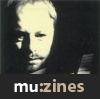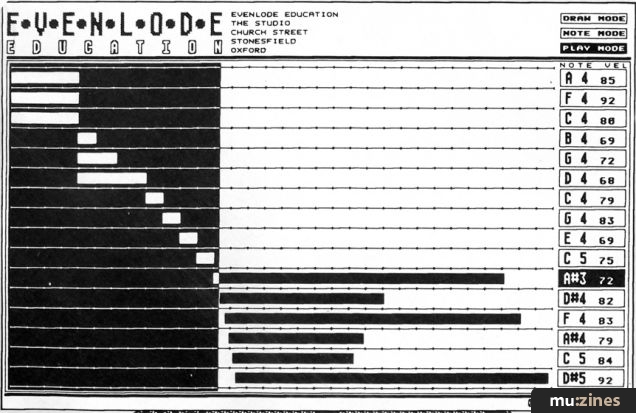Magazine Archive
Home -> Magazines -> Issues -> Articles in this issue -> View
Macintosh or Atari? | |
Article from Sound On Sound, January 1988 | |
Over the last few years musicians have consistently been more excited over the latest MIDI hardware developments than they have over MIDI software. Whilst other micros have come and gone, the Atari ST and Macintosh micros have quietly become the established computers for making music with MIDI. Ed Jones reveals why with a look at Steinberg's Pro-24 (V2.1) and Mark Of The Unicorn's Performer (V2.2) programs.
Ed Jones investigates the wimps and gems of the micro jungle

Over the last few years musicians have consistently been more excited over the latest MIDI hardware developments than they have over MIDI software developments for microcomputers. Whilst the Apple II, Sinclair Spectrum, Commodore 64 and BBC B micros may have come and (almost) gone, the Atari ST and Macintosh micros have quietly become the established computers for making music with MIDI.

An enormous range of applications can now be run on both the Atari ST and Macintosh micros. You will find sequencing, patch editor/librarians, synthesis, sampling, sampled sound editing, mixing desk automation, modem communication, timecode manipulation and a few more besides these. Quite simply, the micro has become an incredibly powerful tool in the musician's kit - so much so that you will already find both Atari and Macintosh computers running a broad spectrum of programs in several leading recording studios. The concept of making one piece of hardware do many tasks should not be overlooked, both from a cost-effective and practical viewpoint. Nowadays, you might well find your computer storing patches from all your synths, editing samples, acting as your main sequencer, printing out lead sheets, working out all your timecode 'hit points' and even printing out your invoice at the end of a session! And we're not talking about the high price-tag Synclavier or Fairlight Series III systems here...
So, whilst everyone has been getting excited over hardware developments, let us not forget that the micro + software concept means that you won't have to trade in your computer every year just to keep up with the latest MIDI software developments. The Atari and Macintosh are now so well established that virtually every music software company is now writing for one or other of the machines and, since these companies have been hard at it for nearly two years, they are a good way ahead of the closest competition (Commodore Amiga or the new Acorn Archimedes).
I think it's true to say that most musicians who have bought an Atari ST or Macintosh computer in the last two years have done so because they found software did a job better than a dedicated piece of hardware. However, since most musicians would rather not take their micro system on the road, there is still room in the market place for hardware such as Roland's MC500, Yamaha's new QX3 and the Studio 440 from Sequential. As there are also so many IBM PCs and 'compatibles' in the market place, there is also room for software written for these machines (eg. Voyetra's Sequencer Plus, Roland's MPS, Jim Miller's Personal Composer, Magnetic Music's Texture, et al). The IBM MIDI music market in the UK does appear to be comparatively small, though, as the software sells in the main only to current IBM PC and Amstrad owners who are hungry for any MIDI software - this is in stark contrast to ST and Mac buyers who are probably buying their first computer just to run the new breed of MIDI software.
The enormous range of software now available for both the Atari (Steinberg, Hybrid Arts, Iconix, Dr. T, Sonus, C-Lab, Compu-Mates, Beam Team, Digidesign...) and the Macintosh (Mark Of The Unicorn, Opcode, Digidesign, Passport, Southworth, Sonus...) can make choosing the actual computer itself quite hard. The Atari ST is so much cheaper than the Macintosh that the apparent choice is obvious - so how can you justify buying a Mac? Both the Atari and Mac use a mouse, pull-down menus and have built-in 3.5" disk drives, however that's where the similarity ends for using them with MIDI. The Atari ST has a basic (1 In, 1 Out) MIDI interface already fitted and a colour screen option (Steinberg's Pro-24 is a colour program) whilst the Mac requires an add-on MIDI interface and has no colour option (we're not considering the Mac II here as it is even more out of reach of most musicians' pockets). However, you'll soon discover that these basic requirements are barely enough for serious, professional use. Sync-to-tape, MIDI signal routing and other essentials of a basic MIDI studio set-up soon raise their ugly head. Also, the speed, versatility, intelligence, convenience and sheer musicality of the software will soon become apparent as the most important criteria for buying and running a computer-based music system.
SEQUENCING
Since sequencing is probably the most important component part of any MIDI-based system, let us look at the similarities and differences between the two most popular programs on the market: Steinberg's Pro-24 for the Atari 1040 ST and Mark Of The Unicorn's Performer for the Macintosh. Both programs have very recently been upgraded (Pro-24 to version 2.1 in August '87 and Performer to version 2.2 in November '87) so it's a good time to compare the two systems.
The first and probably the most important difference is the timing resolution of the two programs; Performer resolves to 480 ticks (pulses) per quarter note (ppqn) whilst Pro-24 goes to 96 ppqn. However, when syncing to an external time source this resolution comes down on Pro-24 to 24 per quarter note.
For this reason alone, Steinberg's add-on 19" rack-mounting SMP-24 unit [reviewed May '87] can be considered essential for professional use. Not only does it give you an extra MIDI input, four parallel, independent MIDI outputs (thus reducing any discernible MIDI delays), reading and writing of SMPTE timecodes, but it also returns the resolution to 96 ppqn and adds a mere £919 to the overall price! SMP-24 connects to the Atari via a parallel Centronics port at the rear of the computer, thus alleviating any possible burden on the MIDI chain of information that would otherwise have had to be squeezed down the built-in, single MIDI input/outputs.
** STOP PRESS: Steinberg have just released a new, budget SMPTE reader/generator unit called Time-Lock; it sells for £399 inc VAT and gives similar performance to the SMP-24 (keeping the original 96 ppqn resolution when synced to an external SMPTE code from tape). Steinberg are also promising a resolution update to allow Pro-24 to run with 384 ppqn accuracy. Both Time-Lock and SMP-24 will support this new, increased resolution. **

Figure 1. Performer's main screen showing extensive track comments (left) and SMPTE timecode readout (middle right).
Mark Of The Unicorn have added auto-stop, auto-rewind and memory shuttle 'tape recorder' controls to version 2.2 of Performer thus greatly improving the speed with which one can do a retake, or simply work around a specific portion of the track. Not surprisingly, these were the exact same controls that Fostex added to their original, grey A8/B16 multitrack recorders when they upgraded them to the newer, black A80/E16 models a couple of years back. Wouldn't it be useful to update your current tape recorder with a simple software upgrade? Unfortunately, no such luck!
The analogy of sequencer to tape recorder is valid though, as many users have them synced together using Performer or Pro-24's tracks to enhance their multitrack capability. The 'Markers' window (fully implemented in version 2.2 with SMPTE cue times) can be a useful cue sheet for your multitrack with written notes, measure/beat and SMPTE time information displayed on screen. Notice how some of the really useful concepts of SSL mixing desks and the Synclavier system are now filtering down to the level of us mere mortals?
Should you feel that Pro-24's 24 tracks are not enough then Performer's 200+ independent, unmerged tracks should keep you busy for a while. These can all be named individually, given comments and scrolled through quickly; you will find this kind of information feedback essential once you start using the full power of a 200-track sequencer. Not only is there room for details of all bank and patch numbers for each synthesizer/sampler used but there is also room to put info on its application in the song. If you're going to get involved with real-time MIDI control of effects (such as Lexicon's PCM70 or Korg's new DRV2000) then Performer's comment boxes will help keep you in control.
Whilst devotees of the Steinberg system will say that you can have more than 24 tracks by merging data, I feel that the concept of having all your MIDI data clearly marked and labelled on screen and on separate tracks is essential to the serious user. Pro-24 has an annoying habit of hiding away important track information like track names and MIDI routing, whilst Performer has a far superior system of displaying (a superb track info window) and comparing data (side-by-side track edit listings) - see Figure 1.
One area where Pro-24 really does score over Performer though, is the ability to treat a track either as one long sequence or as a series of shorter sequences (patterns) strung together like a drum machine. Some people prefer to compose in this way (in fact, System Exclusive's Iconix sequencer for the Atari ST takes this concept even further by subdividing patterns again); the UMI system for the BBC micro was also programmed in this way, like a drum machine, but all the patterns must follow the length of patterns on one master track - very similar to Steinberg's original Pro-16 program for the Commodore 64. Incidentally, let us not forget that the scrolling note and percussion displays on Pro-16 are still the closest to that of a Fairlight and Synclavier! I'm sure that out there in programming land there must be someone beavering away on a similar kind of scrolling display for the Apple Mac and Atari ST MIDI programs. We'll just have to wait and see...
The Atari's use of windows, icons, mouse and pull-down menus has been described as "mere imitation" of the Mac's window environment (albeit developed originally by Xerox), however they have cleverly incorporated a set of function keys (a la IBM) to overcome any inadequacies in that department. Having owned a Mac for three years now I have got used to certain Mac traits but am still surprised at how efficient the Atari/Steinberg combination can be.
Both programs now feature multichannel record (Performer gives up to 32 tracks via the Mac's twin MIDI input option using both the printer and modem ports). This can be very useful for downloading from one sequencer to another, recording each string independently from a guitar synth controller (such as Roland's GM70 or the Stepp DGX), simultaneously recording both sides of a keyboard split or jamming, say, using an Octapad to play MIDI-controlled drums whilst a keyboard player plays along at the same time. Unfortunately, Pro-24 records all data onto one track of the sequencer which then has to be de-merged: still, at least all the MIDI data on the 16 channels can get through, albeit in a somewhat longwinded wav!
SYNCHRONISATION
Working to cue points on film or video used to be a matter of manually working out beats, bars and a tempo for the time elapsed, however. Performer now gives exact, simultaneous readouts on screen of real-time elapsed, SMPTE (with offset) and bars/beats. Gradual tempo changes can be calculated over a set time period to coincide exactly with mood changes and cue points. In 'Indirect Time Lock' mode (whereby an external SMPTE-to-MIDI convertor unit sends Performer a regular MIDI clock) you can have tempo and meter changes wherever you want in relation to the film since Performer does all the calculations necessary from a constant, external MIDI clock (with MIDI song position pointers) synced to SMPTE. Mysteriously, there is currently no option for drop-frame SMPTE in version 2.2 of Performer, however 24, 25 and 30 frame rates are supported in the 'Choose Frame Rate' option window.
Due to the limitations of MIDI song position messages, this system can only be guaranteed to lock up to a maximum 45-minute duration piece. Performer's new manual also has this to say about MIDI song position pointers:
"The position is specified in multiples of six timing clocks (16th notes). The position value is only 14 bits long. In 4/4 time, this limits the range to 1024 measures."
Alternatively, in 'Direct Time Lock' mode, Performer will sync exactly to any tempo 'map' that has been created by an external SMPTE-to-MIDI convertor. When Performer is synced to an external source it can also echo the incoming MIDI clock, albeit with a very slight delay. If Performer is used as a master (during the writing process, for instance) it can generate and transmit a MIDI clock code and song position pointers to sync another instrument to the chain, even distinguishing between newer MIDI clocks that can receive 24 clocks per variable metronome click and older units that have only 24 clocks per quarter note. The advantage of this will be apparent if you regularly use time signatures (3/8, 5/16) that do not correspond to standard quarter note (crotchet) beat units.
Performer also distinguishes between newer MIDI instruments (that send the first time clock signal [time 0] after the start command for the sequence) and older ones (that assume the start command to be the first signal). This option is called 'First Clock Is Time 1 (Not 0)'. This sort of invaluable information is the kind you really need when you're tearing your hair out with a deadline approaching. Performer's superb 262-page manual gives many such tips and shows the real quality of the programming genius behind it. Southworth's Jam Box interface (an intelligent, multiple input MIDI interface and SMPTE/MIDI convertor) is also recognised as an optional interface.
Steinberg's Pro-24 (with SMP-24) will read/write and lock up to SMPTE with quite a few other features: SMPTE-time to time signature conversion, tap tempo facility, built-in metronome, variable clock in/out, etc. As the SMP-24 is an 'intelligent' hardware add-on (it connects via the Atari's Centronics interface) to the Pro-24 program it can almost be considered 'invisible'. Offsets and cue points (together with tempo data) can be stored in Pro-24 as song data. Whilst it falls into the same price bracket as the Roland SBX-80, Bokse SM-9 and the Fostex 4050 synchroniser, the SMP-24 does have the advantage of being fully integrated with the Pro-24 program.
Should you wish to sync either Pro-24 or Performer to and from tape, then a simple MIDI-to-FSK convertor unit is all that you require. Unlike dedicated hardware sequencers, this all-important unit is not part of either system. Luckily, Yamaha make a very simple box that will do the trick for only £99 (ask your local dealer for a YMC-10). You might also check out the new Nomad SMC 1.0 (reviewed May '87) and Bokse SM-1 SMPTE-to-MIDI convertors that are bringing the cost of SMPTE right down to a sensible level. If, however, you want to record into Pro-24 whilst syncing from tape, then you will require a MIDI merger; this is another one of the functions of the SMP-24 and just goes to show how invaluable a part of the Atari/Steinberg system it is. Without it you'll have to pay £99 for a YMM-2 from... yes, you guessed it: Yamaha; or £199 for a 360 Systems Professional MIDI merger with data filtering.
With the Macintosh and Performer you have the option of using a two-input MIDI interface (such as Argent's MIDI Communicator or Opcode's Studio Plus 2); this enables the external sync MIDI clock to be merged automatically with your keyboard MIDI data, thus allowing you to record into the sequencer whilst listening back in-sync to your pre-recorded tracks on tape. The need for a MIDI merger is thereby obviated for Mac users.

Figure 2. Steinberg Pro-24's Edit display shows notes as horizontal bars on a grid and individually lists their length, velocity, note name, etc on the right.
NOTE EDITING
Southworth's Total Music program for the Apple Macintosh (now discontinued and replaced with MIDIPaint) was, I believe, the first MIDI sequencing package to use a 'grid system' for editing individual notes; this excellent system has been utilised very effectively by Steinberg in Pro-24's Edit page (in conjunction with its unique Score Edit display and the more common numeric Event Edit list) and completely ignored, unfortunately, by Mark Of The Unicorn. Notes in a sequence can be graphically displayed as horizontal bars on the grid system and can be simply manipulated using the mouse-simply point at a note, grab it by clicking the mouse button and then just drag it to the left or right to extend or shorten the duration of a note. A nice touch is included whereby the MIDI note you have edited is also sent out automatically for you to hear the result of your changes. What could be simpler?
Steinberg's new 'Logical Edit' addition to Pro-24 can also simplify edit operations. Let us say that you want to transfer a snare sound playing in a sequence on your drum machine to a sampled snare playing on your sampler; this might involve extracting a specific note, increasing its overall velocity, changing its MIDI channel and lengthening its duration to let it 'speak' better. 'Logical Edit' cuts down the amount of editing operations you would have to go through to obtain the above result and, in itself, can be a real time-saver and creative tool.
Performer uses the standard event Edit List method in the numerical bar/beat/ tick format: 34/3/428 - more precise maybe than Pro-24 (due to the 480 tick resolution) but not as easy to use as the visual comparison given on Steinberg's grid system. It does, however, have an optional 'View Filter' that gives you the choice of deciding what is displayed in the Event Edit list: should you require a complete, one-window listing of exactly where and when patch changes, note on and off velocities, pitch bends, meter changes, loops, etc occur, then the selection is yours in Performer. Pro-24 uses two separate screen pages to display notes (with velocities and timings) and events (all other MIDI 'happenings').
I noticed at the recent BMF at Olympia that Passport's new 64-track Master Tracks Pro program for the Mac uses the grid system, as does Southworth's MIDIPaint - who knows, maybe Mark Of The Unicorn might incorporate it in Performer at a later date? Incidentally, Passport have also implemented a Song Structure Overview page and a very musical MIDI Controller display page, which even has the ubiquitous pencil and rubber for drawing graphic representation of pitch bends, aftertouch and modulation changes on screen. As you are probably fast discovering, no one computer or software program is likely to cater for all your musical needs; they all have they idiosyncrasies that need to be carefully investigated before you shell out your hard-earned pictures of the Queen.

Figure 3. Pro-24's Score Edit page gives you a restricted but useful representation of tracks in music notation format.
SCOREWRITING
Pro-24 also has a superb Score Edit feature which allows you to see several bars in useful music notation format with a bargraph-type velocity display and to make changes to the MIDI data from that display. It cannot print the music you see on screen; however, for those of you who desperately need your scores printed out, Steinberg have at last announced the first release of their scorewriting program MasterScore. This is a 48-stave notation program that relies on information from Pro-24 being transported across to it - thus there is currently no input from the computer keyboard or directly into MasterScore without Pro-24. The emphasis from Steinberg is that this is only the first release of many updates (just like Pro-24) and that laserwriter support, QWERTY data input etc, will all follow.
Performer, on the other hand, is interactive with Mark Of The Unicorn's original program Professional Composer (reviewed November '86). This is a 40-stave scorewriting program that features transposition of instruments, naming of staves and almost all the features required by a professional scorewriter. Sequencer files from Performer can be saved as Professional Composer files; equally, Performer can open data files created on screen by Professional Composer. The previous Performer (version 1.22) could be set-up with Professional Composer to run at the same time on a one megabyte memory Macintosh Plus using a clever program from Apple called Switcher, this gave instant switching from real-time, sequenced MIDI input in Performer (once the data had been auto-corrected or quantised and a key signature set) to a screen display of music notation in Professional Composer. However, you will now require at least two megabytes of memory in your Mac to run both the updated Performer (2.2) and Professional Composer (2.1) programs. Admittedly, the price of the two programs alone is almost the same price as an Atari 1040 computer and Pro-24, but if you want versatility you've just got to pay for it.
If you require professional quality, multi-stave music scores then you really need a laserwriter or graphics plotter onto which you can output your work. However, the latter is extremely slow, very precise and probably only suitable for a music publisher's output. LaserWriter support is essential in a top quality music notation program and in this field Apple are considerably ahead of the rest of the market due to their leadership in the desktop publishing world. At the moment, while LaserWriters are still vastly expensive machines, the best solution is to take or send your data disk to one of the many LaserWriter agencies around the country. (I can recommend InPrint, (Contact Details).) Should your requirements not be to professional standards then a dot-matrix printer will give you adequate top-line lead sheets and eight-stave scores.
If you are a music copyist then don't be fooled into thinking that here is the end to all of your hard work - this is just the beginning! Scorewriting on a computer can take longer to input the 'dots' but will save you enormous amounts of time when transcribing the individual parts from that score (the computer is intelligent enough to sort and print out parts automatically) and will give you professional quality printed output (but only with the help of a LaserWriter). Should you only be interested in scorewriting (albeit with direct input from a MIDI keyboard) then you should check out Deluxe Music Construction Set (version 2.0) for the Macintosh-with full LaserWriter and MIDI input/output support, giving near-publisher quality scores, it sells for under £150 and must be considered a bargain!
Frankly, I have seen no professional, laserprinter-supported scorewriting programs for the Atari as yet. Many companies are making promises for the Atari (just as they are doing in the desktop publishing world) which I just hope they can keep! If you require a professional end product then I would suggest that you stick with the Mac; if, however, music printed on a dot-matrix printer will do then you might well check out Steinberg's MasterScore or Dr. T's Copyist for the Atari.
The Apple Macintosh comes out as a superior scorewriting tool all round when compared to the Atari. However, if you are a music publisher then you should seriously investigate a couple of specialist IBM-based systems that use graphic plotter output for absolute precision. At the Franfurt Music Fair in February of this year, there were at least four excellent looking PC-compatible systems being demonstrated; unfortunately, I have only seen Jim Miller's Personal Composer available in the UK as yet.
CONCLUSIONS
Whilst Steinberg's Pro-24 is a good reason to buy an Atari ST 1040 (now the minimum requirement - it won't run on a 520 ST due to the size of the program), Mark Of The Unicorn's Performer is a very good reason to buy an Apple Macintosh! Even ignoring the wide range of other programs currently available for both machines, Pro-24 (V2.1) and Performer (V2.2) are so good as to warrant the purchase of a computer-based system on their own.
For existing micro owners you can be confident that these two programs are currently the market leaders and, whilst others will leapfrog at the earliest opportunity (C-Lab appear to have done just that for the Atari), it is refreshing to know that here are two serious programs worth every penny; and, with such a head start, it is likely that both Steinberg and Mark Of The Unicorn will stay ahead of the field.
As for me, a long-term Mac owner, I can only lament that the Atari software is always so cheap when compared to that for the Mac. If it wasn't quite so good it might make me feel better. However, I am quietly confident that I have backed a long-term winner (especially with regard to any graphic manipulation of MIDI data and scorewriting).
Your budget will more than likely determine your eventual purchase and, since a Macintosh set-up will cost you twice the price of the Atari set-up (don't forget the cost of the essential SMP-24 synchroniser for serious studio use), it is an easy choice if you can't afford the Mac. However, if you can, don't hesitate: a whole world of other uses will open up before your very fingertips. My Macintosh not only produces a quarterly newsletter and information display signs, but also acts as a word processor and client database, edits my Prophet 2000 samples and FB-01 patches, stores my 5,000+ DX7 patch library, and sequences to the early hours... The concept of a truly 'personal computer' is here.
Many thanks to Argent's, (Contact Details) for their help in preparing this article.
About the author: Ed Jones is a freelance programmer and composer. He lists Mac tweaking and re-learning his schoolday saxophone fingering technique (for his newly acquired Yamaha WX7 MIDI wind controller) among his current interests.
Best Features of MOTU's PERFORMER [version 2.2] and Steinberg's PRO-24 [version 2.1]
- 200+ tracks (Mac Plus)
- 480 ticks per quarter note (crotchet) resolution
- Interactive with Professional Composer scorewriter files
- New auto-stop, auto-rewind and memory shuttle controls
- Comprehensive, informative track window display with comments
- Triple format counter display: measures/beats/ticks, SMPTE, real-time
- Indirect and Direct SMPTE time lock
- Movable windows for customised display
- 262-page instructional manual
- 'Markers' window shows all 'hit' points in bars, beats and SMPTE time
- Multiple event edit windows on screen at same time with view filter
- Multiple sequences (complete songs) within the same file
- Independent track and segment looping
- Multiple meter (time signature) changes
- Clipboard description for easier editing
- Solo groupings whilst in play and record mode
- Simultaneous multiple track name and MIDI routing display
- Visual, flashing click and audio metronome output jack
- Completely variable quantising with offset, sensitivity and strength
- De-flam and set key signature for scorewriting interface
STEINBERG PRO-24
- Tape or Sequence (with description) playback mode per track
- Function key shortcuts
- Visual display of tracks playing (bar level type)
- SMP-24 compatibility gives full external sync 96 ppqn resolution
- Score edit (5-bar display) with key/def changes
- Grid edit with event edit list on same page
- Logical edit: intelligent, musical data changing
- Notes sound in edit mode
- Bulk system exclusive data dump included
- 10 group mutings
- Intelligent over-quantising
- Optional MIDI note out for metronome
- Variable note-off commands
- Optional colour display with medium resolution Atari monitor
- System exclusive information is channelised
Features found in both programs (assuming PRO-24 with SMP-24)
- Real-time and step-time record input
- Auto record punch-in/out and loop record
- Multi-channel record
- MIDI song pointer send/receive
- Group track muting and soloing
- MIDI channel in/out assignment
- Global commands: cut, copy, paste, transpose, velocity change
- Track shift, insert, delete, splice, repeat, append, delay
- Region edits: variable quantise, note duration, real-time and measure/beat counters
- Input filtering (aftertouch, pitch bend, etc)
- Command key keyboard shortcuts
More with this topic
Computer Music - The Next Generation |
 Software Support - Hints, Tips & News From The World Of Music Software |
Atari Notes |
Digital Signal Processing (Part 1) |
Apple Notes |
 Software Support - Hints, Tips & News From The World Of Music Software |
Atari Notes |
The Musical Micro |
Software Support - Hints, Tips & News From The World Of Music Software |
PC Notes |
Driving in the fast lane - Silica CD-ROMs |
Enhancing Your Computer |
Browse by Topic:
Computing
Also featuring gear in this article
An Old Pro - Steinberg Pro24 Amiga
(SOS Feb 91)
MOTU Performer - Apple Macintosh Software
(MT Jan 92)
School's Out
(MIC Aug 89)
Show stopper - MOTU Performer
(MX Feb 95)
Software Tracking - Steinberg Pro24 Software
(EMM Sep 86)
Steinberg Pro 24 - SoftwareCheck
(IM Oct 86)
Steinberg Pro24 Version III
(SOS Aug 88)
Steinberg SMP-24 - SMPTE/MIDI Processor
(SOS May 87)

Steinberg Software Page
(SOS May 88)
Steinberg Software Page
(SOS Jun 88)
What A Performer! - Performer 3.5
(SOS Oct 90)
Browse category: Software: Sequencer/DAW > Steinberg
Browse category: Software: Sequencer/DAW > Mark of the Unicorn
Browse category: Synchroniser > Steinberg
Publisher: Sound On Sound - SOS Publications Ltd.
The contents of this magazine are re-published here with the kind permission of SOS Publications Ltd.
The current copyright owner/s of this content may differ from the originally published copyright notice.
More details on copyright ownership...
Topic:
Computing
Gear in this article:
Software: Sequencer/DAW > Steinberg > Pro24
Software: Sequencer/DAW > Mark of the Unicorn > Performer
Synchroniser > Steinberg > SMP 24
Gear Tags:
Feature by Ed Jones
Help Support The Things You Love
mu:zines is the result of thousands of hours of effort, and will require many thousands more going forward to reach our goals of getting all this content online.
If you value this resource, you can support this project - it really helps!
Donations for January 2026
Issues donated this month: 0
New issues that have been donated or scanned for us this month.
Funds donated this month: £0.00
All donations and support are gratefully appreciated - thank you.
Magazines Needed - Can You Help?
Do you have any of these magazine issues?
If so, and you can donate, lend or scan them to help complete our archive, please get in touch via the Contribute page - thanks!