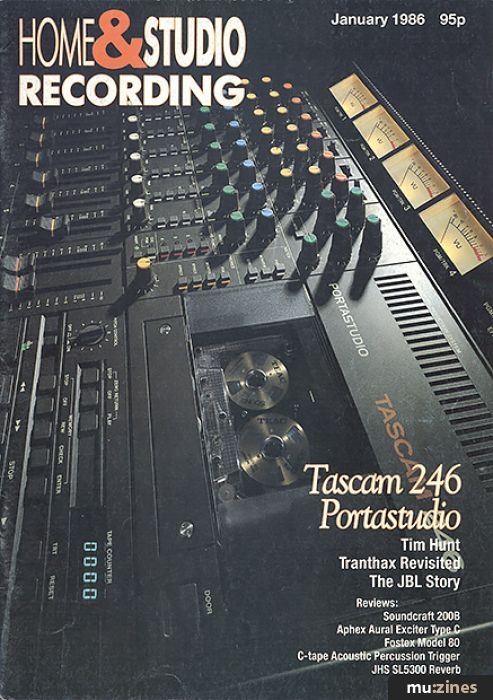Magazine Archive
Home -> Magazines -> Issues -> Articles in this issue -> View
Phantom Power Module | |
Article from Home & Studio Recording, January 1986 | |
Paul Williams returns to the fold with another addition to the popular Tantek rack.
The modular effects rack series continues this month with the addition of the Phantom Power Module. Paul Williams describes how it can be used either on its own to power a single mic, or along with up to ten Mic Preamps for multi-mic situations.

When your small studio starts to grow, one of the first 'up-grades' you should consider is in the microphone department. Although dynamic microphones are frequently used for vocals, the best all-round, multi-purpose microphone is probably the condenser variety. Having acquired one, you will probably then be faced with the problem of how to power it, since it will not only have a built-in amplifier requiring power, but also a capsule which will require a bias voltage (unless it is of the sometimes dubious electret type which carries a capsule with a permanent built-in bias charge and a battery operated amplifier). The Phantom Power Module described here can be used either singly to power one microphone by using the panel mounted XLR sockets, or along with an array of Mic Preamps so that several mics can be powered simultaneously from a single Phantom power module.
Phantom
For those not familiar with phantom powering; it's a technique used to supply power to a microphone capsule and capsule amplifier without using a separate power supply wire. Instead, the power current is conducted via a 'phantom' conductor, (one which does not exist!) In reality, the current is injected down both of the balanced signal conductors simultaneously. Since the same power supply voltage is impressed on each conductor with equal source impedance, there'll be no effect on the signal from the microphone. The return path for the supply current is via the signal ground.
Most phantom powered microphones require a nominal 48v DC supply, although some recent models have been designed for 24v operation. With this in mind, the Phantom Power Module can be switched to produce either of these voltages.

Figure 1.
Circuit
The circuit diagram for the phantom power module is shown in Figure 1. The main function of the circuit is to generate up to 48v DC from a ±12v source. This is impossible to do directly in DC, so the ±12v DC supply is chopped into AC by IC1, oscillating at about 150kHz. TR1 and TR2 buffer the square-wave appearing at pin 7 of IC1 so that a more current can be sourced. The AC voltage at the transistor emitters then enters a voltage multiplier formed by D1-4 and C2-5. The now rectified and partially smoothed voltage across C6 is theoretically 60v, although losses in the IC, transistors and voltage multiplier reduce this figure by several volts.
Having now produced a DC voltage higher than that actually needed, it's a simple matter to regulate it to the 24 or 48v we originally required. R5, D5 and D6 perform adequate regulation considering the low current and non-critical regulation requirements.
C9 and C8 provide further smoothing and decoupling for the voltage now selected by SW1, and output on the Aux 1 buss for distribution to any Mic Preamps. The same voltage is also fed to the panel mounted XLR Mic socket, SK1 via the isolation resistors, R6 and R7. The DC voltage is blocked from the output on SK2 by the capacitors C11-16.
Capacitors C17-20 provide the obligatory supply decoupling, while the 0v line remains clean since it is not used in the production of the AC power pulses.
Construction

(Click image for higher resolution version)
Building the Phantom Power Module using the high quality kit should present no problems, especially since, by exclusive use of PC mounting connectors and switch, there's no interwiring to do. The first step in construction is to insert, solder and crop the resistor leads, populating the PCB according to the parts list, and the overlay printed on the PCB itself. Bending the leads outward at 45 degrees prior to soldering will hold the components in place without running the risk of shorting together a pair of pads. Solder the two links in place using resistor lead off-cuts, at the positions shown dotted on the overlay. Taking care with orientation, locate and solder the diodes and transistors. The IC socket comes next, making sure that it is pressed down onto the PCB whilst soldering, but leaving the IC itself out until later. Now insert and solder the capacitors, taking care with the polarity of the electrolytic types and remember that it's normally the negative side of radial electrolytics which is marked. The buss connector can then be soldered whilst holding it firmly down onto the PCB. A piece of foam rubber laid on the bench comes in handy for holding connectors and the like in place on up-turned PCBs during soldering.

Locate the toggle switch into its PCB position and solder whilst holding it down onto the PCB. Now locate the XLR sockets into their respective PCB positions without soldering, noting that the male socket is the one nearest to the switch. Screw one nut onto the toggle switch then a shakeproof washer and offer the front panel up, feeding the socket rims and switch bush into the appropriate panel apertures. Adjust the front switch nut so that the panel is square to, and pressed up against the PCB. The panel is then fixed in place by means of the rear switch nut which should be fully tightened onto the back of the panel. Next, fix the XLR sockets to the panel by means of black M2,5 screws and nuts in the four punched positions on the panel. A pair of thin nosed pliers or tweezers will help in locating nuts at the positions adjacent to the PCB edge. The sockets can now be soldered, after making sure that they are fully pushed home.
Spend some time now to check over the assembly very carefully, especially on the track side, where dry joints and solder splashes are all too common, even for the experienced constructor. When you're completely satisfied with the assembly, load the IC into its socket, being careful with orientation. Finally, push on the toggle switch lever cover.
In Use

The Phantom Power Module can occupy any audio module position in the rack, although it is perhaps most sensible to place it immediately to the left of the mains Power Unit. If you're using Mic Preamps, phantom power will become available to them wherever they are in the rack. A full complement of ten Mic Preamps (filling the remaining sub rack positions) can be powered simultaneously. If only a single microphone is to be powered, then it can be plugged into the phantom power Mic socket; the Out socket being used to take the signal to your normal mixer Mic input.
Your microphone specification sheet will tell you what phantom power voltage is required, but 48v is fairly universal. The voltage selector switch affects the Mic socket on the Phantom Power Module, and all Mic Preamps which are linked for 24/48v phantom power. If you wish to use microphones with mixed 24 and 48v phantom power requirements simultaneously, then 24v should be selected. This will not compromise the performance of the 48v microphones, apart from reducing the headroom slightly. Alternatively, the 24v microphones could be used on Mic Preamps linked for 12v phantom power, leaving the switch at 48v for the 48v microphones.
The Phantom Power Module is available from Tantek, (Contact Details). The price, inclusive of VAT and postage (within the UK) is £29.95 in kit form, or £41.95 ready assembled. Further information on the modular effects system can be obtained from the above address, or by 'phoning (Contact Details).
Next month we feature an exciting full-facility digital Sampling Delay module.
Phantom Power Module - Parts List
| Resistors - ⅓W 5% carbon film | ||
| R1 | 2K2 | |
| R2,3 | 220K | 2 off |
| R4 | 4K7 | |
| R5 | 470 | |
| R6,7,8,9 | 6K8 | 4 off |
Capacitors | ||
| C1 | 680pF ceramic | |
| C2,3,4,5,7,8,10,11,14,17,18 | 100nF polyester | 11 off |
| C6,9,12,13,15,16,19,20 | 47μF 63v radial electrolytic | 8 off |
Semiconductors | ||
| D1-4 | 1N4148 | 4 off |
| D5,6 | 24v 1W zener | 2 off |
| TR1 | BC182 | |
| TR2 | BC212 | |
| IC1 | LM311 | |
Miscellaneous | ||
| SK1 | XLR female PC socket | |
| SK2 | XLR male PC socket | |
| SW1 | SPDT PC toggle switch | |
| Toggle lever cover | ||
| Buss connector | ||
| 8-way DILsocket | ||
| Front panel (punched & printed) | ||
| Black M2,5x 6 screw | 6 off | |
| M2,5 nut | 4 off | |
| PCB (with printed overlay) | ||
| Solder | ||
Phantom Power Module - Specification
| Output voltage | 24/48v +5/-10% |
| Output current | 20mA max |
| Supply current (no load) | 38mA |
| Supply current (full load) | 49mA |
More with this topic
The Ultimate Blinky Light - LED Wall Art - Visual Environment Machine |
Studio Earthing Techniques - Interconnect (Part 1) |
Workbench - Signal Processors — the saga continues |
Amdek Hand Clapper Kit |
To Phase or to Flange - Or To Each His Own |
Trigger Converter for the Yamaha SPX-90 |
 Using Microprocessors (Part 1) |
HSR Stereo Autofader Project (Part 1) |
Technically Speaking |
Add Muting, Decay/Release Isolation and/or End of Cycle Triggering to Your 4740 |
DIY Direct Inject Box - A high quality DI box circuit |
Practically MIDI (Part 1) |
Browse by Topic:
Electronics / Build
Publisher: Home & Studio Recording - Music Maker Publications (UK), Future Publishing.
The current copyright owner/s of this content may differ from the originally published copyright notice.
More details on copyright ownership...
Feature by Paul Williams
Help Support The Things You Love
mu:zines is the result of thousands of hours of effort, and will require many thousands more going forward to reach our goals of getting all this content online.
If you value this resource, you can support this project - it really helps!
Donations for October 2025
Issues donated this month: 0
New issues that have been donated or scanned for us this month.
Funds donated this month: £0.00
All donations and support are gratefully appreciated - thank you.
Magazines Needed - Can You Help?
Do you have any of these magazine issues?
If so, and you can donate, lend or scan them to help complete our archive, please get in touch via the Contribute page - thanks!