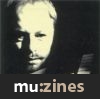Magazine Archive
Home -> Magazines -> Issues -> Articles in this issue -> View
Software Support | |
Hints, Tips & News From The World Of Music SoftwareArticle from Sound On Sound, October 1991 | |
More hints and tips from the software manufacturers themselves. This month: C-Lab, Steinberg, Coda, and Dr. T.
C-LAB

HP DESKJET PRINTERS
For the handful of users who have rare, intermittent problems with this printer (or more accurately, with the ST's printer output, about which this printer may be a little unforgiving), and as an alternative to the 'booster cable' suggested in a previous Software Support, there is a "simple hardware project for the ST that provides a buffered output from the parallel printer port which should be sufficient to implement fully the Centronics standard", courtesy of the ST Users' Club's ST Applications magazine. Apply to Mark Gordon at Sound Technology plc. Many users find that they must turn the printer on first before the computer.
HP DESKJET 500
This is compatible with Notator (ie. no different from the other printers in the same range).
PRINTERS LIST
It may be time to bring users up to date with a summary of printers that are directly supported by Notator version 3.1. If your printer is not listed here, don't panic, since it is more than likely that your printer is compatible with one or more of these drivers:
Atari laser: both Brother models.
Canon: BJ-10e Bubblejet and similar.
Epson: the many drivers in this folder cover the majority of 9-pin printers from any manufacturer.
HP DeskJet: all models (original DJ is quite slow).
HP LaserJet.
Image.
NEC.
Seikosha.
Star.
Citizen MSP10, MSP10HQ.
ProWriter.
Atari SMM804.
In general, if you have the wide-carriage version of a printer that is compatible, you just need to increase the driver's Length and Width values until the printer is using all the available paper surface.
HYPER EDIT
When using Hyper Edit to "Convert the events of the current Instrument" to a specific channel, you must first switch off 'All Channels' in the overhead information bar.
STEINBERG
MULTI SPEED PARTS
In Cubase, the tempo is set in each arrangement with either the Mastertrack entries for that arrangement or the static tempo indicator on the transport bar. This means that at any time, all the parts at that instant are playing with the the same tempo. That is logical enough, and most sequencer users are normally satisfied with that method of working.
Recently I spoke to a Cubase user who wanted a walk on the wild side of sequencing. He needed a series of identical sequences that all started at different times, staggered by crochet intervals, but all finished at the same time. His original approach was rather sledgehammer-like in that he was moving notes by hand in the editors. Over a 16-bar section this was proving to be a onerous task. As the individual sequences were based around a 16th-note metronomic pattern, a feature of the IPS could be used to achieve the desired effect.
For a reason that will become clearer later, the Part containing the original data should be opened into the Grid Editor and reversed, using the Reverse option on the Functions menu on the Grid edit window.
This reversed original source Part should be copied into the IPS, and the IPS reset with a press on the INIT button. This puts the page into Trans Rep mode, and each time you press a key the whole phrase will play out. In this case the we only need to play the phrase at one transposition interval, so play the C3 key, and to keep things sonically simple turn off IPS B. In the centre of the screen you will find the 'Comp %' parameter in the Rhythm section.
This can be set in the range of 50-200% and can be used to create the Parts required, but this at the moment is only affecting the output of the IPS, not a real Part that could be played on the Arrange Page. However, the output of IPS can be set to M.ROS, and if that is a valid input on your RECORD dialogue box the resulting MIDI data will finish up on the current record track on Cubase between the Left and Right Locators as normal. One thing that will help in this task is the selection of the 'Wait for play... ' feature on the Functions menu on the IPS window itself, otherwise you will be reliant on your ability to play the trigger note exactly on the down beat of the recording.
By adjusting the time compression each time you will achieve a series of Parts that vary in length but all contain the same data. This still isn't quite what is required, as the idea was that the parts would all resolve to a single end time, but at the moment they all have the same start time and finish in a staggered fashion.
To finish off the operation, set the Left and Right Locators to the start and end of the new parts, select a new record track and do a MIXDOWN from the structure menu. All the MIDI data is now combined into a single part. Open this up into the Grid editor and reverse it again. Leave the editor and there you have it, deeply groovy happenings from Cubase — all you need is a wash of reverb, a reversed cymbal sample, and a really strong cup of tea. Nirvana.
CODA FINALE
SPACING (CONT. FROM LAST MONTH)
After following the instructions given in last month's Software Support, try this: Do a Mass Mover; hold-down-4 double click to fix the spacing. Do a Recalc too. Save.
Put in chord symbols. Keep in mind that the chord symbols respect the key. Thus if you fail to set up the key signature before entering chords, your chord symbols will be irrevocably screwed up when you set the right key. The advantage, though, is that if you have a chorus that repeats in another key, you can paste the original chord symbols right in, and they'll be automatically transposed.
Put in all the markings, dynamics, staccatos, etc.
Recalc, then go into Page View to check it out. Fix page turns and system breaks. Save often.
Only when everything else is absolutely perfect and finished should you attempt to Optimize Staves. Optimizing is a slow, system by system process, and if you add music to a suppressed staff, it won't show up unless you Un-Optimize every system and then reoptimize!
MAXIMIZING MEMORY AND SPEED
• Do all editing in Scroll View, which is many times faster than Page View.
• Only View those staves you'll be editing; if you have a 30 staff score, there's no need for the program to redraw the 28 staves that are finished. Use the instrument Templates for this (Vol 3, page 250).
• If things start getting very slow, toggle the Redraw On Command. While this will leave huge white holes on the screen until you do a Command-D, it will prevent the screen from taking time to redraw after every little tweak.
• Set the RAM cache in the Apple menu's Control Panel to 32K, and restart the Mac.
• For users with more than 1 Meg of RAM load as much of Finale into RAM as possible (see page 28 of Volume 2).
FINALE CAUTIONS
• Finale doesn't check to see which fonts you have in your system, like other programs. That's why the Coda Templates font selection boxes will seem weird, listing fonts you don't have in your system and ignoring fonts you do. So when you get any Template the first thing you do is a Data Check from the Edit menu. This will save you hours of trying to figure out what's going on. Full explanation on page 244 of Volume 3.
• Beware of deleting or erasing material with the Mass Mover. If you have 10 staves and you click on one bar of the top staff and say ERASE, Finale will delete everything in all 10 staves!
• Finale thinks of the root of the musical scale as '0', not '1'. Thus in all dialogues which refer to intervals — such as chord symbols, transpositions and so on — you have to subtract 1 from the desired interval. Want to transpose down an octave? Then type in (what else?) "-7".
These hints, and those last month, may not be applicable to all versions of Finale, so users are strongly recommended to check all their documentation (including upgrade info) before putting the hints into practice. Copies of all these Finale hints (also those from last month) are available from MCMXCIX.
DR T's KCS
The Keyboard Controlled Sequencer and its associated MPE modules represent arguably the most powerful sequencing environment available for the ST today, although many people criticise it for its apparently verbose approach to the music-making process. This is a slightly unfair appraisal because most people's idea of music on sequencers rarely goes beyond the pop song format. While KCS is perfectly able to deal with this particular form, its real strength lies in its ability to handle a huge variety of differing musical styles, ranging from chamber works to full-blown orchestral scores, to music dependent on aleatoric (involving elements chosen at random) or stochastic (involving a random variable whose successive values are not independent) techniques with complete equanimity.
One reason for this is that KCS makes no assumption about the form the music will take; this is vital to the composer, since the more a software system imposes its own structural limitations on music, the more likely it is that the composer will be prevented from developing music their own way. Because data can be interchanged between the various sections of the sequencer with complete freedom and with no reference to conventional forms, composers can explore and create musical ideas and techniques that are simply impossible on other systems.
KCS Omega is a formidable composing system; a full-blown set-up running on a Mega 4 ST can consist of 50 or more pages (KCS Level II itself has 23 pages) and first time users can be a little daunted by this, so here are a few hints that may make life a little easier for the newcomer to this program suite.
SETTING UP
Use as large a computer as possible — while KCS will run quite happily on a 1040, you will not be able to make full use of the Multi-Program Environment. In particular, using Tiger and SongEdit within MPE will leave very little space for music. Also, some possible configurations, perhaps using Copyist in MPE, require at least 2 megabytes and preferably more.
MPE
MPE will now run any well-behaved GEM program, with the exception of other sequencers and programs that make use of the ST's MIDI hardware. These programs will expect to take control of system vectors that KCS has already taken hold of — as you might imagine, this is not a terribly good thing! For large memory users, reserving 300 to 375K of memory in the KCS.INF file will permit the use of programs such as 1st Word Plus, NeoDesk (highly recommended), Superbase Personal, Degas, and many others.
If you are using such programs on a regular basis, use the MAKE-INF.PRG utility to create a custom MPE handle for these programs and place them before any true MPE modules, such as Tiger or X-Or. The reason for this is the external program's MPE handle occupies very little actual space in the MPE, usually only a few hundred bytes; they work by loading the program into the reserved space from disk (yet another good reason to buy that hard disk). It makes life easier if you place at the end of the list modules that you are likely to need to remove.
More next month.
PLEASE NOTE: Product information contained within these pages is supplied directly by the software manufacturers, or their UK distributors or agents. The intention is to provide a 'bulletin board' service for SOS readers who own or use software for any type of computer. Although we may occasionally publish new product information, the idea is to publicise update/upgrade news, bug fixes, and hints and tips about software and computer peripherals. It is therefore up to all software companies to keep us posted.
More from these topics
On the net |
Technically Speaking |
Questionnaire Results (Part 1) |
Hands On: Steinberg Cubase |
Music On The PC |
'Wee Also Have Sound-Houses' |
 Computer Music Hardware Buyers' Guide |
Spectrum MIDI |
Atari Notes |
 Power Dressing - The PowerPC |
Technically Speaking |
Amiga Notes |
Browse by Topic:
Computing
Sequencing
Publisher: Sound On Sound - SOS Publications Ltd.
The contents of this magazine are re-published here with the kind permission of SOS Publications Ltd.
The current copyright owner/s of this content may differ from the originally published copyright notice.
More details on copyright ownership...
Feature
Help Support The Things You Love
mu:zines is the result of thousands of hours of effort, and will require many thousands more going forward to reach our goals of getting all this content online.
If you value this resource, you can support this project - it really helps!
Donations for April 2024
Issues donated this month: 0
New issues that have been donated or scanned for us this month.
Funds donated this month: £7.00
All donations and support are gratefully appreciated - thank you.
Magazines Needed - Can You Help?
Do you have any of these magazine issues?
If so, and you can donate, lend or scan them to help complete our archive, please get in touch via the Contribute page - thanks!