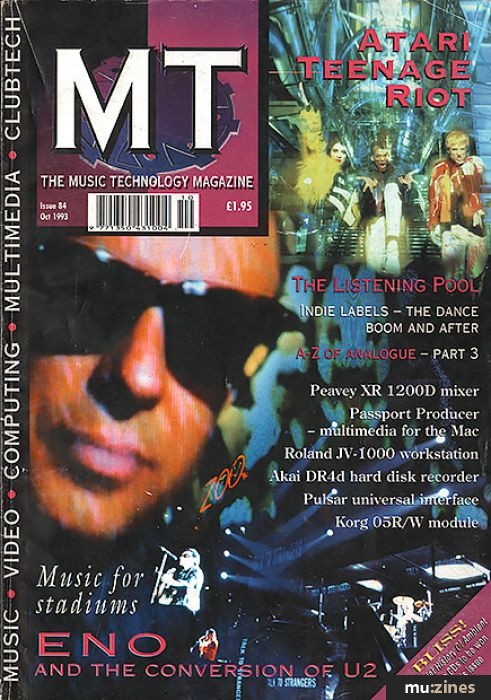Magazine Archive
Home -> Magazines -> Issues -> Articles in this issue -> View
The HEX Guide To Multimedia | |
HexArticle from Music Technology, October 1993 | |
Hex's Matt Black reveals the secrets of getting started and getting in sync with video, graphics and music
Matt Black of Hex offers advice for the aspiring video artist - and a glimpse into the brave new world of street-level computer graphics, video and live club visuals. Simon Trask turns on and tunes in...

Amigapunk
"To my mind, probably the best value computer for video and graphics at the moment is the Amiga 1200. You've got a pretty powerful graphics engine there, and a colour palette that's good enough for photo-realism. Also, unlike the Mac and the PC, the Amiga can animate at quite high speeds, even with a large number of colours, because it's been much better designed for video. A lot of the hottest demo crews have been using the Amiga 500, and now the Amiga 1200; to my mind, the Amiga is a good punk platform to get going on."
Setting up
"The simplest setup you could have would be a computer with a genlock plus a video source to genlock to. You plug both the computer and the video into the genlock and it overlays the computer signal onto the video signal, so you can do stuff like titling and wipes. The Amiga's easy to genlock; a genlock unit will cost you about a hundred quid.

"If you get a video mixer as well, you can take the output of the genlock and combine it with a third source - another VCR, for example. The mixer output can go to your telly or to a VCR; obviously it helps to have a few VCRs! You can use some camcorders as video recorders by switching their video outputs to video inputs - that's something worth remembering. And if you've got a camcorder you can go round, film some clouds, film some water, some urban decay, some stuff down at the rave, and you've got your own live material. Then you can come back, play that through the genlock and combine it with animations from the Amiga."
Video mixing
"One toy I'm quite fond of is the Panasonic AVE-5 video mixer, which is something a DJ/producer is going to be able to relate to. Once you've got a mixer and a couple of video sources, you can start laying down live video scratch mixes. Basically, the AVE-5 lets you mix two sources together, and it has a crossfader so that you can scratch between them.

Image manipulation on the Apple Macintosh
"You can get an AVE-5 for about 600 quid new, or about 300 quid secondhand. We've also got a cheaper Panasonic mixer, the MX10, and there are various other ones. If you're going to buy something like that, make sure it's a proper video mixer, not one which just lets you cut from one source to the other, which is what some of the cheaper units you see advertised will do."
Making PALs with NTSC
"Our Mitsubishi video machine can play both PAL and NTSC tapes. An NTSC-compatible video player is essential for the up-and-coming VJ, because there's a lot of computer graphics tapes you can get from the States which just aren't available over here on PAL. You need to be able to play those tapes if you want to be upfront in your selection - just like a DJ playing the hot import records. You can pay an extra hundred quid for a machine with an NTSC facility, but to my mind it's well worth it."

Video mixing with the Panasonic AVE-5
(Fans of Japanese anime take note: an NTSC-capable video machine will let you play the many American-released anime tapes not available in PAL format - ST)
The dub connection
"A video machine which has an audio dub facility is very useful. We used to record stuff off the TV and then dub a different soundtrack onto it. The best one we ever did was the chase scene at the end of French Connection II; we dubbed this music from a Defunkt album all over it! You watch it and it's quite cathartic, because the music catches you up in it so much.

Hex video stack (top to bottom): Mitsubishi video, Fairlight CVI, Panasonic AVE-5
"Of course, you can also mix yourself down a video from your different sources, then record a soundtrack on top of it; you won't be able to synchronise the music and visuals perfectly, but at least you can put together a finished product."
Live visuals
"Rob and I have done one-offs at the Hammersmith Palais, the Camden Palace and the Limelight, and I've taken a live setup along to clubs like Knowledge and Telepathic Fish before now. Sometimes I might only take a video player and a selection of our mix tapes, but other times I'll also take the Fairlight CVI, the Chromascope, a CD-i unit, a couple of video switcher boxes and the Panasonic AVE-5 video mixer.
"Like most video mixers, the AVE-5 can only mix two inputs, so when I have more than two sources I use a composite video switcher box to control which source is routed into one of the mixer channels. I also have a small Casio portable TV rigged up to the RF outputs of all the different sources via an RF switcher box, which you can get from Tandy for about 10 quid, and I use that as a cue monitor so that I can check, for instance, where the videotape is without having to bring it up in the main mix. It's analogous to headphone monitoring for cueing up records.
"When you're doing live visuals you can get by with a couple of large tellies stacked on top of one another, but really you need a projector. We have the cheapest one you can get, which is an Epson LCD projector we got for 800 quid second-hand - most projectors are about three grand. The quality's average, but you get this huge picture, 12 foot high by 14 foot wide. The nice thing about it is it's very compact, and it takes no time at all to set up; I've taped it to the ceiling with masking tape at clubs before now.
"The only problem is it's not really meant to be used for hours on end, and the lamp can burn out; then you have to wait for it to cool down before you can replace it."
The Hex audio collection
- Apple Powerbook 145 computer running Opcode Vision sequencing software
- Casio RZ1 sampling drum machine
- Cheetah MS6 analogue synth module
- Roland JV880 synth module
- Roland MT32 synth expander
- Roland TR727 drum machine
- Yamaha PSS780 keyboard
Coldcut's Music Studio
- Allen & Heath Sabre 24:8:2 mixing desk
- Akai S1000 sampler (8Mb RAM, SyQuest 44Mb removable hard disk)
- Atari 1040ST computer running C-Lab Creator sequencing software
- Casio portable DAT machine
- Korg MS 10 monosynth
- Numark PPD club mixer
- Oberheim Matrix 1000 synth module
- Quad amp
- Sony DAT 1000 DAT machine
- Soundbase custom monitors
- Technics SL1200 deck (x2)
- Roland JD800 synth
- Roland JX3P synth
- Roland MC202 monosynth
- Roland MKS50 synth module
- Roland MPU101 MIDI-to-CV converter
- Roland R8 drum machine
- Roland TR808 drum machine
- Roland TR909 drum machine
- Waldorf Microwave synth module
- Yamaha SPX90 multi-effects processor and "loads of wahs, fuzz, phasers etc."
The Hex video collection
APPLE MACINTOSH
HARDWAREMac II 68020/16 (8Mb RAM, 100Mb hard disk, Nuvista Classic board)
Mac IIci 68030/25 (20Mb RAM, 200+800Mb hard disks, Yarc board)
Microtek 24-bit scanner
AudioMedia II sampling card
Truevision VidI/O box
44Mb Syquest removable hard disks
SOFTWARE
Adobe Photoshop
MacroMedia Director+Accelerator
Macromedia Lifeforms
Macromedia Swivel3D
Pixar MacRenderMan
COMMODORE AMIGA
HARDWAREAmiga 2000 030/16Mhz (5Mb RAM, 100Mb hard disk)
Amiga 4000 040/25Mhz (6Mb RAM, 100Mb hard disk)
Amiga 1500 040/28Mhz (37Mb RAM, 105Mb hard disk)
CDTV 68000 (1Mb RAM)
Rendale 8802 genlock
VidiAmiga frame-grabber
MacroSystem VLab colour frame-grabbber
Personal single frame controller
SOFTWARE
Real3D
SculptAnimate4D
VistaPro
Imagine2
Turbosilver
Morph Plus
ArtDeptPro
DeluxePaint4
Global Chaos (CDTV)
Top Banana
ACORN ARCHIMEDES
HARDWAREArchimedes 400 ARM3 (2Mb RAM, SyQuest hard disk)
SOFTWARE
custom-developed
OTHER MACHINES
CEL Electronics ChromascopeEpson VP-100PS LCD video projector
Fairlight Computer Video Instrument
Ferguson Videostar VHS VCR
Mitsubishi HS-B52 PAL/NTSC VHS VCR
Panasonic Digital WJ-MX10 production mixer
Panasonic WJ-AVE5 Digital AV mixer
More with this artist
Digital Anarchy (Hex) |
More from related artists
Mixing Lessons (Coldcut) |
Scratch & Snatch (Coldcut) |
What's That Noise? (Coldcut) |
More from these topics
MIDI Futures at the BBC |
 Doing A Video (Part 1) |
Camera Shy - TV Sound |
So You Want To Be A... - Video Producer |
Stripes & Stars - Todd AO Studios |
On Video - Electric Productions |
Aliens in the Arcade - Games Feature |
The Python and the Redwood Stage - The Producers |
On Video - Hi-Fi Video |
Propping Up A Video |
Brave New World - The World Of CD-i |
Getting into Video (Part 1) |
Browse by Topic:
Multimedia / Graphics / Visuals
Video / Film / Picture
Publisher: Music Technology - Music Maker Publications (UK), Future Publishing.
The current copyright owner/s of this content may differ from the originally published copyright notice.
More details on copyright ownership...
Topic:
Multimedia / Graphics / Visuals
Video / Film / Picture
Artist:
Hex
Role:
Video / Visuals
Related Artists:
Coldcut
Feature by Simon Trask
Help Support The Things You Love
mu:zines is the result of thousands of hours of effort, and will require many thousands more going forward to reach our goals of getting all this content online.
If you value this resource, you can support this project - it really helps!
Donations for November 2025
Issues donated this month: 0
New issues that have been donated or scanned for us this month.
Funds donated this month: £0.00
All donations and support are gratefully appreciated - thank you.
Magazines Needed - Can You Help?
Do you have any of these magazine issues?
If so, and you can donate, lend or scan them to help complete our archive, please get in touch via the Contribute page - thanks!