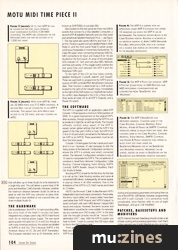Magazine Archive
Home -> Magazines -> Issues -> Articles in this issue -> View
MOTU MIDI Time Piece II | |
Mac MIDI Interface/ProcessorArticle from Sound On Sound, February 1993 | |
Mark Of The Unicorn have updated their multi-port, multi-output MIDI interface/processor/synchroniser adding 128 RAM routing/processing 'Patches' and front panel controls for stand-alone operation. Kendall Wrightson investigates.
The hi-tech music community has long criticised the Apple Macintosh for its lack of built-in MIDI ports. However, every cloud has a silver lining, in this instance, the availability of a diverse range of plug in MIDI interfaces that connect to the Mac's serial ports (the Printer and Modem connections).
MIDI BOTTLENECK
The first generation of Mac MIDI interfaces ranged from single port, 1-In/1-Out devices, to dual port units offering multiple MIDI Outputs (from two to eight) per serial port. These made it possible to attach up to 16 instruments to a Mac (eight per port), without ever having to use a MIDI Thru connection.
By the late '80s, microprocessor controlled Mac MIDI interfaces appeared offering MIDI processing such as merging, delay effects, data conversion/filtering and mother keyboard emulation. Some manufacturers also included Longitudinal Time Code (LTC) generation and LTC to MIDI Time Code (MTC) and/or Direct Time Lock (DTL) conversion.
However, despite their sophistication, 'multi-output' MIDI interfaces — whether microprocessor controlled or otherwise — do not address the issue of 'MIDI bottleneck'. This condition occurs when MIDI's data handling capacity (3,125 MIDI messages per second) is exceeded. For a sequencer transmitting multiple tracks of note on/off data, copious amounts of pitch bend and a liberal helping of MIDI volume controllers, this limit is easy to exceed. The result is lost or stuck notes and MIDI data errors.
As MIDI's transmission speed is fixed, the only solution to MIDI bottleneck is to somehow increase the number of independent ports. A dual-port Mac MIDI interface, or two single interfaces, offer two independent MIDI ports, ie. 32 MIDI channels (16 per serial port), and therefore offer twice the data capacity. However, for the power user, commercial MIDI programming facility, or sophisticated stage set-up, the data capacity of two MIDI ports is often insufficient.
MULTI-PORT, MULTI-OUTPUT
Back in 1990, Massachusetts-based Mark Of The Unicorn offered a solution to Mac MIDI bottleneck in the 1U shape of the MIDI Time Piece, the world's first multi-port, multi-output, Mac MIDI interface (reviewed SOS Sep. '90). The MTP connects to the Mac's serial port like any other interface (see Figure 1), yet a single MTP offers eight independent MIDI Inputs and Outputs, offering 128 MIDI channels (eight ports x 16 MIDI channels). Up to two MTPs can be connected to each Mac serial port, delivering a grand total of 32 independent ports, ie. 512 MIDI channels.

Figure 1: An MTP II can be connected to either of the Mac's serial ports. For non-'MTP aware' applications, an additional connection should be made between the MTP II Network and Mac Modem port. The application will then see the MTP as two ports (32 MIDI channels).
So how is this feat achieved? The answer lies in the fact that MIDI operates at 31.25 Kbaud, but the Macs' serial ports can run 1,000 times faster — a Mac has time to write a novel between each MIDI message. Thus, the Mac can transmit a large amount of data very quickly via the serial ports to the MTP, where the data is then routed to one of 32 independent MIDI ports and reduced to MIDI's snail-like baud rate.
The only drawback to MOTU's multi-port system is that Mac MIDI software (sequencers, editor/librarians etc.) must be 'MTP aware' in order to make use of both the latter's fast data transfer rate and its multiple outputs. In other words, software must 'know' that there are (up to) 32 independent MIDI ports, not just two.
PROGRAMMABLE ROUTING
As a unique solution to the Mac MIDI bottleneck, and a synchroniser/MIDI processor to boot, the £554.95 MIDI Time Piece has been extremely successful. Thus it came as no surprise when fellow Americans (and MOTU's main rivals) Opcode unleashed their own multi-port, multi-output interface, the Studio 5, back in 1991. A 2U device, the Studio 5 offers 15 MIDI Outs and 15 MIDI Ins (240 MIDI channels) in a 2U box for £1,099.95.
In addition to the MTP's multi-port, synchronisation and MIDI processing abilities, Opcode gave the Studio 5 the facility to store 128 routing configurations. This feature made the Studio 5 suitable for stage work where need to recall pre-programmed MIDI routing configurations is essential. Another recent Opcode launch was the 8x8 Studio 4, offering identical features to the original MTP for £75 less. In common with the Studio 5, the Studio 4 also provides the powerful MIDI processing facilities afforded by the Opcode MIDI System (OMS), the Mac software that is used to control both devices.
Mark Of The Unicorn's answer to Opcode's onslaught is the MIDI Time Piece II, an updated MTP that includes 128 routing configurations and, therefore, matches the Studio 5's penchant for stage work. Thanks to its front panel controls and 16x2 back-lit LCD, the MTP II can also be operated without recourse to a Mac. Therefore the MTP II can be used as a stand-alone MIDI Patch bay/processor/synchroniser, 'Patches' (routing configurations, processing etc.) being recalled from MIDI patch changes received at any user-specified MTP II input/MIDI channel.

Figure 2: Up to two MTP IIs can be connected per port, each offering eight independent in/outs (128 MIDI channels). The MTPs are connected via the Network ports and may be located up to 1,000 feet apart.
NETWORKING
For live work, the MTP II's 128 Patch memories and stand-alone operation are augmented by the fact that two MTPs can be networked together via each MTP II's Network mini-DIN 8 connector (see Figure 2). Better still, MTPs may be located up to 1,000 feet apart, whereas MIDI cables should generally not exceed 30 feet. Thus, two keyboard players can each keep an MTP II and a selection of MIDI kit in their own local equipment racks yet, by networking their MTPs together, access each other's keyboards and MIDI kit.
Furthermore, each musician may also connect a Mac to his/her local MTP II (for sequencing and patch loading duties). Each Mac may access all networked MTPs, and therefore all connected MIDI devices — ie. up to 32 devices on 512 channels (see Figure 3).

Figure 3: With four MTP IIs, there are 32 MIDI ports and 512 MIDI channels. A second Mac can be connected to an MTP II network. This means that both Macs have access to the 32 ports, and may control all MTPs.
In business, networking has been standard practice for many years, since a network of computers can share peripherals such as laserwriters, scanners, etc. In the studio, networking MIDI equipment also makes good economic sense, since MIDI devices can be shared between several studios' programming suites. Few artists need to use all the available MIDI equipment all the time, but should a clash of needs occur, additional MIDI devices can always be hired in.
Opcode too are convinced of the potential that networking offers, as demonstrated by their announcement of an updated ROM for the Studio 5 that will allow up to three Studio 5s to be attached to a single Mac port. This will deliver a grand total of 90 ports and therefore 1,440 channels. However, whether the maximum distance between Studio 5s will be as great as with the MTP was unknown at press time; neither was it clear whether or not a second Mac can share multiple Studio 5s.
THE HARDWARE
Like its predecessor, the MTP is 1U rack-mounting affair, but since most of the Mark II circuitry has been integrated into a single custom chip, MOTU have found room for an internal power supply. The rear panel sports quarter-inch jacks for LTC In and Out, though as with many American products, the sockets are labelled as SMPTE In and Out. This is because SMPTE is the American flavour of LTC (30 and 29.97 frames/sec). The European standard runs at 25 frames/sec and is known as SMPTE/EBU or just plain EBU.
Also located on the rear panel are three mini-DIN 8 sockets that connect to a Mac (labelled Computer), a second MTP I/II (labelled Network) and any Mac serial port peripherals (labelled Peripheral Thru) — see Figure 1. The rear panel also sports MIDI Ins and Outs 1 to 7 (or 9 to 15) and a quarter-inch jack labelled Pedal A. Both Pedal A, and the front panel Pedal B socket accept continuous footpedals or momentary footswitches. To make life easier when connecting temporary MIDI kit, MIDI connections for Input and Output 8 (or 16) are situated on the front panel. An array of red and green LEDs indicate LTC Tach and Lock plus MIDI, Network and Mac port activity. A Thru toggle switch switches the rear panel Mac port between the MTP II and the Peripheral THRU port.
To the right of the LCD are four rotary controls, labelled Window/A Cursor/B, Select/C and Value/D. These are used both to programme the MTP II and as sources of MIDI controller/Pitch Bend/System Exclusive data. Their function is determined by a Shift button located to the right of the Value/D rotary. Immediately to the right of the Shift button is a Yes/No/Enter button (to confirm data displayed in the LCD), a Panic button (that sends all notes off to all MTP II Outputs), and a Power On switch.

Figure 4: The MTP II is supplied with an application called MTP II Console that offers 10 windows via which the MTP II can be programmed. The window shown below is the Cable Routing widow. Routing is achieved in an identical fashion to Apple's MIDI Manager PatchBay application/DA, that is by clicking on a source and linking an on-screen cable to the required destination.
THE SOFTWARE
The MTP II is supplied with an application called MTP Console 1.0 that requires a minimum RAM partition of 500K. It's a great improvement on the original MTP's desk accessory, though programming the MTP II is not as simple as it might be, as we'll see shortly. The Console software controls every aspect of the MTP II, except certain global settings that tell the MTP II the speed of the Mac port (1 MHz or Fast), the MTP II's ID (1-8 or 9-16) and what's connected to the Network port (an MTP or an MTP II). These parameters must be set from the front panel.
Console 1.0 interrogates the Mac's serial ports each time it is run. However, it's also necessary to click the Status button of the Network Configuration window to ensure the MTP II is entirely sure what's connected where. The Network Configuration window is one of 10 used to manipulate the MTP II. The complete list of windows is: Serial Ports; Network Configuration; Cable Routing; Channel Mapping; Event Muting; SMPTE Controls; SMPTE Reader; Setups & Modifiers; Patch List; Knobs & Pedals.
Running MTP II Console for the first time, the first task is to call up the Cable Routing window and name all connected MIDI device. Subsequently, all names appear in pop-up menus in all other windows. Due to the limitations of the MTP II's LCD, Patch names are limited to 12 letters.
MOTU use the word 'Cable' to describe each MTP's independent input and output connections. Presumably, the terms 'input cables' and 'output cables' have been used rather than 'MTP II Inputs' and 'MTP II Outputs' to avoid confusion with each MIDI devices' integral MIDI inputs and outputs. However, the terms 'sources' and 'destinations' would be far more suitable. For example, say you wanted your D50 to play a DX7: In the latter case the thought process would be "source D50, destination DX7"; easy. With the MTP II's system you have to think "I want to connect the D50 Input cable to the to the DX7 Output cable".
From previous experience with other MIDI Patch Bays, you might assume, as I did, that programming an MTP II routing configuration would involve setting up routing and processing parameters and saving them as one of the MTP II's 128 Patches. However, programming the MTP II with Console 1.0 is somewhat more complicated, since Patches refer to one of eight 'BaseSetups', and up to 128 'Modifiers'.

Figure 5: The MTP II Patch List window. MTP II Patches (collections of MIDI Routing and MIDI processing configurations) are constructed from 'BaseSetups' and 'Modifiers'.
PATCHES, BASESETUPS AND MODIFIERS
MOTU intends that each BaseSetup should contain a set of basic routing and processing parameters. Each Patch is then assigned one of eight BaseSetups plus up to four Modifiers. A Modifier contains additional routing and processing parameters. For example, in the Patch List window in Figure 5, eight Patches are listed. The first, 'S basic', uses BaseSetup 1, which routes all MIDI sources and destinations to the Mac sequencing application.
Patch 2, 'S Sync' utilises BaseSetup 2, which is identical to BaseSetup 1, but with additional parameters to configure the MTP II's LTC synchronisation parameters, and route MIDI Time Code to the desired ports.
Patches 3 to 8 are used in a stage show that involves a sophisticated MIDI rig, but no Mac. They utilise BaseSetup 3 which bypasses the Mac altogether and routes MIDI sources and destinations directly. The live setup Patches have been named after songs (or parts of songs) in the live set, eg. 'Therapy' and 'Typecast'. The latter is assigned a Modifier that programmes Pedal A to transmit controller data to change a filter's cutoff frequency. The song 'Love' has three Patches, one each for intro, middle 8 and end sections, in this instance, additional Modifiers have been defined for each part of the song to cater for footpedals.
As there is no on-stage Mac, Patches 3 to 8 could be recalled from the front panel, but to make the process easier the Patch List window allows each MTP II Patch to be recalled from MIDI Program changes on a specified Input/Channel — in this case, from the Korg M1 on MIDI channel 16.
Programming BaseSetups and Modifiers involves calling up existing BaseSetups and Modifiers, or creating new ones, within the Setups & Modifiers window (Figure 6).

Figure 6: The MTP II BaseSetups and Modifiers window. Changes made to the Cable Routing, Channel Mapping, Event Muting, Knobs & Pedals or SMPTE Controls windows appear as bullet point text items. Any changes made in the Cable Routing, Channel Mapping, Event Muting, SMPTE Controls and Knobs & Pedals windows then appear as bullet point text items under the BaseSetups/Modifier title in the BaseSetups and Modifiers window. Modifiers can be sorted, deleted or saved to BaseSetups via the BaseSetups and Modifiers window mini-menu.
ROTARIES AND PEDALS
The four front panel rotary controls — A, B, C & D — and the two Footpedals A and B are programmed from the Knobs & Pedals window (Figure 7). Each rotary/pedal can be programmed to transmit any MIDI controller (dedicated controllers appear in pop-up menus) or a system exclusive message up to 30 bytes long. For controllers, step size, maximum and minimum values, a default value, and the number of steps per click are also programmable. Footpedal sockets A and B can also be programmed to turn footpedal clicks into a MIDI Note, MIDI controller or any MIDI hex value.
The destination of data generated by rotaries and footpedals are not assigned its own output, but merged with a user-defined MIDI input cable. Thus if data from Footpedal A is routed to merge with data from a Korg M1 on MTP II Input Cable 1, Footpedal A data will be routed to whichever devices the Korg M1 is routed in the current Patch. So if the M1 is routed to three MIDI Output Cables (and therefore three MIDI devices), data generated by Footpedal A will be transmitted to the same three devices.

Figure 7: The Knobs and Pedals window is used to assign controller values to the four MTP II front panel rotary controls and the two footpedal inputs A and B.
SUMMING UP
As a MIDI processor, the MTP II offers multi-merging, programmable controllers, channel mapping and MIDI muting. However, it cannot match the processing facilities of many stand-alone devices, nor the Patch Document and Virtual Controller capabilities of the Opcode Studio 4/5 via OMS.
Perhaps the most important MIDI processing omission is the ability to store MIDI program changes within the MTP II in a stand-alone application. For example, on receipt of a single MIDI program change (on a user specified input/channel) dedicated standalone MIDI patchbays, such as the MIDITemp PMM-88 and the Audio Architecture Function Junction, can transmit a MIDI program change on each channel, to every output. Thus each MIDI instrument (or subinstrument for multi-timbral devices) can be set to a specific tone.
Other criticisms include the lack of an indication within Console 1.0 that MIDI data has been routed successfully into and out of the Mac; you have to run an MTP-aware application to check. I also found a few errors in the example-free user manual, and more disturbingly, several instances when the Console 1.0 application displayed corrupted windows, failed to load MTP II files, or failed to recognise the MTP II configuration. In addition the Input/Output cable concept is unnecessarily confusing. Finally, the BaseSetups/Modifier is a little complicated and it takes awhile to hit home, even for the seasoned MIDI-head.
So, despite the MTP II's stand-alone skills, PMM-88 and Function Junction owners will be reluctant to trade in their systems due to the lack of Patch transmission facility mentioned earlier. However, for Mac-controlled live set-ups, or networked studios/programming suites, the MTP II's network capabilities are for the moment unique. Opcode's Studio 5 network update should be available shortly after you read this. Assuming Opcode match the MTP II's prowess in this respect, two MTP IIs (2 x £649) are a good deal cheaper than the two Studio 5s (2 x £1,099.95) required to implement networking. If, however, you don't need networking, the Studio 4 offers similar facilities as an interface to the MTP II — paying £169.05 more for the latter buys you stand-alone operation and those 128 Patch memories.
Further information
Version reviewed: Hardware 1.0E; Software 1.0
£649 inc VAT.
Sound Technology, (Contact Details).
NEW MTP II FEATURES AT A GLANCE
• Scenes can be recalled from MIDI Patch Changes
• Internal Power Supply
• Fully Programmable from the front panel
• MTP II can control an MTP
• 16x2 Back-lit LCD
• Front panel Panic Button
Featuring related gear
Publisher: Sound On Sound - SOS Publications Ltd.
The contents of this magazine are re-published here with the kind permission of SOS Publications Ltd.
The current copyright owner/s of this content may differ from the originally published copyright notice.
More details on copyright ownership...
Gear in this article:
Review by Kendall Wrightson
Help Support The Things You Love
mu:zines is the result of thousands of hours of effort, and will require many thousands more going forward to reach our goals of getting all this content online.
If you value this resource, you can support this project - it really helps!
Donations for January 2026
Issues donated this month: 0
New issues that have been donated or scanned for us this month.
Funds donated this month: £0.00
All donations and support are gratefully appreciated - thank you.
Magazines Needed - Can You Help?
Do you have any of these magazine issues?
If so, and you can donate, lend or scan them to help complete our archive, please get in touch via the Contribute page - thanks!