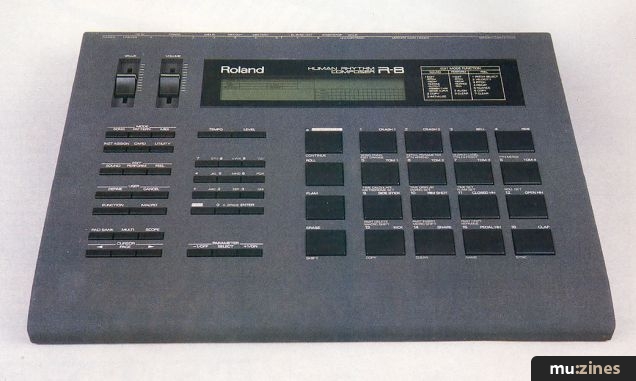Magazine Archive
Home -> Magazines -> Issues -> Articles in this issue -> View
Roland R8 | |
Article from Home & Studio Recording, March 1989 | |
The new Human Rhythm Composer goes where no TR808 has gone before, into previously uncharted territories of feel and nuance.
Roland were the first company to build a serious drum machine and it looks as though they're determined to keep their lead.

On the face of it, another drum machine - and another R8 (see last month's cover). There are so many alphanumeric combinations out there that it was bound to happen. Two major launches with the same model number. But this one doesn't take 7" reels of tape, so it must be different. In fact, it offers quite a few new ways of dealing with 'rhythm composing', to borrow a Roland phrase.
Physically, the R8 is imposing, grey with chunky black buttons, two big sliders and an LCD. The back panel has, as you'd expect at this level, separate outputs (eight in all) plus stereo outs and a headphone socket. MIDI In, Out and Thru are there, as are tape sync in and out and two footswitch sockets. Power is from an external 12V supply via a three-pin connector and the PSU has usefully long leads both to the R8 and in the opposite direction to the mains. Lastly, Roland have supplied two slots - one for ROM cards, providing more sounds, and one for RAM cards, for you to dump your memory onto.
Looks are a cross between Kawai drum machines and an Akai MPC60. Though the sounds are nothing like the R100 or R50, what you can do with them is vaguely similar. The pads are large and friendly, just like the MPC60.
Now, the manual. It is reasonably helpful and well-presented. It's also long - 230 pages. There's a basic introduction, and then general sections on playing rhythm, instrument settings, pattern programming, song programming and 'other useful functions'. All the facts you need are in there and they are indexed twice - once in a function index, and once in a terminology index. That's as well as the table of contents at the front. So you shouldn't get too lost.
The explanations of the functions aren't perfect, but careful reading will help in the instances where a point isn't clear, and life is made a little easier by virtue of a ready-reckoner type leaflet that gives a quick run down of all the basic functions and sounds. Be warned, however: this is not an easy manual for beginners.
The Buttons
I like the pads a lot. They are velocity and pressure sensitive - in other words, you press harder or softer for varying effect. These effects are recorded into patterns with no audible corruption.
Parameters can be adjusted by increment/decrement buttons or a big slider. But with some parameters (ie tempo), there is no medium between the two; you have to press the buttons once for each bpm, or whizz up and down not very accurately with the slider. I'd like to have been able to hold down the buttons and have the parameters move. Both the Alesis Quadraverb and the Simmons Portakit have buttons that make the parameters move faster or slower depending on how hard you press them and that approach might have made life easier.
Onto the front panel, which is a bit daunting at first. It's a clean design, but all the buttons and pads have multiple functions, and there are layers of screens behind the various buttons. It's not a problem after a while, just a different system to get used to. Indeed, the R8 gets easier the more you use it.
The largest buttons are the 20 pads on the right of the machine. That is, 16 for instruments, and one each for start/stop/continue, roll, flam and erase/shift. The remaining buttons are somewhat smaller. Down the left side, we have six mode buttons, six edit buttons, and four user buttons. Below these are pad bank, Multi and scope, with cursor and page buttons at the bottom. Next to this lot is a numeric keypad (which doubles as an alphabet for naming), parameter increment, decrement and select buttons, with tempo and level at the top. Take a look at the picture and you'll get the idea.
Sounds
Next, we'll look at the sounds - after all, that's still the area that makes or breaks a new instrument. In fact, they are very good - 16-bit samples across the board - with negligible fizz at the end of cymbal samples, which is a bit of a shock at first, especially if you're used to older models. Sound looping is employed but this only becomes apparent when sounds are pitched way down. And then only just. In fact, it's only when you do completely strange things to the R8 that it actually starts to show any cracks at all, and those are few. Even when pitched at the top of their range, the cymbals die away cleanly. At the bottom, they growl like some kind of other-worldly gong - but with no noise. And there's bags of decay - all the way to nothing, if you leave them to die away naturally. In other words I'm very happy with the sonic aspect from a technical point of view.
Subjectively, the sounds themselves are excellent without exception. What you get, roughly, is as follows: nine bass drums, 12 snares, two side sticks, 13 toms, three hi-hats (one is pedal closed), five cymbals, one hand clap (the wonderful and currently trendy one from the TR808), 13 assorted ethnic/Latin noises (agogos, cowbell, congas, that sort of thing), two whistles, reverse snare, tom, and cymbal, and sound effects (including a ludicrously wonderful surf which goes on forever). The kit sounds vary from dry to ambient, so you should be able to construct the kit you want from what's there. Number 68 is a 'Rest', which has no sound and is useful for a mute or choke.
The basic sounds number a grand total of 68; on top of this there are 26 further sounds designated 'copy instruments'. These are 'versions' of sounds taken from the previous 68, and include gunshot (which can sound like breaking glass depending on where you tune it), pipe, the excellent 'shadow' (an eerie variant of Shaker 1 from the main set), thriller, and variations of more basic sounds. Copy instruments can be overwritten and edited by the user.
Everything takes on a different character when tuned to the extreme ranges. Snares become pretty crispy bass drums, bass drums become finger snaps (almost), and the remaining sounds can be similarly altered.
ROM cards will add a further 26 sounds at a time, and you can dump the whole memory onto RAM cards. All these sounds are then arranged into Pad Banks A to E. Comprehensive is a good word for the sonic selection on display here.
Sounds can be pitch shifted up and down by a phenomenal degree (the manual says 4,800 to +4,800 cents, which is 96 semitones or eight octaves) with no ill effects to the samples. Several reverse versions of sounds are included amongst the on-board sounds. The tuning is specific to an instrument; generally speaking, if you tune an instrument differently in a different pad bank from one in which you were working, it will sound at that pitch in whatever pattern you write.
I say generally. There is an exception. In Multi mode you can set up one instrument over all 16 pads to have a different pitch or nuance on each pad. This is quite independent of the pad banks. But only one 'patch' at a time can be defined. If something is recorded into a pattern, it doesn't matter what's in a Multi assignment. It would have been nice to have access to several at once. When something's recorded it's recorded. The overall pitch range of the multi patch is still dependent upon the 'master pitch' of the sound used though. It is nice to have - I just would have liked more at once.
Programming
Patterns can be written in either step or real time - you've heard it before, right? It takes some getting used to having to press buttons several times to get from menu to menu, but that's showbiz for you. It works, though. You set the quantise mode, number of bars, time signature, press start and hit the pads. Play along with the metronome.
I didn't like the metronome; it's a bit on the sharp side and too much of a hard, pitchless electronic blip for my liking. I substituted a closed hi-hat until the pattern got going, and after that, life was easy. Erasing bum notes is much the same as on any other machine - hit erase at the same time as the pad corresponding to the note you don't want.
Flams and rolls can be recorded into patterns by pressing the relevant button at the same time as the pad you want affected. You have a lot of alternatives with regard to the flam interval and roll resolution. The great thing here is playing a roll and having it get louder and softer as you press harder or softer on the pad. It gets recorded faithfully as well.
I must say I didn't like the step recording much. In the short time I had with the instrument, I just couldn't bring myself to come around to its own special mode of behaviour. There is not enough visual info available at once to let you know where you really are. The days of the TR808, where you had to write all your patterns out on little grids because a) you could only see one drum part at a time and b) there was no internal memory, are long gone - or at least they should be. A grid similar to that on the TR707 would have been a better compromise, even if that didn't show every instrument in operation.
Besides, how often are you going to have more than ten instruments at once happening? And in order to change instruments, you have to stop the machine, which you didn't even have to do on the 808, if I remember correctly.
On the whole, I feel the display is a little inadequate. Certainly there is a contrast control, but that only affects a portion of the display. And the 'text' portions of the rest of the display are so tiny and faint as to be almost unreadable.
In both step and real time record, you don't have the facility to loop one bar within pattern. If you want to clear up one mistake or work on one section, you have to have the whole pattern go around and around. Could be a bit irritating if the pattern is a long one - they can be up to 99 bars.
Songs can have 999 parts. That seems a bit over the top - there seems no way you will ever have that many steps, but at least you know the capacity is there if you need it! All the insert/delete functions that you are used to from other machines are here, so no surprises. Repeats (up to 99) can be arranged. Though an initial tempo is set for a song, tempo (and volume) changes can be stuck between any pair of parts.
Songs can have names (why not!), and you can also label parts of a song which is useful for jumping to specific choruses or what have you. There are a lot more options that I haven't got space to go into - patterns can be merged, and parts can be extracted; a great option is Reframe, which takes any beat in a pattern and treats it as the first beat and so on.
Editing
Let's just dive in... The overall tempo of the R8 can be derived from a predetermined time. Punch in the length of time you would like the piece to run (in hours, minutes and seconds), and the tempo comes up accordingly. Neat, eh? Anything attached to the R8 will follow suit. If the resulting tempo falls outside the limits of 20-250bpm, you get an 'Out of Range' report.
The rather important 'Feel Patch' (of which there are eight) is where we start getting into the 'Human' part of this particular Rhythm Composer. And although these patches aren't exactly human, they can certainly help to create a more natural rhythm part by imparting a certain randomness and groove to a part. In fact, those are the elements of a Feel Patch: Groove and Randomness. The amounts imparted are up to you, and the numbers you punch in. Remember 'shuffle' buttons? This is the same sort of thing, but a whole lot more sophisticated and a lot less dodgy. You can define the probability and depth of effect for changes in the velocity, pitch, nuance and decay of sounds. It does work, but the resolution of the R8 is such that an unquantised recording may be more to a drummer's tastes.
The Feel Patch would really help a non-drummer get his beats together in a manner not previously possible. Add to this the Microscope (and Micro Shift) editing facilities, where you can adjust individual events to a minute degree, and you begin to see the flexibility of this machine. Quantisation is from ¼ to 1/96th notes, but the Micro Shift function allows you to place notes to 1/384th resolution. This is really editing.
Sounds can also be edited (you guessed!). Pitch (as previously intimated), nuance, decay and 'sense curve' can all be set up for a sound. Various effects, such as varying decays according to where a cymbal is hit, can be set up by the nuance and decay settings. One of the eight sense curves determines tone and volume changes caused by tapping the pads.
There is an assign mode so that you can determine whether a sound is allowed to die out when it is retriggered or not; this can be used for two instruments, such as open and closed hi-hat, so that open stops when closed is triggered. Finally, output assign. This is pretty obvious. The extra here is that if you don't use the separate outs, you can pan the sounds through seven different positions of the stereo image at the stereo output or headphones.

Midi
As you'd expect, MIDI on the R8 is pretty comprehensive. Obviously, you can control and be controlled from other sequencers (with Song Position Pointers) and play sounds from a keyboard or play external sounds. System Exclusive dumps are possible to other R8s or suitable devices. And all permutations between them all. Novelties include the ability of instruments to transmit on individual channels; all instruments are played on a single channel, however.
As with Kawai's machine, all instruments are accessible over MIDI, independent of which pad bank they might be assigned to. There are only 80 pad possibilities; there are 0-127 MIDI notes. This is definitely useful to keep in mind if you're triggering the R8's sounds externally.
Conclusions
First, a personal beef. These days, quite a few people (including me) are approaching a situation where they don't want to have to pay for a pile of extra programming and hardware when they're controlling everything from one computer and sequencing software. For these people, it doesn't matter too much how clever that hardware is. They want drums, sure, but they can get the drum sounds out of samplers, or other drum machines. I would definitely like to see Roland (and other manufacturers) divorce their superb sounds and soundshaping facilities from the sequencer and feel facilities (sounds kinda rude, don't it?). Or at least supply the sounds on disks for the S-series samplers or cards for the UNO. On the whole, having to programme the same song again on several machines is something I generally don't get nostalgic for.
But now onto what the R8 is rather than what it is not. People on either a financial or memory budget may not have the choice of external sequencing and will certainly welcome the extra processing power and memory that comes with a dedicated drum machine. And then there's that hardy breed, the live musician to think about.
I can't tell you exactly how many notes can be recorded on the R8 - the manual is typically reticent on that point (that's typical for all drum machines, not just Roland). I can reel off measures, and patterns and chains in songs, but you will run out of memory eventually. The preset patterns can be modified and placed elsewhere in the memory, but they can't be wiped to help the situation. There are optional ROM/RAM cards, and the RAM cards can take sequence, instrument settings or the lot at once. History has shown, however, that little plastic cards tend to be fairly pricey so perhaps a MIDI patch librarian will come along that allow you to put the same and more onto a 99p floppy as you can with many synths.
Even for a drummer (see endangered species - Ed.), the R8 could be very attractive. It's loaded with vibrant, up front, real sounds - well, as real as you can get without a room full of wood, felt, skins and Mexicans. Stick a pad or bug-to-MIDI interface between your kit and the drum machine, and wow! A drummer will also appreciate the resolution of the R8 (1/384th note), if he records his performances in that manner. There will be little in the way of compromise when it comes to playing a performance back. A pattern can have up to 99 bars, so it may be just about feasible to do a complete song in one take. Don't quote me though; like I said, I have no idea of the actual capacity in notes, or even bytes.
I have an old Roland price list from about 1983; it gives the TR808 a list price of £765. This (the first fully programmable Roland drum box to not have a TR in front of it, I think) is only £665. Six years is a very long time in the technology business and the consumer certainly gets a lot more for a lot less than was the case.
Overall, this machine is a killer. The sounds by themselves are worth having just for use in the studio, replacing duff drum tracks or to be triggered from nice quiet(-ish) pads. The 'software' is almost an added bonus in this case, a bonus which, if you're prepared to spend time and brainpower, will allow you to construct drum tracks hardly distinguishable from what a good real drummer could produce (and without the dubious bonus of a real drummer - only joking, no letters please!). In the final analysis, personal prejudices regarding extra hardware aside, the R8 works extremely well and must represent very good value to boot. Certain functions take a little getting used to, but everything becomes clear pretty quickly. The R8 is going to keep a lot of people happy for a long time. Roland have got it right yet again.
The Roland R8 costs £665, inc VAT.
(Contact Details)
Also featuring gear in this article
Roland R8 - Human Rhythm Composer
(MT Feb 89)
Roland R8 Rhythm Composer
(SOS Feb 89)
Browse category: Drum Machine > Roland
Featuring related gear
Roland R-8 MKII - Human Rhythm Composer
(MT Jul 93)
Roland R8M - Total Percussion Sound Module
(MT Apr 90)
Roland R8M - Total Percussion Sound Module
(SOS Apr 90)
Browse category: Drum Machine > Roland
Browse category: Drum Module > Roland
Publisher: Home & Studio Recording - Music Maker Publications (UK), Future Publishing.
The current copyright owner/s of this content may differ from the originally published copyright notice.
More details on copyright ownership...
Review by Derek Johnson
Help Support The Things You Love
mu:zines is the result of thousands of hours of effort, and will require many thousands more going forward to reach our goals of getting all this content online.
If you value this resource, you can support this project - it really helps!
Donations for April 2024
Issues donated this month: 0
New issues that have been donated or scanned for us this month.
Funds donated this month: £7.00
All donations and support are gratefully appreciated - thank you.
Magazines Needed - Can You Help?
Do you have any of these magazine issues?
If so, and you can donate, lend or scan them to help complete our archive, please get in touch via the Contribute page - thanks!