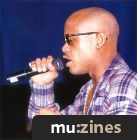Magazine Archive
Home -> Magazines -> Issues -> Articles in this issue -> View
Sound FX with the Uher CR240 | |
Article from Sound International, February 1979 | |
Richard Elen follows on from last month's Compleat Sound Effects Recordist with a short exposition on the wonders of FX recording with the aid of a coincident pair of mics and an examination of Uher's new cassette recorder.
Why use sound effects records when you can record it yourself? Richard Elen describes a simple method, and reviews a new machine.

Sound effects can be of great use in a number of applications, not least commercials, or even the odd album. Many's the time that I've wandered out into the street with a portable stereo machine and a couple of mics to record live effects for a record; an example being Weaver's Market by Blondel (see SI 5 — Talkback), which included sounds recorded one Saturday morning in Portobello Road market, just around the corner from Basing Street Studios, where Phill Brown was recording the LP. This kind of recording is both simple and straightforward - for Weaver's Market I used a Uher 4000 with a pair of AKG D202s, and recorded at 7½in/s. This was then edited and the finished section transferred to multitrack. The appearance of a new machine from Uher, the CR240 cassette recorder, provides a good opportunity to describe a simple technique for effects recording, and to evaluate the new recorder.
Effects recording is by no means a province for the purely amateur recordist. It has applications in many fields, including drama (broadcast and theatrical), film and radio commercials, as well as those areas already mentioned. There's no need to use a hackneyed sound effects record, or pinch that noise off someone else's album, when you can do it yourself. It does mean that you have to go out somewhere to record the appropriate sounds, but the amount of gear usually required is minimal: I seldom use more than a recorder and one pair of mics.
Usually it's preferable to use the mics in coincident pair, or 'cross-cardioid' format. This has the advantage of providing a very realistic stereo image, particularly on headphones, where it can approach surround-sound in its realism. Occasionally, however, it's preferable to use two separated mics to produce a wider image on speakers: the coincident pair technique can appear too centre-heavy with certain sounds reproduced on loudspeakers. I used spaced mics to record the stream on the title track of Gryphon's Raindance LP, dangling a pair of D202s over the banks of the stream on mic stands, the recorder being a Revox A77 on a great long mains lead from the studio (Sawmills) up the valley to a particularly noisy bit of water. It says a lot for the AKG's resilience that one of the 202s still worked after falling a couple of feet into the stream! On this occasion, the tape was recorded at 15in/s, as was the thunderstorm at the end of the track, which was recorded with a pair of Neumann U87s in a crossed-pair pointing out of a door in the side of the studio during the summer '75 storm which was one of the noisiest on record (if you'll pardon the pun).
Coincident pair recording, invented by good old Blumlein, that oft-forgotten inventor of practically everything audio, is one way, and offers convenience as well as realism. Arguably even more realistic are dummy-head units like those made by Sennheiser. These consist of a pair of electret mics which are worn in a stethoscope-style headset. The mics simulate the receptors in the ears, and the sound reaching the mics is contoured by the ears themselves, in the same way as natural hearing. The result, on headphones, is quite stunning, and is known as 'Binaural' recording. A close second to this is the JVC 'headphone microphone' set, which is a pair of cans fitted with electret mics and artificial 'earlobes' which are intended to duplicate the dummy head. Both Sennheiser and JVC units are supplied with a plastic 'dummy head' in case you don't want to have to sit around all day. The Sennheiser one comes in a hatbox-type case which encloses the unit or provides a base for 'it' to sit on. These methods of recording are well worth experimenting with, but I won't go into them here. We'll concentrate instead on coincident pair recording.
For this we require a stereo mounting bracket with a hand-hold, which can be obtained from AKG or other mic manufacturers. Or you can make one yourself, using a piece of wood or a camera lamp-holder. (See also SI5 Live for the Record, where we used the same system.) Camera lamp-holders are often used for movie applications, and consist of a pistol-grip mounted to a horizontal bracket with two nuts, threaded to fit a standard camera mount. This thread, coincidentally, fits a standard mic clip, so no problem mounting the mics on the bar. The grip is often threaded too, facilitating the use of a tripod or mic stand in the field. But for most applications I prefer to hold the thing in the hand.
The important thing is to mount the mics horizontally at right-angles, as shown in fig 1 in Live For The Record. The capsules should be as close together as possible, to avoid phase-shifts at higher frequencies which will distort the stereo image. The best way of achieving this is to arrange the mics and bracket in an isosceles triangle, the bar forming the base and the mics pointing forwards at 45° with the capsules meeting at right angles at the apex. So a triangle is formed as far as the view from above is concerned. It's important that this is correct, otherwise the results will be a bit bizarre.
I've usually used the reel-to-reel Uhers for this kind of recording: doing it at 7½in/s, half-track stereo, makes it possible to transfer the tapes direct to a machine in the studio. But the new CR240 is such a neat device, offering the compactness of cassettes, Dolby B and other facilities, that it seemed well worth an experimental recording or three. Obviously you'll have to copy the tape on to reel-to-reel, but this is not too much of a hassle, and the quality hardly suffers.
The CR240 is a beautiful little recorder, developed from the CR210 which was smaller and offered autoreverse but no Dolby. I often thought the 210 the better machine (because I liked the idea of auto-reverse and have had too many problems with machines which suffer misaligned Dolby and no facilities for adjustment), but experimentation with the new machine shows it to be a good little box. The 210 used automatic CrO2 switching with BASF's little second slot in the rear of the cassette, but as Agfa and BASF were the only people to do it, with TDK following much later shortly before they stopped making Chrome cassettes, it was a bit of a drag, especially because you were limited to ordinary cassettes or BASF/Agfa Chrome ones. The CR240, on the other hand, has manual Fe/FeCr/CrO2 switching, on the front-panel, adding to its versatility. A quick switch-change revealed the use of correct replay eq-switching on the FeCr and CrO2 postions — excellent. The Dolby, too, is correctly aligned — such an unusual phenomenon. But of course, here we're talking about good old Uher technology, and they're undeniably good at electronics. They always have been.
As usual for Uher, the machine takes dry cells, a mains PSU, or Nicads. The PSU is small and elegant and fits into the battery compartment for direct mains use, also plugging in via a special DIN lead to recharge the accumulators. A LED indicates charging. LEDs also indicate the transport status, with a yellow LED for On, a red LED for Record, and a green LED for play. In record, the green and red are both illuminated. Transport switching is 'simplicity itself, as they say. A single 4-way knob provides stop, play and pause, the top position being the 'stop' position, and allowing one to enter Record by pushing the appropriate button. Moving the switch down to its central position locks record, and enables setting of levels, and momentary movement to the right engages the transport by means of a relay. The relay holds on until the switch is moved to the left, Pause, which holds Record engaged. Returning the switch to the top centre position stops the transport and disengages record.
Wind and rewind are entered with a 3-position centre-biased lever, which locks in either wind or rewind if desired. And a cunning thing here: wind/rewind overrides the transport switch, so if you wind in play mode, the machine returns to play (or record if you selected it) after you've finished fast winding. Useful. Thus the entire transport functions are handled with two simple switches. I found the wind/rewind switch a bit stiff, but no doubt this would improve with use.

Like the 210, the CR240 uses a set of push on/push off switches to activate a number of special functions. These, running left-to-right, operate the internal speaker, internal mic, automatic level control, Dolby, and Record already mentioned. There are only five other major front panel controls: a monitor volume/machine on-off pot, the cassette eject lever, counter reset (for the natty, highly accurate mechanical 3-digit counter), and a pair of input level controls. These last are very cunningly set up: they're next to the two peak-reading edgewise meters, and have between and beneath them a slide switch. With this switch in the left-hand position, the level controls are independent, but moving the switch to the right gangs the two knobs together mechanically, in any relative position. Thus you can gang both pots at zero and turn them up together, or you can get levels independently for each channel and then gang them, for fading up or down. Moving either knob, with the switch to the right, moves both. The cassette eject lever operates during both loading and unloading: with the lever in its upper position, the cassette is inserted with the tape to the left. About two-thirds of the way in, a spring sucks the cassette into the innards of the recorder, and it is engaged by pushing the lever firmly downwards until it clicks. This is quite positive, but needs to be done firmly.
That's about all the controls, but for two little buttons under the meters, both of the push-on, release-off type. One activates a light which illuminates the cassette (viewed through the clear topplate which may be removed for access and cleaning, etc), the counter, and the meters; the other brings up the battery level on the left-hand meter.
Inputs and outputs for more or less everything are supplied, the mic socket at the front being an unusual multi-pin DIN to take both mics via a splitter lead, and other DINs on the other side supplying various ins and outs, remote start, power in, line in/out, and so on. The only drag here is the use of weird DIN sockets that nobody else in the world has ever heard of, so you can't plug into your amp with a normal 180° 5-pin plug, drat it. There's also a stereo headphones socket that gives a good level out.
The machine fits into a nice leather case, with a wrap-over cover that can be swung back and clipped on the back of the case, keeping it out of the way without fear of losing it in the field. Another example of Uher thinking about design so that it works and looks pretty. Many manufacturers are content with the latter.
Thus, on to recording. I tried the internal mic - an electret type — to start with, in an interview application, with the machine in front of me on the table (remember to switch out the internal speaker, by the way, or you might get feedback. Speaker and mic are next to each other). Now it depends really whether you like internal mics on recorders or not. For interviews they're unobtrusive, and don't put people off. On the other hand, they don't usually record well. Motor noise, thuds and bangs get in the way — I wouldn't use them for broadcasting. But this mic comes out well, compared with the usual internal mic. It is well mounted and suffers little from extraneous noises. It ain't much good compared with a real mic, though. So I did an interview with one of the M45 electrets kindly loaned by Uher. This has one of the nasty 8-pin DINs on it, and plugs into the front. But here, Uher cleverness wins again. The mic has an internal battery, which is charged by the machine, or runs directly off the Uher's batteries! It also puts itself into mono (both channels) when only one mic — and no splitter lead — is used. Nice. A normal mic with a 3-pin DIN will only record on one channel. This mic performed well: it's light and quite small, with a good frequency range, particularly the highs. Good for speech. I didn't use it for effects recording, because I used a pair of D222s, but they did OK in tests. I chose the AKGs for field recording, because apart from knowing the old 202s well and wanting to test out the 222s (the new, smaller version of the old mics), I felt them to be sturdier and better equipped for high pressure-levels.
It was on trying field recordings for the first time that I noticed the two things which must be the nearest thing to 'faults' that Uher ever produce. Let's call them 'niggles' because they're hardly enough to be called faults.
The first problem relates to the Automatic Level Control. I tried this on a couple of occasions, and was rather surprised to discover that it limited the recording level to about 5dB down or more. I know that the machine has massive headroom, but to set ALC limiting so low must increase the noise. The ALC has a good attack/decay characteristic for speech work, though — it comes in very rapidly. The ALC is also self-adjusting: present it with a maximum level before you start recording and it will hold this, avoiding squashing the dynamic range. Funny about the lack of level, though.
Second, the meters are peak-reading, and they get there very quickly, enabling easy setting of levels. So one would imagine. But I found the decay time of the meters awfully long. When recording speech, I might turn up the level controls, hit a peak off the end of the meters, and then attempt to reduce the level. But the meters decay so slowly that you can't tell what your twiddling has done to the record level — if it's below the level that the decay has taken the meter to, you've no idea. I'd have preferred a faster decay, preferably to PPM spec (which is just right for this type of work). Other than that, though, the meters are easily read and a joy to use - a comment that goes for the whole machine. Because other than said niggles, nothing could have been better.
I performed a number of my favourite weird tests for effects realism, most of which involve trains. This is because trains can be arranged to emerge from any desired direction, merely by being at the right place at the right time. So, wander we all off to Victoria, East Croydon and other stations, and listen to passing trains. All this really does is to check overload margins of your machine (excellent on the CR240) and directionality of the recording technique. In this case, as we know how good coincident pairs are, all we are testing is the phase variation between the stereo tracks on the cassette; the Uher came out remarkably well here: better than one would expect from a cassette recorder. Cassettes are pretty imprecise things, plastic tape-guides an'all, and often suffer from varying azimuth as the tape wanders vaguely across the heads.
We get our information on sound direction three separate ways: the first is volume (as exploited by the common-or-garden panpot), the second is 'which one arrives first' — two identical sounds coming to left and right ears at the same level will be identified as coming from the left or right depending on which signal arrives first — and the third is phase. Needless to say, people never remember that these last two exist, and think that stereo panning means turning one channel up and the other down. No. In fact, we can tell exactly where a sound comes from, anywhere in the soundfield (including up/down) by a combination of these three factors. Thus it is that the NRDC system produces its wonders with a combination of these things. But on headphones, stereo is sufficient. Coincident pairs can give you left/right, front/back, up/down, with ease if you listen on cans. But phase errors will cause the direction to wander, and most cassette machines have phase errors. This one has very little wrong in that direction. Phase errors were so low that you couldn't tell that there were any. B&K may reveal to the contrary, but listening was enough for me.
In summary, I think it's fair to say that the CR240 is great for handy stereo recording of high quality, if you don't mind a transfer to open reel later. I think it might lack robustness as far as regular broadcast news work is concerned (I'm not writing about that); but in normal use it should be fine. I banged it against a wall at one point, jamming the transport relay, but the cause of the problem was bowing of the top cover which was easily rectified. Apart from the ALC and the too-long meter decay time it was without fault: a great little machine, and a pleasure to own; I wish I could afford one...
More from these topics
Where to Stick It - Miking Tips |
Basic Microphone Technique |
 Recording Techniques (Part 1) |
Adventures In Television Recording |
Perfect vocals - how to sing them, how to mic them, how to treat them, how to tape them... |
Orchestral manoeuvres - Handel’s Messiah |
Doing the Business - Demos |
The Vinyl Solution |
Rock the Kasbah - On a Moroccan roll |
Before You Press Record - Recording Tips |
How To Record Synths |
Home Recording - The Four Track Future - Where To Start With Cassette-Based Recording |
Browse by Topic:
Location Sound
Recording
Publisher: Sound International - Link House Publications
The current copyright owner/s of this content may differ from the originally published copyright notice.
More details on copyright ownership...
Review by Richard Elen
Help Support The Things You Love
mu:zines is the result of thousands of hours of effort, and will require many thousands more going forward to reach our goals of getting all this content online.
If you value this resource, you can support this project - it really helps!
Donations for May 2024
Issues donated this month: 0
New issues that have been donated or scanned for us this month.
Funds donated this month: £0.00
All donations and support are gratefully appreciated - thank you.
Magazines Needed - Can You Help?
Do you have any of these magazine issues?
If so, and you can donate, lend or scan them to help complete our archive, please get in touch via the Contribute page - thanks!