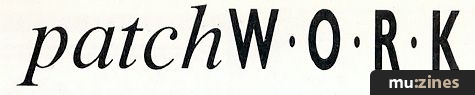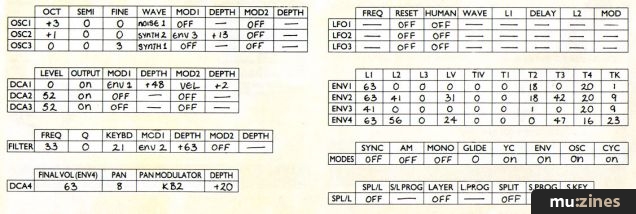Magazine Archive
Home -> Magazines -> Issues -> Articles in this issue -> View
Ensoniq ESQ1 | |
SynthCheckArticle from International Musician & Recording World, October 1986 | |
Ensoniq's new baby gets a warm welcome from Tony Mills.

There's an awful lot to say about the ESQ-1 despite its innocuous appearance, so I won't waste any time by pointing out that it's the most exciting new keyboard to be released for five years, or that it could be used to replace half-a-dozen units in an existing setup, or... damn, did it anyway.
Still, down to basics. The ESQ-1 is eight-note polyphonic with three oscillators per voice, has a velocity sensitive keyboard and a very powerful built-in sequencer, and offers 32 alternative waveforms, some of which are sampled and the rest of which are synthesised in a variety of ways. It's not a sampler, but some of its sounds have the quality of samples, and it does benefit in various ways from being matched with a Mirage sampler or Ensoniq Multi-Sampler expander.
The ESQ-1 has a five-octave keyboard with a slightly weighted action, conventional pitch bend and modulation wheels, a single data entry slider and a very large 80-character fluorescent display. The display shows four of the forty on board sounds at a time; eight buttons to the left of the display select Sequence/Internal Sounds/Cartridge A/Cartridge B followed by Banks 1, 2, 3 or 4, so there's a total of 120 sounds if you use an STC-8 EPROM cartridge, 30 onboard sequences, and 10 Songs.
ESQ-1 plays in Split, Layer, and Split/Layer modes with different pairs of sounds on each keyboard half, and of course plays multi-timbrally using the onboard sequencer.
Programming the ESQ-1 is by a 'Page-Driven' method. Every button you push calls up its own display page and the eight buttons around the edge of the display take on new functions each time. They're referred to as 'soft' buttons, although in fact they're quite firm (if you take my meaning); the 'hard' buttons refer to 'global' parameters such as Tuning, Pitch Bend Range and soon.
The ESQ-1's sequencer has a capacity of 2,400 notes, and if you buy an SQX-10 cartridge this is expanded from 8 to 32k (up to 10,000 notes). Sounds are output in mono or in stereo with full control over pan position and dynamic (moving) panning, but there's no headphone output (stupid!). Sounds, Sequences and Songs can be saved to tape and the sequencer can be synchronised to tape, external clocks or MIDI; you can also dump data via MIDI and save information on disk using a Mirage or Multi-Sampler with MASOS (the Mirage Advanced Sampling Operating System) via the grandly-named Wavesample Absolute Dump Format.
The eight tracks of the ESQ-1 sequencer are polyphonic, although if you use only internal voices there's only one voice available for each track. In fact that isn't strictly true, because with dynamic voice assignment, as many voices as are free at any one time will sound on any track. If you connect external synths the ESQ-1 can be used just as a controller or as part of the external setup; each of its voices can be controlled by the keyboard, the sequencer or both.
On the rear panel you'll find a Sustain footswitch socket, a CV/Pedal input for an Ensoniq SW10 CV footpedal which can be defined as a modulation source for vibrato and other effects, MIDI In and Out (no Thru — stupid!), Tape In and Out, a Start/Stop footswitch socket for the sequencer, and the Right and Left/Mono audio outputs.
Let's look at a typical ESQ-1 display. We can see 10 sounds at anyone time;
INT1 Flute Brassy Bass2 Weirdo Piano1 Oddvox Stldrm Noise Strng3 Pipes
and hitting the button above or below the sound name selects that sound, which is immediately underlined. You can look at the other banks of sounds but the sound won't change until you hit a select button. The page name (INT 1) is always on display — you could have CART A3 instead, or whatever, and the Ensoniq VCP voice PROM will offer you 80 new sounds if you want.
Now for how to edit sounds. If you hit an edit button such as OSC1, the following display replaces the sound names;
OSC 1 OCT SEMI FINE WAVE=SAW MODS=LFO1 +05 OFF 00
Where does this get us? Well, the buttons above and below the words WAVE and MODS are not active, but we still have eight parameters to edit just for OSC 1. You can alter the octave, the semitone, the fine tuning, the waveshape (out of 32 available), and any two modulation sources out of a choice of 15 (of which only one, LFO1, is switched on in this example).
When editing, the current parameter is underlined and changes are made using the Data Entry slider or +1/-1 buttons. You must strike the key again to hear any changes made, and the *C* prompt gives you the chance to compare with the original sound. Unfortunately the *C* symbol appears on every edit page as soon as you make a change, so you haven't a clue what the change actually was if you lose track! However, editing the ESQ-1 is pretty straightforward and visual, although there is a lot to choose from — three oscillators, three LFOs and so on. Editing the Global functions is similarly easy; let's look, for instance, at the MASTER page.
MASTER TUNE VELOCITY BEND RANGE BEND MODE
Not much to deal with here as most of the buttons are inactive. Master Tune is self-explanatory, Velocity gives a choice of hard, medium or soft playing technique. Bend Range is in semitones from 0 to 12, and Bend Mode allows you to bend all notes, or just notes which are held down at the time, which is very useful.
Let's go on to the MIDI page.
MIDI CHAN OVRFLW EXTRNL PRESS MODE ENABLE
Again, not all the buttons are active. Basic Channel is pretty obvious, although there are advanced MIDI modes which we'll get into later. Overflow refers to the ability developed by Sequential Circuits to send notes over and above the synth's eight-voice capability out over the MIDI bus to play another synth, for instance to create a 16-voice instrument. EXTRNL allows you to select an external controller as a modulation source — breath control, foot pedal, modulation wheel, data entry slider and pitch bend are all options offered by the MIDI standard. PRESS allows you to select after-touch from an external synth as a modulation source, either polyphonically or per key. Mode allows you to select Poly Mode so the ESQ will respond to only one MIDI Channel, Mono Mode for programming the sequencer from multi-stringed guitar synth outputs, or Multi Mode to allow every voice and sequencer track to transmit and receive on a different channel (complicated!!)
Let's go on to the waveshapes used to create the ESQ-1's sounds. There's a selection of 32 for each oscillator, and there's a fantastic choice; the first eight are 'classic synth' waveshapes.
Saw, Bell, Sine, Square, Pulse, Noise 1 (filtered), Noise 2 (White) and Noise 3 (metallic) give almost unlimited possibilities, particularly since each oscillator can use any one of these. But then there are the sampled waveforms; Bass, Piano, Electric Piano, Voice 1 (Ah), Voice2, Kick Drum, Reed (Alto sax) and Pipe Organ are all just as realistic as Mirage samples (particularly since some of them are in fact multi-sampled), although of course they need to be matched with appropriate envelopes and filter settings for maximum accuracy.
Then there's a selection of Additive Synthesis waveforms — Synth 1 (using the 1st, 2nd and every 3rd harmonic), Synth 2 (using the 1st, 4th and every 3rd harmonic) and Synth 3 (using every prime harmonic). But there's more — five Formant Waveforms, each with a pronounced harmonic peak, and a selection of Band Limited waveforms including Pulse 2, Square 2, 4 Octaves (good for drawbar organ sounds), Prime, Bass 2, Guido (a modified voice with only 12 harmonics left in), Octave, and Octave + Fifth.
When you consider that each of these waveforms can be applied to each of the three oscillators (and only one of them, Kick Drum, is of strictly limited use), you'll get some idea of how versatile the ESQ-1 can be. There's also a stunning selection of modulation sources approaching the legendary complexity of the Oberheim matrix synths. There are 15 available sources and they can be routed to pitch, volume, filter, LFO 1-3, stereo pan and so on. DCA4, the final volume, is always controlled by Envelope 4, but on the Oscillator, Oscillator Volume, Filter and other pages you can select any two modulation sources from LFO 1-3 (with Square, Triangle, Saw and Noise waveforms), Velocity, Velocity 2 (which has a different response curve), Keyboard position (for instance, so that the filter can open as you play up the keyboard), Keyboard 2 (with positive and negative values zeroed at the centre of the keyboard), Wheel, Pedal, External Control and Pressure (from external synths via MIDI).
On the DCA Oscillator Volume page you can switch on and off each oscillator, adjust its volume and choose two modulators and program their level. On the similar Filter page there's a Frequency setting (although the filter is Low Pass only, which is a little limiting), Resonance, Keyboard Tracking, and another two modulation settings with depths; and on each LFO page there's a 'Human' setting for a degree of randomness, a delay for slow introduction of vibrato and other effects, a Reset function to set the LFO to the start of its cycle when a new key is struck, and a single modulator option.
Obviously there's a vast number of possibilities offered by the ESQ, but on the preset sounds a certain number of conventions are followed. Where applicable, LFO1 via the modulation wheel is used for vibrato, final volume is controlled by Envelope 3, and so on. The handbook has a useful list of envelope settings against times produced, with the maximum setting of 63 producing a time of 20.48 seconds. The four available envelopes are used in the same way as modulators so you can bend pitch, filter and many other parameters with them as desired. But let's look at one of the global pages, the Mode Page.
MODE GLIDE SYNC AM MONO RESTART
Glide works polyphonically or on monophonic sounds, while Sync locks Oscillator 2 to Oscillator 1, and any bend effects introduced produce the typical screaming harmonics of the Sync sound. AM (Amplitude Modulation) produces harmonic sidebands which are useful for bell and ring modulator-like effects, while Mono is a last-note priority monophonic mode for soloing which uses only one voice, not all eight in unison.
Restart refers to the ability to assign new voices in different ways if a note is struck repeatedly — if you're using a Piano sound you'll want the note to be killed and re-started, if you're using a string sound you'll want a new voice to be selected while the old one decays.
The Split/Layer page allows you to pair sounds and enter a key split point while new sounds can be re-named, again using the Data Entry slider, at any time. The ESQ-1 can dump a complete set of memories to cartridge in 2 seconds.
If you're dumping to a Mirage disk you can save Sequences only or Sequences Plus Programs, but not Programs alone, so it's not possible to load a new sequence from disk without loading a new set of sounds to go with it.
The ESQ-1's sequencer, as it points out in the handbook, is an important part of the overall design, not just an afterthought. That's certainly a justifiable claim, since the sequencer is much more approachable than many stand-alone units and benefits enormously from the ESQ's huge display panel.
The sequencer uses dynamic voice assignment, so you can play several chord parts and note stealing will only begin to occur when more than eight voices are sounding at once. The ESQ stores 30 patterns and 10 songs, and a Song has 99 steps with up to 99 repeats of each sequence used in a step. The sequence playing at anytime is underlined in the display — songs are named, sequences are numbered.
Three basic buttons — Record, Stop/Continue and Play act as 'Transport' controls as on a tape machine, with the footswitch standing in for the Start/Stop functions if you want to keep your hands free. A metronome click can be generated if you're recording sequences in real time and you can overdub (punch in) at any point on a sequence; if Loop Mode is on, the sequencer goes into Audition Play after recording, which means that you can choose to 'Keep' the sequence if and only if you're happy with it.
A typical sequencer page looks like this:
LOCATE SEQ=04 BAR=001 STOP TMP=100 4/4 GOTO BACKUP BEGIN
giving you an indication of the speed, time signature, bar and sequence number and options available.
Tempo, Loop status, Program numbers and all other features of a sequence are automatically saved with the notes, but if you make any changes while the sequence is playing you're given an opportunity to save them instead. You can only record one track at a time; unused tracks are labelled UNUSED (imaginative!) and used tracks are labelled with the appropriate sound name (invaluable!).
Once you've multitracked a sequence you're happy with, hit Edit and you can mix the relative volumes of all the sounds from 0 (OFF) to 63. You can select MIDI Only status on any tracks of the sequencer so they're not affected by the ESQ's keyboard; in fact the MIX/MIDI page has a function labelled MORE which calls up several sub-pages in order to allow you to do this, about the only point at which the ESQ display enters into any great complexity.
Sub-Page parameters on the Sequencer Control page include Clock Source (internal, MIDI or tape/external sync), Loop mode, Metronome parameters (with a wide variety of pulse speeds available) and Count-in length, and then we get on to the Sequence Locate page. This has Tempo and Auto-locate functions which allow you to zip about to any sequence automatically; the ESQ-1 also reads MIDI Song Pointers (if the sync mode is on MIDI) and sends them whenever the Auto-Locate is used, so it will lock up to any other unit so equipped and begin playing from the middle of a sequence or song if so desired.
The Sequence Create/Erase page is pretty self-explanatory; it allows you to wipe out an old sequence and begin a new one, specifying its time signature, and the Sequence Edit page offers five functions:
1) Song
2) Append, Change length, Copy (seqs).
3) Transpose, Remove Controllers, Quantize, Erase, Merge (tracks)
4) Step Record, Erase, Punch In
5) Exit
Step Record is handy — it's more or less the same as the normal record mode but you have to press a button to go to the next beat or clock pulse and can enter or correct each note before doing so. 'Copy and Tranpose' is useful too, allowing you to repeat a sequence but in a different key for a later part of a song, and you can append a sequence to itself and then edit the second half of it if desired.
Every step of a Song consists of one sequence with an appropriate transposition if desired, repeated as often as you like; the Song Create page allows you to step forward or backward through the list of sequences used, and you can choose repeats and finally assign a song name.
The Song Locate page is similar to the Sequence Locate page, except that Auto-Locate is in Song Steps rather than Bars. The ESQ-1's handbook has a full MIDI specification, an example track sheet and program sheet which you can photocopy, and is generally excellent, clear and informative without being too heavy going.
It's very frustrating to come across a keyboard for which the best suggestion you can make is that they add a headphone socket. But this seems to be the ESQ-1's most glaring fault, and if that leaves the machine sounding close to perfect, there's no helping that. Certainly this is the way that technology is going — more and more facilities for less money — but it's not often that you come across the quality and ease of access of the ESQ's design. Internally simple, it's bound to be reliable, and Ensoniq promise an absence of the kind of problems which haunted the early life of the Mirage (slow delivery, misunderstandings about disk formatting and so on).
As for the sound of the thing — well, it's quite astonishingly versatile, from sampled effects to PPG and DX7 digital sounds and classic Roland/Prophet twangs.
The ESQ-1's sequencer seems tremendously powerful and more time to link it up to a few outboard synths would have been appreciated (the onboard demo pieces are seriously heavy though). Again, it's clear that many people who had been saving for a polyphonic MIDI sequencer may well be attracted to the ESQ instead now that it's in the shops.
This one is going to be in very great demand — you may as well place your order now; there's going to be a large queue of people looking over your shoulder and just itching to take it off your hands.
Ensoniq ESQ1 - RRP £1,115
Ensoniq, (Contact Details)
Also featuring gear in this article
Central Control - Ensoniq ESQ1 Polysynth
(EMM Aug 86)
Ensoniq ESQ-1
(SOS Aug 86)
Making More of your Ensoniq ESQ1
(SOS Mar 89)
Patchwork
(MT Mar 87)
Patchwork
(MT Apr 87)
Patchwork
(MT Jun 87)
Patchwork
(MT Jul 87)
Patchwork
(MT Sep 87)
Patchwork
(MT Jan 88)
Patchwork
(MT Mar 88)
Patchwork
(MT Apr 88)
Patchwork
(MT May 88)
Patchwork
(MT Jun 88)
Patchwork
(MT Aug 88)
Patchwork
(MT Oct 88)
Patchwork
(MT Jan 89)
Patchwork
(MT May 89)
Patchwork
(MT Sep 89)
...and 14 more Patchwork articles... (Show these)
Browse category: Synthesizer > Ensoniq
Featuring related gear
Publisher: International Musician & Recording World - Cover Publications Ltd, Northern & Shell Ltd.
The current copyright owner/s of this content may differ from the originally published copyright notice.
More details on copyright ownership...
Review by Mark Jenkins writing as Tony Mills
Help Support The Things You Love
mu:zines is the result of thousands of hours of effort, and will require many thousands more going forward to reach our goals of getting all this content online.
If you value this resource, you can support this project - it really helps!
Donations for May 2024
Issues donated this month: 0
New issues that have been donated or scanned for us this month.
Funds donated this month: £0.00
All donations and support are gratefully appreciated - thank you.
Magazines Needed - Can You Help?
Do you have any of these magazine issues?
If so, and you can donate, lend or scan them to help complete our archive, please get in touch via the Contribute page - thanks!