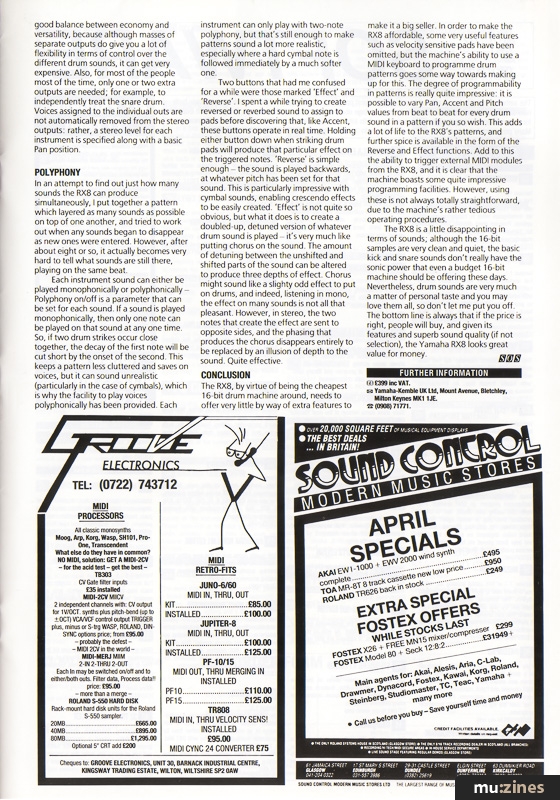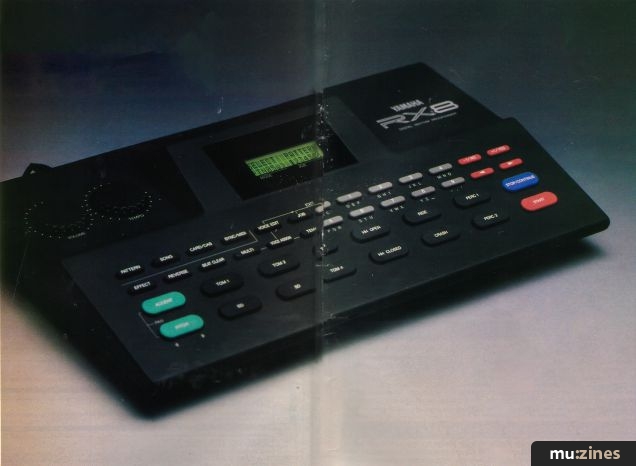Magazine Archive
Home -> Magazines -> Issues -> Articles in this issue -> View
Yamaha RX8 Drum Machine | |
Article from Sound On Sound, April 1989 | |
For over a year now Alesis have had the 'budget' 16-bit drum machine market all to themselves, but the release of the Yamaha RX8 provides musicians with an alternative. Besides 16-bit sound quality, Yamaha's new machine boasts a broad range of 43 sounds, flexible MIDI control, RAM card storage, and more. Paul Ireson checks it out.
For over a year now Alesis have had the 'budget' 16-bit drum machine market to themselves, but the release of the Yamaha RX8 provides musicians with an alternative. Besides 16-bit sound quality, Yamaha's new machine boasts a broad range of 43 sounds, flexible MIDI control, RAM card storage, and more. Paul Ireson checks it out.

It struck me the other day that of all the fruits of technology's applications in music, the drum machine is perhaps the most widely used. I mean, everyone uses drum machines, and even relatively luddite guitarists and bassists have been known to crave the latest digital beat box in the search for the ideal personal backing device. It follows that the Yamaha RX8 is therefore probably going to look like an interesting proposition to many musicians: not only is it Yamaha's latest offering in the drum box stakes, but it's now the cheapest 16-bit machine on the market. Besides this obvious selling point, the RX8 offers 43 tunable sounds, the facility to play all sounds in reverse, RAM card storage of song/pattern/voice data, and the ability to trigger external modules via MIDI as well as be triggered itself.
A good starting point when looking at any new piece of gear these days seems to be to play whatever demo songs the machine has whilst you check out the manual. I managed one out of two with the RX8: two songs were already in memory, but the review model didn't come with a manual. Given this lack of documentation and the relatively short space of time I spent with the RX8, it's possible I didn't come across all of its features, but I don't think anything major has escaped my attention.
The two demo songs are both excellent, showcasing the RX8's sounds to good effect, particularly the bass guitar and orchestral stab samples. Tricks like the reversing and panning of sounds are also well used - for example, alternate hi-hat beats appear on opposite sides of the stereo image - so I made a note to investigate these later.
The RX8 is a fairly conventional drum machine in terms of operation - it's the fact that it's 16-bit and cheap that makes it notable. The 43 onboard voices include all the 'regular' drum kit sounds, with a choice of several different samples for bass and snares. Also on offer are plenty of percussion sounds, plus the aforementioned bass and orchestral stabs, and all of these can be used in short (up to two bars) patterns.
Up to 99 patterns can be stored in the machine's memory, and patterns may be chained together to form songs, which could comprise the entire rhythm part for a piece of music. Although the RX8's internal memory capacity is limited to 99 patterns and 20 songs, optional RAM cards can be used to store additional patterns, songs, and voice data. Sounds can also be played from a keyboard or other remote controller via MIDI, which is the easiest way to get around the RX8's lack of non velocity-sensitive pads.
The appearance of the RX8 is, well... I'm sorry, I desperately wanted to write this review without referring to Star Trek or any other sci-fi series or films, but there really isn't any alternative. The RX8 does look like something out of a sci-fi movie. With its elegant, raised hood-like display, it could easily pass for some kind of hand-held scanner or perhaps an alien ship: I'm not sure which, but it looks good either way! The display that sits in the centre of this excitingly-contoured feature is a rather measly 2x16 character LCD display, which doesn't offer a huge amount of visual feedback when programming the RX8. However, it is backlit, so that what little information it gives you can at least be read on a darkened stage or in a dimly lit studio.
To the left of the raised display are Tempo and Volume knobs, which feature unusual contouring round the side. This certainly looks different, but the knobs don't actually feel all that comfortable in use. The bottom half of the sloping front panel is home to all of the RX8's assorted buttons: 12 drum pads; Stop/Continue and Start; Accent and Pitch buttons for real-time variation of drum sounds; cursor and parameter buttons; 10 numeric keys for pattern/song selection; Effect, Reverse and Beat Clear buttons, all of which affect sounds or patterns in real-time; and nine buttons for navigating through the various functions of the RX8 such as MIDI, voice editing, etc.
PATTERN WRITING
The RX8 allows patterns to be programmed either in real-time or step-time, the procedure for both types of recording remaining substantially the same as on Yamaha's previous drum machines. Real-time recording comes with a variable level metronome, which is accented on the first beat of every bar to help you keep time. Pattern length is restricted to between 1 and 32 16th notes - I felt it would have been useful to have been able to programme longer patterns occasionally, but drum machines are overwhelmingly used to create short patterns, so perhaps this is no great loss. Nevertheless, I personally find it useful to be able to write longer patterns than just two bars from time to time. (This is not a limitation if the RX8 is being controlled/programmed externally from a MIDI sequencer, of course.) Quantisation levels on the RX8 go down to 1/32 and 1/48th notes, which is hardly impressive these days. If you want to play about with subtle timing variations in a drum track, a resolution of at least 1/96th notes is necessary.
The RX8 has 12 small rubber drum pads to which sounds are assigned, one per pad. Although labels like 'BD', 'RIDE' and 'PERC 1' are printed on the pads, any of the unit's 43 sounds can be assigned to any pad. Unfortunately, the pads are not velocity-sensitive, so dynamic variation must be entered into patterns by means other than simply how hard the pads are struck. One way of doing this is through the use of the Accent button: holding Accent down when triggering a note will accent (raise in volume) just that note relative to the instrument's normal level. The amount of accent that is added to a note is not constant, rather it is programmable for each instrument. As with previous Yamaha machines, because accent 'bumps up' the normal volume level, if the level of the drum sound being accented is already set to maximum, accents will have no effect because the sound can't go any louder. Basic volume levels can be set from 0 to 63 for each sound.
A second method of programming variable dynamics into a part is to use the Multi function, which assigns the same sound to all 12 pads but at different Accent levels. The difference in Accent level between pads can be up to five steps. This is not as easy and instant as just being able to create dynamic variation by playing pads harder or softer, but it does at least work. Multi can also be used to create a chromatically tuned arrangement of any sound across the 12 pads - and just as Accent level supplements the basic volume level for an instrument, the tuning created by the Multi assignment is likewise imposed on top of the basic tuning parameter of a sound. The pitch of each sound can be varied up or down one octave, in 10 cent steps.
A further method by which pitch variations can be entered into parts is through the use of the Pitch button, located immediately below the Accent button. It functions in a very similar way: any sound that is triggered while this button is being held will have its pitch shifted downwards by a perfect fifth.
Unlike the Alesis HR16 - the RX8's nearest rival in the budget 16-bit drum machine stakes - all of the RX8's sounds can be used in a pattern, not just those that are currently assigned to pads.
Step-time programming follows the usual Yamaha convention - one instrument part at a time can be viewed on the screen, and note entry is achieved by stepping through the successive quantisation intervals of a bar, hitting a drum pad instead of one of the cursor keys when you want to enter a note.
One general point about operating the RX8 is that it rarely seems possible to do things with just a couple of button pushes - there are just a few too many procedures that quickly become annoying. For example, it is necessary to re-select real-time or step-time recording from scratch after every time you press Stop - which means a lot of button pushing if you record a few notes at a time with step entry and want to listen through the pattern each time.
Pattern editing is carried out as patterns are written - if you want to go back and edit a pattern, it's just a matter of entering one of the write modes again. Whereas in real-time edit all you can really do is remove notes (with the Beat Clear button) or add them (with the drum pads), step-time editing allows you to go into more detail. It is possible to edit the Accent, Pitch and Pan values for every beat of every instrument part. Pan variations cannot even be programmed in real-time, but by programming them in step-time some useful effects can be created - for instance, placing alternate hi-hat beats left and right, or separating the two strikes that make up a flam.
Having written patterns as described above, you might want to construct a song from them. Up to 999 patterns can be incorporated into each song, with repeats inserted as necessary. Volume and Tempo changes can be used to create crescendoes and fades, accelerandos and ritardandos. Volume changes must be discrete (ie. jump from one setting to another), but the tempo changes can be gradual, the rate at which the current tempo will change to the new being specified at the same time as the amount of change.
MIDI CONTROL
Delving further into pattern writing, I found that it is actually possible to play the RX8's voices via MIDI whilst recording patterns - so it is in fact possible to have real-time dynamic control over the sounds when writing, albeit with another MIDI controller rather than the RX8's own pads. In this aspect of its operation, the RX8 is unusual - most drum machines require you to choose between using them as rhythm programmers or drum sound modules, whereas the RX8 is both at once. Though this makes programming expressive patterns far easier, it has the drawback that when using the machine solely as a drum expander, it will play whatever pattern is currently selected when it receives a MIDI Start signal. I got around this problem by selecting a blank pattern.
When voices are played via MIDI in this way, either all 43 sounds can be assigned to different notes on the keyboard, or a single sound tuned across two octaves of the keyboard. Unfortunately, this latter arrangement is strictly 'play only', and cannot be used to programme the pitch variations for a pattern. When playing RX8 sounds under external MIDI control, their full dynamic range can only be produced when the volume of the instrument is set to 31. Any higher than this, and the upper dynamic range of the sound is compressed. Any lower, and the number of values at which the instrument can be played is reduced.
Besides allowing you to trigger its voices from an external MIDI controller, the RX8 (like Kawai's R50) can also reverse this situation and trigger notes on another MIDI expander from its drum sounds. The MIDI channel and note number can be independently set for each sound. This has the obvious advantage that should you want to replace any of the RX8's sounds with sounds from another source (to use a different snare, for example), it is not necessary to re-write or copy any patterns or parts of patterns.

SOUNDS
16-bit sampling means excellent sound quality, but there's more to good drum sounds than simply quality - for proof of this look no further than the current popularity of TR808 samples. The RX8 is a little disappointing in this respect, because although the sounds are indeed very clear and quiet, some of the fundamental sounds lack the fire and character required of a good drum box these days, even a budget machine.
There are five bass (kick) and five snare drums, which on the face of it is a good start, but unfortunately there's more quantity than quality. The bass drums are just too weak: there's not one that would provide a really solid basis to a contemporary dance track, and equally there's not one that would really sound right behind a more acoustic jazzy track. Nevertheless, the two gated reverb bass drums are good. The snares are also not really the stuff of legend: it lacks that good, cracking snare sound that I need to inspire me with confidence in a drum machine. To carry on with the gripes, the cymbals cut off a little abruptly, but otherwise sound very good, particularly the crash. On a more positive note, the toms are truly excellent: two sets of four drums, one loose and 'real', the other fantastically tight and punchy.
The percussion sounds cover the usual Latin ground, and all are good. Though they're certainly less noisy, many of the sounds appear very similar to their counterparts on other Yamaha drum machines - taken from the same master recordings perhaps? A small criticism is that there's only one cuica - I think they sound rather good grooving away in pairs, but then you can always use the one sound, played at two different pitches.
Three instrument sounds are provided on the RX8: two electric bass guitars (thumbed and pulled) and a DX orchestral stab. The bass sounds are very good - bright and percussive - and it's certainly possible to create a fairly convincing bassline in a pattern, should you rather programme bass parts with the drums than with the melodic elements of your music. Interspersing thumbed notes with the occasional pulled note adds a lot to basslines, so the provision of two rather than just the one bass sound is well worthwhile. The choice of a DX (as opposed to a real) orchestral stab is an odd one, as it doesn't sound as convincing as the real thing. On the other hand, it sounds better when played away from its original pitch, as it's an artificial sound in the first place, and orchestral stabs do sound a trifle cliched these days. The DX equivalent used here could almost be mistaken for just a heavy brass blast under the right conditions, so it's less likely to raise the hackles of anyone who's heard one Fairlight orchestral stab too many.
The rear panel of the RX8 features stereo left and right jack outputs, and two assignable mono jack outputs. This is a good balance between economy and versatility, because although masses of separate outputs do give you a lot of flexibility in terms of control over the different drum sounds, it can get very expensive. Also, for most of the people most of the time, only one or two extra outputs are needed; for example, to independently treat the snare drum. Voices assigned to the individual outs are not automatically removed from the stereo outputs: rather, a stereo level for each instrument is specified along with a basic Pan position.
POLYPHONY
In an attempt to find out just how many sounds the RX8 can produce simultaneously, I put together a pattern which layered as many sounds as possible on top of one another, and tried to work out when any sounds began to disappear as new ones were entered. However, after about eight or so, it actually becomes very hard to tell what sounds are still there, playing on the same beat.
Each instrument sound can either be played monophonically or polyphonically - Polyphony on/off is a parameter that can be set for each sound. If a sound is played monophonically, then only one note can be played on that sound at any one time. So, if two drum strikes occur close together, the decay of the first note will be cut short by the onset of the second. This keeps a pattern less cluttered and saves on voices, but it can sound unrealistic (particularly in the case of cymbals), which is why the facility to play voices polyphonically has been provided. Each instrument can only play with two-note polyphony, but that's still enough to make patterns sound a lot more realistic, especially where a hard cymbal note is followed immediately by a much softer one.
Two buttons that had me confused for a while were those marked 'Effect' and 'Reverse'. I spent a while trying to create reversed or reverbed sound to assign to pads before discovering that, like Accent, these buttons operate in real time. Holding either button down when striking drum pads will produce that particular effect on the triggered notes. 'Reverse' is simple enough - the sound is played backwards, at whatever pitch has been set for that sound. This is particularly impressive with cymbal sounds, enabling crescendo effects to be easily created. 'Effect' is not quite so obvious, but what it does is to create a doubled-up, detuned version of whatever drum sound is played - it's very much like putting chorus on the sound. The amount of detuning between the unshifted and shifted parts of the sound can be altered to produce three depths of effect. Chorus might sound like a slightly odd effect to put on drums, and indeed, listening in mono, the effect on many sounds is not all that pleasant. However, in stereo, the two notes that create the effect are sent to opposite sides, and the phasing that produces the chorus disappears entirely to be replaced by an illusion of depth to the sound. Quite effective.
CONCLUSION
The RX8, by virtue of being the cheapest 16-bit drum machine around, needs to offer very little by way of extra features to make it a big seller. In order to make the RX8 affordable, some very useful features such as velocity sensitive pads have been omitted, but the machine's ability to use a MIDI keyboard to programme drum patterns goes some way towards making up for this. The degree of programmability in patterns is really quite impressive: it is possible to vary Pan, Accent and Pitch values from beat to beat for every drum sound in a pattern if you so wish. This adds a lot of life to the RX8's patterns, and further spice is available in the form of the Reverse and Effect functions. Add to this the ability to trigger external MIDI modules from the RX8, and it is clear that the machine boasts some quite impressive programming facilities. However, using these is not always totally straightforward, due to the machine's rather tedious operating procedures.
The RX8 is a little disappointing in terms of sounds; although the 16-bit samples are very clean and quiet, the basic kick and snare sounds don't really have the sonic power that even a budget 16-bit machine should be offering these days. Nevertheless, drum sounds are very much a matter of personal taste and you may love them ail, so don't let me put you off. The bottom line is always that if the price is right, people will buy, and given its features and superb sound quality (if not selection), the Yamaha RX8 looks great value for money.
FURTHER INFORMATION
£399 inc VAT.
Yamaha-Kemble UK Ltd, (Contact Details).
RX8 vs HR16
Yamaha RX8
- 43 16-bit samples: drums, percussion, orchestra, bass, dog bark, etc.
- 20 songs, 99 patterns.
- Continuous tempo changes in songs.
- Can select/trigger any of the 43 sounds simultaneously via MIDI.
- 12 non velocity-sensitive drum pads.
- 4 voice outputs (Left/right stereo plus 2 mono).
- Stores patterns, songs, voice data on plug-in RAM card.
- MIDI In, Out.
- Dedicated headphones socket.
Alesis HR16
- 49 16-bit samples: drums and percussion only.
- 100 songs, 100 patterns.
- Discrete tempo changes in songs.
- Can select/trigger up to 16 of the 49 sounds at once, either via MIDI or with internal sequencing.
- 16 velocity-sensitive drum pads.
- 4 voice outputs (configured as 2 stereo pairs).
- No RAM card storage.
- MIDI In, Out.
- No headphones socket.
Also featuring gear in this article
Publisher: Sound On Sound - SOS Publications Ltd.
The contents of this magazine are re-published here with the kind permission of SOS Publications Ltd.
The current copyright owner/s of this content may differ from the originally published copyright notice.
More details on copyright ownership...
Review by Paul Ireson
Help Support The Things You Love
mu:zines is the result of thousands of hours of effort, and will require many thousands more going forward to reach our goals of getting all this content online.
If you value this resource, you can support this project - it really helps!
Donations for October 2025
Issues donated this month: 0
New issues that have been donated or scanned for us this month.
Funds donated this month: £0.00
All donations and support are gratefully appreciated - thank you.
Magazines Needed - Can You Help?
Do you have any of these magazine issues?
If so, and you can donate, lend or scan them to help complete our archive, please get in touch via the Contribute page - thanks!