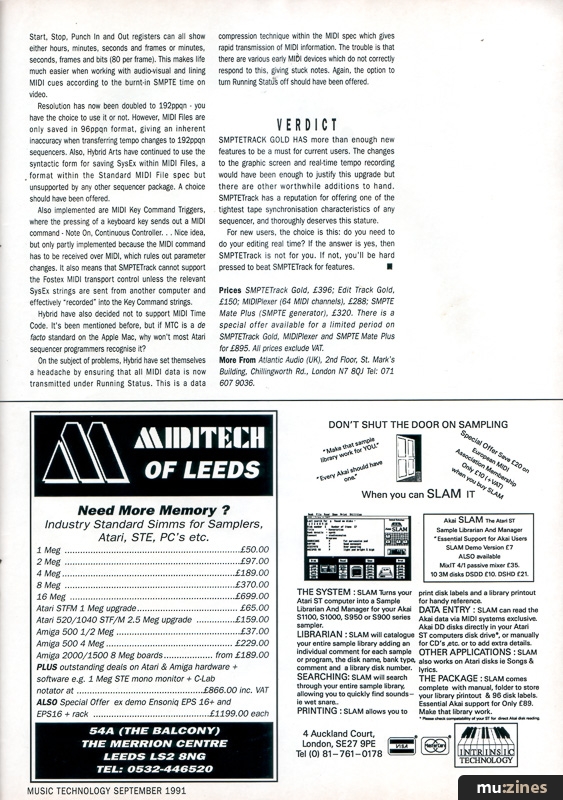Magazine Archive
Home -> Magazines -> Issues -> Articles in this issue -> View
Hybrid Arts SMPTETrack Gold | |
Atari ST SoftwareArticle from Music Technology, September 1991 | |
Without UK distribution, Hybrid's Atari sequencers have almost been forgotten. But now they're back with a Gold update to shout about, as Vic Lennard finds out.
Quiet for some time, but now on the offensive with a new British distributor are Hybrid Arts and SMPTETrack Gold: the next generation.

SINCE THE SAD demise of Hybrid Arts (UK), little has been mentioned about Hybrid Arts in the press - partly due to the lack of any new software from the California-based parent company. Indeed, Hybrid's SMPTETrack Atari sequencing package seems to have taken on cult status because those who use it swear by it, while those who don't use it often haven't even heard of the company.
SMPTETrack and EditTrack Gold are the latest upgrades in the MIDITrack series of sequencers, which include the low-level EZ-Track Plus. They continue the Hybrid Arts policy of keeping the architecture of the sequencer as open as possible, while preserving the absolute integrity of timing which the programmer feels is of paramount importance.
For those of you who are unaware of the basic outline of SMPTETrack, it's a 60-track sequencer, although this number is pretty well meaningless as tracks can be merged without losing their individual identities. Each track can hold anything between one note and an entire song, and working in "sections" allows you to operate the sequencer in a pattern-based manner, much as you would a drum machine. SMPTETrack has many dedicated functions not normally found on other sequencers, without the use of mathematical template-edit facilities - timestretch/compress, auto-quantise on record, split tracks by zone, dissemble into individual notes per track and so on.
The open architecture approach is achieved by always having SMPTETrack in record mode - everything received at the MIDI In is placed in a Keep buffer and can then be saved to a track or binned. Consequently, there's none of the "I wish I'd recorded that first take" syndrome.
The drawback that many find when working with SMPTETrack is that most of the editing is non-real time - you have to stop the sequencer to quantise, for example. This is due to the commitment of Hybrid Arts to getting the best possible timing characteristics. However, certain real-time edits are incorporated: transpose and delays by individual track.
ON SCREEN
THE ENTIRE MAIN page has been altered to allow practically all editing to be done without leaving this screen, something which was previously impossible. The visual display of notes with the vertical keyboards beneath the curve display for velocities, MIDI Controllers and pitchbend is the same. However, the right-hand side of the screen is where the changes have occurred, with the register and section part of the main screen now existing here as well. Consequently, you can change the start and stop points of sections if the track you're editing is within a chain (Pattern mode) or hear a track in the context of a particular section. This is important - a track can be used in many different sections, and the instruments playing against it are likely to be different. Real-time track delays and transposes can be changed from here and MIDI Thru can be turned on so that you can play a keyboard and experiment while listening to the playback of either the specific track being viewed (Solo) or all current tracks (Mix).
Previously, edits have only been possible to individual notes. This has now changed; all notes in the current track, within a specified zone or a user-defined assortment, can be selected. Many editing functions then work as on the main screen, but some are now special to the graphic screen. Glue In and Over work on regions and user-defined selections respectively.
For the former, it is imperative to use another new function on the main page first - that of locking the start and end points of the registers or sections that you intend to edit, otherwise selecting a zone on the graphic screen will change these points.
Once a group of notes is selected, functions from the pop-up menus are accessed.
NEW TEMPO
THE ABILITY TO record real-time tempo changes via the on-screen horizontal fader is another addition. The highest and lowest tempos can be set, as can the quantise value. The central info column shows the five tempo values corresponding to the marks on the fader. As SMPTETrack can handle tempo changes to decimal places, tricks like slightly increasing the tempo when approaching a chorus, or smooth ritardandos at the end of a song can now be programmed in a more natural manner than keying in a selection of numbers. For this, there is a new box above the real-time fader which either shows Rec Tempo or Rec MIDI.
Some of SMPTETrack's edit functions have been changed in the way that they are accessed. For instance, zooming out to the whole track used to be achieved by simply holding down the right-hand mouse button; now you have to do this while pressing the ST's Alternate key. Clicking quickly on the right button also toggles between the cursor and "brush" icons, the latter being used to draw notes on the screen, previously accomplished by clicking on a button on screen. The general feel of editing is slicker, with faster screen re-draws and more use of the mouse buttons. And you now have access to many of the standard editing functions from the main screen.
To isolate a ZoneRegion, simply drag with the left mouse button for the horizontal range and then use the Zone line on-screen to clip the vertical region. You end up with a kind of rectangle, the notes within which you can then edit. Glue In makes the standard pointer change to a vertical line which you then place where you want the zone or group to be copied to, the original notes staying in their initial positions. Move Region is similar, except that notes are moved rather than copied, while Exchange Channel changes the MIDI channel for all events in the zone to another of your choice.
There are many occasions when the group of notes which need to be edited cannot be conveniently drawn within a box. So, you select notes individually - a NoteSet - which can then be edited as a group. Glue Over and Move Notes are the equivalents to Glue In and Move Region from ZoneRegion, while Transpose/Double lets you change the pitch of individual notes while allowing you to keep or erase the originals.
Hybrid have implemented one function which will please all users - an Undo buffer which lets you retrace one step of editing. You can also switch between tracks on the graphic screen to either see notes for another track applicable to the position of that currently being edited. As usual, no editing is permanent until you click on the Keep buffer which takes you to the main screen, lets you select a track, name it and then automatically takes you back to the graphic screen. You can even save to disk from this screen, depending on your selection
"The changes to the graphic screen and real-time tempo recording would have been enough to justify this upgrade but there are other worthwhile additions to hand."
EDITING OPTIONS
THE FIRST DIFFERENCE that current users will notice when editing is the different prompt box, which appears each time you have to decide what is to be edited (track, region) or on which track MIDI data is to be saved. The new box gives more info than the previous one.
Group editing is now supported. You can "group" tracks and carry out the same edits on all of them. This includes multiple deletion of tracks, multiple insert/removal of time within a track, timespan altering, and multiple track imports from other songs.
There are many small additions to SMPTETrack editing - the quantise option now incorporates the ability to Move Note or Shift Attack (options previously in a separate menu) and multiple MIDI channels can be selected for transpose exemption (previously only one).
There's a notepad facility - up to 3KBytes of ASCII can be saved per track by using the free desktop accessory, Diary 2.0S, and individual notepads can be imported by the ASCII Load option.
Other advances include a Swing option in the quantise function. This operates by giving half a beat more time than the other half, and is set by selecting the split between the ticks in a beat. This is far more flexible - and easier to understand - than the methods used on most other sequencers.
There's access to time-based display, even when not using SMPTE. Instead of using beats, bars and ticks, the Start, Stop, Punch In and Out registers can all show either hours, minutes, seconds and frames or minutes, seconds, frames and bits (80 per frame). This makes life much easier when working with audio-visual and lining MIDI cues according to the burnt-in SMPTE time on video.
Resolution has now been doubled to 192ppqn - you have the choice to use it or not. However, MIDI Files are only saved in 96ppqn format, giving an inherent inaccuracy when transferring tempo changes to 192ppqn sequencers. Also, Hybrid Arts have continued to use the syntactic form for saving SysEx within MIDI Files, a format within the Standard MIDI File spec but unsupported by any other sequencer package. A choice should have been offered.
Also implemented are MIDI Key Command Triggers, where the pressing of a keyboard key sends out a MIDI command - Note On, Continuous Controller... Nice idea, but only partly implemented because the MIDI command has to be received over MIDI, which rules out parameter changes. It also means that SMPTETrack cannot support the Fostex MIDI transport control unless the relevant SysEx strings are sent from another computer and effectively "recorded" into the Key Command strings.
Hybrid have also decided not to support MIDI Time Code. It's been mentioned before, but if MTC is a de facto standard on the Apple Mac, why won't most Atari sequencer programmers recognise it?
On the subject of problems, Hybrid have set themselves a headache by ensuring that all MIDI data is now transmitted under Running Status. This is a data compression technique within the MIDI spec which gives rapid transmission of MIDI information. The trouble is that there are various early MIDI devices which do not correctly respond to this, giving stuck notes. Again, the option to turn Running Status off should have been offered.
VERDICT
SMPTETRACK GOLD HAS more than enough new features to be a must for current users. The changes to the graphic screen and real-time tempo recording would have been enough to justify this upgrade but there are other worthwhile additions to hand. SMPTETrack has a reputation for offering one of the tightest tape synchronisation characteristics of any sequencer, and thoroughly deserves this stature.
For new users, the choice is this: do you need to do your editing real time? If the answer is yes, then SMPTETrack is not for you. If not, you'll be hard pressed to beat SMPTETrack for features.
Prices SMPTETrack Gold, £396; Edit Track Gold, £150; MIDIPlexer (64 MIDI channels), £288; SMPTE Mate Plus (SMPTE generator), £320. There is a special offer available for a limited period on SMPTETrack Gold, MIDIPlexer and SMPTE Mate Plus for £895. All prices exclude VAT.
More From Atlantic Audio (UK), (Contact Details).
Featuring related gear
Hybrid Arts SmpteTrack
(SOS Apr 88)
Hybrid Arts SMPTETRACK II
(SOS May 90)

Hybrid Arts SMPTETrack II V5.09
(MT Aug 90)
Browse category: Software: Sequencer/DAW > Hybrid Arts
Publisher: Music Technology - Music Maker Publications (UK), Future Publishing.
The current copyright owner/s of this content may differ from the originally published copyright notice.
More details on copyright ownership...
Review by Vic Lennard
Help Support The Things You Love
mu:zines is the result of thousands of hours of effort, and will require many thousands more going forward to reach our goals of getting all this content online.
If you value this resource, you can support this project - it really helps!
Donations for February 2026
Issues donated this month: 0
New issues that have been donated or scanned for us this month.
Funds donated this month: £0.00
All donations and support are gratefully appreciated - thank you.
Magazines Needed - Can You Help?
Do you have any of these magazine issues?
If so, and you can donate, lend or scan them to help complete our archive, please get in touch via the Contribute page - thanks!