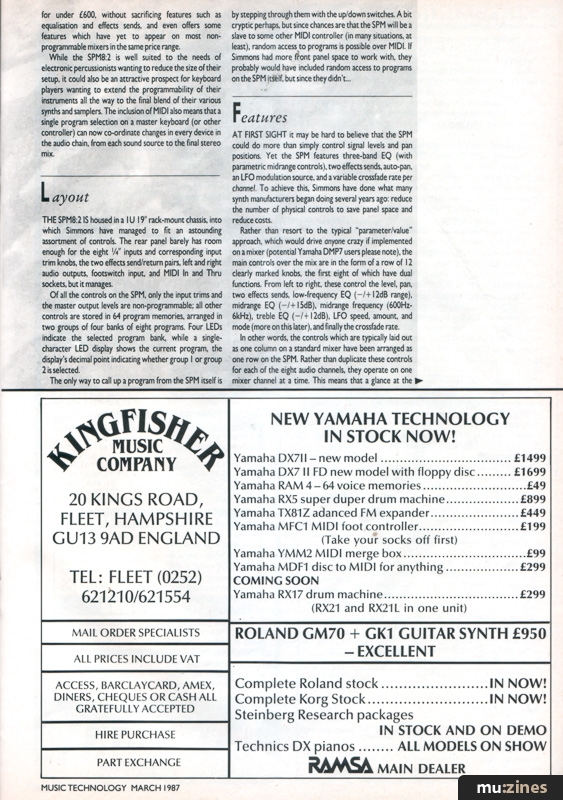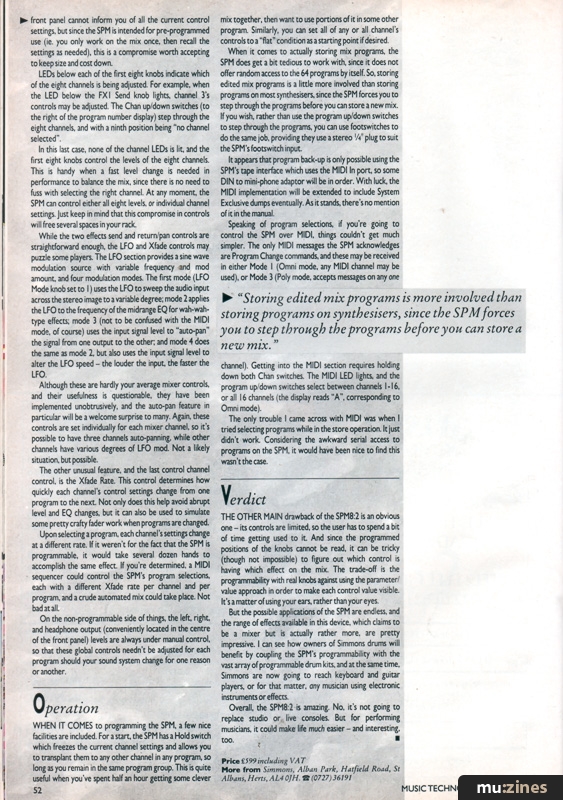Magazine Archive
Home -> Magazines -> Issues -> Articles in this issue -> View
Simmons SPM8:2 Programmable MIDI Mixer | |
Article from Music Technology, March 1987 | |
Could you squeeze an eight-channel programmable MIDI mixer into a 1U-high rack-mounting unit? Simmons could, and their endeavours could appeal to all kinds of musicians, as Rick Davies reveals.
This sleek rack-mount unit offers all the features current sub-mixers offer, plus some new ones. But does its compact format work against its usability?
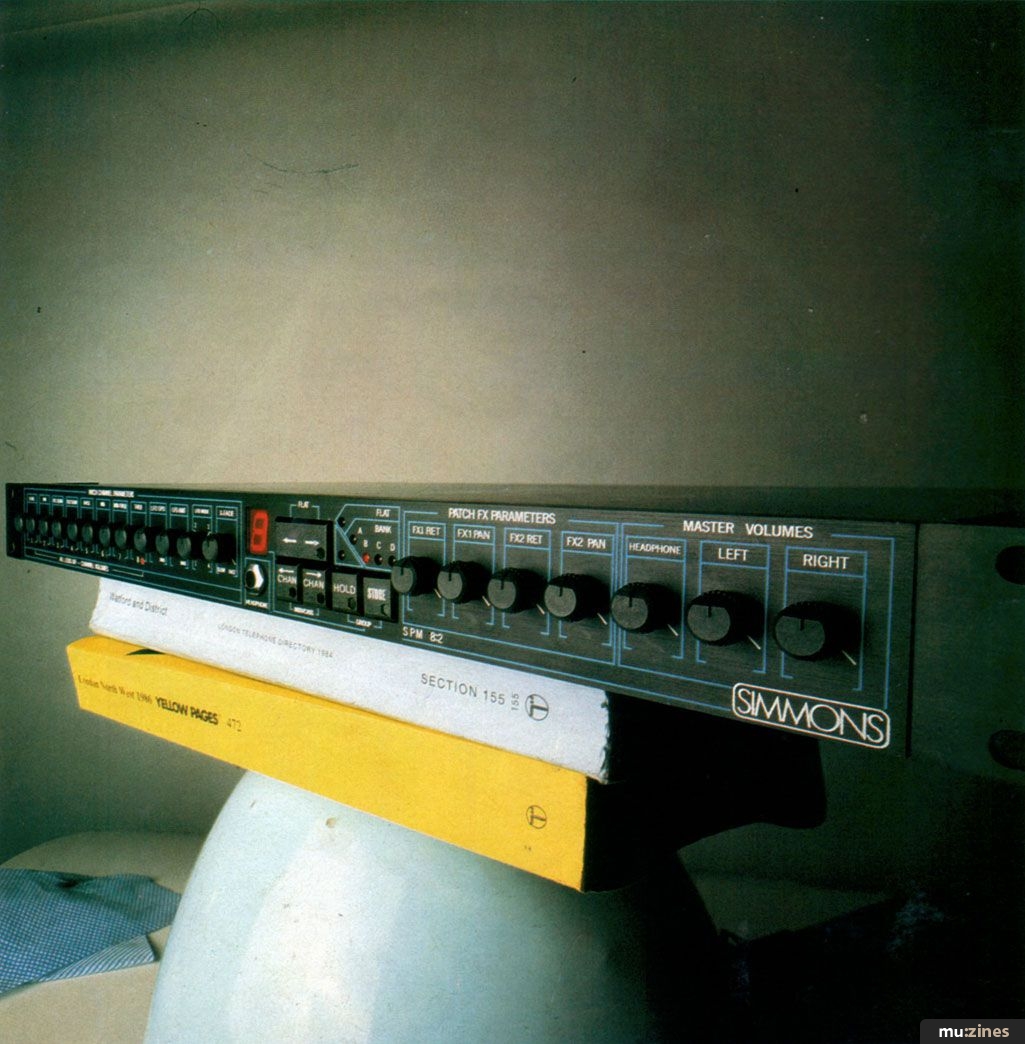
YOU ONLY HAVE to look at the effects racks which tend to go hand in hand with today's keyboard player's setup to get an idea of how greatly things have changed since MIDI came along.
First of all, almost every rack-mount digital effects device is programmable, or features multiple factory-supplied presets. MIDI has become almost a prerequisite for these units, and though many users may not know exactly how they're going to take advantage of the DIN jacks at first, the word on the street is that they will need it at some time or other, so better safe than sorry.
Second, effects are no longer in the rack alone; many chorus and DDL circuits are now built into synthesisers as patch-programmable features, and this is being extended to include digital reverb and EQ processing in machines like the new Roland D50, as a result of musicians showing a desire to have all their sound goodies (generating and processing) in one box.
By the same token, it seems that nearly every keyboard synthesiser is also available in rack-mount form, now that manufacturers have recognised that many musicians would rather not pay for more keyboards than they need.
Simmons have been putting their electronic drum brains in rack-mount form for some time now, yet it still may come as a surprise to find that they are also responsible for the most compact programmable, MIDI-equipped eight-channel mixer we've ever had the chance to examine.
Perhaps even more surprising is that the SPM8:2 retails for under £600, without sacrificing features such as equalisation and effects sends, and even offers some features which have yet to appear on most non-programmable mixers in the same price range.
While the SPM8:2 is well suited to the needs of electronic percussionists wanting to reduce the size of their setup, it could also be an attractive prospect for keyboard players wanting to extend the programmability of their instruments all the way to the final blend of their various synths and samplers. The inclusion of MIDI also means that a single program selection on a master keyboard (or other controller) can now co-ordinate changes in every device in the audio chain, from each sound source to the final stereo mix.
Layout
THE SPM8:2 IS housed in a 1U 19" rack-mount chassis, into which Simmons have managed to fit an astounding assortment of controls. The rear panel barely has room enough for the eight 1/4" inputs and corresponding input trim knobs, the two effects send/return pairs, left and right audio outputs, footswitch input, and MIDI In and Thru sockets, but it manages.
Of all the controls on the SPM, only the input trims and the master output levels are non-programmable; all other controls are stored in 64 program memories, arranged in two groups of four banks of eight programs. Four LEDs indicate the selected program bank, while a single-character LED display shows the current program, the display's decimal point indicating whether group 1 or group 2 is selected.
The only way to call up a program from the SPM itself is by stepping through them with the up/down switches. A bit cryptic perhaps, but since chances are that the SPM will be a slave to some other MIDI controller (in many situations, at least), random access to programs is possible over MIDI. If Simmons had more front panel space to work with, they probably would have included random access to programs on the SPM itself, but since they didn't...
Features
AT FIRST SIGHT it may be hard to believe that the SPM could do more than simply control signal levels and pan positions. Yet the SPM features three-band EQ (with parametric midrange controls), two effects sends, auto-pan, an LFO modulation source, and a variable crossfade rate per channel. To achieve this, Simmons have done what many synth manufacturers began doing several years ago: reduce the number of physical controls to save panel space and reduce costs.
Rather than resort to the typical "parameter/value" approach, which would drive anyone crazy if implemented on a mixer (potential Yamaha DMP7 users please note), the main controls over the mix are in the form of a row of 12 clearly marked knobs, the first eight of which have dual functions. From left to right, these control the level, pan, two effects sends, low-frequency EQ (-/+ 12dB range), midrange EQ (-/+ 15dB), midrange frequency (600Hz-6kHz), treble EQ (-/+ 12dB), LFO speed, amount, and mode (more on this later), and finally the crossfade rate.
In other words, the controls which are typically laid out as one column on a standard mixer have been arranged as one row on the SPM. Rather than duplicate these controls for each of the eight audio channels, they operate on one mixer channel at a time. This means that a glance at the front panel cannot inform you of all the current control settings, but since the SPM is intended for pre-programmed use (ie. you only work on the mix once, then recall the settings as needed), this is a compromise worth accepting to keep size and cost down.
LEDs below each of the first eight knobs indicate which of the eight channels is being adjusted. For example, when the LED below the FX1 Send knob lights, channel 3's controls may be adjusted. The Chan up/down switches (to the right of the program number display) step through the eight channels, and with a ninth position being "no channel selected".
"Storing edited mix programs is more involved than storing programs on synthesisers, since the SPM forces you to step through the programs before you can store a new mix."
In this last case, none of the channel LEDs is lit, and the first eight knobs control the levels of the eight channels. This is handy when a fast level change is needed in performance to balance the mix, since there is no need to fuss with selecting the right channel. At any moment, the SPM can control either all eight levels, or individual channel settings. Just keep in mind that this compromise in controls will free several spaces in your rack.
While the two effects send and return/pan controls are straightforward enough, the LFO and Xfade controls may puzzle some players. The LFO section provides a sine wave modulation source with variable frequency and mod amount, and four modulation modes. The first mode (LFO Mode knob set to 1) uses the LFO to sweep the audio input across the stereo image to a variable degree; mode 2 applies the LFO to the frequency of the midrange EQ for wah-wah-type effects; mode 3 (not to be confused with the MIDI mode, of course) uses the input signal level to "auto-pan" the signal from one output to the other; and mode 4 does the same as mode 2, but also uses the input signal level to alter the LFO speed - the louder the input, the faster the LFO. Although these are hardly your average mixer controls, and their usefulness is questionable, they have been implemented unobtrusively, and the auto-pan feature in particular will be a welcome surprise to many. Again, these controls are set individually for each mixer channel, so it's possible to have three channels auto-panning, while other channels have various degrees of LFO mod. Not a likely situation, but possible.
The other unusual feature, and the last control channel control, is the Xfade Rate. This control determines how quickly each channel's control settings change from one program to the next. Not only does this help avoid abrupt level and EQ changes, but it can also be used to simulate some pretty crafty fader work when programs are changed.
Upon selecting a program, each channel's settings change at a different rate. If it weren't for the fact that the SPM is programmable, it would take several dozen hands to accomplish the same effect. If you're determined, a MIDI sequencer could control the SPM's program selections, each with a different Xfade rate per channel and per program, and a crude automated mix could take place. Not bad at all.
On the non-programmable side of things, the left, right, and headphone output (conveniently located in the centre of the front panel) levels are always under manual control, so that these global controls needn't be adjusted for each program should your sound system change for one reason or another.
Operation
WHEN IT COMES to programming the SPM, a few nice facilities are included. For a start, the SPM has a Hold switch which freezes the current channel settings and allows you to transplant them to any other channel in any program, so long as you remain in the same program group. This is quite useful when you've spent half an hour getting some clever mix together, then want to use portions of it in some other program. Similarly, you can set all of any or all channel's controls to a "flat" condition as a starting point if desired.
When it comes to actually storing mix programs, the SPM does get a bit tedious to work with, since it does not offer random access to the 64 programs by itself. So, storing edited mix programs is a little more involved than storing programs on most synthesisers, since the SPM forces you to step through the programs before you can store a new mix. If you wish, rather than use the program up/down switches to step through the programs, you can use footswitches to do the same job, providing they use a stereo 1/4" plug to suit the SPM's footswitch input.
It appears that program back-up is only possible using the SPM's tape interface which uses the MIDI In port, so some DIN to mini-phone adaptor will be in order. With luck, the MIDI implementation will be extended to include System Exclusive dumps eventually. As it stands, there's no mention of it in the manual.
Speaking of program selections, if you're going to control the SPM over MIDI, things couldn't get much simpler. The only MIDI messages the SPM acknowledges are Program Change commands, and these may be received in either Mode 1 (Omni mode, any MIDI channel may be used), or Mode 3 (Poly mode, accepts messages on any one channel). Getting into the MIDI section requires holding down both Chan switches. The MIDI LED lights, and the program up/down switches select between channels 1-16, or all 16 channels (the display reads "A", corresponding to Omni mode).
The only trouble I came across with MIDI was when I tried selecting programs while in the store operation. It just didn't work. Considering the awkward serial access to programs on the SPM, it would have been nice to find this wasn't the case.
Verdict
THE OTHER MAIN drawback of the SPM8:2 is an obvious one - its controls are limited, so the user has to spend a bit of time getting used to it. And since the programmed positions of the knobs cannot be read, it can be tricky (though not impossible) to figure out which control is having which effect on the mix. The trade-off is the programmability with real knobs against using the parameter/ value approach in order to make each control value visible. It's a matter of using your ears, rather than your eyes.
But the possible applications of the SPM are endless, and the range of effects available in this device, which claims to be a mixer but is actually rather more, are pretty impressive. I can see how owners of Simmons drums will benefit by coupling the SPM's programmability with the vast array of programmable drum kits, and at the same time, Simmons are now going to reach keyboard and guitar players, or for that matter, any musician using electronic instruments or effects.
Overall, the SPM8:2 is amazing. No, it's not going to replace studio or live consoles. But for performing musicians, it could make life much easier - and interesting, too.
Price £599 including VAT
(Contact Details)
Also featuring gear in this article
Simmons SPM8:2 - MIDI Programmable Mixer
(HSR May 87)
Simmons SPM8:2 MIDI Mixer
(SOS Apr 87)
Browse category: Mixer > Simmons
Publisher: Music Technology - Music Maker Publications (UK), Future Publishing.
The current copyright owner/s of this content may differ from the originally published copyright notice.
More details on copyright ownership...
Review by Rick Davies
Help Support The Things You Love
mu:zines is the result of thousands of hours of effort, and will require many thousands more going forward to reach our goals of getting all this content online.
If you value this resource, you can support this project - it really helps!
Donations for November 2025
Issues donated this month: 0
New issues that have been donated or scanned for us this month.
Funds donated this month: £0.00
All donations and support are gratefully appreciated - thank you.
Magazines Needed - Can You Help?
Do you have any of these magazine issues?
If so, and you can donate, lend or scan them to help complete our archive, please get in touch via the Contribute page - thanks!