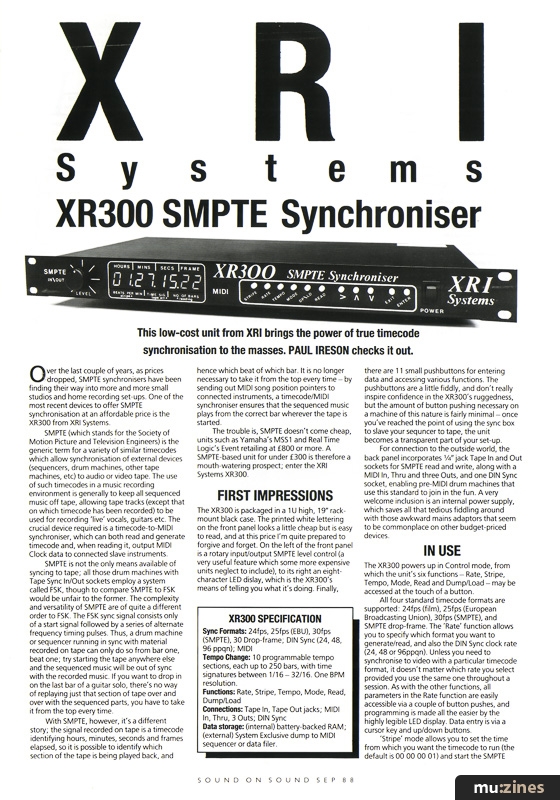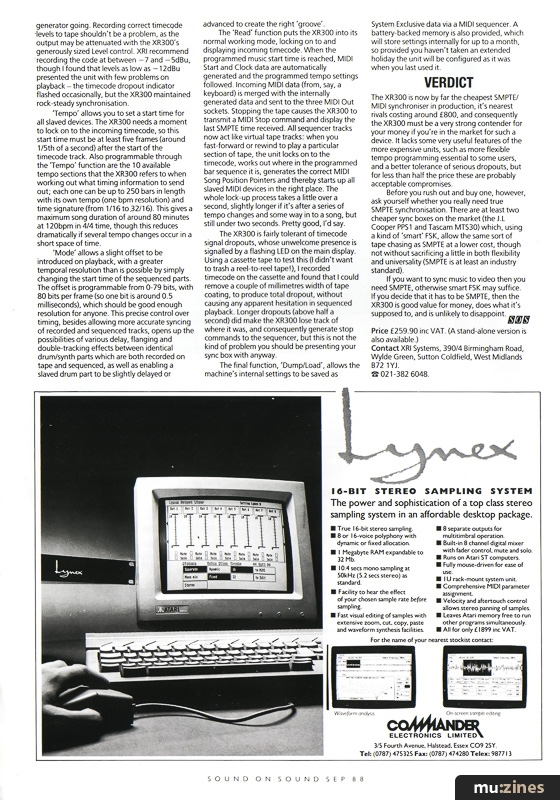Magazine Archive
Home -> Magazines -> Issues -> Articles in this issue -> View
XR300 SMPTE Synchroniser | |
XRI SystemsArticle from Sound On Sound, September 1988 | |
This low-cost unit from XRI brings the power of true timecode synchronisation to the masses. Paul Ireson checks it out.
This low-cost unit from XRI brings the power of true timecode synchronisation to the masses. Paul Ireson checks it out.

Over the last couple of years, as prices dropped, SMPTE synchronisers have been finding their way into more and more small studios and home recording set-ups. One of the most recent devices to offer SMPTE synchronisation at an affordable price is the XR300 from XRI Systems.
SMPTE (which stands for the Society of Motion Picture and Television Engineers) is the generic term for a variety of similar timecodes which allow synchronisation of external devices (sequencers, drum machines, other tape machines, etc) to audio or video tape. The use of such timecodes in a music recording environment is generally to keep all sequenced music off tape, allowing tape tracks (except that on which timecode has been recorded) to be used for recording 'live' vocals, guitars etc. The crucial device required is a timecode-to-MIDI synchroniser, which can both read and generate timecode and, when reading it, output MIDI Clock data to connected slave instruments.
SMPTE is not the only means available of syncing to tape; all those drum machines with Tape Sync In/Out sockets employ a system called FSK, though to compare SMPTE to FSK would be unfair to the former. The complexity and versatility of SMPTE are of quite a different order to FSK. The FSK sync signal consists only of a start signal followed by a series of alternate frequency timing pulses. Thus, a drum machine or sequencer running in sync with material recorded on tape can only do so from bar one, beat one; try starting the tape anywhere else and the sequenced music will be out of sync with the recorded music. If you want to drop in on the last bar of a guitar solo, there's no way of replaying just that section of tape over and over with the sequenced parts, you have to take it from the top every time.
With SMPTE, however, it's a different story; the signal recorded on tape is a timecode identifying hours, minutes, seconds and frames elapsed, so it is possible to identify which section of the tape is being played back, and hence which beat of which bar. It is no longer necessary to take it from the top every time - by sending out MIDI song position pointers to connected instruments, a timecode/MIDI synchroniser ensures that the sequenced music plays from the correct bar wherever the tape is started.
The trouble is, SMPTE doesn't come cheap, units such as Yamaha's MSS1 and Real Time Logic's Event retailing at £800 or more. A SMPTE-based unit for under £300 is therefore a mouth-watering prospect; enter the XRI Systems XR300.
FIRST IMPRESSIONS
The XR300 is packaged in a 1U high, 19" rack-mount black case. The printed white lettering on the front panel looks a little cheap but is easy to read, and at this price I'm quite prepared to forgive and forget. On the left of the front panel is a rotary input/output SMPTE level control (a very useful feature which some more expensive units neglect to include), to its right an eight-character LED display, which is the XR300's means of telling you what it's doing. Finally, there are 11 small pushbuttons for entering data and accessing various functions. The pushbuttons are a little fiddly, and don't really inspire confidence in the XR300's ruggedness, but the amount of button pushing necessary on a machine of this nature is fairly minimal - once you've reached the point of using the sync box to slave your sequencer to tape, the unit becomes a transparent part of your set-up.
For connection to the outside world, the back panel incorporates ¼" jack Tape In and Out sockets for SMPTE read and write, along with a MIDI In, Thru and three Outs, and one DIN Sync socket, enabling pre-MIDI drum machines that use this standard to join in the fun. A very welcome inclusion is an internal power supply, which saves all that tedious fiddling around with those awkward mains adaptors that seem to be commonplace on other budget-priced devices.
IN USE
The XR300 powers up in Control mode, from which the unit's six functions - Rate, Stripe, Tempo, Mode, Read and Dump/Load - may be accessed at the touch of a button.
All four standard timecode formats are supported: 24fps (film), 25fps (European Broadcasting Union), 30fps (SMPTE), and SMPTE drop-frame. The 'Rate' function allows you to specify which format you want to generate/read, and also the DIN Sync clock rate (24, 48 or 96ppqn). Unless you need to synchronise to video with a particular timecode format, it doesn't matter which rate you select provided you use the same one throughout a session. As with the other functions, all parameters in the Rate function are easily accessible via a couple of button pushes, and programming is made all the easier by the highly legible LED display. Data entry is via a cursor key and up/down buttons.
'Stripe' mode allows you to set the time from which you want the timecode to run (the default is 00 00 00 01) and start the SMPTE generator going. Recording correct timecode levels to tape shouldn't be a problem, as the output may be attenuated with the XR300's generously sized Level control. XRI recommend recording the code at between -7 and -5dBu, though I found that levels as low as -12dBu presented the unit with few problems on playback - the timecode dropout indicator flashed occasionally, but the XR300 maintained rock-steady synchronisation.
'Tempo' allows you to set a start time for all slaved devices. The XR300 needs a moment to lock on to the incoming timecode, so this start time must be at least five frames (around 1/5th of a second) after the start of the timecode track. Also programmable through the 'Tempo' function are the 10 available tempo sections that the XR300 refers to when working out what timing information to send out; each one can be up to 250 bars in length with its own tempo (one bpm resolution) and time signature (from 1/16 to 32/16). This gives a maximum song duration of around 80 minutes at 120bpm in 4/4 time, though this reduces dramatically if several tempo changes occur in a short space of time.
'Mode' allows a slight offset to be introduced on playback, with a greater temporal resolution than is possible by simply changing the start time of the sequenced parts. The offset is programmable from 0-79 bits, with 80 bits per frame (so one bit is around 0.5 milliseconds), which should be good enough resolution for anyone. This precise control over timing, besides allowing more accurate syncing of recorded and sequenced tracks, opens up the possibilities of various delay, flanging and double-tracking effects between identical drum/synth parts which are both recorded on tape and sequenced, as well as enabling a slaved drum part to be slightly delayed or advanced to create the right 'groove'.
The 'Read' function puts the XR300 into its normal working mode, locking on to and displaying incoming timecode. When the programmed music start time is reached, MIDI Start and Clock data are automatically generated and the programmed tempo settings followed. Incoming MIDI data (from, say, a keyboard) is merged with the internally generated data and sent to the three MIDI Out sockets. Stopping the tape causes the XR300 to transmit a MIDI Stop command and display the last SMPTE time received. All sequencer tracks now act like virtual tape tracks: when you fast-forward or rewind to play a particular section of tape, the unit locks on to the timecode, works out where in the programmed bar sequence it is, generates the correct MIDI Song Position Pointers and thereby starts up all slaved MIDI devices in the right place. The whole lock-up process takes a little over a second, slightly longer if it's after a series of tempo changes and some way in to a song, but still under two seconds. Pretty good, I'd say.
The XR300 is fairly tolerant of timecode signal dropouts, whose unwelcome presence is signalled by a flashing LED on the main display. Using a cassette tape to test this (I didn't want to trash a reel-to-reel tape!), I recorded timecode on the cassette and found that I could remove a couple of millimetres width of tape coating, to produce total dropout, without causing any apparent hesitation in sequenced playback. Longer dropouts (above half a second) did make the XR300 lose track of where it was, and consequently generate stop commands to the sequencer, but this is not the kind of problem you should be presenting your sync box with anyway.
The final function, 'Dump/Load', allows the machine's internal settings to be saved as System Exclusive data via a MIDI sequencer. A battery-backed memory is also provided, which will store settings internally for up to a month, so provided you haven't taken an extended holiday the unit will be configured as it was when you last used it.
VERDICT
The XR300 is now by far the cheapest SMPTE/MIDI synchroniser in production, it's nearest rivals costing around £800, and consequently the XR300 must be a very strong contender for your money if you're in the market for such a device. It lacks some very useful features of the more expensive units, such as more flexible tempo programming essential to some users, and a better tolerance of serious dropouts, but for less than half the price these are probably acceptable compromises.
XR300 SPECIFICATION
- Sync Formats: 24fps, 25fps (EBU), 30fps (SMPTE), 30 Drop-frame; DIN Sync (24, 48, 96 ppqn); MIDI
- Tempo Change: 10 programmable tempo sections, each up to 250 bars, with time signatures between 1/16-32/16. One BPM resolution.
- Functions: Rate, Stripe, Tempo, Mode, Read, Dump/Load
- Connections: Tape In, Tape Out jacks; MIDI In, Thru, 3 Outs; DIN Sync
- Data storage: (internal) battery-backed RAM; (external) System Exclusive dump to MIDI sequencer or data filer.
Before you rush out and buy one, however, ask yourself whether you really need true SMPTE synchronisation. There are at least two cheaper sync boxes on the market (the J.L Cooper PPS1 and Tascam MTS30) which, using a kind of 'smart' FSK, allow the same sort of tape chasing as SMPTE at a lower cost, though not without sacrificing a little in both flexibility and universality (SMPTE is at least an industry standard).
If you want to sync music to video then you need SMPTE, otherwise smart FSK may suffice. If you decide that it has to be SMPTE, then the XR300 is good value for money, does what it's supposed to, and is unlikely to disappoint,
Price £259.90 inc VAT. (A stand-alone version is also available.)
Contact XRI Systems, (Contact Details).
Also featuring gear in this article
XR-300
(MIC Mar 90)
XRI XR300 Synchroniser - SMPTE Synchroniser
(MT Jan 88)
Browse category: Synchroniser > XRI Systems
Publisher: Sound On Sound - SOS Publications Ltd.
The contents of this magazine are re-published here with the kind permission of SOS Publications Ltd.
The current copyright owner/s of this content may differ from the originally published copyright notice.
More details on copyright ownership...
Gear in this article:
Review by Paul Ireson
Previous article in this issue:
Next article in this issue:
Help Support The Things You Love
mu:zines is the result of thousands of hours of effort, and will require many thousands more going forward to reach our goals of getting all this content online.
If you value this resource, you can support this project - it really helps!
Donations for November 2025
Issues donated this month: 0
New issues that have been donated or scanned for us this month.
Funds donated this month: £0.00
All donations and support are gratefully appreciated - thank you.
Magazines Needed - Can You Help?
Do you have any of these magazine issues?
If so, and you can donate, lend or scan them to help complete our archive, please get in touch via the Contribute page - thanks!