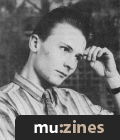Magazine Archive
Home -> Magazines -> Issues -> Articles in this issue -> View
How to set up a Home Studio (Part 6) | |
Patch Bay LayoutArticle from Sound On Sound, May 1989 | |
PART 6: Possession of a patchbay marks the difference between a conglomeration of miscellaneous equipment and a versatile working studio. David Mellor explains how to design your own patchbay layout.
Every home studio is different, as is every home studio owner. We all have our little quirks and idiosyncracies, some of us more than others, and it reflects in the way we like to organise our gear and make music. And that gives the home studio a big advantage over the otherwise well-specified commercial studio. Anyone hiring a commercial studio has to accept someone else's ideas on how a studio should be organised, and work within whatever restrictions the system imposes. But with your own personal studio setup, it's all up to you. You might not have as much gear, but it can be put together in a way that works well for you.
For any recording setup, there is an optimum way of hooking all the equipment together. In fact, there may be an almost infinite number of usable hookups with even a small amount of gear. But there will be one arrangement which will suit most of your requirements, most of the time.
Last month's instalment gave some reasons for including a patchbay (jackfield) in your system, even though it doesn't make any noise of its own. The principal justification for having a patchbay is the added flexibility it affords. Let's calculate the benefits...
Suppose a rich Auntie gave you £5000 to buy some equipment. You had it delivered, and connected everything together point-to-point, input-to-output with no patchbay, in the way you decided would suit your needs 75% of the time. The chances are that you would not be inclined to do much replugging of connections during sessions, because they are all out of the way round the back of the equipment, and they are such an assortment of different connector types.
The patchbay lets you have the system you want 100% of the time, by making the connections instantly available. So if your equipment cost £5000, that extra 25% represents some £1600's worth of value. It isn't often you get something for nothing in this world, but for a modest outlay on a patchbay, you are getting a much greater return in terms of the added potential of your equipment.

Figure 1. Example studio setup without patchbay.
PATCHBAY LAYOUT
When your patchbay is delivered hot-foot from one of the studio suppliers, it is like a blank sheet of paper - or blank reel of tape if you prefer. It's up to you to decide how your equipment is going to be connected to it. But that's not so hard once you have the idea.
For the purpose of this example I have dreamed up a 16-track recording system, with a few instruments and effects units. What I need to work out is to which sockets on the patchbay all the inputs and outputs of the equipment should be connected to make things neat, and to offer the versatility I require. The first step is to list the equipment, together with all connections (List 1). Figure 1 shows the system connected point-to-point, and then via the patchbay (Figure 2).

Figure 2. Example studio setup with patchbay.
It's not a big system, and perhaps a little over-simplified (only two outputs on a drum machine, in 1989?), but it's enough for the purpose of this example. As you can see, every connection on each piece of equipment is made via the patchbay, with just a couple of exceptions. Usually, there is not much to be gained by having the connections to the multitrack, and the corresponding mixing console connections, on the patchbay. It would be a rare situation where you needed to repatch these. On the other hand, if you want to include these you may find a use for the extra flexibility.
The next job is to count them all up. I make it 120 connections. This means that I need at least 120 sockets on my patchbay. Add a few more for expansion, and 140 becomes a reasonable estimate.
Now we have to decide what the normal state of the studio will be - how the connections should be made so that the system is correctly wired for normal day-to-day use (List 2). When the patchbay is wired up, it will be possible to use it without employing any patch cords. But any changes you need to make will be done by simply 'overplugging' the patchbay.
The process of wiring the patchbay so that patch cords are, for most of the time, unnecessary is called normalling (or 'normalising'), and I described this method of connection in detail in last month's article.
Usually, to wire up normal connections in the patchbay you have to make sure that outputs are vertically above the inputs to which they will be normalled. In fact, it is best to have complete alternate rows of outputs and inputs. This makes things easy to organise and to arrange. The next task is to draw a diagram of the patchbay layout. I like to do this on A3 size graph paper. I draw a grid with the appropriate number of boxes across, representing the sockets, and whatever number of rows down to make up the right quantity of connections. In this example, I have chosen to use seven rows of patchbay, each 20 sockets across (see Figure 3).

Figure 3. Sample patchbay layout for a 16-track studio. Several sockets are unallocated. It is better to have unallocated sockets than to squeeze everything into a cluttered layout. As you buy more equipment, these extra sockets will be used up. Here we have allowed for four sets of paralleled sockets. These are simply sockets with their connections wired together. They are used to split outputs to two or three destinations.
(Click image for higher resolution version)
With a bit of juggling, everything can be made to fit in a logical order, according to the two lists drawn up previously. 'Normals' are indicated by a short vertical line joining upper and lower sockets.
With the layout diagram complete, you can now make a third list (List 3 shows two rows) detailing patchbay row/socket, connection and type of connector. It may seem like a chore to have to do all this paperwork (computerwork?), but proper planning will result in trouble-free wiring - and no annoying mistakes.
TIME FOR ACTION
When the planning process is complete, then it's time to start the action. You can do all the wiring on the workbench, making sure that the mixer cables will be long enough for your intended studio layout (you could even make them into a loom, as described in Part 3 [March 89] of this series), and that the rack equipment cables are long enough to go anywhere in the rack. After all, you don't know how you may want to rearrange things in the future. You could even wire up the unallocated sockets on the patchbay, ready to plug in the new equipment that you will undoubtedly buy as your home studio venture succeeds.
Don't forget that each cable will need to be numbered at each end, with the push-on cable numbers specifically made for the purpose. And how do you work out the number for each cable? Easy: it's the same as the patchbay row/socket number - and you have done that job already.
Next month I shall be looking at studio layout and acoustics.
EASY PATCHBAY WIRING
I hope to look at some of this equipment in a future article in this series.
LIST 1: EQUIPMENT CONNECTIONS
Sampler
8 outputs
Synth module
2 outputs
Drum machine
2 outputs
Synthesizer
2 outputs
RECORDING EQUIPMENT
Mixing console
16 line inputs
16 channel insert sends
16 channel insert returns
16 tape monitor inputs *
8 group outputs *
8 group insert sends
8 group insert returns
4 auxiliary sends
4 auxiliary returns
2 master outputs
2 monitor outputs
2 stereo returns
Multitrack recorder
16 inputs *
16 outputs *
Stereo recorder
2 inputs
2 outputs
Compressor/limiter
2 inputs
2 outputs
2 sidechain inputs
Noise gate
2 inputs
2 outputs
2 sidechain inputs
Reverb unit 1
1 input
2 outputs
Reverb unit 2
1 input
2 outputs
Digital delay 1
1 input
1 output
Digital delay 2
1 input
1 output
Power amplifier
2 inputs
Note: In this example, the marked (*) connections do not appear on the patchbay.
LIST 2: NORMAL CONNECTIONS
| From | To |
|---|---|
| Sampler outputs 1 - 8 | Line inputs 1 - 8 |
| Synth module outputs 1 - 2 | Line inputs 9-10 |
| Drum machine outputs 1 - 2 | Line inputs 11-12 |
| Synthesizer outputs 1 - 2 | Line inputs 13-14 |
| Delay 1 output | Line input 15 |
| Delay 2 output | Line input 16 |
| Channel insert sends 1 - 16 | Channel insert returns 1 - 16 |
| Group insert sends 1 - 8 | Group insert returns 1 - 8 |
| Auxiliary send 1 | Reverb 1 input |
| Auxiliary send 2 | Reverb 2 input |
| Auxiliary send 3 | Delay 1 input |
| Auxiliary send 4 | Delay 2 input |
| Reverb 1 output L (left) | Auxiliary return 1 |
| Reverb 1 output R (right) | Auxiliary return 2 |
| Reverb 2 output L | Auxiliary return 3 |
| Reverb 2 output R | Auxiliary return 4 |
| Master output L | Stereo tape input L |
| Master output R | Stereo tape input R |
| Stereo tape output L | Stereo return L |
| Stereo tape output R | Stereo return R |
| Monitor output L | Power amplifier input L |
| Monitor output R | Power amplifier input R |
RACK-MOUNTING AN ALESIS MICROVERB

Figure 4(a). Rack-mounting a non rack-mounting unit, such as the Alesis Microverb.
There are several pieces of equipment available that you may like to use in your home studio, which do not come in rack-mounting form. Often the manufacturer sells an additional rackmounting kit, but sometimes it is possible to adapt these units yourself so that they can be mounted in a standard 19" rack with the rest of the gear.
One such unit is the Alesis Microverb, of which I have two. The Microverb is constructed so that the front panel carries all the components via a printed circuit board mounted onto the panel at right angles. The body of the unit is merely a sleeve, which screws onto the front panel.
To rack-mount the Microverb, or any other unit that is constructed in the same way, you need a blank 19" panel with a cut-out hole slightly smaller than the unit's frontal area. Also, two holes for the mounting screws. The blank 19" panel is simply sandwiched between the Microverb's front panel and the body sleeve.

Figure 4(b). Installing the Microverb.
Each case has its own problems, which you will have to sort out. Here, the hole for the power connector on the rear panel must be enlarged, otherwise the connector will not fit properly and will short out.
I took the opportunity of adding some connectors to the same 2U panel: a 6-pin XLR for my mixer power supply, a DIN socket for MIDI input to the rack, a jack for timecode output, and another jack for my Fostex E16's punch-in footswitch. I also mounted a volume control for the power amp on this panel.

Figure 4(c). The finished item (side view).
Pro studios often make up panels like this to handle requirements that can't be met by simply buying equipment off-the-shelf.
LIST 3: PATCHBAY WIRING SCHEDULE
| Row/socket | Connection | Connector |
|---|---|---|
| 1/01 | Sampler output 1 | jack |
| 1/02 | Sampler output 2 | jack |
| 1/03 | Sampler output 3 | jack |
| 1/04 | Sampler output 4 | jack |
| 1/05 | Sampler output 5 | jack |
| 1/06 | Sampler output 6 | jack |
| 1/07 | Sampler output 7 | jack |
| 1/08 | Sampler output 8 | jack |
| 1/09 | Synth module output 1 | jack |
| 1/10 | Synth module output 2 | jack |
| 1/11 | Drum machine output 1 | jack |
| 1/12 | Drum machine output 2 | jack |
| 1/13 | Synth output 1 | jack |
| 1/14 | Synth output 2 | jack |
| 1/15 | Delay 1 output | jack |
| 1/16 | Delay 2 output | jack |
| 1/17 | Auxiliary send 1 | jack |
| 1/18 | Auxiliary send 2 | jack |
| 1/19 | Auxiliary send 3 | jack |
| 1/20 | Auxiliary send 4 | jack |
| 2/01 | Line input 1 | stereo jack ** |
| 2/02 | Line input 2 | stereo jack |
| 2/03 | Line input 3 | stereo jack |
| 2/04 | Line input 4 | stereo jack |
| 2/05 | Line input 5 | stereo jack |
| 2/06 | Line input 6 | stereo jack |
| 2/07 | Line input 7 | stereo jack |
| 2/08 | Line input 8 | stereo jack |
| 2/09 | Line input 9 | stereo jack |
| 2/10 | Line input 10 | stereo jack |
| 2/11 | Line input 11 | stereo jack |
| 2/12 | Line input 12 | stereo jack |
| 2/13 | Line input 13 | stereo jack |
| 2/14 | Line input 14 | stereo jack |
| 2/15 | Line input 15 | stereo jack |
| 2/16 | Line input 16 | stereo jack |
| 2/17 | Reverb 1 input | jack |
| 2/18 | Reverb 2 input | jack |
| 2/19 | Delay 1 input | jack |
| 2/20 | Delay 2 input | jack |
** Note that mixer inputs often use a stereo jack to provide a balanced input. Other types of equipment, and mixer outputs, normally use a mono jack.
Series - "Setting Up A Home Studio"
Read the next part in this series:
How to Set Up a Home Studio (Part 7)
(SOS Jun 89)
All parts in this series:
Part 1 | Part 2 | Part 3 | Part 4 | Part 5 | Part 6 (Viewing) | Part 7 | Part 8 | Part 9
More from these topics
Let Us Spray - Spraying Dangers |
Workbench - Impedance. What is it?! |
New Coats - Spraying |
Readers' Systems - From SOS to 8-track |
Improving a Copy Guitar (Part 1) |
Home Taping |
The Shocking Truth |
At Home in the Studio |
Home Taping |
Guitar Survival |
Eliminating Patch Cords Without Eliminating Capability - A Practical Approach |
Cocteau Construction |
Browse by Topic:
Home Studio
Maintenance / Repair / Modification
Publisher: Sound On Sound - SOS Publications Ltd.
The contents of this magazine are re-published here with the kind permission of SOS Publications Ltd.
The current copyright owner/s of this content may differ from the originally published copyright notice.
More details on copyright ownership...
Topic:
Home Studio
Maintenance / Repair / Modification
Series:
Setting Up A Home Studio
Part 1 | Part 2 | Part 3 | Part 4 | Part 5 | Part 6 (Viewing) | Part 7 | Part 8 | Part 9
Feature by David Mellor
Help Support The Things You Love
mu:zines is the result of thousands of hours of effort, and will require many thousands more going forward to reach our goals of getting all this content online.
If you value this resource, you can support this project - it really helps!
Donations for April 2024
Issues donated this month: 0
New issues that have been donated or scanned for us this month.
Funds donated this month: £7.00
All donations and support are gratefully appreciated - thank you.
Magazines Needed - Can You Help?
Do you have any of these magazine issues?
If so, and you can donate, lend or scan them to help complete our archive, please get in touch via the Contribute page - thanks!