Magazine Archive
Home -> Magazines -> Issues -> Articles in this issue -> View
How to Set up a Home Studio (Part 5) | |
Wiring A PatchbayArticle from Sound On Sound, April 1989 | |
Part 5: Patchbay wiring. David Mellor proposes a more practical wiring system for your studio.
Dashing through the undergrowth, one false move and your foot becomes entangled in a wire noose. The trap is sprung and the tree branch snaps upwards, leaving you dangling upside down and helpless. A scene from the latest Harrison Ford movie, or a typical day in your home studio? David Mellor proposes a more practical wiring system. Read on...

Photo 1: A patchbay in a large theatre installation.
I have a crusade against cables; I hate them! But a typical home studio can contain several hundred metres of cabling, and a professional studio may have miles, literally. But there are ways to keep the cables out of the work space and get them into a sensible arrangement where they will do most good, and cause you the least amount of inconvenience.
At the heart of a good cabling system is the patch bay - or 'jackfield' if you prefer old-fashioned, un-Americanised English. The patchbay is simply a device to place all the equipment connections within easy reach, and in a logical format. There is no need to grovel about in dark corners plugging in equipment. Nor is there need to keep a multitude of adaptor cables - phono to XLR, XLR to jack, jack back to phono again, etc. Let's get down to the basics...
WHY HAVE A PATCHBAY?
You will not be unaware that every piece of audio or electronic musical gear you own has an array of connectors on the back. Neither will you be unaware that to make a studio work, all these items of equipment have to be connected together. That's the starting point. But how to make all these connections?
The usual way most people start in home recording is to have just a small amount of gear and to connect cables directly from equipment to equipment. Let's say you have a 4-track cassette deck, similar to a Portastudio. Add to that a synthesizer, a stereo tape recorder, monitor amp and speakers. At the very least, this amounts to five line-level cables, typically:
1 jack to jack (synth to 4-track)
2 phono to XLR male (4-track to stereo tape)
2 XLR female to phono (stereo tape to monitor amp)
Already this is a fine assortment of different cable types. As the set-up increases in size and complexity, the assortment grows. Eventually you find yourself in an immense tangle of leads every time you want to re-configure your equipment, or perhaps want to do something special for a musical effect.
With a patchbay - even a very rudimentary one, as in this case - connection and reconnection become a lot easier. Now, all the inputs and outputs of the various pieces of equipment are wired to rows of jack sockets, all on one panel. Standard cables with identical connectors - patch cords - can then be used to connect the equipment together in any way you wish. No fuss, no bother.
Let's now progress to a very simple practical example. I'll stick to the 4-track cassette, one synth, tape, amp and speakers combination and add to it an effects unit (possibly a reverb). The first step in patchbay implementation is to make a list of equipment connections. Like this:
4-Track
4 inputs (jack)
1 auxiliary (effect) output (phono)
2 auxiliary inputs (phono)
2 main outputs (phono)
2 monitor outputs (phono)
Synth
1 output (jack)
Effects Unit
1 input (jack)
2 outputs (jack)
Stereo Tape Machine
2 inputs (XLR female)
2 outputs (XLR male)
Monitor Amp
2 inputs (phono)
Two things to note. Firstly, this is the very simplest system I can think of, without becoming too trivial - that's why the synth has only one output! But still, this will provide a good example. Secondly, that speaker wiring has no place in the patchbay system. There are such things as loudspeaker patchbays, but they bear the same relationship to the home studio as a Centurion tank does to a Ford Fiesta.

Figure 1. Basic system connection.
Figure 1 shows how the system would be connected without using a patchbay. To make connections via a patchbay, we first need to design a sensible patchbay layout. Figure 2 shows the initial stage of patchbay layout. In this example, the patchbay would have 13 jack sockets in each row, and nine rows. It may look wasteful on space, but this is just for starters, and has the advantage of showing the signal flow clearly.

Figure 2. Initial stage of patchbay layout
As you might have noticed, each row consists of either all outputs or all inputs. Output rows and input rows alternate all the way down the patchbay. The primary signal source is the synthesizer, therefore its output is on the top row. Directly below it is the input of the 4-track to which it will normally be connected - Input 1.
Next in the signal chain is the 4-track's auxiliary (effect) output. Directly below that is the effect unit's input. And so on. In the next row of outputs appear the outputs of the effect unit. Beneath them are the 4-track's auxiliary inputs. Get the picture? Rows of outputs and inputs always alternate. Outputs and inputs which will normally be connected together are paired up vertically.

Figure 3. Final patchbay layout.
Now we can make the diagram more simple and practical by shrinking it into just two rows. Row 1 contains all the equipment outputs, row 2 has all the inputs, as in Figure 3. With just eight patch cords, the entire system could be hooked up very simply, and with no confusing diagonal connections in normal tracklaying use. When the final stereo mix is complete, the output of the stereo tape can be patched into the monitor amp for auditioning.
THE REAL WORLD
Now that we've covered the basic theory, it's time to look in more detail at a real patch bay. And why not go straight to the top - to a professional quality GPO-type patchbay of the kind used by recording studios, radio and TV stations, the world over. Photo 1 shows a patchbay in use in a theatre installation. It may look large and complex, but it is just a grown up example of what I have described above. The principle is no different.

Figure 4. Patchbay construction (viewed from above).
A typical patchbay unit comes as a 3U rack-mounting panel containing three rows of 24 jacks, totalling 72 connections. Some types have more rows, others have different numbers of jacks in each row. Figure 4 shows the overall construction of the patchbay. Figure 5 shows the configuration of the individual jack sockets. The jack socket, of the type conventionally employed, has five metal tags to which wires may be soldered. It seems like two tags too many, so what can they all be for?

Figure 5. GPO jack socket.
Obviously, three of the tags must be for the balanced audio cable (two signal conductors plus the screen). The other two tags go to switched contacts in the body of the socket. These switch contacts press against the two signal contacts when the socket does not have a jack plug inserted, but are forced apart when the plug is placed in position. The switch contacts can be used to connect equipment together, using an important technique known as normalling.
NORMALLING
Going back to the simple example outlined earlier, you can see that the patchbay was designed to suit the normal way the equipment will be connected together. For every studio, there is a configuration of equipment that will be good for 90% of the tasks undertaken. Using the normalling technique the patchbay can be used to make all these regular connections, through the switch contacts of the jacks, without any patch cords being plugged in, by the attachment of wire links at the rear of the panel. If the engineer wants to do something out of the ordinary, and reconfigure the connections between the equipment, all he or she has to do is to overplug the normal - which means that when patch cords are inserted in sockets to make new connections, the switch contacts of the jacks come apart and the previous connections are temporarily broken.
In the simple example, normalling can be used to make all the connections necessary for the track-laying and mixing process. No patch cords are necessary. When the time comes to audition the final stereo mix, two patch cords are used to take the outputs of the stereo tape recorder to the inputs of the monitor amp. The act of plugging into the monitor amp's jacks disconnects the original link from the 4-track's main outputs.
The upshot of all this is that you could walk into a studio that has maybe 20 rows of patchbay, and be able to make a recording and mix it without using a single patch cord. But if you want to try something fancy, all you do is make the new patch you want and the original connection will be unmade automatically.
That's it for now. Next month's instalment will describe the hooking up of a 16-track system, complete with a full patchbay. If a full patchbay sounds like too much of a trial for you, don't worry: I shall definitely be including ideas for simplification.
FURTHER INFORMATION
Canford Audio, (Contact Details).
Studio Spares, (Contact Details).
Raper & Wayman, (Contact Details).
EMO Systems, (Contact Details).
Larking Audio, (Contact Details).
Kelsey Acoustics, (Contact Details).
GPO JACK CONNECTORS

Figure 5. GPO jack socket.
A GPO Type 316 jack is made of brass with a plastic sleeve and looks something like the standard ¼" jack that is used in musical and home recording equipment. Although the GPO jack is the same diameter and length, the tip is smaller, so it is best not to mix the two types. If a GPO jack plug (sometimes known as 'type B') is plugged into a standard jack (type A) socket, then it may not make a proper contact. If a standard jack plug is forced into a GPO socket, it will work but may damage the contacts.
The GPO jack socket has a brass frame, and three contacts (two signal contacts for balanced lines, plus the screen). The signal contacts each have a normally-closed switch contact, which disconnects when a jack plug is inserted. Other contact arrangements are made for special purposes, but this is the most common.

Photo 2: GPO jack plug and socket.
In a patchbay, the GPO sockets are arranged in horizontal rows, 16 to 26 jacks across. Obviously, the more jacks in a row, the greater the packing density.
Often, patchbays come as one row of jacks per 1U of rack space. Some types are more compressed and fit two rows into the same space. It should be remembered that the higher the density of the patchbay, the more soldering expertise it will demand.
To help secure the incoming cables, of which there will be many, there is usually a wiring bar (behind the front panel) for each of the rows of jacks. Each cable is fixed to this bar as it leaves the jack, forming a neat bundle which passes all the way to one end of the patchbay (see Photo 3).

Photo 3: Patchbay internals.
PATCHBAY WIRING
Let's assume that you are using balanced cables, of the foil screened twin sort described in Part 2 of this series. You will need some extra tools and materials to add to what you probably already have:
- Hellerman H20 sleeves
- Sleeving tool
- Sleeve lubricant
- Green silicone rubber sleeving (1mm bore diameter)
- 16/.02 cable (in red, black and green)
Assuming the design of the patchbay is complete, you can set about putting the wiring for the 'normals' in place. This is done using the 16/.02 cable (most people just call it ordinary insulated copper wire).
For each normal you intend to make, cut off a three inch length of each of the three coloured cables and twist them together. Then strip and tin the ends with solder. These will be soldered to the hot, cold and screen contacts of the upper (output) jack, and to the switch (hot), switch (cold) and screen contacts of the lower (input) jack for a half normal. Remember that red=hot, black=cold, green=screen.
Solder each wire to the appropriate tag on the upper jack, making sure to push the wires through the hole in each tag. They don't have to be wrapped around the tag, but pushing them through the hole will help keep them in place when you solder the incoming signal cable to the same tags. Take a look at Figure 8 to see how you are doing so far.

Figure 8. Wiring details (full normal).
Next, solder the other ends of the normalling wire to the appropriate tags on the lower connector. This time, do not push the red and black signal conductors through the tag holes. A good solder joint will be strong enough without this mechanical attachment, and corrections/modifications will be easier. Hopefully, the normalling wiring will be nice and neat, and still leave room for the signal cables to get in. It's best to push the normalling wiring down between the jacks, where it doesn't get in the way.
When you have finished all the normals you need, it's time to connect the signal cables. I know I haven't explained how they got to the patchbay in a neat and tidy order, but all in good time. The patchbay itself needs a thorough going over first.
I'll deal with just one individual signal cable, otherwise it could get complex. Assuming it's the right cable and it's in the right place, then you need to carry out the following steps:
1. Strip back the outer insulation to about 30mm.
2. Strip the red and black (signal) conductors to 5mm.
3. Cut off a length of green sleeving and place it on the bare screen conductor, leaving 5mm of bare wire showing.
4. Place an H20 sleeve on the lubricated tips of the sleeving tool. Expand the tool and position the sleeve over the end of the outer insulation of the cable to hold the whole lot together.
Now that you have a nice neat end, solder the red conductor to the hot tag (as seen in Figure 5), the black conductor to the cold tag, and the green screen to the screen tag.
The accompanying sequence of photographs should help put all the above into the correct perspective. I would like to say that it isn't difficult, but that would give a false impression. It can be very a fiddly process wiring a patchbay, but it can be done, with patience and the correct application of hard work. I shall return to this topic next month and give another perspective on the procedure.

Green sleeving placed over the screen conductor.

Stripped FST cable.

Placing an H20 sleeve on the sleeving tool.

Lubricating the sleeving tool.

The finished cable.

Positioning the H20 sleeve on the cable.
NORMALLING
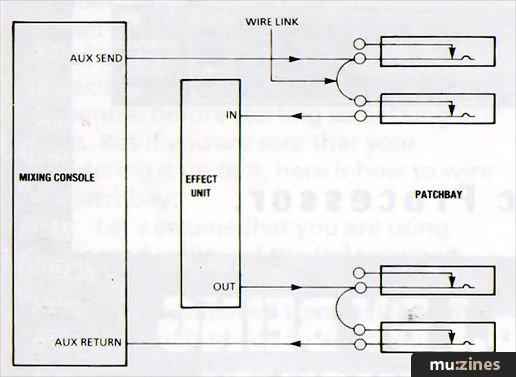
Figure 6. Normalling.
This is known as a half normal. A patch cord may be plugged into an out- put socket and used as a parallel connection, so that the output of the equipment may go to two destinations. But when a patch cord is plugged into an input socket it overrides ('overplugs') the existing switch connection. This is the normalling method most commonly used in studios.

Figure 7. Full normal.
This is known as a full normal (Figure 7). When a patch cord is plugged into either the output or the input, it disconnects the normal connection allowing you to patch the input or output to some other destination with a cord.
Series - "Setting Up A Home Studio"
Read the next part in this series:
How to set up a Home Studio (Part 6)
(SOS May 89)
All parts in this series:
Part 1 | Part 2 | Part 3 | Part 4 | Part 5 (Viewing) | Part 6 | Part 7 | Part 8 | Part 9
More from these topics
At Home In The Studio - Adam Asiz |
Home Taping |
Modifying The Mu-Tron Bi-Phase - For Control Voltage Interfaces |
Adding an Independent Tracking Output to the 4780 Sequencer |
Totally Wired - Leads & Wires |
Workbench - Sounding Out |
Roland Drumatix Modifications |
Improving a Copy Guitar (Part 1) |
Workbench - Modifying The Midiverb |
An Emulator for £10 |
Readers' Systems - From SOS to 8-track |
Home Taping |
Browse by Topic:
Home Studio
Maintenance / Repair / Modification
Publisher: Sound On Sound - SOS Publications Ltd.
The contents of this magazine are re-published here with the kind permission of SOS Publications Ltd.
The current copyright owner/s of this content may differ from the originally published copyright notice.
More details on copyright ownership...
Topic:
Home Studio
Maintenance / Repair / Modification
Series:
Setting Up A Home Studio
Part 1 | Part 2 | Part 3 | Part 4 | Part 5 (Viewing) | Part 6 | Part 7 | Part 8 | Part 9
Feature by David Mellor
Previous article in this issue:
Next article in this issue:
Help Support The Things You Love
mu:zines is the result of thousands of hours of effort, and will require many thousands more going forward to reach our goals of getting all this content online.
If you value this resource, you can support this project - it really helps!
Donations for September 2025
Issues donated this month: 0
New issues that have been donated or scanned for us this month.
Funds donated this month: £0.00
All donations and support are gratefully appreciated - thank you.
Magazines Needed - Can You Help?
Do you have any of these magazine issues?
If so, and you can donate, lend or scan them to help complete our archive, please get in touch via the Contribute page - thanks!





















