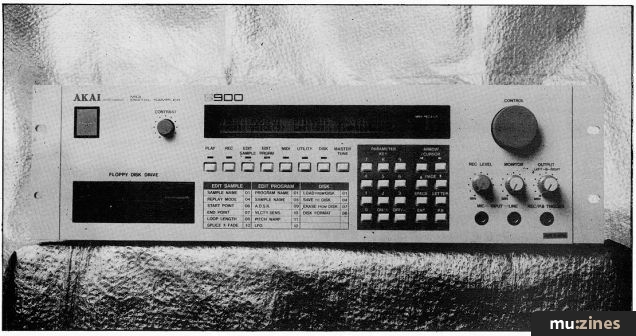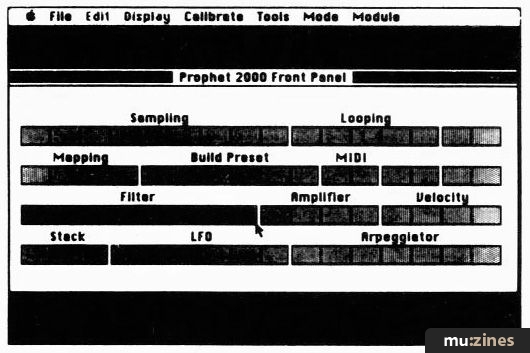Magazine Archive
Home -> Magazines -> Issues -> Articles in this issue -> View
Mono Mode Pt2 (Part 2) | |
Article from Electronics & Music Maker, September 1986 | |
Fancy turning your Prophet 2000 into a 128-voice sampler? Paul Wiffen shows you can use MIDI Mode 4 to give the impression you're doing just that.
In the second of our occasional series on MIDI's multi-timbral Mono Mode, we take a look at how it can be used to sequence groups of different samples on the Prophet 2000 and 2002.

One of the reasons top-flight, computer music systems like the Fairlight, Emulator, Synclavier and PPG have proved so popular in recent years, is that they're all able to sequence various different samples simultaneously. Until this year, such multi-timbral sample sequencing was only possible if you had more than £5000 to spend. But with the new wave of cheaper 12-bit samplers, it was inevitable that at least one or two manufacturers would endow their machines with the ability to replay several samples simultaneously, even if they had no onboard sequencing capability.
The way they found to do this was via MIDI Mode 4 (otherwise known as Mono Mode), where each voice in the machine is set to operate on a different MIDI channel, according to the 1.0 MIDI specification.
Sequential, the first company to use Mode 4 on a sampler, have actually gone beyond the essentially monophonic assignment which Mono Mode implies. Instead of tying a particular voice to a channel, they hit upon the idea of assigning each sample to its own MIDI channel.
There are several advantages to this. First, in a general sense, it is actually the sounds, not voices, that you want to treat as separate entities on different tracks of your sequencer. Seeing as all the voice channels in your sampler are (theoretically, at least) the same, it doesn't matter which digital-to-analogue converter is used to play the sample track.
If this is the case, then a second advantage with a machine like the Prophet 2000 - with its fast dynamic allocation - is that it can use a voice channel which is (temporarily) not sounding one sample to play another. This means it can go beyond the limitations of having one voice channel per sample (with monophonic playback) that machines like the Fairlight and Synclavier have imposed until their most recent updates.
Because the Prophet 2000 (and 2002) can be accessed polyphonically in Mode 4, it can receive data up to its full polyphonic capability on each channel, ie. for each sample. This doesn't mean it can play eight notes with all 16 possible samples simultaneously, though. If six voices are being triggered on one MIDI channel, then only two are left for the next sample.
However, as soon as a voice is finished with one sound, it's free to play another sample. So the Prophet can be playing an eight-voice piano sound one second, and have all eight voices instantly available to play drum sounds the next. In fact, it's possible to cycle through all 16 samples one after the other, playing eight voices with one sound, then immediately switching to the next, and so on. This is known as pseudo-128 voice operation - it gives the illusion of there being 128 voice channels (16x8), while actually using just eight.
So how do you go about achieving all this? First of all, you need to get 16 samples into the Prophet. If you have the basic model 2000 or 2002, you have 256K of sample memory. Split between 16 samples, that's 16K each. At the middlesampling rate (31 kHz), that means you have on average half-a-second per sample. While this is fine for most percussive sounds, you may find it restricting for things like piano, strings and brass.
One solution, of course, is to get the memory expansion up to 512K, which gives you more like a second's worth of average sample time when split between 16 samples. But the whole point of using Mode 4 is to be able to sequence different types of sound. You'll probably have some very short samples as well as long ones, and if you look carefully at the end points of some of the shorter sounds (like bass drums, closed hi-hats, rimshots) you should find they last a good deal less than half-a-second. So, by using the Recover Memory function,you may well be able to free a fair chunk of memory for your longer samples.
If you want to sequence instruments that cover more than a three-octave range, you'll have to sequence different MIDI channels. You might, for example, put the bass end of a piano on sample number 5, and the top end on 6. On the whole, though, it's usually best to make a 'one-size-fits-all' sample which covers the range you want to sequence.
Try to get a good, contrasting range of sounds. If the circumstances suit, start with some basic drum sounds - kick, snare and toms, perhaps a closed hi-hat - unless you plan to sequence the Prophet alongside a drum machine. Then you might want a bass sound of some sort: either a real bass guitar (slapped samples are still fashionable this year - see Madonna's 'Papa Don't Preach') or a synth bass sound. Then maybe a guitar sample for rhythm purposes: either a muted string pluck a la Nile Rodgers, or a powerchord, depending on whether you're sequencing dance music or heavy metal. Now the choice becomes broader: you might like to use traditional sounds like piano, strings and/or brass, or more esoteric sounds like sampled wine glasses and bottles. The choice is yours, and don't worry if the style of music you're working with doesn't suit the precise arrangement given above - the principle is the same no matter what sounds you're sampling.

Once you have all these samples in the memory of the machine at once (use the Load One Sound parameter if you're compiling them from other disks), then what do you have to do to map the sounds ready for use in Mono Mode? The answer is, quite simply, nothing. This is the beauty of the Prophet's Mode 4 implementation: you don't need to go through a lot of messing around with maps and keyboard assignments. When you switch to Mode 4 on the front panel (by going to Mode in the second line of parameters - Digital 1 - and turning the parameter knob until '4' or '4.' appears in the display), each sample is automatically assigned to its own MIDI channel.
For instance, the sample in Sound number 5 is automatically looking at MIDI channel 5, and the same is true for all the other samples and their respective MIDI channels. In other words, once you've got the samples into the 2000 (either from disk or sampling) and switched Mode 4 on, you're ready to begin sequencing.
This is most easily achieved using another MIDI keyboard which can send on all 16 MIDI channels (and not an unmodified DX7), or using a sequencer that can assign MIDI channels to different tracks (if a DX7 is all that's available); you simply record each track using a different MIDI channel, and that's all there is to it.
The original sampled pitch of each sound will always be assessed on C3 (MIDI note number 60) so you may need to retune if you didn't sample a C, but otherwise, you should be able to fly through sequencing the parts.
You'll need to be careful you don't exceed more than eight notes sounding at any point in your piece, because any extra will either not get played or 'steal' from voices already sounding. But you'll be amazed how full-sounding a piece of music you can create, providing you don't insist on having a five-note string chord behind everything.
If you don't own another MIDI keyboard (and if you're a 2002 owner, you maybe in trouble there), you'll either have to sequence the 2000 in step-time, or follow a Mode-switching procedure as outlined below.
Mode switching is necessary because the Prophet 2000 doesn't transmit what is played over the keyboard when in Mode 4. So to record a sequence, you need to switch to either Mode 1 or Mode 3 (Poly Mode with Omni On or Off respectively) to be able to record each track into your sequencer. You'll also need to check you're sending on the MIDI channel that the sample you're currently trying to sequence is assigned to - unless your sequencer can change channels for you.
Here is a step-by-step guide to what you need to do:
1 Load your disks with up to 16 samples, or load samples individually.
2 Make sure the Preset LED is off.
3 Select Sound number 1

4 Push Execute so that a dot appears in the display (Map Override mode). This ensures that the original sample is on C3 (MIDI note number 60). As long as this dot appears in the display when Sound Number is accessed, then whichever sample is showing in the display will be on the keyboard to the exclusion of all else.
5 Go to MIDI Mode and select 1.
6 Go to MIDI Channel and make sure the channel number matches the sample number sequence.
7 Record the sequence track with that sample.
8 Turn off dot in display by hitting Execute when on Sound Number.
9 Go to MIDI Mode and select 4.
10 Replay sequence to check. If OK, select next sound number to be recorded and repeat steps 4-10 for each consecutive sound number and MIDI channel.
The first thing you'll discover when you come to record the second track is that you can't listen to the track you've already recorded while loading the second track into the sequencer. This means you have to know what you're going to play, and that it fits in with what's already recorded. You could experiment and then see how the parts fit together in playback (when you return to Mode 4, everything is heard in playback). For the most part, however, this '2000 by itself' method doesn't really work for composition, though with care and planning it's fine for loading pieces that are already well worked out.
In the long run, you'll find it far less frustrating if you have a separate keyboard available to load the sequences from and/or a MIDI sequencer which either has step-time programming, or the ability to change MIDI channels. When loading from another keyboard, you'll also find it useful to have a MIDI sequencer which has a Mix mode to mix Out and Thru signals, as the Roland range does.
If you don't have such a sequencer, you'll need to go through the laborious process of changing the MIDI Out cable to the Thru of the sequencer before you record each time, and then back to the Out before you playback. If you're confused about the MIDI connections, Diagrams 1 and 2 should help.

Diagram 1: Recording with just sequencer and 2000

Diagram 2a: Recording with another MIDI keyboard, 2000 or 2002 and sequencer with MIDI Out/Thru Mix

Diagram 2b: Recording with another MIDI keyboard, 2000 or 2002 and sequencer without MIDI Out/Thru Mix
Next time, we'll be looking at the Mono Mode implementation on the new Akai S900, which configures things a bit differently by giving each Key-Group its own MIDI offset from the Base Channel. It sounds more confusing than it really is.
For those finding it a struggle to fit a suitable number of sounds into the Prophet 2000/2002 at once, Paul Wiffen has prepared a disk especially for Mode 4 use. Called SongWriter2000, it contains Kick, Snare (Ambient), Toms (Ambient), Open and Closed Hi-hats, Claps, MiniMoog Bass, Muted Guitar, PowerChord, MiniMoog Lead, Orchestra Hits and DX7 Rhodes. You can get a copy of this by sending a cheque for £19.95 (made payable to Electronics & Music Maker Publications Ltd) to (Contact Details). If you have a 512K Prophet 2000, there's SongWriter Plus 2000 for £29.95, which has all the above sounds plus Slow Strings, Trumpet, Piano Bass and High Piano.
Series - "Mono Mode"
Read the next part in this series:
Getting The Most From... Mono Mode (Part 3)
(EMM Oct 86)
All parts in this series:
Part 1 | Part 2 (Viewing) | Part 3 | Part 4 | Part 5 | Part 6 | Part 7
More with this topic
Good Enough For The Pro? - Thoughts on MIDI's Next Decade |
MIDI Theory and Practice |
 Virtual or Reality |
Practically MIDI (Part 1) |
Orchestrating with MIDI (Part 1) |
MIDI - The Absolute Basics (Part 1) |
 Protocol (Part 1) |
The Strange Case of the Singular Digit |
Managing MIDI |
 Taking Control - Using MIDI Continuous Controllers |
MIDI and the Micro |
 Technical Introduction |
Browse by Topic:
MIDI
Also featuring gear in this article
Accurate Prophecies - Prophet 2000
(EMM Dec 85)
Dumping Grounds (Part 1)
(MT Apr 87)
Increased Prophets
(SOS Apr 86)
Prophet 2000
(12T Nov 85)
Sequential Potential - Prophet 2000
(EMM Oct 85)
The New Standard - MIDI Sample Dump Standard
(MT Dec 86)
The Regeneration Game - Sampler Updates
(MT Jul 87)
Browse category: Sampler > Sequential Circuits
Featuring related gear
Publisher: Electronics & Music Maker - Music Maker Publications (UK), Future Publishing.
The current copyright owner/s of this content may differ from the originally published copyright notice.
More details on copyright ownership...
Topic:
MIDI
Series:
Mono Mode
Part 1 | Part 2 (Viewing) | Part 3 | Part 4 | Part 5 | Part 6 | Part 7
Gear in this article:
Sampler > Sequential Circuits > Prophet 2000
Sampler > Sequential Circuits > Prophet 2002
Gear Tags:
Feature by Paul Wiffen
Help Support The Things You Love
mu:zines is the result of thousands of hours of effort, and will require many thousands more going forward to reach our goals of getting all this content online.
If you value this resource, you can support this project - it really helps!
Donations for October 2025
Issues donated this month: 0
New issues that have been donated or scanned for us this month.
Funds donated this month: £0.00
All donations and support are gratefully appreciated - thank you.
Magazines Needed - Can You Help?
Do you have any of these magazine issues?
If so, and you can donate, lend or scan them to help complete our archive, please get in touch via the Contribute page - thanks!