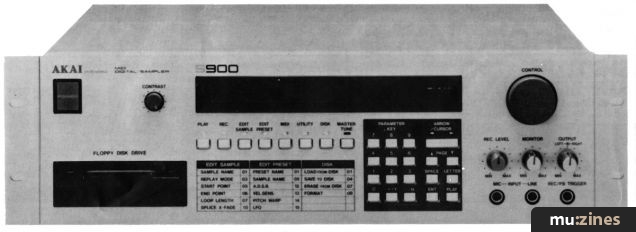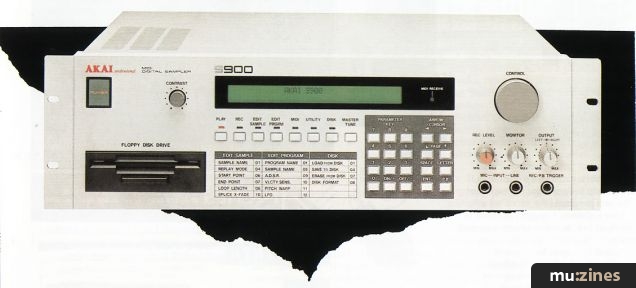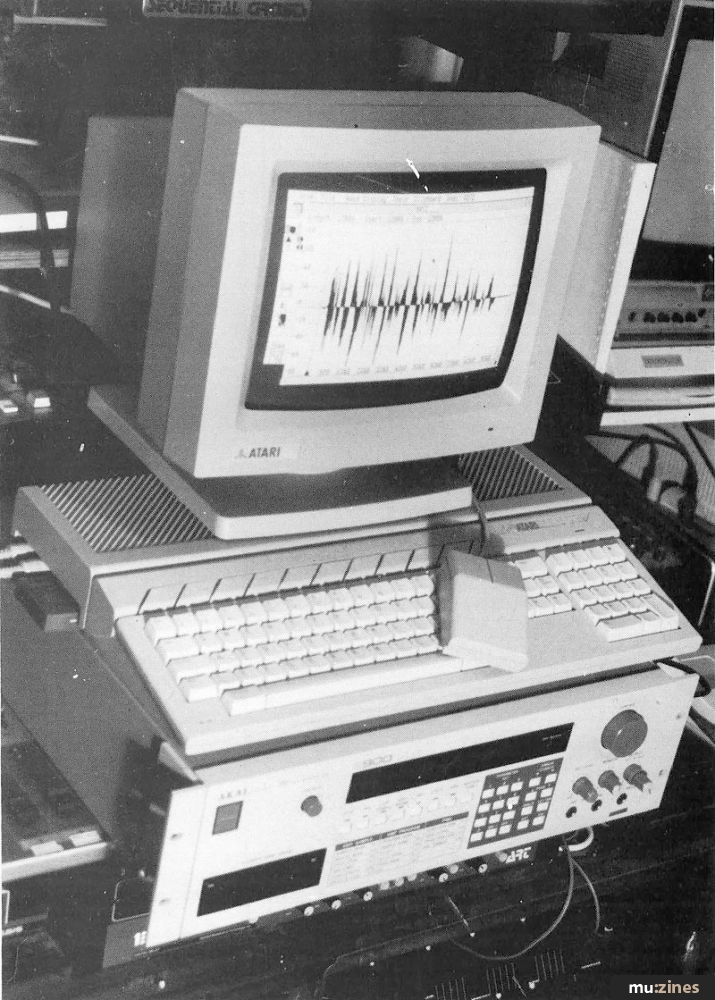Magazine Archive
Home -> Magazines -> Issues -> Articles in this issue -> View
Getting The Most From... Mono Mode (Part 3) | |
Article from Electronics & Music Maker, October 1986 | |
In the third part of this series on the growing uses of multiple MIDI channelisation, Paul Wiffen looks at the advantage of using separate audio outputs on the Akai S900.
Continuing with samplers, this month we look at a rackmount unit - the Akai S900 - which can respond to MIDI Mode 4 data, sending different samples to separate outputs.

Last month's piece on the Prophet 2000 showed how Mono Mode could be used to sequence a number of samples independently. But on the Sequential machine, you can't process each sound individually unless you sync your sequencer to tape, and run each MIDI channel one at a time.
As an alternative, the Akai S900 boasts eight individual outputs plus Stereo Left and Right. Can we integrate this into a Mode 4 setup which combines the flexibility of the Prophet's MIDI implementation, with the audio separation? The answer is yes, but before we begin we need to understand how the internal architecture of the S900 is configured.


We can in fact use the Akai just like the Prophet, although it takes a little longer to assign the samples to the various MIDI channels, something that happens automatically on the 2000. But it's worth taking the extra time to do this, as you can assign two samples to different MIDI note ranges on the same MIDI channel. So, you can achieve independent MIDI access to all 32 of the sample locations possible on the S900 (as opposed to 16 on the Prophet). And although only eight notes can be played at any one time (the S900 has eight hardware voice channels, just like the Prophet), as soon as each voice has finished playing one sample, it is instantly ready to play any of the other 31 samples. So within one piece of music, the S900 can play 32 different samples with up to eight-note polyphony on each (32x8=256, hence the term 'pseudo-256 voice operation'). This, unfortunately, only applies when we're listening to the sum of all eight outputs, ie. the Mono Mix output (as shown in Diagram 1).

If we're using the eight separate outputs, which is the advantage of using the S900, and we want eight or more different samples, we're restricted to monophonic operation. This is because the same sample always has to appear at the specified output, which means that the same D-to-A converter has to be used every time a particular sample appears. We can send several different samples to the same output provided they don't need to sound simultaneously; the way the S900 is configured for this application is shown in Diagram 2.
So far then, we can play all 32 samples with up to eight-voice polyphony if we only use the Mono output, but each sample of the 32 samples can only be played monophonically if we use the individual outputs.

Luckily, there is a compromise possible between these two extremes. If we have two different samples that need to be played polyphonically but come from different outputs, we can assign one set to appear at the Left output and the other at the Right. This allows each to be played with four-note polyphony. Of course, if we don't mind certain sounds appearing at the same output (ie. there will only four notes available at anyone time for all the sounds assigned to that output, and they will have the same audio processing), then we can treat the left and right outputs as two separate pseudo-64 voice systems (see Diagram 3).

But we can go even further than this. If we need to play some samples polyphonically, while others (drum sounds, basslines, whatever) only need to be monophonic, we can use one side of the stereo for four-voice polyphony, and the other side as four monophonic channels. To do this we need to know that outputs 1-4 are summed to make the stereo left output, while 5-8 goto make up the right output. This done, we can put the drum sounds through individual outputs 1-4 (so that they can be individually processed) while the polyphonic samples can be taken from the Right output (see Diagram 4a). Alternatively, we can route four-voice poly sounds to the Left output and use individual outs 5-8 for monophonic samples (Diagram 4b).

The assignment of keygroup to outputs is done via the final 'page' of the Edit Preset mode (shown in the header photograph). The possible assignments are listed in the display: the individual outputs are selected by entering 01 to 08, the Left Output is represented by 09 and the Right 10, while the Mono Mix routing is 00.
Once you've decided how you are going to assign your outputs to the appropriate keygroups on the S900, the hard work for Mono Mode is done.
The MIDI channel that each Keygroup is assigned to is specified using the Edit Preset page before the output assignments we've just been looking at (don't go looking among the MIDI pages for the Mono Mode setup parameters), so all we need do is press the Page Down once to have the required parameters at our fingertips. The MIDI channel of each keygroup is actually specified as an offset from the Base MIDI channel (which is set on a MIDI parameter page), but in case you find this confusing, the display tells you the resulting channel assignment to the right of the number you can alter (the offset number). But a word of warning here: before you try any MIDI channel assignments, make sure that Omni Mode (first page of MIDI parameters) is switched off. If it isn't, all your efforts will be in vain.
So how should you go about assigning your samples to MIDI channels and then to outputs? Well, far be it from me to dictate to anyone how to configure their own systems, but here are a few possible applications.
In Application 1, we'll assume that everything is being played live from a master keyboard which can transmit on two MIDI channels. With Application 2 you might use a sequencer to trigger all the samples on your sampler. And in Application 3, all drum sounds are set up to run from a MIDI drum machine, while the other sounds can be sequenced from a MIDI recorder with MIDI Mix Mode switched on.
In Application 1, Mono Mode is being somewhat under-used simply to recreate the sort of setup you might get with that dying breed of synth, the split/layer machine. This allows you to control the strings on MIDI channel 5 and take the resulting signal from the Left output of the S900, while the Brass (on channel 6) emerges from stereo Right. Changing channels on your controller will access a different sound without the need to touch the S900.
Note also that by switching Omni On, you can create a 'doubled' or 'layered' effect, triggering both sounds together.
In this example the note range, set early on in the Edit Preset pages, is as important as the MIDI channel assignment. This serves to illustrate another distinct advantage which the S900's implementation of Mono Mode has over that on the Prophet 2000: you can have related samples (several multi-samples of a piano, say, or string and brass instruments with different ranges as here) on the same MIDI channel, and unrelated samples assigned to the same note range but on separate MIDI channels.
In Application 2, we're using the first four individual outputs (sequenced on the first five MIDI channels) to carry the monophonic samples which make up the rhythm section, allowing for separate signal-processing of each drum sound. The piano and strings share the four voices of the Right output and the same signal-treatment setting. Note this example uses the same output for the bass as the toms, mainly because - in my own experience - nothing much happens to the bass during tom fills. For your own purposes, you may find that the toms would be better off sharing the same output as the snare. Note also that we're using the same keygroup to deal with open and closed hi-hat, using MIDI velocity data to switch between the two samples.
Of all the examples, Application 3 is the most complex but also the most useful. To begin with, all the drums are on MIDI channel 10 (something of a convention with Roland) and are assigned to the MIDI note numbers which the Roland and Sequential drum machines use. This means you can replace the drum sounds on your Roland TR505, 707, 727 or 909, or Sequential Drumtraks or Tom, simply by plugging it in and setting it to MIDI channel 10. (If you have a Yamaha drum machine,you'll need to set the following MIDI note numbers: Bass drum-36, Snare-38, Tom 4-41, Tom 3-45, Tom 2-48, Tom 1-52, Closed Hi-hat-42, and Open Hi-hat-46.)
Your drum machine's pattern data will now trigger the sounds on the S900. If you have a sequencer with MIDI Mix Mode (as it's called on Roland machines) or Echo Back (Yamaha's terminology), then you can trigger the drums from your drum machine (by plugging the drum machine to the MIDI In of your sequencer), playing back your sequences in sync (by switching sync to MIDI clock on the sequencer) all the while.
As far as the outputs are concerned here, all eight sounds have their own individual outputs, so they all have to be triggered monophonically - a true example of Mono Mode as in the original MIDI 1.0 spec definition. But in addition, the Left output can be used as a drum monitor, while the Right channel contains a mix of all the tuned sounds.
These examples by no means exhaust the flexibility of the S900's Mode 4 implementation. But they should give you some idea of how to combine the note range, MIDI channel and output assignments for maximum independence between sound samples. Don't forget that so long as they don't need to sound at the same time, you can route as many samples as you like through each output - always assuming you don't run out of sample memory or sample locations.
Mono Mode
| Sample | Keygroup | Note Range | MIDI Channel | Output |
|---|---|---|---|---|
| Cellos | 1 | CO to C4 | 5 | Left |
| Violin | 2 | C#5to C8 | 5 | Left |
| Trombones | 3 | CO to C4 | 6 | Right |
| Trumpets | 4 | C#4 to C8 | 6 | Right |
Application 2
| Sample | Keygroup | MIDI Channel | Output |
|---|---|---|---|
| Bass drum | 1 | 1 | 1 |
| Snare | 2 | 2 | 2 |
| Hi-hat Open | 3 (loud) | 3 | 3 |
| Hi-hat Closed | 3 (soft) | 3 | 3 |
| Toms | 4 | 4 | 4 |
| Bass | 5 | 5 | 4 |
| Strings | 6 | 6 | Right |
| Piano | 7 | 7 | Right |
Application 3
| Sample | Keygroup | Note Range | MIDI Channel | Output |
|---|---|---|---|---|
| Bass drum | 1 | B0 to C1 | 10 | 5 |
| Snare | 2 | D1 to E1 | 10 | 6 |
| Toms | 3 | F1 | 10 | 7 |
| Hi-hat Closed | 4 | F#1 | 10 | 8 |
| Toms | 5 | G1 | 10 | 7 |
| Hi-hat Closed | 6 | G#1 | 10 | 8 |
| Toms | 7 | A1 | 10 | 7 |
| Hi-hat Open | 8 | A#1 | 10 | 8 |
| Toms | 9 | B1 to E2 | 10 | 7 |
| Bass | 10 | F2 to C4 | 1 | 1 |
| Guitar | 11 | C#4 to C5 | 2 | 2 |
| Marimba | 12 | C#5 to C7 | 3 | 3 |
| Orch Stab | 13 | C#7 to C8 | 4 | 4 |
Next time, we turn our attention to the use of MIDI Mode 4 in the field of signal-processing, with a look at its application on the Yamaha SPX90 effects processor.
If you're having problems fitting a suitable number of sounds into the Akai S900 at once, Paul Wiffen has prepared a disk for Akai that has a preset set up especially for Mode 4 use. You can get a copy of this disk from any authorised Akai dealer.
Note - this series continues in "Music Technology" magazine - click here to go the next part
Series - "Mono Mode"
Read the next part in this series:

Mono Mode (Part 4)
( Jan 70)
All parts in this series:
Part 1 | Part 2 | Part 3 (Viewing) | Part 4 | Part 5 | Part 6 | Part 7
More with this topic
MIDI: Past, Present & Future |
Technically Speaking (Part 1) |
MIDI In Control |
MIDI By Example - Cabling a MIDI system (Part 1) |
Adrift On An MTC - MIDI Time Code |
Good Enough For The Pro? - Thoughts on MIDI's Next Decade |
MIDI Basics - First Steps In Multi-timbrality |
MIDI and the Micro |
 Technical Introduction |
The Integration Game - Improving your MIDI Environment (Part 1) |
Cubase MIDI Mixer - Programming Clinic (Part 1) |
Technically Speaking |
Browse by Topic:
MIDI
Also featuring gear in this article
Akai S900 MIDI Digital Sampler
(IT Jul 86)
Akai S900 Revisited
(SOS Oct 87)
Akai S900 Sampler - SamplerCheck
(IM Jul 86)
Akai S900 Sampler
(EMM Jul 86)
Bits & Pieces - How To Upgrade Your Akai S900
(SOS Dec 88)
Eat your heart out PPG! - Akai S900 Sampler
(SOS Jul 86)
Sampling An Akai - Akai S900 Sampler
(HSR Sep 86)
Browse category: Sampler > Akai
Featuring related gear
Akai S950
(HSR Mar 89)
Akai S950 Digital Sampler
(MT Jan 89)
Browse category: Sampler > Akai
Browse category: Software: Sample Editor > Drumware
Browse category: Software: Sample Editor > Steinberg
Publisher: Electronics & Music Maker - Music Maker Publications (UK), Future Publishing.
The current copyright owner/s of this content may differ from the originally published copyright notice.
More details on copyright ownership...
Topic:
MIDI
Series:
Mono Mode
Part 1 | Part 2 | Part 3 (Viewing) | Part 4 | Part 5 | Part 6 | Part 7
Gear in this article:
Gear Tags:
Feature by Paul Wiffen
Help Support The Things You Love
mu:zines is the result of thousands of hours of effort, and will require many thousands more going forward to reach our goals of getting all this content online.
If you value this resource, you can support this project - it really helps!
Donations for February 2026
Issues donated this month: 0
New issues that have been donated or scanned for us this month.
Funds donated this month: £0.00
All donations and support are gratefully appreciated - thank you.
Magazines Needed - Can You Help?
Do you have any of these magazine issues?
If so, and you can donate, lend or scan them to help complete our archive, please get in touch via the Contribute page - thanks!