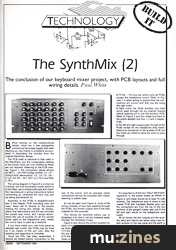Magazine Archive
Home -> Magazines -> Issues -> Articles in this issue -> View
The SynthMix (Part 2) | |
Article from Electronics & Music Maker, September 1984 | |
Paul White concludes our keyboard mixer project, with full constructional and wiring details.
The conclusion of our keyboard mixer project, with PCB layouts and full wiring details.

Before starting on the constructional details, there are a few ambiguities concerning the power supply that need clearing up, due mainly to problems encountered in translating the circuitry from the original RackPack design.
The PCB itself is identical to that used in the RackPack, but the components relating to the power LEDs are now omitted as these are not required. Referring to the PCB overlay, Figure 1, the component values should be REC1 - 2A/100V bridge rectifier; C2, C2 - 220CVF/63V electrolytics; C3, C4, C5, C6 - 0.1µF; R4, R5 - 4K7; RG1 is a 7812 and RG2 a 7912.

Figure 1. SynthMix power supply PCB component overlay.
(Click image for higher resolution version)
The wiring diagram in Figure 6 is correct as it stands, but if an illuminated rocker switch is to be fitted, use a double pole type and check the manufacturer's wiring instructions before connecting up, otherwise the neon may end up being permanently on.
Assembly of the PCBs is straightforward and if the Maplin PCB mounting pots are used, these will fit directly to the boards making the wiring very simple. As always, check that electrolytics and ICs are mounted the correct way round, and I would recommend the use of sockets for all ICs except those used on the headphone amp, where the circuit track is used as a heatsink.
If you have made your own front panel as detailed last month, the PCBs may be fitted to it by means of the pot nuts, after the painting and legending is complete.

Once the PSU has been assembled, it should be tested before connection to the rest of the circuit, and all exposed mains connections should be insulated with rubber sleeving or plastic tape.
As can be seen from Figure 6, most of the wiring consists of bus bars passing through the PCBs, and tinned copper wire is the best material for this purpose.
This should be stretched before use to straighten it so that it can be threaded easily through the necessary (holes.

Figure 6. SynthMix internal layout and construction.
(Click image for higher resolution version)
Figure 6 also shows the correct position for each circuit board, and the bus bars should be fitted as follows:
1 Fit the +12V bus bar which passes through the top holes in all boards.
2 Fit the 0V bus bar through the second hole down on all PCBs.
3 Fit the -12V bus bar which joins all PCBs except the headphone board. Refer to Figures 1-5 when wiring to ensure that the connections are correct and that you are using the right holes.
4 Next come the three auxiliary bus bars which pass through the six-channel boards before splaying out to join the auxiliary PCB. Refer to Figure 3 and join these bus bars to the points labelled Aux bus 1, 2 and 3 respectively.
5 The left and right busses pass through all the PCBs except for the headphone amp board; there is no connection to the auxiliary PCB, but two holes are drilled to allow the wires to pass through.
It's important to fit the two 100µF electrolytic capacitors to the power buses as shown in Figure 6, and these should be at least 16 volts working. The headphone amp is wired to the master PCB with insulated flexible wire, and the connections are from the top of the two sections of the ganged master gain pot to the left and right inputs on the headphone amp board.
All six inputs, the two outputs and the auxiliary send and returns are wired using coax-to-jack sockets on the rear panel and the earth or screen connection should be made to the 0V track which runs up the back of each PCB (see Figure 6).
The prototype was built using a conventional transformer, and this had to be screened as a certain amount of mains hum was noticeable at high master volume settings. A far better alternative is to use the toroidal transformer specified in Figure 6, and this is available from Maplin, as indeed are all the other components. No additional screening should then be necessary in the transformer department, but it does make a small further improvement if the leads to the front panel mains switch are screened, the screen being connected to the chassis at one end only.
Figure 6 clearly shows the PSU wiring, and it's best to check that the power supply still provides +/-12V when connected to the rest of the circuitry, preferably with the ICs unplugged first time round.

Testing
When all the ICs have been refitted and it's been confirmed that there are no power problems or elusive wisps of smoke, the unit may be tested with an audio signal.
Plug in two suitable power amplifiers and turn all the volumes to minimum before switching on, and don't forget to connect some speakers! There should be little or no background noise at this point, and if all is well, plug in a suitable keyboard instrument so that the level controls, EQ and pan functions can be tested. Check out each channel separately and then connect an effects pedal to auxiliary send and return 1 to verify the auxiliary functions, thus ensuring that the auxiliary level and pan controls work properly. Repeat this test for Aux 2 and 3, and if everything is working OK, test the headphone output, taking care to start off with the headphone volume set low.
At this point, the covers may be fitted and your SynthMix is then ready for use.

Figure 2. Channel PCB component overlay.
(Click image for higher resolution version)

Figure 3. Auxiliary PCB component overlay.
(Click image for higher resolution version)

Figure 4. Output and aux pan PCB component overlay.
(Click image for higher resolution version)

Figure 5. Headphone amp PCB component overlay.
(Click image for higher resolution version)
Pricing details for the complete SynthMix project will be announced in a forthcoming issue of E&MM. Meanwhile, a range of 19" rack-mounting cases - suitable for housing all present and future rackable projects published in both E&MM and its sister magazine, Home Studio Recording - are available direct from our Mail Order Dept at the editorial address. Top and side covers of the boxes are finished in textured black, while the front and rear panels are unpainted, allowing the user to finish the case in any suitable colour. Prices are as follows: 1U high - £9.95; 2U - £14.95; 3U - £16.95; 4U - £22.95, all including VAT and carriage. Please make cheques/POs payable to Music Maker Publications Ltd., and allow 28 days for delivery.
Series - "The SynthMix"
This is the last part in this series. The first article in this series is:
The SynthMix
(EMM Aug 84)
All parts in this series:
Part 1 | Part 2 (Viewing)
More with this topic
Voltage-Controlled Clock for Analogue Sequencers |
Bionic Trumpet |
Amdek DMK-200 Delay Machine Kit |
How It Works - Drum Machine |
Gnome Instrument Interface - Using the 2720-11 Envelope Follower |
Hexadrum |
Multi-waveform LFO |
Short Circuit - Time Machine Revisited |
Studio Earthing Techniques - Interconnect (Part 1) |
Workbench |
Short Circuit |
Experimenters Circuits - Using The CA3080 |
Browse by Topic:
Electronics / Build
Publisher: Electronics & Music Maker - Music Maker Publications (UK), Future Publishing.
The current copyright owner/s of this content may differ from the originally published copyright notice.
More details on copyright ownership...
Feature by Paul White
Previous article in this issue:
Next article in this issue:
Help Support The Things You Love
mu:zines is the result of thousands of hours of effort, and will require many thousands more going forward to reach our goals of getting all this content online.
If you value this resource, you can support this project - it really helps!
Donations for April 2024
Issues donated this month: 0
New issues that have been donated or scanned for us this month.
Funds donated this month: £7.00
All donations and support are gratefully appreciated - thank you.
Magazines Needed - Can You Help?
Do you have any of these magazine issues?
If so, and you can donate, lend or scan them to help complete our archive, please get in touch via the Contribute page - thanks!