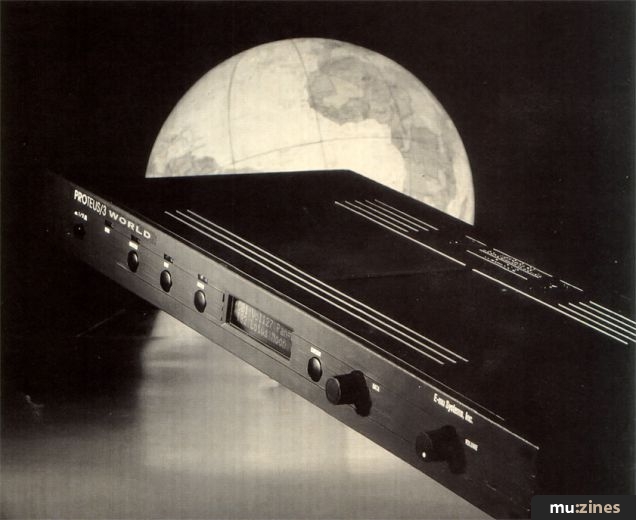Magazine Archive
Home -> Magazines -> Issues -> Articles in this issue -> View
Into The Heart Of Emu's New Keyboard | |
Emu Proteus Master Performance SystemArticle from Sound On Sound, February 1992 | |
Martin Russ continues his in-depth look at Emu's new keyboard.

The Proteus Master Performance System changes your idea of what you expect from a synthesizer. Not too long ago, the ability to play one analogue synth sound with 8-note polyphony was wonderful, and later the DX7's digital sound and 16-note polyphony seemed pure luxury. Now we have advanced, complex Instruments generally with 8 or 16-part multi-timbrality; but most instruments seem to have delegated the responsibility for driving their multi-timbrality to an external synthesizer, and only provide a very limited capability for MIDI master control. The Proteus Master Performance System ties everything together by providing the missing overall MIDI control to produce an instrument that is truly 'complete'.
Last month's preview of the Proteus Master Performance System dealt with my initial impressions of a prototype instrument, and is essential reading as background for what follows. The finished Proteus Master Performance System has slightly different front panel legending but is otherwise identical, whilst the software, now the full release version, includes the final factory ROM and RAM Presets and effects programs. The few minor problems which I noticed in the prototype seemed to have been caught by the beta testing and corrected: for example, the Compare button now recalls the original parameter values when you press it.
HARDWARE
Last month's preview described the exterior of the Proteus Master Performance System in detail. After playing an instrument for a couple of weeks, you get to know more than just the surface gloss, and what follows is based on a good deal of use.
The keyboard is very light and responsive, quite a lot lighter in fact than my normal master keyboard (a Yamaha SY99). Whilst this is fine for high velocity values and pressure control, it is initially a little harder to control low velocities repeatably, so some practice and familiarisation may be required. The five global velocity curves allow you to tailor the response of the instrument to velocity, both from the keyboard and from incoming MIDI messages.
The pitch bend and modulation wheels are considerably larger in diameter than the 30 or 40mm that seems to be the norm. The pitch bend wheel has a light feel but is tightly sprung, and the mod wheel is slightly weighted. The finger notch is quite shallow and the wheels do not project from the casing as much as the MiniMoog standard, which makes them feel quite a lot different, and again can mean a slight change in technique. Tastes in performance controllers vary: many people like the Korg joystick, others the Oberheim levers or the Roland sideways bender/push mod controller. For master keyboard usage, you will need to feel very comfortable with the performance controls, which depending on what you're used to may take some time to develop, but then this applies equally to any instrument.
The top surface design gets better the more you use it. Your fingers really do start to know where to go almost before you have thought about it. The soft blue rubber buttons are easily visible in poor lighting conditions, unlike the more familiar black buttons on a black panel of most other synthesizers. The associated red LEDs give a clear and unambiguous indication of the preset bank and edit status.
After lugging the prototype down a set of stairs, putting it in a flight case and then unpacking the new one, the only additional comment on the construction of the Proteus Master Performance System worth mentioning is: it feels solid and sturdy, and is slightly deeper (from the keyboard down to the table top) than most other synthesizers.
MASTERING MIDI
Even for a master keyboard, the Proteus Master Performance System is well-equipped in the MIDI department. The five Performance Maps can serve as memories for entirely different setups of the whole instrument. In addition to the Zone Controls (Preset, Keyboard Range, MIDI Channel, Volume, Pan, Transpose, Controller Enable, MIDI Send, Program Change and Effects Assignment), there are Program Change Maps (four of them) and the Multi-mode Effect Assignment, Preset, Volume, Pan and Poly/Mono selection. And by recording or editing up to 320 bytes of user MIDI data, you can use Sysex messages to set up external devices as well. The possibilities offered by this wealth of facilities are probably limited only by the availability of your time to explore them.
A MIDI Monitor allows you to display incoming MIDI messages, although continuous MIDI Clock and Active Sensing messages do tend to obscure more important messages, and they cannot be filtered out in the current version of the software.
There is provision for four assignable MIDI controllers (the Mod wheel is number 1) and these can be internal to the Proteus Master Performance System (foot pedal, footswitch, channel pressure), or external via incoming MIDI messages from a sequencer. One use for the controllers could be real-time modulation of many of the sound parameters of the Presets — the 162-page A4 manual takes six pages just to outline the possibilities. There is also a 'hidden' controller, but it is permanently connected as the master volume control for all the audio outputs — try changing the volume slider position quickly and notice how the volume only changes after a short time delay.
The excellent owner's manual devotes another 16 pages to further information on MIDI, including information on how to use an external sequencer to control the parameters of the Effects section (unfortunately the real-time controllers are not de-zippered, so you may get some audio glitches), the mapping of the parameter values to real-world values (times for envelopes etc.), and lots about compatibility with other products in the Proteus range. The assignment of two effects to 16 sounds in Multi-mode, or two effects to eight sounds in a Performance Map is well explained, especially given the added complexity of the Quick Key zones (basically, Zone 1 determines the type of effect, whilst the remaining Zones set the routing).

SOUNDS
The piano sound is a mono version of one of the Proformance Piano presets, and it's a very nicely multi-sampled and looped grand piano sound — personal preference enters into assessments of piano sounds to such a degree that the best advice I can offer is for you to go and listen to a Proteus Master Performance System for yourself.
Amongst the individual Presets which I particularly liked were:
ROM 047 'Exhibition': Reverbed Brass and delayed fifth.
ROM 056 'Modern Harp': Like being inside one!
ROM 066 'Fat Bass': Dark and moody analogue bass.
ROM 077 'Rock 5ths': Fuzzed guitar.
ROM 095 'Waterways': Soft metallic chimes.
ROM 097 'Waves...2': Vector-like LFO mod.
RAM 118 'SynBassHorns': Flanged reverse sound.
RAM 124 'Drama at Sea': Powerful Voices and Strings.
RAM 126 'ButterflyFlu': Velocity sensitive metallic chiff with swell.
RAM 150 'Blue Ice': Mark Isham Pad.
RAM 172 'DauntedHouse': Stretching the synthesis!
Combining Presets via linking is to some extent less important than on the Proteus rack modules, since the same kind of layering can be achieved more flexibly by using the zones in the Performance Maps. Of these Maps, my favourites were:
Map #1 'The Popster': Quick Key 2 has a delicious metallic piano split with a synthy bass.
Map #2 'Texture Age': Quick Key 1 features a synthetic vocal sound.
Map #3 'Jazz Moods': Quick Key 0 gives the classic piano and bass combination.
Map #4 'Zound Effex': Quick Key 9 provides all sorts of weird percussion.
Overall, the sounds were of the usual high quality which is synonymous with Emu. Many of the sounds are strongly evocative and invite playing. The mix of pianos, strings, brass, basses, guitars, drums and solo sounds is rather random, with no obvious ordering or grouping of sounds. The effects section does not disguise the lack of a strong electric piano sound, and perhaps there are too many special effects, but this is still a wide selection which would form the basis of a good composition system.
Many of the sounds are showcased in the built-in demo song, which ambles along from a showy start, via some very effective percussion and orchestral stabs, to a piano and brass break with a new age guitar strum. Reggae organ and latin percussion leads to a chorussed guitar which introduces a feedback guitar solo and brass stabs to end.
The manual devotes a complete section to describing how to program sounds in the Proteus Master Performance System. As with the rest of the manual, there are lots of clear diagrams and notes in the page margins. The 'chorus' parameter on the Proteus has been renamed for the Proteus Master Performance System — it is now called 'Double & Detune', which describes what it does much more accurately. Maximising polyphony is made much easier by the quick reference table which shows which Presets use only one instrument/one voice and have no doubling or linking. The reference section of the manual describes the contents of all the samples, and even provides keymaps for all the percussion note assignments.
CONCLUSION
The Proteus Master Performance System sounds good, the effects are excellent, and the master control facilities are comprehensive, but it is the way that everything is tied together that makes this instrument special. Selecting a Performance Map not only gives a new set of ten Quick Key setups (which provide layered or split sounds) as well as changing the Controller Assignments, Program Change Maps and Program Change reception, but it can also configure external MIDI instruments with Program Changes, Song Select and other Drum Machine controls, Sysex Messages and user programmed MIDI messages — all this from one button press! The five internal Maps can change so many of the parameters that it is like having five completely different pieces of equipment.
The time it will take to learn about the Proteus Master Performance System will be well rewarded. Emu are usually one step ahead of you in providing exactly what you need to do all the tasks that a master keyboard might be needed for — and the manual guides you through all the features in a clear, readable style, with a thorough index. This is a system orchestrator, in much the same way as Dr.T's X-Or is a system orchestrator, but with the advantage of being stand-alone and computer-independent. You could well find that the focus of your music-making shifts from your computer or sequencer to the Proteus Master Performance System. Money well spent!
Further information
£1,295 inc VAT.
Emu Systems, (Contact Details).
THE PROTEUS
The Proteus is a rack-mount sample playback unit which combines sampling and synthesizer technology: an S&S instrument. 32 dynamically assigned oscillators use 2 megawords (4MB) of 16-bit ROM to provide up to 16-part multi-timbral operation with up to 32-note polyphony. The monophonic samples include beautifully looped instrument sounds (piano, strings, brass etc), a good selection of drum sounds, and a large selection of single/multi-cycle waveforms with widely varying harmonics content, all drawn from the Emulator III library. Patches are formed from one or two oscillators (instruments in Emu-speak), and patches can be 'linked' to form composite layered sounds, or 'chorused' to thicken sounds by doubling with slight detuning.
Complex modulation routings allow many of the important editing parameters to be altered in real time by Note Number, Velocity, two LFOs, four MIDI Controllers, an Auxiliary Envelope, Pressure and others. This opens up a large number of possibilities for expressive control and provides more varied sound programming capabilities than the basic specification might suggest — this is obvious when you listen to the more unusual effects presets. There are six audio outputs, with four configured as effects send/return pairs (two extra compared to the Proteus Master Performance System) — these enable different external effects to be selected by changing just the output assignment within the sounds.
Several variants of the original Proteus are now available, containing different ROM sample sets: Proteus/1 for rock and pop, Proteus/2 for orchestral sounds. Some American magazines have recently featured Emu adverts mentioning a soon-to-be-released Proteus/3 with a World-oriented collection of unusual and unique sounds. The Procussion drum and percussion module is a Proteus optimised for percussive applications, with more than 1000 sounds, whilst the Proformance Piano module is exactly what its name suggests.
TECHNICAL SPECIFICATIONS
| Sample ROM: | 4MB of 16-bit linear encoded samples |
| Signal-to-noise Ratio: | Better than 90dB |
| Dynamic Range: | Better than 90dB |
| Frequency Response: | 20Hz to 18kHz |
| Total Harmonic Distortion (+ Noise): | Less than 0.05% |
| Intermodulation Distortion: | Less than 0.05% |
| Audio Outputs: | Four, phase-coherent, maximum output level of +6dBV |
INSIDE THE PROTEUS MASTER PERFORMANCE SYSTEM
The left hand part of the top holds only the card slot and performance wheels. The ribbon cables which connect them to the main PCB are long enough to allow them to be folded over and placed upside down behind the lower casing. A single ribbon cable connects the centre part of the top surface to the main PCB, and this can be moved backwards so that the buttons can still be used whilst servicing, but with complete access to the PCB. The careful design of this instrument extends inside as well!
The main PCB is dominated by a 64-pin Motorola 68000 microprocessor and the two operating system EPROMs. Almost all the remaining semiconductor components are surface mounted, which helps keep the size of the PCB down to about 380 x 160mm. The PCB itself is computer-designed, double-sided, with plated through holes, solder resist and silk screen legending. There is a quality control area which contains a signed and dated label — in fact all the cable harnesses are similarly marked. This suggests that a considerable amount of effort is being expended to ensure a high quality product.
Only four of the eight sample ROM sites (44-pin PLCCs) are occupied by ROM chips. An internal hardware modification is available (the Proteus Master Performance System Plus Orchestral Expansion) which adds an extra 4MB of ROM samples to the standard 4MB. Presumably the Emu service centre either replaces the whole board or solders in the extra four chips. The card slot is used to hold 100 extra Presets and five additional sets of performance data, not extra instrumental samples.
A large Emu custom chip manufactured by ASIC/programmable logic specialist AMI sits next to an Analog Devices ADSP2105 DSP chip, presumably used for the effects section. Four separate Analog Devices ADI856 DACs provide the four phase-coherent audio outputs. Again this speaks volumes about the quality — most other manufacturers use a single device multiplexed to several outputs.
A larger than normal lithium battery supplies the battery back-up for the memory chips. The MIDI sockets are filtered with ceramic beads to prevent problems with RF and EMI pickup, but they are not strain relieved, and so the PCB takes the stresses of inserting and removing MIDI leads.
The external power supply adaptor provides 18V of AC, which is then switched through to the +/-5 Volt linear regulators and logic +5V regulator by the power switch. This means that the mains side of the adaptor is potentially on all the time, but then it runs very cool which suggests that it is well within its design ratings. This is quite a contrast to many mains adaptors which typically run very hot.
I was impressed by the interior quality of build of the Proteus Master Performance System. This is a thoroughly professional piece of design which I would have been proud to have worked on.
EMU PROTEUS MASTER PERFORMANCE SYSTEM SPECIFICATIONS
100 RAM Presets
100 Card Presets
5 Internal Performance Maps
5 Card Performance Maps
10 Quick Key assignments per Performance Map
32-note maximum polyphony
16-part Multi-Timbral in Multi-Mode
Up to 8 sounds per note
61-note 5-octave C-C keyboard, velocity and channel aftertouch sensitive
EFFECTS ON THE PROTEUS MASTER PERFORMANCE SYSTEM
Assigning panned sounds to the Effects section is done via an Output Bus. The Dry option bypasses the effects entirely, whilst the A and B options go directly to the inputs of those Effects. The submix option sends the signals to the submix outputs on the rear panel of the Proteus Master Performance System, and because these are stereo jacks wired with the tip as send and ring as return, you can easily loop in an external effects unit. Assignments to the Output Bus can also be made by MIDI Channel when you use Performances or the Multi-mode.
A Effects (Reverb)
Room
Warm Room
Small Room 1 & 2
Plate 1 & 2
Chamber 1 & 2
Hall 1, 2 & 3
Early Reflection 1, 2, 3 & 4
Rain
Delay
Cross Delay
Echo
Stereo EQ A
Phaser
StereoFlange
StereoChorus
Hall 3 with a long decay can provide an 'infinite reverb' effect, whilst Rain is an early reflection type program which has a cluster of short echoes followed by longer ones. Emu's description of the effects programs is, well, imaginative, for example: "Small Room 2. A bolder but still modest room, with a high slanted ceiling, and a ruffled couch at one end."
B Effects (Modulation)
Fuzz 1
Fuzz Lite
Delay
Cross Delay
Stereo EQ B
Ring Mod
Phaser
StereoFlange
StereoChorus
The Stereo Delay and Cross Delay are unusual in that the delay is optimised for stability with high levels of feedback. Conventional stand-alone effects units have an analogue-to-digital convertor at their input, and so all sorts of noise is injected into the unit alongside the actual signal. In contrast, the Proteus Master Performance System signals are digital all the way through to the output convertors, so the effects section gets a very clean signal. This means that the delay algorithms can achieve very effective infinite delay and resonator effects without problems with runaway. This really is quite stunning if you've always avoided large feedback values because of the usual (loud and unpleasant) results. If the delays (400ms max) were only long enough to store a bass-line or riff...
The manual spends 21 pages comprehensively illustrating how the effects work and giving hints and tips on how to use them effectively (for example: copying effects between Presets is not immediately obvious, but the manual shows how you can use a Performance Map as an intermediate store). This is refreshingly different from many other synthesizers, where the effects seem to be added on almost as an afterthought with hardly any explanation in the manual. Effects as smooth, clean and clear as these are no last-minute add-ons — they give you a finished, polished Proteus sound.
Also featuring gear in this article
E-Mu Proteus MPS - Sample Playback Keyboard
(MT Mar 92)
Getting The Max From Your E-mu MPS
(SOS Jun 93)
Browse category: Synthesizer > Emu Systems
Featuring related gear
E-mu Proteus 3 World - Sample Player
(MT Nov 92)
E-Mu Systems Proteus
(MT Nov 89)
Emu Systems Proteus
(SOS Nov 89)
Flexible Friend - Emu MPS Plus Orchestral
(SOS Dec 92)
Hands On: Emu Systems Proteus
(SOS Nov 92)

Invision Protologic - Proteus Expansion
(MT Jan 91)
World Machine - Emu Proteus 3 World
(SOS Aug 92)
Browse category: Synthesizer Module > Emu Systems
Browse category: Synthesizer > Emu Systems
Publisher: Sound On Sound - SOS Publications Ltd.
The contents of this magazine are re-published here with the kind permission of SOS Publications Ltd.
The current copyright owner/s of this content may differ from the originally published copyright notice.
More details on copyright ownership...
Review by Martin Russ
Previous article in this issue:
Next article in this issue:
Help Support The Things You Love
mu:zines is the result of thousands of hours of effort, and will require many thousands more going forward to reach our goals of getting all this content online.
If you value this resource, you can support this project - it really helps!
Donations for November 2025
Issues donated this month: 0
New issues that have been donated or scanned for us this month.
Funds donated this month: £0.00
All donations and support are gratefully appreciated - thank you.
Magazines Needed - Can You Help?
Do you have any of these magazine issues?
If so, and you can donate, lend or scan them to help complete our archive, please get in touch via the Contribute page - thanks!